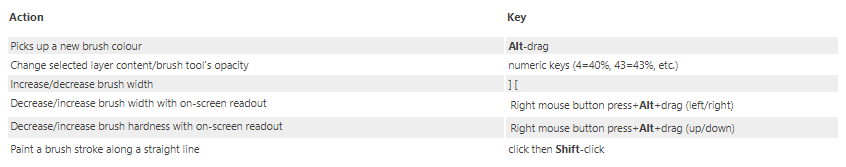Search the Community
Showing results for tags 'shortkey'.
-
Hi, I have a problem with the zoom shortcut (ctrl + spacebar) sometimes it doesn't work , only works if I press first spacebar and wait to press ctrl (If I press the two keys at the same time, or ctrl first the zoom tool doesn't work) , There is a way to fix this? . Thanks
-
Hi, all. The keyboard shortcuts provided for organizing objects from front to back cannot work on a French keyboard. The reason for this is that in French-speaking countries, keyboards are much more complete than in English-speaking countries. The characters [ and ] are then obtained by the combination of the keys : [ = Alt Gr + 5 ] = Alt Gr + ° One solution is to use the key combinations (also much more logical): Object backwards (vers l'arrière) = Ctrl + Flèche bas Object forwards (vers l'avant) = Ctrl + Flèche haut Object all the way back (derrière tout) = Ctrl + Shift +Flèche bas Object all the way forward (devant tout) = Ctrl + Shift + Flèche haut Have enjoy.
-
- arranging objects
- shortkey
-
(and 1 more)
Tagged with:
-
It would be nice to have a shortcut for quickly open the resource manager, without going in the menu. I feel that need because when I have the Resource Manager open all the document suddenly becomes slow, especially moving images and frames (I do not understand if this is a problem of the resources of my computer or an application bug), so I keep it open only when I haeve to chek the images parametres. By the way, great app! Can't wait to use the final stable product!
- 3 replies
-
- resource manager
- shortcut
-
(and 1 more)
Tagged with: