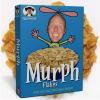Search the Community
Showing results for tags 'shapes'.
-
Hi there! I'm a beginner in illustration and graphic designing. I'm currently confused when I try to add a shape with a shape, they form a silhouette of the shapes. But when i try to add a shape with a pencil or pen stroke, they are not forming a silhouette of the shape and the stroke. Hope you guys can help me. Thanks in advance
-
Hi Affinity Loving the beta, thank you. I think I have discovered an issue with the 'Subtract' shape tool. If I draw a large square and then a circle overlapping an edge, select all and subtract. I get the desired effect in wireframe on screen but all objects are removed from the layer tab and the shape disappears when deselected. I searched the forum for this issue and could not find any other reports.
-
Hi, One feature I am struggling to find is being able to select an individual node of a shape after the shape has been created with a shape tool. For example, using the shape tool to create a circle. I would usually create the circle, and then select the node tool this would then allow me to choose an individual node from that shape that I would like to modify the position of. Now some how I did mange to get this to work on a triangle but I can not replicate it. Using the node tool on a shape is very similar to just using move tool on a shape. It would be awesome to have access to those nodes by simply clicking the node tool. :) Other than that it has all the features of illustrator that I need so big thumbs up!! Craig
-
Guide to creating an infographic with Affinity Designer, Freepik style, but with our favorite software and you can download the original file. Here the file is available for download http://estudiobelog.com/guia-para-crear-una-infografia-con-affinity-designer/ Here is the guide https://youtu.be/-eqyGC4-VMY Guía para crear una infografía con Affinity Designer, al estilo de freepik, pero con nuestro software favorito y podrás descargar el archivo original. Aquí se encuentra el archivo para descargar http://estudiobelog.com/guia-para-crear-una-infografia-con-affinity-designer/ Aqui se encuentra la guía : https://youtu.be/-eqyGC4-VMY
-
- infografia
- shapes
-
(and 4 more)
Tagged with:
-
Another tutorial. Enjoy.. :) Changing eye color using shape tool as a mask.. https://youtu.be/g2DvaGwBdEY
-
Hi Folks, So heres one for you. Can you bend a shape, in my case a triangle? I have a series of triangle that need to have a slight bend in to give them that more fluid look. possible or not? and if so... how??? Cheers folks Mark
-
Hi Folks, Happy new year and all that blah.... Quick questions, How would be the best way to go about adding a separate colour within a shape? I have created a a shape with a black fill and now within that shape I need to further add grey stripes/blocks. I need them to fill it accurately. If it was a square shape then no problems but this is far from square and has curves all over the shop. Any ideas? no doubt you will have, hence why a reply on this forum like nothing else :huh: Cheers again and thanks in advance Mark
-

affinity designer Mi primer arte en Affinity Designer "cohete"
realeza posted a topic in Share your work
Hola amigos, les presento mi primer arte en Afinity Designer, hoy es el primir dìa que lo uso espero que me vaya bien. que tengan buena noche.- 6 replies
-
- ilustracion
- vector
-
(and 3 more)
Tagged with:
-
Dear all, I am trying to create a simple vector shape logo, however when I use the divide boolean tool to erase certain parts of shapes I get a very thin white space between the divided shapes. I am probably doing this wrong, however would like to know if there is a way of dividing or erasing certain parts of shapes places on each other without this space as it is not as crisp as i would like. I have attached a photo to show what I mean. Any help would be appreciated! Thanks :-)
-
It would be super awesome if more was made of distorting shapes. At the moment if you hoover the mouse over the protruding centre line at the top of any shape and wait, you get a little icon which is two arrows pointing in either direction, you can click and drag this to skew the shape a little bit. But they you need to keep rotating the item then turning it a bit if you want to adjust it and it can be a bit of a pain. It would be great if there was a distortion menu which allowed you to just selected pre-made angles for which your shape could distort too, so for example isometric left, isometric right, 45 degrees etc.. and if then you can add advance alteration like changing the percentage of the skew and the manually pick the direction that would be perfect! Really awesome work on the software so far I use it everyday now!
- 3 replies
-
- Affinity Designer
- Shapes
- (and 7 more)
-
Hello! So, I've been working on designing the interface of an app I'm looking forward to create and I've ran into some problems. The first one is every time I go to move a layer to a higher position, it gets turned into a folder with the layer above it. Is there a way to move layers up and down, without grouping layers? I'd like to reorder them in the way they show up on the page... ( 1, 2, 3, 4, 5, 6) Thanks! Also, I was wondering if there's a way to add a stroke/ fill to an image that I placed. I'm not sure what they call the image, but it has no background.. It's like just the symbol I want, but without the white background. Is there a way to add stroke? Thanks!! Riley
- 1 reply
-
- strokelayers
- shapes
-
(and 3 more)
Tagged with:
-
Hi Everyone - I'm trying to draw a mosaic of different colored squares. I made bunch of squares, duped them, aligned them and changed their colors. I had trouble with some if the alignments but I can work that out. I've noticed that some of my squares have a thin red outline round them, even though their is no stroke. It's like the app is trying to tell me something but I don't understand :) I'm a bit new to working in vector - I know bits and pieces of various vector programs and am self taught. I looked around for answers but haven't found anything yet. I would love to stick this one out! Any answers? Thanks in advance.
-
-
Hey guys, it would be great that when selecting any shape tool and hen clicking on the canvas brings up the Transform Panel and selects the Width input field so the user can insert the required dimensions and shape properties to build a shape to a specific size. It's a great UI shortcut for power users or CAD applications where the user can avoid wasting time creating a shape to guesstimated size and then having to enter the exact dimensions in the Transform Panel. Thanks for your consideration and congrats again on Photo... looks like it made it to Editor's Choice in the App Store already... that was FAST! UPDATE: Additionally, it would be great if the Transform Panel would update the X, Y, Width and Height fields WHILE the user is drawing out the Shape's to have live feedback on dimension and position coordinates.
-
The plethora of shapes in Affinity designer is simply splendid. If the programmer is looking for more shapes to code, tell her to consider the coveted "L" shape. It is useful for drawing arrow heads, Tetris blocks, and to create the word LoLLipop. I have attached an image of the Firework rendition of the same tool. The AD programmer will undoubtedly figure out how to improve on it by including rounded corners, etc. Keep up the stupendous work.
-
Hi I'm new to Affinity Designer and so far love it. I'm reaching out for help / tutorial. I am working on a t-shirt design that is layers over an oval shape. When I send off my design to the printer it shows the oval shape on a white box. Is there a way to just save the shape without the background? I have included an image of what is happening. Thank you
-
-
This is a feature I've grown to love in illustrator. If you have multiple shapes that have been 'combined' to make one object you can double click on it. From there you can click on a part of the combined shape and delete it without having to remove it by deleting one node at a time.
-
Is there a way to save shapes that I frequently use to the shape selector? (sort of like saving brushes) For example I use the circle with a cross, like you'd see on a "no smoking" sign. Currently I copy and paste that shape from a file of shapes that I frequently use. I'm just wondering if there is a quicker way to go about that.
-
I do this all the time! I think the illustrator default is shift+x but I have always had it bound to §, no idea why..
-
Hi all, just some doodling here trying out painting inside of shapes in Designer. Started playing with Paolo's blender brushes he so graciously created. When using them in conjunction with the smudge tool you get some really nice mixing abilities. In the call out shape for instance I painted a mixture of the 2 main colours then applied some "blending" using one of Paolo's spatter blend brushes. It just spatters using the underlying colour and doesn't put any new colour down. Changing the size of the brush changes the size of the texture it paints. For the eyeball, (I didn't start out to do an eye it just ended up that way) I used a mix of painting and blending especially in the white of the eye with the blood vessels and texturing... then in the iris I painted inside the circle shape laying in the colour in the general areas and using Paolo's blenders to really gave it a nice complex feel. I usually add a .01 gaussian blur to take the hard edge off the shapes. it tends to soften the paint work a bit but it's a reasonable trade off. On the donut-pie shape I was just playing with a nice painterly play of light and shadow. The blenders are great for adding that "painterly" feel with tons of control. Again by reducing the blender brush size the blend effect gets smaller and more precise. This is all in Designer, which for me is probably where I will spend most of my time. The fact that I can get these type of results in a "vector" app is incredible. The hardest part of all of this is knowing when to stop! :D
-
Hi! I have had great fun with Affinity Designer's shapes and making this series. So relaxing! I have learned a lot while doing this, as I'm sure you'll be able to tell as I post more-- such as, how to use gradients, boolean operations, converting to curves, centering objects, grouping, bitmap fills, etc. Essentially I've learned how to use AD while making these. I will say that after a bit I realized that if I was going to call the series "Compass Roses" they should have at least multiples of four points, so some of the early ones broke that rule. That said, here are the first five and I will post the others in a bit. There are other wonky things too, but I call that a process of learning and I'm very happy with the last windroses especially. I'm still working on my "villains" series, but they take a LOT longer to do than these compass roses...
-