Search the Community
Showing results for tags 'shadow'.
-
I'm very new to affinity, and have been working on this piece i've attached. I'm trying to create a shadow effect, but can't seem to figure out how to make it look proper. I've started by doing the orange text bit (which is exactly how I want it to look), I then copied it, flipped it and mirrored it, changed the colour and made the opacity low, but i'm not sure how to alter the "shadow" aspect to look like a shadow. I'm aiming for the light source to me coming from above the "M" at an angle towards the bottom corner of the "C". Any tips or help would be greatly appreciated!
-
Please help us by provide some google material design layout template. Google provided us some guideline but in Sketch, Illustrator, Photoshop file which does not match with affinity designer shadow/elevation value. Please visit those link . https://material.io/guidelines/resources/layout-templates.html# https://material.io/guidelines/resources/shadows.html# Can you make tutorial or the difference between adobe & affinity shadow/elevation .
- 1 reply
-
- google material design
- shadow
- (and 6 more)
-
I have a problem by using the Shadow and Highlight sliders of the Develop Persona. Please compare the two results. The only thing I tweaked have been the Highlight slider to -100% and the Shadow slider to +100%. All other switches set to OFF/Unchecked, in Camera Raw and also in Develop Persona. The only exception was the usage of the Camera Colour Profile "Neutral" the RAW file offers (not available in Develop Persona), but this only affects subtle the colours. Camera Raw also applied the automatic lens correction profile, which is also not recognised by Develop Persona. Everything else was disabled (sharpening, denoise, etc.). Please see attached results. The one on Develop Persona is unfortunately much worse than the one of Camera Raw/Lightroom. I also attach the RAW file. I am very keen on your reply to this, and I really appreciate in advance. Hey guys, there is a problem on upload of Lightroom/Camera Raw generated JPGs to Affinity Forum sites, this error only occurs if I want to upload the Adobe generated JPG sample: Best regards, Roland RAW File: DSC00644.ARW Camera Raw Output attached as Zip: DSC00644-CameraRaw.jpg.zip
-
-
Hello everyone! When trying to light a scene, I see some limitations to the "Lighting Tool": There are steps between the different shadings creating an outline for seemingly each used color value. Is this an intended optimization? Is it just the way this tool is limited? Or is this a bug of some sort? I first thought it was a limitation of 8 bit documents, but even after using 16 or 32 bit, this doesn't improve. Best wishes, Shu
- 1 reply
-
- lighting
- lighting tool
-
(and 5 more)
Tagged with:
-
I'm currently learning Affinity Designer and saw a tutorial for making some icons in Adobe Illustrator. I decided to try making some to use and learn different tools and processes. In the tutorial they show how to make a shadow of the icon by moving to the side and using 'Blend Options' to create many steps so that it looks like a continuous shadow and not a duplicate shape behind (In the hyperlinked tutorial on Icon 1, Step 5). Just a shape behind, not continuous. Continuous. What I'm trying to achieve. So basically, I am asking to see what is the best way to achieve this in Affinity designer? Is there a similar feature available to that in Illustrator?
-
Hello, I'm not sure if this is the right section of the forum to ask question of how to do certain things in Affinity Photo. I need some help on how I can create shadow of a person. I cut a pasted a person in an image and would like to make it as real as possible, but I can't figure out how to add a shadow. Thank you
-
Every time I try to do this with the effects the shadow goes both outside and inside the rectangle. I have a photo inside of the rectangle and I want for there to be a shadow coming from the rectangle onto the photo. I would think that I would go to "inner shadow" under effects to do this but it isn't working for some reason.
-
Hello, I just saved my work to svg. format. Suddenly, I notice that the shadow from hand images that I've created using drop shadow effect are saved separately in PNG. format. I get confused what is that things so I try to delete it all. But then my saved images will be like this.. Do you notice that 'x' dot? The shadow disappear. Could it be my work step just not right? I get this hand downloaded from some free vector images website. I change the colour and add simple stroke and drop some shadow outside. Finally, I click expand appearance because I want the stroke to follow scaling together with that hand image (while scaling). So how do I remove that 'x' dot and save the image normally (together with the shadow, not in separate way)?
-
Hi to everyone from this new user! I'm an old Photoshop user hoping to do all that I did there and more in AP. I am making masked TIFFs out of some contoured white objects that were photographed on a white background. I want to maintain the original shadow but make it blend to whatever paper it will be printed on. I have traced one contour of just the object and another one that includes the shadow and used each as masks on duplicates of the image. I gave the layer with the shadow a 70% opacity but I want the outer pixels to fade outwards to 0%. I thought using Feather and deleting the selection would do it but it does not select evenly. Grow selects evenly but deleting that just creates a visible cut. Any ideas that do not include manually going around the objects with the Background Erase tool? I appreciate any help!
-
Hi, in diesem Affinity Photo Tutorial zeige ich wie man Schatten erstellt. Es geht um 3 Arten von Schatten: Schlagschatten, gemalter Schatten und realistischer Schatten auf dem Körper. Das ist meine Idee „Traum ein Superheld zu sein“. Viel Spaß Ciao Jack Hi, In this Affinity Photo Tutorial, I show you how to create shadows. Here, there are 3 kinds of shadows: drop shadow, drawn shadow and a realistic shadow on the body. This is my idea of „dreaming of being a super hero“. Ciao Jack YouTube: Schatten (English Subtitles)
- 4 replies
-
- Affinity Photo
- Tutorial
-
(and 3 more)
Tagged with:
-
Hi Community I think this is a typical newbie to Affinity Photo problem and I really appreciate any help! Target: "Follow the red arrow" ;) I want to remove the shadow from the section. On the gravel ground this is no problem with the Inpaint Tool. But this can not be used to remove the shadow from the forearm. What I already tied: Get the colour with the colour picker, select Colour Replacement Brush Tool, the result is: Undo (because it is destructive). Quick Mask the section, apply the "Recolour Adjustment Layer", I tried all Blend Modes, best result I got is with "Screen" Please find a slice of the untreated original attached For each reply many thanks in advance, Roland
-
Hallo, In diesem Affinity Photo Tutorial zeige ich wie man Lichtstrahlen und Schatten erstellt. Man kann das mit einfachen Schritten in jedem Bild machen. Mit dem Zeichenstift, ein paar Ebenen und Filtern. Viel Spaß, ich bin auf Eure Projekte gespannt. In this Affinity Photo Tutorial, I show you how to create a light beams and shadows. You can create this in a few simple steps in every photo. With the pen tool, some layers an filters. Have fun, I'm curious to see your projects. Ciao Jack https://www.youtube.com/watch?v=XDeTPbc4F8U
-
- Affinity Photo
- Tutorial
- (and 6 more)
-
Vic Asecas on our Facebook page asked about creating a long shadow, it would be good to have in future. Here's the example effect Vic wants to achieve: When I had a play I struggled to make it look as good, it seemed to me that the effect can be approximated with dark shapes and a gradient transparency, but the gradient has a straight profile perpendicular to the gradient path. In Illustrator, this effect can be achieved using blended copies of objects that go from e.g. 20% opacity down to 0% with a blend spacing of e.g. 1pt. Even with a long shadow this produces vector banding like the bad old days, so I'm sure there's a nicer way we could achieve it. Mesh fills would be one possibility, obviously the Blend tool on the roadmap is another, but maybe a Long Shadow layer effect/tool is another possibility?
-
Hi I have a logo which I have designed in Xara, and I have imported it as a pdf into Affinity Designer, because I need to change the logo. I have changed the logo and I have used an outline shadow fx as a drop shadow. Now I try to resize the logo to exact dimensions, because I need to export it as a png in different sizes. But the resize does not take the shadow fx into consideration. When I resize the logo to 165 x 95 and then go to the export persona to create a slize, the slize becomes much larger because the resize does not take the fx drop shadow into consideration. Is there a fast way you can resize to exact pixel dimensions when you use a fx, like the outer shadow?
-
Hi Affinity Forum, is there a way to cut or hide the shadow of an object, when it has a decreased opacity? When I assign an outer shadow effect to an object with a hight offset, I can see the shadow behind the object. Additionally, how would you approach the same problem when the shadow of an object bleeds into the borders of another object with low opacity? Thanks. Stefan
-
Dear Team, I`m iOS Developer and need an App for edit images. I need create images and edit existing files. I need know: 1 - Is possible resize images; 2 - Shadow effects; 3 - Basic effects from Photoshop (because designers give me projects for export labels); Thank`s, and sorry for my english, I`m Brasilian developer and my friends designers are like this app too.






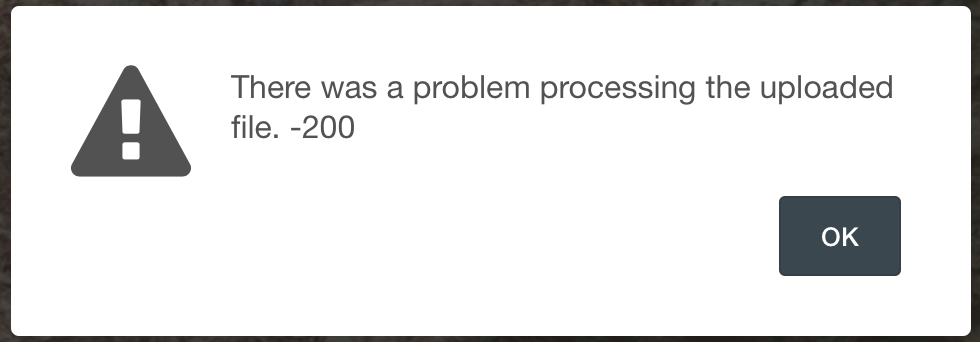





.thumb.jpg.dabc15530a2a67d371244c9bef26f8da.jpg)











