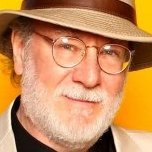Search the Community
Showing results for tags 'settings'.
-
Hello, I want to create a macro that applies the Mirror filter to an image in steps of 1 degree and saves out each angle from 1 to 360 degrees as a numbered image file. 1. The angle setting in a macro appears as rad not degrees, how do I change to degrees? 2. Is it possible to run a macro as a loop, increasing the mirror angle by one degree or 0.0174533rad per iteration? Thanks
-
Which PDF setting renders body type the best? I regularly produce a 26 page brochure using Affinity Publisher. NONE of the AP PDF settings would render really crisp small type. The closest I got to an acceptable result was creating my own custom settings with No Downsampling. It is acceptable, but not really crisp (see the page sample I have attached to this question). I hate to say it, but the PDF renderings I used to get with InDesign were always crisp. I think that is because InDesign PDF's included a setting option to "Include All Fonts". What can I do to make sure all fonts are included with my AP PDF's? Is there something I am not understanding? Can anyone help me please? — FYI, I am using a MacBook Pro with 27" Apple display. WW wText Sample.pdf
-
Hello Everyone Hello Team I think it is time to think about bring an internal tool/function that will allow users to backup their full #Designer #Photo #Publisher profile and restore that full backup when needed. I mean, it often happened to me (and I guess to many) to be called on reinstalling my PC (windows actually) and find out I have to redo everything from the very beginning and considering my personal collection of assets, brushes, palettes etc. have i'm an unexpected way over the years ... I'm spending an hour or more to make everything work as expected or just be back like on my previous setup and this goes also for tab/studio alignment etc Really it's something different which is need to make this happen and former Adobe products will agree with that it's just painful to set everything back to the right place we want them. if in any case this was asked or there is an existing topics on this already please admins, feel free to move this in there as I personally couldn't find where to insert this and chosed to create a new topic. Hope this will happen at some stages and make a lot of people happy. Blessings !
- 8 replies
-
- settings
- user interface
-
(and 6 more)
Tagged with:
-
Hi. It would be great if you added the setting "the default folder to export is the current image folder". Please.
-
Hello, everybody. I have a lot of performance issues in affinity photo. I have : - Windows 10 - i5-4690k - 16gb RAM - GTX 960 4GB I've been searching through the forums and I've seen that maybe there are some options turned on that make the software perform badly. I don't know if there is any combination of settings that will improve performance, it is very frustrating to work on affinity photo. I ALWAYS end up closing it because I can't even move a curve line smoothly. Thank you all in advance!
- 12 replies
-
- affinity photo
- performace
-
(and 3 more)
Tagged with:
-
Hello everyone, I'm using affinity publisher to compile my architecture thesis project (full of drawings and pdf as you can imagine) but I just realized that it runs painfully slow. Is there any way to make it faster? I'm on a Lenovo P50, 16gb RAM, Intel Xeon E3-1505M and Nvidia Quadro M2000M (4gb VRAM) that doesn't seems to work while running affinity (strange, as in performance settings it shows up) Thank you for your further replies.
- 6 replies
-
- affinity publisher
- performace
-
(and 2 more)
Tagged with:
-
My iPad Pro settings show that Affinity Photo is enabled for read and Write to photos. However, I can’t see how to select photos as the output path for exports, etc. Hopefully an easy question. Should be a manual chapter on environment settings?
- 2 replies
-
- ipad
- affinity photo
-
(and 1 more)
Tagged with:
-
I have created a simple design which I hope to use in mapbox as an icon. mapbox requires svg. I export my design to svg but when I load into mapbox, the fill colors are not there. the icon is "there" in my custom styles list but the colors do not appear at all. I have tried multiple different settings on the AD Export More options from the svg export tab (making sure to check Use hex colors, flatten, etc) , but they all have the same result when brought into mapbox. Mapbox has troubleshooting for Illustrator and other problems here - https://docs.mapbox.com/help/troubleshooting/studio-svg-upload-errors/#common-issues I cannot find the equivalent settings for what is suggested for Illustrator in Designer. I also tried to understand the svg file by changing the .svg to .txt and examining it in notepad. I checked the various tags against support / unsupported elements, and I cannot see any problems (admittedly I am not a web designer however) I can see the .svg in both firefox and chrome. Thank you for any help. Windows 10, AD 1.8.2 training.afdesign training_7_unchecksetviewbox.svg
-
I bought Affinity, but I have a suggestion: Make it available on Persona Reveal Reveal (Develop) the possibility of saving the adjustments we made to the photos, as in Photoshop's CameraRaw (save file XMP). So, every time I open the same photo, I can review or modify the settings instead of having to start the adjustments from scratch as it is today. Here is the suggestion! Hugs,
- 1 reply
-
- develep persona
- adjustments
-
(and 6 more)
Tagged with:
-
I'm using Affinity Publisher 1.8.584 in Windows 10. (My copy hasn't updated to v. 1.8.585 yet.) When I try to export a file into a particular version of PDF, such as PDF/X-3:2003 (as required by my book publisher/printer), I first select that correct PDF version in the Preset field of the Export Settings box. I then tick the box below that for Include bleed (as my current project is a children's picture book and every page is full-page art set to bleed; by the way, I'm also exporting as pages, not as spreads, though I doubt that affects this issue). I would then expect that the preset for PDF/X-3:2003 (or whichever version of PDF I selected) would remain in the Preset field to control which version of PDF I was creating. But instead, ticking Include bleed makes the Preset field go BLANK! The PDF preset information vanishes -- leading me to conclude that my preset has inexplicably been deselected in favor of some sort of generic version-less PDF, which my publisher won't accept. The same thing happens in the More box linked to Export Settings. Ticking Include bleed there, as in the main Export Settings box, nearly always makes the PDF preset at the top immediately vanish, with the sole exception (in my testing) of selecting PDF (press ready) -- which preset however does not produce a PDF/X-3 compliant file, according to Acrobat Pro Preflight. Strangely, however, creating a PDF by first selecting the PDF/X-3:2003 preset, ticking the Include bleed box, allowing the PDF/X-3 preset to vanish, leaving the PDF preset field blank, suppressing my panic 😃, and then exporting the PDF anyway, produces a PDF which Acrobat Pro Preflight then verifies as PDF/X-3 compliant. I think this must be a real bug, and not just me, as I have tested this with a number of PDFs and it seems to be consistent. The vanishing behavior of the PDF preset setting leads one to assume the preset itself has also vanished (and inspires one thereupon to panic), when that is apparently not the case. And because the preset has disappeared, it's difficult to have any confidence that Publisher is creating the specified version of PDF until the export is finished (many minutes later, for a large file), and then verified in Acrobat Pro, which I would prefer not to have to use. (I arrived at Affinity partly to escape from the Adobe Empire, not to have to use it as a workaround.) I'm sure this bug must be killable, and I await the good news. Thanks!
- 8 replies
-
- affinity publisher
-
(and 3 more)
Tagged with:
-
Is it possible to setup the menu layout on Affinity so that every time it is opened, certain menus are already showing (i.e. layers, colour, etc.)? Ideally if there is a way of setting this through Group Policy, a registry change that can be sent out, as we have this on over 150 machines.
- 4 replies
-
- affinity photo
- windows
-
(and 1 more)
Tagged with:
-
Affinity Publisher is an excellent program, so I switched from Adobe InDesign to Affinity Publisher, Affinity Photo and Affinity Designer. However, I would like to make a suggestion to improve the usability of Affinity Publisher: Each time I want to print a document, the default printer in its basic configuration is automatically selected. For example, if I want to print a photomontage on a particular printer, I have to select that printer each time and choose the appropriate settings (paper, print resolution, color settings etc.) within that printerdialog. If I want to print the document again a few minutes later after any changes have been made, I have to make all settings again. From my point of view it is therefore urgently necessary that the special printer settings are saved with the respective document. This saves a lot of time. I would like to point out at this point that Adobe InDesign has implemented this feature right from the start.
-
I am posting this feedback in this section of the forum, I hope this help to improve the software Not going to talk about the bugs, I hope all of them get fixed I am going to compare my experience with other softares, such as Adobe Illustrator, Inkscape (the ones I use the most) For the few time I have used the software I can tell is very minimalistic, (I really hope this is not because the Ipad version limitations, as PC can do much more than a Ipad, so I hope PC version is not being limited to keep in the same quality of the Ipad version) Or maybe is the way the software is going to be, as it could be a minimalistic software not planned to have advanced features, I would like to know which kind of software Affinity Designer aim to be, minimalistic or advanced? Developer team care for both personas this mean less time to focus to improve designer persona and possibly priorize pixel persona over vector persona (The software is meant to be a vector graphic software, rather than a raster graphic software) The exporting persona is not intuitive and does not have much more to offer than the traditional exporting in the user menu The software have very few settings and some of them are not compatible with SVG format (The standard file format for vector graphics) The software have very few tools and some of them are not compatible with SVG format (The standard file format for vector graphics) There are very few tools for vector graphics, and the customization for them are very tricky and not intuitive & limited _ What I suggest is to focus on introducing new tools&features&settings to work with vector graphics and improve the ones that the software already have Currently I don`t use this software because of the limitations exposed, as other vector graphic software have to offer much more optimized tools&features for vector format (SVG), I really hope it get more complexity eventually as for now it is not a stand alone software for its limitations & few features for vector graphics.
- 14 replies
-
- improvement
- bug
-
(and 8 more)
Tagged with:
-
I am doing the graphic design of a game using SVG filesI was using Adobe Illustrator CC, but exporting SVG files in AI ruins the gradient, shapes, so I switched to affinity designerThe problem is that when I open any SVG file, the color of the vectors looks wrong, pale, without saturationI think it could be because the color settings, and display settingsWhen I export the file as SVG, the colors display correctly in other software, such as inkscape/illustrator (as should be) but not in affinity designer, so yeah, the problem is about displaying the colors in the software correctly. _______ These are two examples of the same file open in different softwares - (Affinity open the Affinity file.PNG - SVG screenshot) __ - (Adobe Illustrator or Inkscape or other software or browser open the SVG file.PNG - SVG screenshot)
-
I am doing the graphic design of a game using SVG files I was using Adobe Illustrator CC, but exporting SVG files in AI ruins the gradient, shapes, so I switched to affinity designer The problem is that when I open any SVG file, the color of the vectors looks wrong, pale, without saturation I think it could be because the color settings, and display settings When I export the file as SVG, the colors display correctly in other software, such as inkscape/illustrator (as should be) but not in affinity designer, so yeah, the problem is about displaying the colors in the software correctly _______ These are two examples of the same file open in different softwares - (Affinity open the Affinity file.PNG - SVG screenshot) __ - (Adobe Illustrator or Inkscape or other software or browser open the SVG file.PNG - SVG screenshot)
-
I am using Affinity to create card games or other cards, and with the way a number of programs and game websites handle file names I was wanting to find a way to force Publisher to add leading zeros so that the files would be listed in the same order regardless of which site or program is looking at them. I couldn't see any settings to let me do that. Current Setup: FileName_1.png, FileName_2.png, FileName_20.png, FileName_21.png, etc What I'd like: FileName_001.png, FileName_002.png,..., FileName_197.png, etc
-
An olg bug or lack of feature is that we can't see which brush is selected. But I was able to look at its name when modifying it before. But with the last Bêta (AD and AP), I can only read: "Pinceau - selection / Brush - selection) when I modify a brush (or open its settings to look at its name)! The name of the brush, and why not the category should be display on the brush' settings panel (Category - name). An option to keep the same brush, same size, etc. with the different Brush Tools would be nice too, since it's when I needed to know which brushes I was using with the other Tools. (And spend time selecting and resizing other brushes). Improvements to the Brushes would be: Displaying the name of the selected brush when modifying it Highlight of the selected brush in the brushes panel An option in the context toolbar to keep the same brush with same setting (size, opacity, flow…) when switching brush tools If those options were available, I would have spend less time selecting and adjusting brushes in my last works!
-
I'm freelance photographer and recently bought affinity photo for editing my pictures on the go but what i found that there is no any copy paste option for develop and adjustment setting from one picture to another like photoshop raw camera and lightroom have. I'm really disappointed with that coz i cant able to make similar look on my pictures. So is there any solution for this ? Or affinity team working on this issue soon they can provide that option in update or something. Coz of that i cant able to use affinity i have to stick on lightroom only.
-
I'm wondering if there is a way to keep this box open like the others (exposure, saturation, vibrance etc.) are always open? I use the feature often and would prefer to have it always open already as opposed to having to check the box AND scroll down first. Thanks in advance for advice.
- 4 replies
-
- shadows
- highlights
-
(and 1 more)
Tagged with:
-
I recently posted on the support forum, but there does not seem to be an option for this. So posting here now as a feature request. I would be super great if there a way to change the space or distance between the spreads/pages/pasteboard? Within InDesign preferences ( Preferences > Guides & Pasteboard > Pasteboard Options ) there is a way to set this. I can't seem to find this in Publisher. I always found this helpful because sometimes I don't want to see the other page and prefer to focus on the page I'm designing. Keep up the great work Affinity!
- 21 replies