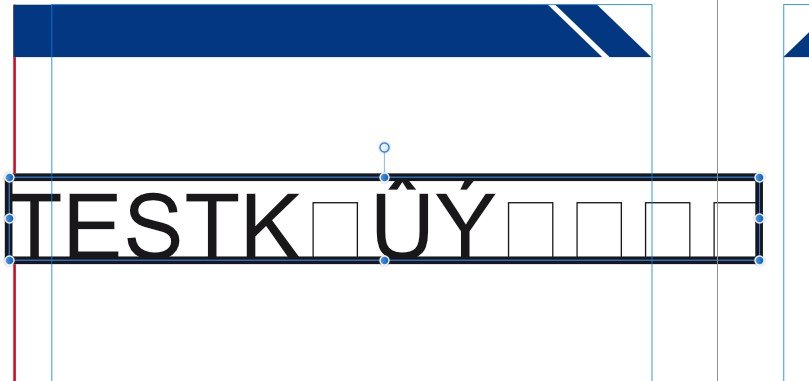Search the Community
Showing results for tags 'setting'.
-
A lot of websites have the "control+K" shortcut to open a search box that will search and show anything related. As a beginner in AP, I know what I want but have no idea where it is. It could search on the name and descriptions of the tools and then even show a shortcut, if available. Would also be nice to save the last used ones (launched from there), so next time you want to search, you might already have it ready to use even if it doesn't have a shortcut. I tried finding if it was already asked for, but search, tools, find, are generic enough that it shows anything but that if there's already a suggestion. TBH, I would expect it to already have it.
-
- search box
- search
- (and 4 more)
-
Hello all, Currently completing an ID Card project, which includes a headshot that has been masked by a rectangle (the image has also been cropped to match the size of the rectangle - I shall explain later). However, when I export using SVG, I lose the image on re-opening the .svg file. I cropped the headshot due to the fact that when only the mask is applied, and I've exported to SVG, the image has loses it's mask when opening the new file. Is there anyone that can advice me on what I'm doing wrong? I've also attached an image of my SVG export settings.
-
Can you change the minimum row height? Indesign for example you can go to cell option an change Row height to "at least"... I know I can do it manually -> Cell -> height but with 700 tables + limited time it's too tedious and not possible to do it manually on every single cell. Edit: It's alright, have to go back to Indesign. Publisher as it is now is completely broken... typing doesn't work anymore, whenever I click backspace it adds a rectangle, key mapping has completely changed... (I use the newest version 1.9) https://imgur.com/xFkBKVN https://imgur.com/xFkBKVN
- 1 reply
-
- affinity publisher
- row/column
-
(and 2 more)
Tagged with:
-
It would be soooooo awesome if we could just get a simple tool setting that allows users to toggle automatic deselecting on at least pencil paths. I always find myself doing endless clicks on the deselect “x” button when I’m coloring. My process is; I pick a color for my path, then draw a freehand path with the pencil tool, I’m done and I want to draw my next path so I select the next color, oops the path I’ve just drawn is now a different color, gesture undo, click deselect, click palette and select next color, draw the next path. If could have just been able to have the path not be selected when I finished I could work a lot faster and save the excessive deselects and undo gestures. Designer still rock! Keep up the amazing work Affinity Team.😁
- 2 replies
-
- paths
- pencil tool
-
(and 2 more)
Tagged with:
-
I want to edit the color of multiple objects at the same time, independently of their color, Gradients, stroke, transparency, etc Something like this: In illustrator there was two diferent ways to accomplish that, including other modifications available (As saturation and brightness for example), with its own settings panel Do Affinity Designer have a tool/feature that allow to modify the color of one or many objects to other colors?
-
Hello, can you help me with setting masks. I do someting wrong, but I can´t see it. I choose Curves, than put it in the Group. Press Alt and click on the mask. Now I can paint with white brush into the mask layer. Does not paint. Does nothing. There is a printscreen, left side -> what I want, right side -> what I have. What do I do wrong? Thanks a lot.
-
I've seen an option somewhere to auto-open files on export but at the moment I'm using continuous export and am exporting a bunch of files and it's annoying. But what's more annoying not being able to find where to stop the auto-opening of files. Any ideas where to find this setting? Note: I'm on version 1.7.3 of Affinity Designer.
-
It doesn't matter what I copy, Designer always rasterizes it into a png for my clipboard. This is hyper annoying.
-
Is it possible to save a custimized setting of window/pane positions? It appears to happen accasionally with 2 open documents that choosing "Window" > "Merge all Windows" results in a crash and closes the Application. After reopening the app all panes are spread somehow chaotic on my two monitors and neded to get reanged. And: how can I go back to the deafult window/pane setting? Meanwhile the tool and document and the long pane with the persona icons aren't locked anymore to the main monitors edges and partially covering the document window.
-
I often use the Export Setting "Area >> Selection without Background". The issue with this is that Affinity Designer does not remember the setting and it has to be chosen each time again. It would be cool if the setting would be remembered, this would make it easier when you have to save a lot of designes you keep in a single document.
-
Is there a way in AP (Windows) to save different Settings in the optionbar. One example of several settings: I prefer to work with the gradiant tool - Type Linear white to black. Unfortunately, affinity can not remember such Settings. Thank you for a answere. Armin 60/5000
- 1 reply
-
- ap-reminder of last attitude
- ap
-
(and 1 more)
Tagged with:
-
so how do i make the affinity photo pen pressure to work on yiynova, i am having trouble to get it to work on it. i have a yiynova 22u rh i did what i could on the affinity photo like i did with photoshop on how to make the pen pressure but it all wobbly line.
- 1 reply
-
- yiynova
- pen pressure
-
(and 3 more)
Tagged with:
-
Hey there! I want to access templates I can save in affinity photo (for example HSL). When I'm in the RAW menu I know how I can access my saved settings, but when I'm working on adjustment layers I can save my settings as well. In the end I'm a little confused, because I do not know how to access the saved settings Already now thanks for your help!
-
Good day (evening/night/morning)! What should I say... Hopefully I am not the only one who is missing the grid settings in the iPad app.
-
I wonder if there's any logical reason why very simple but essential settings in AP and AD can't be saved and made available again? When I call filters, functions and file pathes I want my last settings to be availbale next time again. This is even more ridiculous since many filters always start with completely useless settings (e.g. "Unsharp Mask" or "Gaussian Blur" with a radius setting of 0) and get resetted to these values again and again! I want MY settings available - not only in the same document but in the same session and even next time I open the programs. This is not hard to impelment but essential for even a basic workflow of someone who wants to use the program as a working horse on a daily and professional base. I wonder why so elementary topics are constantly ignored by the development?? Is the project only driven by feature nerds instead of serious users? Getting really upset and finding myself for my daily work still using PS CS6 because these kind of essential workflow topics (USABILITY!) are simply lacking or not working anyway near seamless.Just be sure, there is a reason why adobe does it this way! You are in the lucky situation to come up with new and different approaches than existing dinosaurs in the market - but be sensible enough to copy those properties that are the result of decades of handling and customer workflow experience! getting slightly grumpy over the time, Timo
-
Hi Affinity staff, I'm well aware this topic has been brought up before but just let me put it into a defined question again: AP/AD does not save preferred pathes and setting. One constantly has to enter own standard pathes and setting over and over again. I'm quite aware this topic requires some reasonable effort since it affects so many settings within the programs. But on the other side it is a nightmare for any professional user entering these things again an again. Starting from standard file pathes that need to be available at startup, pathes that have been entered the last time, and should be maintained, standard export settings that should be defined and saved altered if changed ... the list is quite long and I guess you are aware of it ... Is there any plan to adapt the software to these essential settings at all? Is this scheduled still in the 1.5 version? Can you give any estimated point of implementation? I'm aware that everybody is asking for features ... but please don't forget the workflow ... there are people trying to work with the software - on a daily base ... more than occasional users ... and I hope you try to address them with you SW as well ;-) Cheers, Timo
-
Hello, i have a little problem. I came here from adobe illustrator and I have the problem with export for printing. I wanna have pdf with print marks and graphic fill all the paper, not just resize by print marks.
-
As soon as I adjust a setting in the brush manager, the opacity setting is reset to 100%. Is that intended? It would be great to have an option to link the strokes opacity to its length. This way it would bve much easier to generate fading straight lines using the Shift-key. For that I would also appreciate the possibility to set the starting point without actually setting a point into the image.
-
Does anyone know what's the default setting for saving (not exporting) JPEG? After editing JPEG files with layers flattened, we could "save" the file directly. However, I don't know the quality and other settings when saving JPEG. I know I could export JPEG file with the settings I want, but to speed up the workflow, it'd be great if I could know and adjust the settings of default JPEG saving. If anyone knows how to do it, please let me know. Thank you very much for your help. Best regards, Sleepy
-
Resizing a single layer (no adjustment layers!) ends with crappy results. Maybe it's due to some unrecognized settings I did not setup properly - but in that case these crappy settings are the default. See attached files. Same file was resized using AP and PS ... Cheers, Timo
-
Try this: 1. New document. 2. Click once on the Rectangle Tool (or type "M") 3. Click the square to the right of "Fill:" in the upper left corner of the window. 4. Click on the "Gradient" tab. 5. Note there is no field to set the ANGLE. Please add that. Why? Because Illustrator has one and for good reason. Yes, you can set the angle by going outside the Gradient panel, choosing the gradient tool and then manually doing it. But if one is already working inside the Gradient tab (especially for matters of precision), it is only logical that an ANGLE setting should be in there too. Thanks!
-
Been testing out AP for a couple of days now and there's a lot to love about it, especially for €40. Really like the way it processes RAW files, it's almost as good as Capture One and better than Photoshop. As a wedding photographer I can easily shoot thousands of images per day, which I narrow down to a couple of hundred. While I really like using AP, at the moment it's workflow is too slow - I know you have batch processing in the pipeline and that's eagerly awaited. What I'd ideally like is to be able to quickly see all files in a folder displayed on a scrollable dashboard, then by clicking on one to be able to see that larger and faff about with what adjustments I feel are necessary. Then to be able to click and copy ALL those adjustments, then click select similar images and apply those settings to those files. That would save me hours - which is where I'm losing time with AP at the moment. Obviously, I'd love to be able to batch output all these files together, rather than individually. It means i can work during the day making adjustments and output overnight or when I'm out on another shoot. Secondly, if i process a RAW file and save those adjustment settings- brightness/contrast/shadow/etc - as a preset why doesn't it also save adjustments to the colour temp? While I'm not sure of the advantage of saving separate presets for Basics, Lens, Details, Tones and Overlays over saving a preset with all those adjustments included - it means if i want to use the same settings of all those I have to create 5 presets and do 5 things where doing just one should be an option. It's not a big deal, but it would be nice to have as an option whether or not to collate multiple adjustment types as one preset. Lastly, for now anyway, once I process a RAW file I can export it as a TIFF. However, if I reopen that RAW file again it opens with its default camera settings and all my adjustments aren't to be found. I know Capture One and Photoshop open RAW files in the amended state with all the last adjustments displayed. Perhaps there's some way of view this, but I'm damned if i can find it. Aside from those quibbles I think you've done a massive job very well indeed. Mike.
- 7 replies
-
- setting
- processing
-
(and 1 more)
Tagged with: