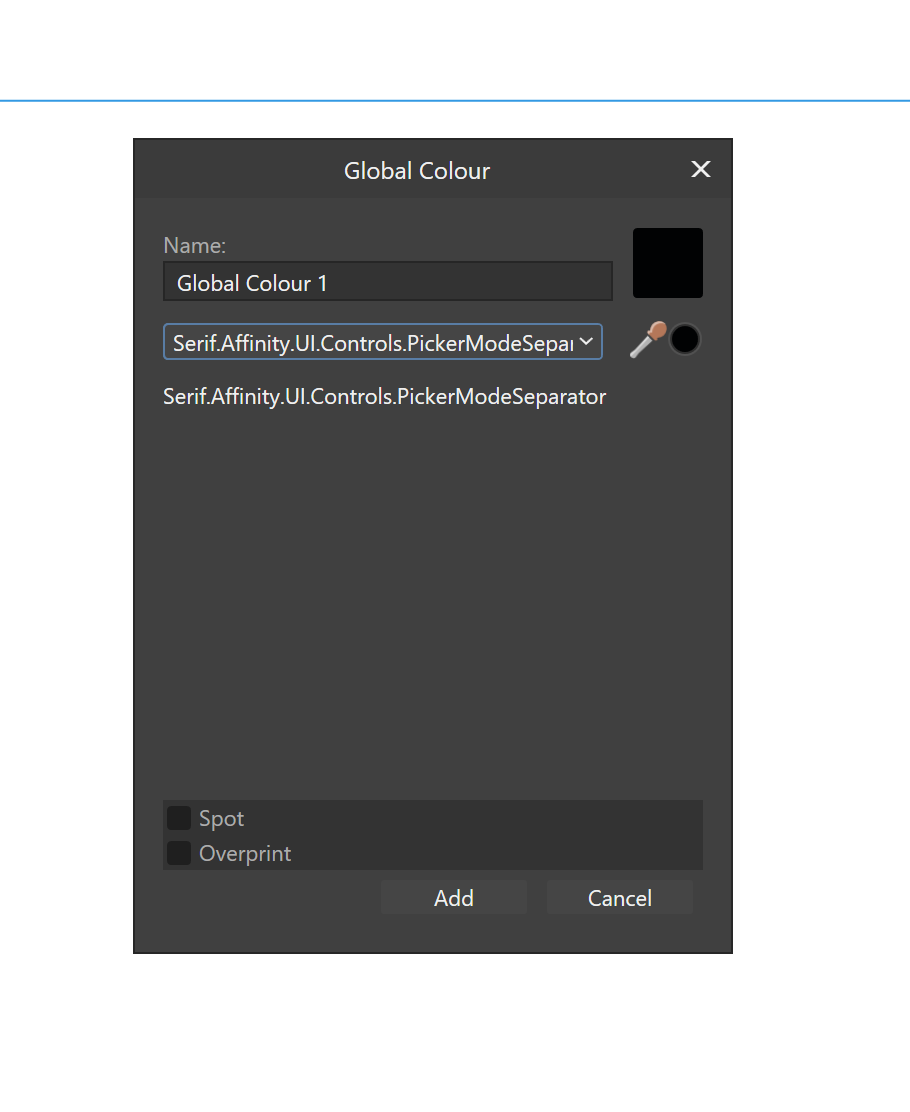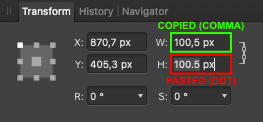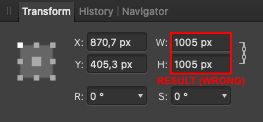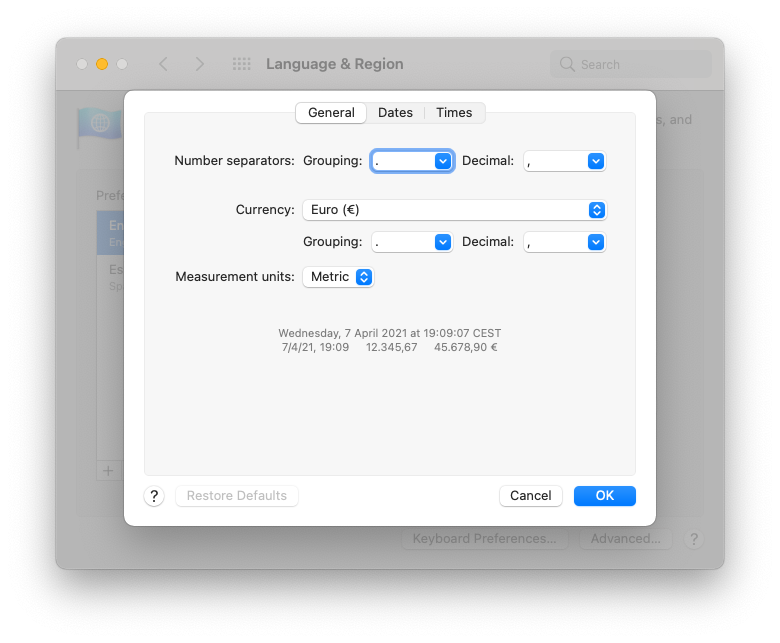Search the Community
Showing results for tags 'separator'.
-
I'm listing this as a Designer bug, but it happens in all 3 apps. How to trigger: Open/show the Swatches panel On the panel dropdown menu select "Add Global Colour" Once the dialog box opens, press the Tab key on once your keyboard The colour mode dropdown should be selected Press up (or down) key on your keyboard Instead of the next colour mode, the list separator is selected as shown in the image below This only works until you select a colour mode on that drop list with your mouse. Once you activate this drop list with your mouse, the bug can no longer be triggered until you close (and reopen) this dialog box. Thanks!
- 1 reply
-
- dialog
- global color
-
(and 6 more)
Tagged with:
-
Hello. Help needed. If I copy a size value with a decimal comma from an object - e.g. 100,5 px - Then I select another object Then I paste the comma value I copied in the 'Transform' panel of this new object (in order to apply the same size value to that object) Then AD (and AF) changes the decimal comma separator into a decimal point separator after pasting it - e.g. 100.5 px - And When I hit enter the decimal point separator disappears and AD applies a completely wrong value without separator - e.g. 1005 px - (What!?) --- 100,5 px (copied) 100.5 px (pasted-then-enter) 1005 px (result) --- Language settings *English* Region *Spain* Number separators: Grouping "." (dot) Decimal "," (comma) AD & AF 1.9.2 MacBook Pro 2018. macOS Big Sur V11.2.3 --- Please advise, this is very time consuming. Thanks