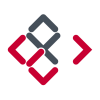Search the Community
Showing results for tags 'selection'.
-
I need to select the edges of a shape in a photo to create a outline. What kind of approach could be recommended in AP?
-
A personal pet peeve of mine is design software that's not designed. AD exhibits this in many ways, but most noticeably in how colour selection, picking and application is ... "designed". I'm not a fan of how Illustrator handles this, either, for the record. But they have legacy as an excuse for not modifying the processes within their wonderfully nostalgic UI conventions and UX inconsiderations. Plus Adobe appears to actively hate their users, so there's that, too. Affinity is starting with a clean slate, and seemingly taken the worst of existing conventions of colour application processes and even managed to find some of their own uniquely special and horrid procedures. The "eyedropper" tool's processes are indicative of either a precious sense of humour or just plain undesign. Anyone else find these things to resonate, at all?
-
Hi guys, first of all I really love your apps. I have a question about selecting object in AD. I don't know if I do something wrong or it's a bug of my copy but sometimes when I try to select an object that is close to others I can't do it or the app select another object. I tried it with and without checking the "Edit all layers" option but nothing changed. Here a video that explain the thing: https://dl.dropboxusercontent.com/u/2315810/strange_selection.mov Thank you! Simone
-
Hi folks, Sorry if it sounds like obvious, but actually, I've still not found any way to instantly select —all— external nodes (or the full external path) on the basic following example: Any idea? Thanks for the help.
-
Hi, Thanks for awesome app, I have tried Affinity Designer Beta and Affinity Photo Beta for few weeks. It looks like selecting multiple shapes in AP are more difficult than AD. I followed the video Affinity Designer Tips: Selections ;however, the Alt + Marquee select and Ctrl + Marquee methods do not work on AP. https://www.youtube.com/watch?v=eqIapiumC_U It would be nice if those features are added.
-
Please add path selection, thanks
-
Hi From time to time I get pixel artwork that I need to print out as shaped stickers, The problem I have is when I select the artwork in the Pixel Persona how do I then create an Object out of that selection? In Pixel Persona If I create a new layer and try to fill the selection with a solid colour using the fill bucket nothing happens, I can fill the selection with the Paint Brush though. Over in the Draw Persona I can't fill the selection or give it a stoke to create an Object. Is there a way to do this or is this a bug or feature not yet implemented? I'm using the latest beta of Designer download today. thanks Adrian
-
Would it be possible to select an object by dragging over any PART of that object? At present, the entire object must be completely marquee selected. This gets frustrating when the invisible bounding box is actually bigger than the objec, which is often the case with type. I've got used to partial selction in other prgoams, and it makes for more fluid working. Thanks for a great app.
-
This one is driving me crazy, particularly as AD's freehand-like selection savvyness is one of the things i really love about the app. I have this world map with african countries on one layer, the rest on another (and a third layer for text). I want to scale the whole world up, so africa fills more of the artboard, but I can't select-all, 'move' is effectively stuck as 'pan'. Is this a bug or what stupd thing am i missing. A bit urgent this one! I really don't want to resort to using ai to do something so basic. thanks video elements 1.afdesign
-
Most programs do this (and I hate it) is that you have to select each path of a stroke or the top handle of an object to make a selection, which is super time consuming and painful. One thing I do love about Illustrator is that is you are able to make fast broad "strokes" on your artboard to select many objects at once (sometimes really close together)—as long as you got a tiny corner or path of an object, it gets selected. Please fix this!
-
I can't figure out how to select an entire shape with a single click. I'll explain... Say I type the letter "e" and convert it to curves. Now I want to select just the hole, but I don't want to have to zoom in and select every node that defines it. How can I click once to select the entire hole? Photoshop and Illustrator both allow me to use the Direct Selection tool (analogous to AD's Node tool), and Option-click to immediately select any shape by clicking anywhere on its outline. In AD I must double-click the shape to go into edit mode (sorry if I'm using the wrong terminology), but clicking anywhere on a shape's outline -- trying all key modifiers -- just adds a new node. I can't figure out how to actually select the entire thing at once. The good news is that, since you're not presently using the key modifiers, bringing this behavior over to AD shouldn't conflict with anything. :)
-
In illustrator you can select something and then select everything else which has the same fill or stroke colour. This feature in illustrator is quite limited compared to CAD software. Affinity does't need anything as complicated as a CAD program but some kind of select by attributes feature would be great and it would be easy to make it better thought out than the one in illustrator. Thanks, W
-
Is there a way to zoom to selection? In other words if I select an object, the ability to zoom in so that object fills the window. I see that in the layers palette if you double click on the item it fills the window and that's great but I'd like that ability from either a key shortcut or a right click menu paradigm. OR- sort of related to this would be if the layers palette highlighted each currently selected object automatically then a quick double click in the layers palette would work... open for suggestions on this one. I have this ability currently in illustrator (via a plugin) and it is a great time saver and workflow enhancer for sure.