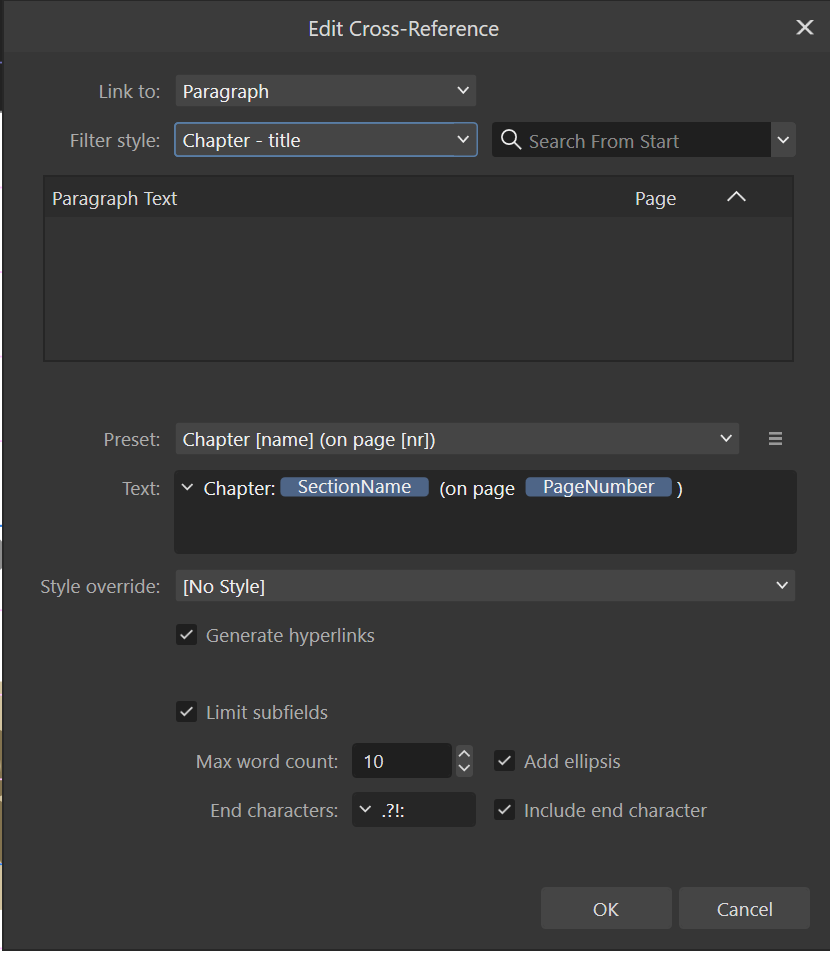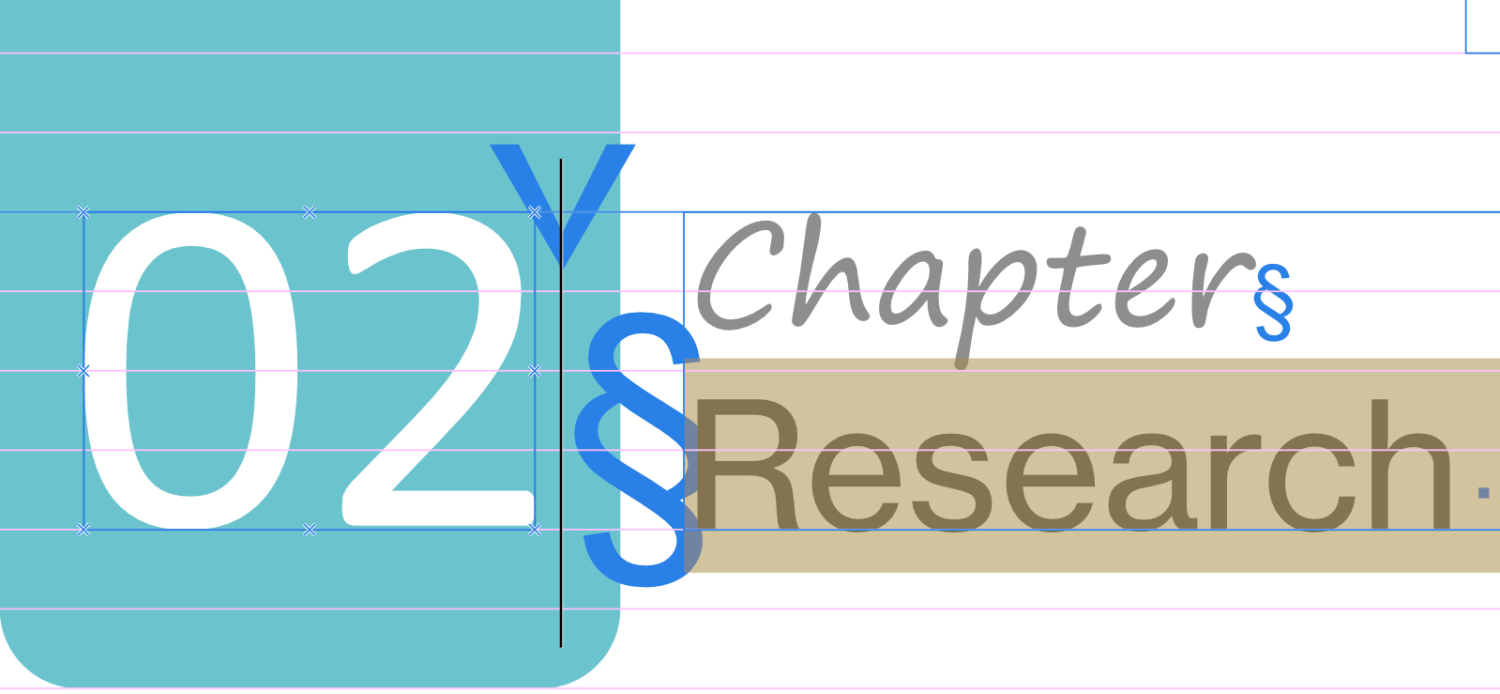Search the Community
Showing results for tags 'section manager'.
-
How do I reference a chapter number? I have a paragraph style set to a numbered list and added a Zero-Width space for the numbers to appear. However, the cross-references panel doesn't show these as paragraphs. There's also the section manager that is numbered, but can these numbers actually be referenced? All I want is to say is: see Chapter 2.1. How can I do this?
- 1 reply
-
- chapter
- section manager
-
(and 2 more)
Tagged with:
-
Is it possible to mess up the Sections by importing pages from other files and/or creating a document from an Affinity Publisher template? When I attempt to modify a template, I work from the <untitled> document. If I go into Section Manager and click the icon for New Section, AP crashes to desktop and I lose all my changes. If it helps, I've included a sanitized version of my book template. I just removed text boxes or changed a few text boxes. I didn't delete any pages. ForumVersion.afpub
-
Title says it all. I erroneously marked the entire text of my document and (mindlessly) pasted it into the section name field. Result: Spinner. Kill thread.
-
Using version 1.7.1.404 The section manager seems to change the sections when switching from facing pages in layout. The orginal was: Cover - Pg 1 Housekeeping - Pg2 Contents - Pg 3-4 Introduction - Pg 5-9 The margins depending on the master page used tend to disappear switching from facing pages back & forth, however they come back after reapplying the desired master page.
-
It seems as if double clicking on sections one has created on the section manager would jump you to that page, but it doesn't work. would be a nice feature if it's not a bug...
-
Hi, Is there a way to export just a section (as defined in the section manager) in Publisher? Many thanks, Bert
- 2 replies
-
- section
- section manager
-
(and 2 more)
Tagged with: