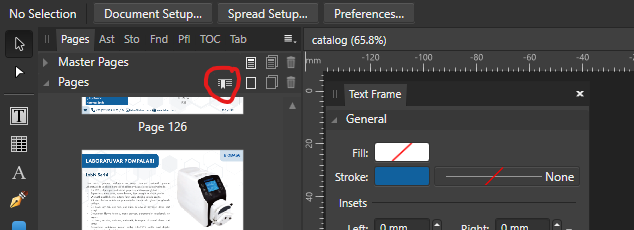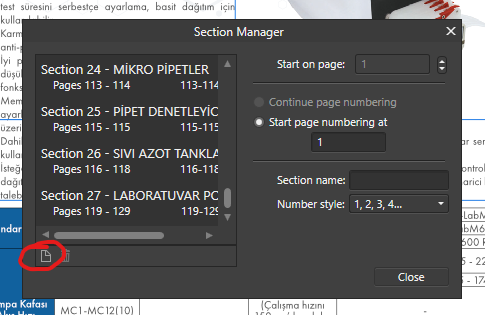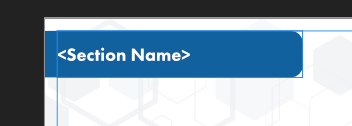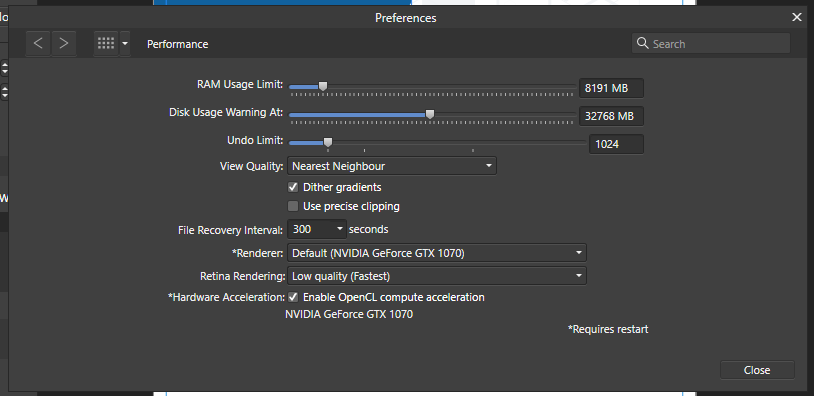Search the Community
Showing results for tags 'section'.
-
Hello, I making the product catalog of my company, i using the page title from <section name> in my master page. When i add the new section , crash application with no error. Sorry my bad english. System : Windows 10 12gb ram GTX 1070 i7 4790k Also i added prefences tab to attechments Best Regards Mert Efe Cerit
- 5 replies
-
- bug
- affinity publisher
-
(and 2 more)
Tagged with:
-
After poking around thoroughly in Publisher, I did not see one feature that I find incredibly handy in ID - creating 'books'. I saw another thread where someone suggested using Publisher's 'Sections' as a way to handle longer documents, though I'm not sure this is the way to go and keep the program running smoothly. ID handles books by creating a 'container' into which you can add or remove other ID files as 'sections' - allowing you to rearrange each as needed, add/remove pages inside each and automatically updating page numbers as you shift things around. You can even tell the 'book' that all section's styles should be children of 1 master style, allowing you to only have to update a style once to populate it across all sections. There is a longish publication I work on each year that I find easiest to wrangle by creating it as a 'book' instead of a 100+ page file. I'm not 100% sure I'd want to attempt this same publication in Publisher without some way to better manage these sections. I'm not saying Affinity should recreate what Adobe has done - I am suggesting they could add this feature and have it work even better than Adobe's does. :-)
-
Hi, Is there a way to export just a section (as defined in the section manager) in Publisher? Many thanks, Bert
- 2 replies
-
- section
- section manager
-
(and 2 more)
Tagged with:
-
I have a book that I want to layout. It has the usual beginning pages that include a TOC. Then I have three sections, each with over a dozen short chapters. The end has a glossary, etc. I am thinking of doing three separate AP files and using the Section feature for each chapter. After outputting the final PDFs, I would have to merge them for the printer. I have used Scrivener to write the book and would probably make changes there and then copy the text to AP. In AP I will add a few images which can't, of course, be anchored to the text flow yet. So I am wondering if this is a good approach, given that it is necessary in the first version of AP to do text flow and image placement within the text manually. Is there a better way? I have done several chapters with images to work out a template, design and other aspects.