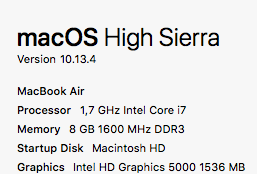Search the Community
Showing results for tags 'search'.
-
While you are rewriting the beta versions of the Affinity Suite of applications in preparation for the next retail versions, please consider: 1. Make both the desktop version and the online version of the help files searchable by keywords and key phrases. (provide a search bar in every pane of the help menu files) 2. Produce "fuzzy search" results from any of several possible terms that might be used to search for the same help topic. (ex. A search for Typography, text, verbiage and writing might yield the same search results. or, keyboard, keyboard shortcuts and keyboard customization might yield the same results. (not that these are great examples, but hopefully, you get where I am coming from)) (This way, if a user is not certain how to phrase his/her search, they could still find what they are looking for)
- 1 reply
-
- affinity suite
- help
-
(and 4 more)
Tagged with:
-
I've had a look on the Invision website and can only find this: https://invisioncommunity.com/4guides/how-to-use-ips-community-suite/content-discovery/searching-your-community-r70/ which isn't much use. It would be nice to have some instructions on how to search for, for example: * All posts where the body contains both the words "first" and "second" but not "third"; * All posts where the body contains "first" but not either "second" or "third"; * All posts that have "first second" - in that order, next to each other - and also "third" anywhere else in the post; * All posts that have "first second" - in that order, next to each other - but not where "third" is anywhere else in the post * All posts that have "first" in the title but not "second" in the body; * All posts that have "first" in the title and "second" or "third" in the body; etc. etc. etc. (The example words are just 'place-holders' and not actual search terms.) Obviously there are many different ways people want to search but if we had some instructions on what sort of thing we can do then it might make it easier for us to find things (and perhaps not report duplicate problems/issues).
-
Hi. I purchased the app on Jul. 15th 2015. As I re-installed OS X, I tried to download the Affinity Photo through the App Store. However I couldn't find the app on the purchase list. So I tried to search the app, but not shown! (I'm using South Korea App Store.) As I have US Apple ID, so I tried to search with it, and I could see the app. (on US App Store.) But with Korean ID, I couldn't search it. (Not shown on the result.) However, I just found the app, by surfing 'Categories' menu, Photo section. It was so ridiculous that the app is on the App Store but can't be seen by searching. I asked this to apple support but the advisor said it's because app developer changed something. Such as, replacing the old one to newer or something which I can't understand. So I'm asking that PLEASE make the app can be searched on Korean App Store. * The first screenshot is the searching result, and the other one is app category.
- 3 replies
-
- app store
- purchase list
-
(and 1 more)
Tagged with:
-
I recreated a document in publisher yesterday and these are the problems I found while doing it. You can turn on bleeds but they don't show up on the pages or the exported files. trimbox - does publisher have it? can’t find it and help is no good. :-/ When searching via the help function, there are so many things not showing, bleed, trimbox to name a few. when exporting a print ready pdf, crop marks has empty space between mark and end of papper, when you export for print. My printer has max page size (this includes crop area as it’s the total file dimensions it calculates from) so loosing page area to empty area around crop marks isn’t ideal. when looking at the page overview window, when looking at the pages not as spreads, it doesn’t show the first page by itself, this would be helpful as it will print like this. gives a better overview if you mean to print it. Even though I export a file as grayscale (with pictures set as gray scale, document set at gray scale and even export settings as grayscale with variations of these 3), the print ready pdf registers at my pod as having all colour pages. my computer:
- 2 replies
-
- crop marks
- trimbox
-
(and 4 more)
Tagged with:
-
I'd prefer to avoide to post already existing topics. Therefore it would be very useful, to make the search option/filter "Search in This Forum" working. At least as long the UI contains issues it would help a lot in any search for "windows" not to get results relating the Windows operating system within the Mac forum.
-
Hey guys, this is just a nitpick, but working on Mac as a graphic designer I like to optimize my spotlight to only search for image files, since all the other stuff showing up is just fluff. Problem I'm having is that Spotlight search categorizes .afdesign files as "Other" instead of "Images" - Adobe files show up as images, so im guessing there's a way for the developer to set this. Thanks!
-
It would be great, if layers could be searched and auto-selected. This would allow to add filters for multiple layers (with the same or partial same names) in one go. Currently his can be done, but all layers have to be selected manually. Chris
-
Hi, everybody. A very useful search functionality like layers. This speeds up the work when we do the layout. It would be cool to get one. Although I understand that this requires a lot of work.
-
Hi, I'm writing to suggest that a search box be shown anytime a pantone swatch picker is displayed. The picker is virtually useless without the ability to type a PMS number. Surprising that it's is not shown by default, and more surprising that it's sometimes not even available as an option. Would be a welcome addition. Thanks! Cleay.
-
I notice every time a youtuber does a tutorial on the ipad version and they go to filters, they have to scroll endlessly to find the filter needed. Could you add a search function to this if it doesn't already have one. Every time I see a video it just screams to me that there should be a search field for this. I don't own ipad version and excuse me if there is already this functionality.
- 2 replies
-
- filters
- search field
-
(and 1 more)
Tagged with:
-
Recently, I noticed that when I opened the help window in AD v1.5.5 & tried to search for anything, I got the usual popup list of suggestions but regardless of what I picked, including very specific things like "move tool" or more general ones like "clip," I got a blank window, sometimes after the "wait" spinner runs for a while & sometimes immediately. At the time I had the second (?) AD 1.6 beta installed on my Mac. Before I posted this I wanted to see if the beta did the same thing so I launched it & got the message about there being a newer version. I then downloaded the most recent 1.6.0 (Beta 4) version & replaced the older beta with it. Help searches work fine with it, but when I relaunched AD v1.5.5 & retested its help search, I now get search results from the beta instead, at least judging from the icon that appears in the search results: I have quit & relaunched both apps & experimented with both apps or only one running & I get some minor variations in the number of AD results found (like 19 instead of 14 for a "move tool" search) but it seems as if AD 1.5.5 now always retrieves help topics from the 1.6 beta instead of its own help books. Anybody else seeing this or have a suggestion on how to get 1.5.5 back to searching its own help (assuming it is not doing that now)?
-
I miss the feature of being able to search for text (words or passages) and to search and replace (words or passages) within part or the entire document. Are there any plans to incorporate such a feature in the future?
-
- Search
- Search and Replace
-
(and 1 more)
Tagged with:
-
Hi guys, At first I would like to excuse for my English. It's not good enough to write too much. ;) But I have an idea, and I would love if You'll think about it. Lately I designed something like that: periodic_table.zip (Iif you like it, you can take it and use it. It's public domain. But it didn't have lately discovered elements 113, 115, 117, 118. I'll update it soon. ;)) As the name says it's a periodic table. It consist of 118 elements, and each element consist of 5 layers. For one language. Without the legend. I have 3 languages. English, Polish and Latin. So I have almost 1800 layers. Working with such amount of layers is a pain in the ass. You have to scroll a lot, select hundreds of layers and change their properties. So, I have an idea. What if you could assign a tag to the layer? And then search the layers by this tags? And then select all searched layers and change the thickness of a border. Or size of a font. Or whatever you need. I think it'll be a great improvement in working with multi layered documents. There's no other graphic software on the market that allows this level of layer management. If you implement it, don't forget to patent it and charge Adobe for using this idea. And send me some money for the invention. ;) I hope You like this idea, and You'll think about it. :) Cheers! EDi
-
Why I am in the affinity designer to view or scroll to select the font will be particularly slow. Prior to this, my computer installed 7000 + fonts, has removed the 1000 +, but the situation still did not improve, why not do a search font function? Just type the name of the font in the font display. In addition, the Chinese font can not display the Chinese name, only show the English name, this point when you can improve it? Translated from Google.
-
As the title implies, i think this would be highly necessary. Especially for UI design where you handle lots of slices at once.
-
- affinity designer
- search
-
(and 2 more)
Tagged with:
-
I need help locating a tutorial. I watched a tutorial years ago by someone that I think once worked for Film4. The tutorial demonstrated making a vector mask in Affinity Designer, importing it into Apple Motion for some masked animation (videos in the background of text), then did scoring in Final Cut Pro. I can't find the tutorial, but it was supposed to demonstrate something like the Google Play Your Heart Out advertisements: https://youtu.be/lQIFVT80fbo?list=PLGc5GJ9a7RPXDjs8u1S5Vur_43ef4bwEj It might not have been Film4, but I remember the tutorial used scenes from Monster,Inc. and I think Spiderman. It was simple, yet clean and professional. The scoring went to I think Hudson Mohawks, Chimes; which Apple used for its Stickers commercial. The reason I'm bringing it up here is because I'm pretty sure I clicked on a link in this forum (again, years ago) when I discovered it, and I'm hoping someone also remembers it and can help me out. Here's to hoping...
-
Having a search box included in the standard color library panels is fantastic, but when editing a color's fill (for instance, replacing a pantone global color with another pantone color) is quite tedious without the search being included in that second overlaying library panel. Any chance it could be included there as well? :) It would also be really nice if the currently active color was highlighted or outlined slightly in some way.
-
Currently you can only search swatches when in the main swatches panel. If you try to edit a global colour, and choose swatches from the dropdown, you have to scroll through all the colours and pick it manually by eye/hover. I'd like the search bar to also appear in the secondary swatches panel. Thanks.
-
Are alias objects planned? All users would like that feature if a search and replace objects tool will not be integrated sooner.