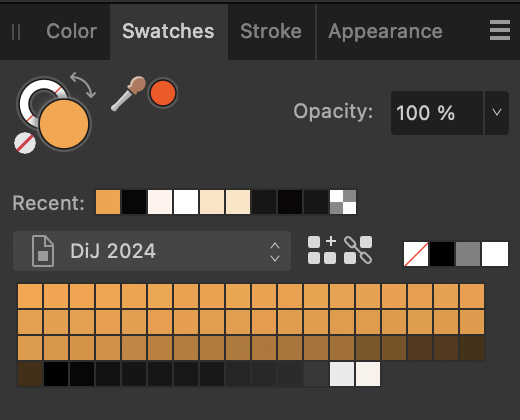Search the Community
Showing results for tags 'screen printing'.
-
I am working on a design that may end up getting screen printed, so I am trying to be thoughtful of how many colors I use. However, the current iteration has a high number of colors that are very similar (see the orange/brown tones in the screenshot). This came out of using a brush texture on a solid color layer. Is there a way for me to limit the number of colors in a palette, and then have all these very similar colors adopt a single color? In other words, can I define a specific "orange" and then use that as the only orange? Thanks!
- 10 replies
-
- recolor
- color separation
-
(and 4 more)
Tagged with:
-
Hi There, New user to the forum here. I have been using Affinity designer/photo for more than a year now for printing screen printing positves, and up till now we have been getting very good results. The issue we have now is that, with our better experience and more clients, we are struggling to achieve good seperations for more complex designs. We have seen video of Color Separation AP software from Pacific Pixel reviews and wondered if anyone here as purchased and their thoughts. As for many small printers out there i can't justify the price of the leading brands of photoshop/ seperation software. Thanks for any feedback.
- 3 replies
-
- affinity photo
- separations
-
(and 1 more)
Tagged with:
-
Hello! I would love to use Affinity Designer for in our workplace. However, until certain features are in place, it would be impossible to do so. Will you be adding more "special" features to Designer in the future that compares to Illustrator?
- 3 replies
-
- color separation
- same color
- (and 6 more)
-
Hi Everyone! I am brand new to the Affinity scene, and have been searching for a way to print color separations with register marks for screen printing. AI has this and I believe Corel has it for PC too, but I am having trouble locating any info on this for Affinity. I have looked through these forums, Google, and YouTube, but no luck. Thank you for any help or direction!
- 6 replies
-
- color separation
- screen printing
-
(and 1 more)
Tagged with:
-
Just wondering if anyone has had any success with adding and using Ultraseps with Affinity Photo? I gave it a shot but I couldn't get the folders set up (followed instructions to the best of my ability) even with the Nik Collection I couldn't get anything working. Please let me know of any success. I like the Affinity programs and would like to use these for creating designs for screen printing. Thanks
- 1 reply
-
- ultraseps
- screen printing
-
(and 1 more)
Tagged with:
-
I was wondering for screen printing, if there any timeline for the halftone filters in Photo or Designer? How about printing host based separations from either program? Thank you.
- 3 replies
-
- separations
- halftones
-
(and 2 more)
Tagged with: