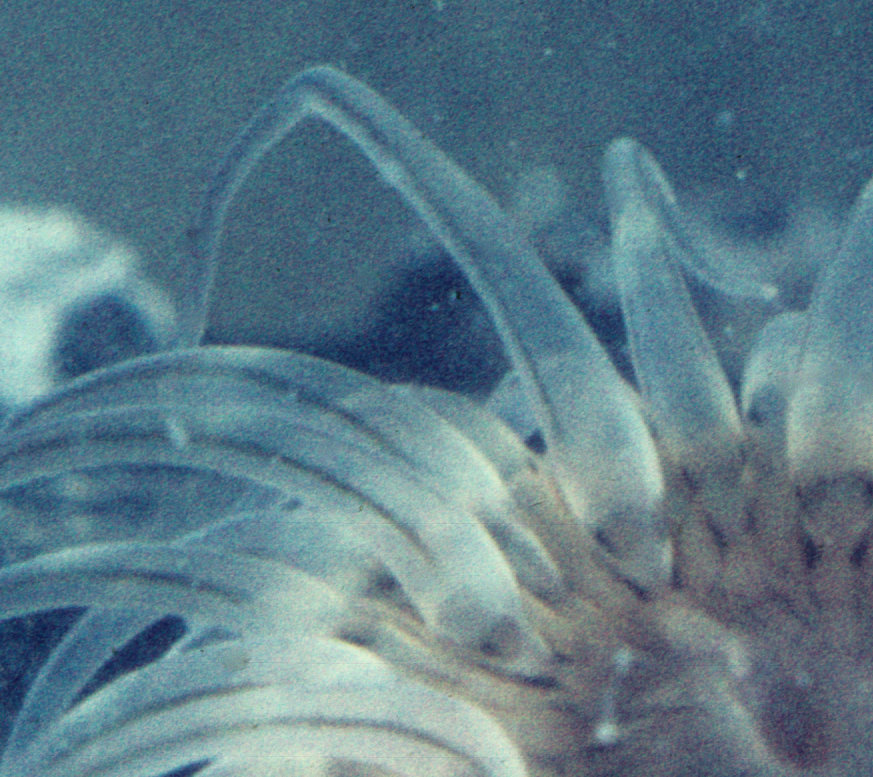Search the Community
Showing results for tags 'scanning'.
-
So I've been dropped in at the deep end and I'm a little out of my comfort zone! Being the family "graphics" person I must be good at this, no? 😂 I've been given the task of scanning photos and negatives which cover the last 70 years - around 1000. They are both colour and B&W, and of various types, sizes and condition. I've searched the forums on here and elsewhere and although there are really good snippets for specific restorations I can't find anyone describing a general workflow. I'm specifically looking for the order that things should be done and the rationale. For example, one tut said do the dust and scratch removal as a late/last step but my scanner has ICE and that does a pretty good job at that point early on in the workflow. Some of the photos are in good shape and will only need a little colour correction or B&W point adjustment, others are in poor shape and will need lots of work. Does anyone know of any tutorials, blog posts or documentation, especially if it uses Affinity Photo, that covers this type of workflow? TIA.
- 6 replies
-
- affinity photo
- restoration
-
(and 1 more)
Tagged with:
-
MAC and iPad the scanner support (which would help in insert to PDF functions/etc)... but not for the PC? Don't see how you can quote bad scanner driver support because Adobe, your arch nemesis, does it just fine- not an acceptable excuse to not add it, really. Driver support is just fine. It works. Period; therefore it will work for Affinity on PC as well. It kills the PDF editing ability within the app. I would definitely ask for a PDF editing Persona in Publisher. You would be saviors to the industry if you did that. You would sooooo destroy Acrobat and all those overpriced no name apps online. Acrobat can't edit live in desktop publishing, photos editing, and vector editing all in their app. you already kill them there. Imagine making the PDF editing tools and importing abilities/scanning in a PDF edit persona. that would put you right over the top, Affinity team.
-
- affinity publisher
- (and 5 more)
-
There have been several reports of problems with Topaz DeNoise AI recently, including from myself. I have been using DeNoise recently with the latest version of Photo and can report no problems. I started with a scanned slide of the Sea Anemone Sagartiogeton undatus. The original had a fair amount of noise from the emulsion in the original slide. This shows the original at 100% showing this noise. I used Toapz Denoise AI, initially with just 100% Denoise, but it still looked fairly soft, so I added the 100% Enhance Sharpness. The result was: Much cleaner. I would strongly recommend Topaz DeNoise AI for cleaning up scanned slides. John
- 3 replies
-
- photo
- topaz denoise ai
-
(and 3 more)
Tagged with:
-
Unfortunately, until now there has been no way to import images from the scanner directly into Affinity Photo. Many other image editing programs can do this. Please add this frequently used function. The previously necessary method of first scanning with a scan program, then switching to Affinity Photo and opening the scan again, is cumbersome and no longer corresponds to the current state of the art. Thank you and greetings!
-
Do you know of a plugin for my Epson 2720 Scanner that allows me to scan a neg and in the scan process convert to a pos? Or - Maybe there is a way to do this within Affinity Photo? I have an LED Light pad with variable light strength. I have cut from a black mask paper a frame for the image. I turn the LED lights on and flip on to scanner. I get a perfect scan of the neg. But, I need a positive of the image. Many Thanks PHendee
-
I have some Kodak Gold negatives that I want to scan, then develop in Affinity Photo. Is there any point in scanning these negatives so I can open them as 32-bit ROMM-RGB files? (My scanner is capable of producing 48-bit DNG files.) i.e. Would I get any more detail from such a file than from a 16-bit TIFF scan? In other words, I'm not sure how much dynamic range is in a colour negative.
-
Need some help please and I will be specific. Scanning C41 Negatives using my Nikon D600/D800 with a Sigma 105 1:1 macro lens to produce 6 stitched images of 4x5 C41 negative. Scanning with fluid, AN glass and a sheet of optical mylar, the set up is as follows. light source, raised AN glass (frosted side up) layer of fluid, negative emulsion side up, fluid, optical mylar. DSLR shooting through the optical mylar and using live view highly magnified, focusing on the film grain. Lens at f8. file produced as RAW. The results are stunning and we have compared the results to an Epson V750 and I have sold the Epson. The questions is this; Using Affinity Photo (Mac) how do I convert the C41 to colour without the orange cast? I guess somewhere you need to sample the border strip and convert it from orange to blue as it is the base layer but other than this I have tried a few things and gone around in circles. Black and white and E6 positives are obviously easy and no problem but this Orange Cast..... Thank you very much for anyones time who replies. kind regard Graham.
- 33 replies
-
- c41
- negative film
- (and 4 more)
-
Thank You Upfront for your help. Let me explain what I will be using Affinity Photo & Designer for: I do a lot of 'Logos' and/or Tshirts layouts for people. My Process is to actually sketch, then ink out the designs by hand. Then I scan them with the goal of 'cleaning them up' somewhat before presenting them to clients officially. I am NOT trained in any kind of 'pro' graphic schooling. Although I have over a decade of experience doing logos/layouts (mostly in Adobe PS) - there are so many basics that I simply do NOT understand. NOW... the issues I am having. I ultimately want to learn how to scan my inked artwork in and be able to present it officially as 'vectorized'. BUT what I tend to end up with is VERY pixelated conclusions. Its hard for me to 'draw' the logos inside the actual program bc I simply prefer - and am highly experienced at doing it by hand. And the logos in which I design (especially if they are more album 'layouts' or Tshirt designs) are very detailed, making it near impossible for me to scan and 'trace' inside Affinity & Designer as some have suggested. (I've attached a pic as an example). I could use, from you, my new Affinity Fam... ANY help in understanding how to use Photo & Designer for my specific purposes: Scanning detailed artwork, 'cleaning it up', and finalizing it as a detailed and NOT pixelated product ('Vectorizing'?)
-
Affinity Designer and Photo for Windows do not currently include the ability to scan documents within applications. I understand scanning is an issue with Affinity Designer and Photo under Windows, as some scanner manufacturers only provide 32-bit, not 64-bit driver support. https://forum.affinity.serif.com/index.php?/topic/32310-aquiring-photos-from-scanners/?p=156987 However, some scanner manufacturers do provide 64-bit scanner drivers. Until there is a solution within Affinity products to provide 32-bit scanner driver support (if such a solution will be developed)... PLEASE provide 64-bit scanner support. For several years now Windows operating systems have been primarily 64-bit, as 32-bit operating systems cannot address more than between 3.5Gb to 4Gb of RAM. Most systems (especially systems for graphic design and similar) come pre-installed with more then 4 Gb RAM, requiring a 64-bit OS. Though some/many scanner manufacturers are not keeping up with the need for 64-bit scanner drivers, the need is firmly established, and will only grow, and become a hard requirement for those purchasing scanners. If only 64-bit scanner driver support is incorporated into Affinity Designer and Photo, that would provide Affinity software users the ability to scan within the applications, with provided 64-bit drivers. With newer scanners, users have a strong argument for scanner manufacturers to provide 64-bit drivers. With new scanners, users can return their scanner in favor of scanners providing the needed 64-bit drivers. The problem is: Microsoft Windows does not include the ability to use both 32-bit and 64-bit drivers for both 32-bit and 64-bit applications (i.e. a level of abstraction in the scanner subsystem); All scanner manufacturers are not providing 64-bit Windows drivers; Affinity Windows applications do not provide any scanner driver support. Supporting 64-bit scanner drivers for Windows Affinity applications provides a solution for Affinity application users and shifts the problem/blame to Microsoft and scanner manufacturers.
-
Hi there, I work as an artist and am often scanning in my work for archive purposes, sometimes off slides, sometimes off the work itself. I use an Epson scanner for this purpose, which can scan a 35mm slide at up to 6400 dpi, resulting in of course a very large file but occasionally this is useful. More often I'm scanning artworks at 600dpi and I'm wondering what happens to these when I open them in Affinity, or stitch them together in a new document - which of course has a maximum pixel limit of 400dpi. I understand that 300dpi is the norm, but I can't be the only person scanning in slides which then need manipulating. Any chance of upping the max DPI, or reassuring me that no quality is lost putting higher dpi files into affinity? I should explain here that I do realise dpi actually has no meaning in the digital realm and expect the file probably opens just a little larger than the prescribed pixel size to account for the extra info contained in the file. Would be good to know though, many thanks.
-
If I scan (Epson Perfection V550) in greyscale at 600 dpi, the image comes into Affinity Photo as if it's been through a shredder. Works fine in Pixelmator, Photoshop, etc File attached and preview/screenshot. I primarily need scanner support(not good at the moment), some image tweaking (seems fine) and a Save For Web with preview would be great at some point. thanks, -damian scanfail.afphoto
-
Hi I was doing some scans using my MacPro with an Epson stylus Photo and Affinity Photo Using the acquire command. The scans are some negatives and all was working well, until Affinity Photo crashed and sent a crash report to Apple. after a restart of Affinity it found the existing scans OK but now the acquire module brings up the Epson scan dialog, and everything seems to be OK but the scans do not appear in Affinity Photo. The scanner works as expected using Image Capture. Crash report below. Process: Affinity Photo [44693] Path: /Applications/Affinity Photo.app/Contents/MacOS/Affinity Photo Identifier: Affinity Photo Version: 1.4.1 (1.4.2) App Item ID: 824183456 App External ID: 816005614 Code Type: X86-64 (Native) Parent Process: ??? [1] Responsible: Affinity Photo [44693] User ID: 501 Date/Time: 2016-03-30 15:56:22.547 +0100 OS Version: Mac OS X 10.11.4 (15E65) Report Version: 11 Anonymous UUID: D4B667B5-7C10-C048-FE31-88E698B5D876 Time Awake Since Boot: 500000 seconds System Integrity Protection: enabled Crashed Thread: 0 Dispatch queue: com.apple.main-thread Exception Type: EXC_BAD_ACCESS (SIGSEGV) Exception Codes: EXC_I386_GPFLT Exception Note: EXC_CORPSE_NOTIFY Application Specific Information: objc_msgSend() selector name: windowNumber ViewBridge hint(s): ( "<NSLayerCentricRemoteView 0x7f8ca19a3280> com.apple.appkit.xpc.openAndSavePanelService NSSavePanelService" ) Thread 0 Crashed:: Dispatch queue: com.apple.main-thread 0 libobjc.A.dylib 0x00007fffa197f4e9 objc_msgSend + 41 1 com.apple.AppKit 0x00007fff8b910bb0 -[NSApplication _doModalLoop:peek:] + 751 2 com.apple.CoreFoundation 0x00007fff9685da6c __invoking___ + 140 3 com.apple.CoreFoundation 0x00007fff9685d8fe -[NSInvocation invoke] + 286 4 com.apple.ViewBridge 0x00007fff8feb930b withHintInProgress + 501 5 com.apple.ViewBridge 0x00007fff8feb9091 __deferNSXPCInvocationOntoMainThread_block_invoke_2 + 220 6 com.apple.ViewBridge 0x00007fff8fe57b4f +[NSViewServiceApplication withHostPID:invoke:] + 46 7 com.apple.ViewBridge 0x00007fff8feb8f5f __deferNSXPCInvocationOntoMainThread_block_invoke + 129 8 com.apple.ViewBridge 0x00007fff8feb8b6a __deferBlockOntoMainThread_block_invoke_2 + 448 9 com.apple.CoreFoundation 0x00007fff968814ac __CFRUNLOOP_IS_CALLING_OUT_TO_A_BLOCK__ + 12 10 com.apple.CoreFoundation 0x00007fff96860d05 __CFRunLoopDoBlocks + 341 11 com.apple.CoreFoundation 0x00007fff96860a6b __CFRunLoopRun + 2347 12 com.apple.CoreFoundation 0x00007fff9685fed8 CFRunLoopRunSpecific + 296 13 com.apple.HIToolbox 0x00007fff93b3a935 RunCurrentEventLoopInMode + 235 14 com.apple.HIToolbox 0x00007fff93b3a76f ReceiveNextEventCommon + 432 15 com.apple.HIToolbox 0x00007fff93b3a5af _BlockUntilNextEventMatchingListInModeWithFilter + 71 16 com.apple.AppKit 0x00007fff8b6a1efa _DPSNextEvent + 1067 17 com.apple.AppKit 0x00007fff8b6a132a -[NSApplication _nextEventMatchingEventMask:untilDate:inMode:dequeue:] + 454 18 com.apple.AppKit 0x00007fff8b910b4e -[NSApplication _doModalLoop:peek:] + 653 19 com.apple.AppKit 0x00007fff8baf179b __35-[NSApplication runModalForWindow:]_block_invoke + 126 20 com.apple.AppKit 0x00007fff8b90e441 -[NSApplication runModalForWindow:] + 156 21 com.apple.AppKit 0x00007fff8b90df13 -[NSVBSavePanel runModal] + 229 22 com.seriflabs.libcocoaui 0x00000001108b2476 -[DocumentView saveAsDocument] + 326 23 libsystem_trace.dylib 0x00007fff8e73d07a _os_activity_initiate + 75 24 com.apple.AppKit 0x00007fff8b90ae89 -[NSApplication sendAction:to:from:] + 460 25 com.apple.AppKit 0x00007fff8b90ac23 -[NSMenuItem _corePerformAction] + 336 26 com.apple.AppKit 0x00007fff8b90a983 -[NSCarbonMenuImpl performActionWithHighlightingForItemAtIndex:] + 114 27 libsystem_trace.dylib 0x00007fff8e73d07a _os_activity_initiate + 75 28 com.apple.AppKit 0x00007fff8b99cf20 -[NSMenu performActionForItemAtIndex:] + 131 29 com.apple.AppKit 0x00007fff8b99ce93 -[NSMenu _internalPerformActionForItemAtIndex:] + 35 30 com.apple.AppKit 0x00007fff8b99cceb -[NSCarbonMenuImpl _carbonCommandProcessEvent:handlerCallRef:] + 107 31 com.apple.AppKit 0x00007fff8b8420dd NSSLMMenuEventHandler + 708 32 com.apple.HIToolbox 0x00007fff93b127be DispatchEventToHandlers(EventTargetRec*, OpaqueEventRef*, HandlerCallRec*) + 1231 33 com.apple.HIToolbox 0x00007fff93b11c48 SendEventToEventTargetInternal(OpaqueEventRef*, OpaqueEventTargetRef*, HandlerCallRec*) + 404 34 com.apple.HIToolbox 0x00007fff93b279e6 SendEventToEventTarget + 40 35 com.apple.HIToolbox 0x00007fff93b7199a SendHICommandEvent(unsigned int, HICommand const*, unsigned int, unsigned int, unsigned char, void const*, OpaqueEventTargetRef*, OpaqueEventTargetRef*, OpaqueEventRef**) + 411 36 com.apple.HIToolbox 0x00007fff93b9cd5b SendMenuCommandWithContextAndModifiers + 59 37 com.apple.HIToolbox 0x00007fff93b9cd0c SendMenuItemSelectedEvent + 188 38 com.apple.HIToolbox 0x00007fff93b9cbe8 FinishMenuSelection(SelectionData*, MenuResult*, MenuResult*) + 96 39 com.apple.HIToolbox 0x00007fff93b9d596 MenuSelectCore(MenuData*, Point, double, unsigned int, OpaqueMenuRef**, unsigned short*) + 711 40 com.apple.HIToolbox 0x00007fff93b9d230 _HandleMenuSelection2 + 460 41 com.apple.AppKit 0x00007fff8b82d1fe _NSHandleCarbonMenuEvent + 277 42 com.apple.AppKit 0x00007fff8b6a2241 _DPSNextEvent + 1906 43 com.apple.AppKit 0x00007fff8b6a132a -[NSApplication _nextEventMatchingEventMask:untilDate:inMode:dequeue:] + 454 44 com.apple.AppKit 0x00007fff8b695e84 -[NSApplication run] + 682 45 com.apple.AppKit 0x00007fff8b65f46c NSApplicationMain + 1176 46 com.seriflabs.affinityphoto 0x000000010f615d84 0x10f614000 + 7556 Thread 1:: Dispatch queue: com.apple.libdispatch-manager 0 libsystem_kernel.dylib 0x00007fff92f1aefa kevent_qos + 10 1 libdispatch.dylib 0x00007fff936ca165 _dispatch_mgr_invoke + 216 2 libdispatch.dylib 0x00007fff936c9dcd _dispatch_mgr_thread + 52 Thread 2:: com.apple.NSURLConnectionLoader 0 libsystem_kernel.dylib 0x00007fff92f13f72 mach_msg_trap + 10 1 libsystem_kernel.dylib 0x00007fff92f133b3 mach_msg + 55 2 com.apple.CoreFoundation 0x00007fff968611c4 __CFRunLoopServiceMachPort + 212 3 com.apple.CoreFoundation 0x00007fff9686068c __CFRunLoopRun + 1356 4 com.apple.CoreFoundation 0x00007fff9685fed8 CFRunLoopRunSpecific + 296 5 com.apple.CFNetwork 0x00007fff8f5d7111 +[NSURLConnection(Loader) _resourceLoadLoop:] + 412 6 com.apple.Foundation 0x00007fff9c040d64 __NSThread__start__ + 1351 7 libsystem_pthread.dylib 0x00007fffa1d2499d _pthread_body + 131 8 libsystem_pthread.dylib 0x00007fffa1d2491a _pthread_start + 168 9 libsystem_pthread.dylib 0x00007fffa1d22351 thread_start + 13 Thread 3:: com.apple.CFSocket.private 0 libsystem_kernel.dylib 0x00007fff92f1a07a __select + 10 1 com.apple.CoreFoundation 0x00007fff9689e4fa __CFSocketManager + 762 2 libsystem_pthread.dylib 0x00007fffa1d2499d _pthread_body + 131 3 libsystem_pthread.dylib 0x00007fffa1d2491a _pthread_start + 168 4 libsystem_pthread.dylib 0x00007fffa1d22351 thread_start + 13 Thread 4:: com.apple.NSEventThread 0 libsystem_kernel.dylib 0x00007fff92f13f72 mach_msg_trap + 10 1 libsystem_kernel.dylib 0x00007fff92f133b3 mach_msg + 55 2 com.apple.CoreFoundation 0x00007fff968611c4 __CFRunLoopServiceMachPort + 212 3 com.apple.CoreFoundation 0x00007fff9686068c __CFRunLoopRun + 1356 4 com.apple.CoreFoundation 0x00007fff9685fed8 CFRunLoopRunSpecific + 296 5 com.apple.AppKit 0x00007fff8b7f7e99 _NSEventThread + 149 6 libsystem_pthread.dylib 0x00007fffa1d2499d _pthread_body + 131 7 libsystem_pthread.dylib 0x00007fffa1d2491a _pthread_start + 168 8 libsystem_pthread.dylib 0x00007fffa1d22351 thread_start + 13 Thread 5: 0 libsystem_kernel.dylib 0x00007fff92f1a5e2 __workq_kernreturn + 10 1 libsystem_pthread.dylib 0x00007fffa1d24578 _pthread_wqthread + 1283 2 libsystem_pthread.dylib 0x00007fffa1d22341 start_wqthread + 13 Thread 6: 0 libsystem_pthread.dylib 0x00007fffa1d22334 start_wqthread + 0 Thread 7: 0 libsystem_kernel.dylib 0x00007fff92f1a5e2 __workq_kernreturn + 10 1 libsystem_pthread.dylib 0x00007fffa1d24578 _pthread_wqthread + 1283 2 libsystem_pthread.dylib 0x00007fffa1d22341 start_wqthread + 13 Thread 8:: Dispatch queue: com.apple.root.default-qos 0 com.apple.QuartzCore 0x00007fff8fbeac01 CABackingStoreCollect_(double, bool) + 200 1 com.apple.QuartzCore 0x00007fff8fbeaae6 CABackingStoreCollect + 30 2 com.apple.QuartzCore 0x00007fff8fbeaa74 async_collect_callback(void*) + 30 3 libdispatch.dylib 0x00007fff936c440b _dispatch_client_callout + 8 4 libdispatch.dylib 0x00007fff936c829b _dispatch_root_queue_drain + 1890 5 libdispatch.dylib 0x00007fff936c7b00 _dispatch_worker_thread3 + 91 6 libsystem_pthread.dylib 0x00007fffa1d244de _pthread_wqthread + 1129 7 libsystem_pthread.dylib 0x00007fffa1d22341 start_wqthread + 13 Thread 9: 0 libsystem_kernel.dylib 0x00007fff92f1a5e2 __workq_kernreturn + 10 1 libsystem_pthread.dylib 0x00007fffa1d24578 _pthread_wqthread + 1283 2 libsystem_pthread.dylib 0x00007fffa1d22341 start_wqthread + 13 Thread 10: 0 libsystem_kernel.dylib 0x00007fff92f1a5e2 __workq_kernreturn + 10 1 libsystem_pthread.dylib 0x00007fffa1d24578 _pthread_wqthread + 1283 2 libsystem_pthread.dylib 0x00007fffa1d22341 start_wqthread + 13 Thread 11: 0 libsystem_kernel.dylib 0x00007fff92f1a5e2 __workq_kernreturn + 10 1 libsystem_pthread.dylib 0x00007fffa1d24578 _pthread_wqthread + 1283 2 libsystem_pthread.dylib 0x00007fffa1d22341 start_wqthread + 13 Thread 0 crashed with X86 Thread State (64-bit): rax: 0x00007f8ca18700c0 rbx: 0x00000000000008b4 rcx: 0x0000000000000005 rdx: 0x0000000000000020 rdi: 0x00007f8ca18700f0 rsi: 0x00007fff8c08e4a6 rbp: 0x00007fff505e8c00 rsp: 0x00007fff505e8ba8 r8: 0x0000000000000040 r9: 0x00007f8cae327c38 r10: 0x000080085e5f5783 r11: 0x00007fff7f274fc0 r12: 0x00007f8cabc06290 r13: 0x00007f8cb5fbd7f0 r14: 0x00007fffa197f4c0 r15: 0x00007f8ca19a3e00 rip: 0x00007fffa197f4e9 rfl: 0x0000000000010202 cr2: 0x0000000108192000 Logical CPU: 2 Error Code: 0x00000000 Trap Number: 13 Binary Images: 0x10f614000 - 0x10f6a9ff7 +com.seriflabs.affinityphoto (1.4.1 - 1.4.2) <45BB0E18-230E-346D-A257-CA4514C7E378> /Applications/Affinity Photo.app/Contents/MacOS/Affinity Photo 0x10f6f2000 - 0x10fd21ff7 +liblibaffinity.dylib (1) <F1E12684-FA6A-385F-AA50-CEC84AE2880D> /Applications/Affinity Photo.app/Contents/Frameworks/liblibaffinity.dylib 0x10ffc8000 - 0x110e1ffff +com.seriflabs.libcocoaui (1.0 - 1) <063AF96F-E164-3CCF-84CF-D1CB11368A23> /Applications/Affinity Photo.app/Contents/Frameworks/libcocoaui.framework/Versions/A/libcocoaui 0x111479000 - 0x1114f5fff +com.karelia.iMedia (1.0) <6CE7BBAE-1042-3283-9F6E-C246254330C4> /Applications/Affinity Photo.app/Contents/Frameworks/iMedia.framework/Versions/A/iMedia 0x111550000 - 0x111659ff7 +libxmp.dylib (1) <9C046B79-B048-30AC-9625-0F3DFBEBE6EC> /Applications/Affinity Photo.app/Contents/Frameworks/libxmp.dylib 0x1116cf000 - 0x111b66ff7 +libpdfimport.dylib (1) <D023065A-C11B-31E2-A2F5-5160CE6A2EA1> /Applications/Affinity Photo.app/Contents/Frameworks/libpdfimport.dylib 0x111d7e000 - 0x111d82ff7 +liblibagg.dylib (1) <A08C4C35-D465-3AE4-B0FE-7603C7264E81> /Applications/Affinity Photo.app/Contents/Frameworks/liblibagg.dylib 0x111d89000 - 0x111e64fff +liblibgeometry.dylib (1) <F5D654EF-8BA7-37A7-89FB-6CFBA538C8B3> /Applications/Affinity Photo.app/Contents/Frameworks/liblibgeometry.dylib 0x111ec3000 - 0x111eccfff +liblibgl.dylib (1) <A002566D-D79B-33C4-BABD-28BE63707E46> /Applications/Affinity Photo.app/Contents/Frameworks/liblibgl.dylib 0x111ed8000 - 0x112002fff +liblibkernel.dylib (1) <FEBC5BB5-7F48-31D5-924F-0935FD248F09> /Applications/Affinity Photo.app/Contents/Frameworks/liblibkernel.dylib 0x112097000 - 0x1120e6ff7 +libliblittlecms.dylib (1) <2D4C999A-2A6F-3DD2-B007-1760EFBD5006> /Applications/Affinity Photo.app/Contents/Frameworks/libliblittlecms.dylib 0x112101000 - 0x12061ffff +liblibpersona.dylib (1) <5C086354-F3FB-3E9C-9E54-DC55142BC49E> /Applications/Affinity Photo.app/Contents/Frameworks/liblibpersona.dylib 0x124c78000 - 0x125611fff +liblibraster.dylib (1) <B6D9C1D5-F79B-3A3F-879D-AAE7E489533D> /Applications/Affinity Photo.app/Contents/Frameworks/liblibraster.dylib 0x1259e4000 - 0x129758fff +liblibrenderer.dylib (1) <5B8F5ADB-298A-3723-9D2E-784A093AA61F> /Applications/Affinity Photo.app/Contents/Frameworks/liblibrenderer.dylib 0x12b124000 - 0x12b220ff7 +liblibstory.dylib (1) <A172121D-117E-3703-927C-46BBDDAD17E6> /Applications/Affinity Photo.app/Contents/Frameworks/liblibstory.dylib 0x12b2c5000 - 0x12b2f7ff7 +liblibxml.dylib (1) <14A02A44-4E27-334F-8D2D-EBAE4FED8D44> /Applications/Affinity Photo.app/Contents/Frameworks/liblibxml.dylib 0x12b30a000 - 0x12b329fff +liblibzlib.dylib (1) <A73BAB33-2741-372E-AFC2-A9EE35C09F57> /Applications/Affinity Photo.app/Contents/Frameworks/liblibzlib.dylib 0x12b332000 - 0x12b335fff +liblibtga.dylib (0) <053C20A3-1034-3F68-9DCF-64AAD11D0073> /Applications/Affinity Photo.app/Contents/Frameworks/liblibtga.dylib 0x12b340000 - 0x12b343fff +liblibbmp.dylib (0) <3E8472CF-F903-3C43-AAB0-785F7BFFFF17> /Applications/Affinity Photo.app/Contents/Frameworks/liblibbmp.dylib 0x12b34c000 - 0x12b383fff +liblibjpeg2k.dylib (1) <3CBB5DCE-CFBD-3801-85E7-34337A30F70D> /Applications/Affinity Photo.app/Contents/Frameworks/liblibjpeg2k.dylib 0x12b38e000 - 0x12b394fff +liblibgif.dylib (1) <4922A002-7E7D-35B7-98A6-55BCAE9E03D5> /Applications/Affinity Photo.app/Contents/Frameworks/liblibgif.dylib 0x12b39a000 - 0x12b3d6ff7 +liblibhdphoto.dylib (1) <9A6A3119-925B-31AB-B2F7-CDFF1C57F43E> /Applications/Affinity Photo.app/Contents/Frameworks/liblibhdphoto.dylib 0x12b3e6000 - 0x12b422ff7 +liblibjpeg.dylib (1) <31995C5C-909B-3A4B-94D9-21929BAA260C> /Applications/Affinity Photo.app/Contents/Frameworks/liblibjpeg.dylib 0x12b42c000 - 0x12b460fff +liblibpng.dylib (1) <06F13199-78D0-37B9-9FFA-21F278CC1635> /Applications/Affinity Photo.app/Contents/Frameworks/liblibpng.dylib 0x12b472000 - 0x12b4efff7 +liblibraw.dylib (1) <FE5B6B80-7768-33D5-9B35-40BD3EB2F559> /Applications/Affinity Photo.app/Contents/Frameworks/liblibraw.dylib 0x12b550000 - 0x12b5b2ff7 +liblibtiff.dylib (1) <625FECBA-2178-3926-8869-3C526C3C97D6> /Applications/Affinity Photo.app/Contents/Frameworks/liblibtiff.dylib 0x12b5c7000 - 0x12b626ff7 +liblibwebp.dylib (1) <21500EF6-8FEF-305A-A348-B513C39E0C77> /Applications/Affinity Photo.app/Contents/Frameworks/liblibwebp.dylib 0x12b634000 - 0x12b8f5fff +libpdflib.dylib (1) <761D5FC5-39B3-31B7-92E2-DA29300887E4> /Applications/Affinity Photo.app/Contents/Frameworks/libpdflib.dylib 0x12ba2f000 - 0x12bbe8fff +liblibeps.dylib (1) <51EB1AC3-0121-3D5F-9D75-823D10850BE6> /Applications/Affinity Photo.app/Contents/Frameworks/liblibeps.dylib 0x12bc8c000 - 0x12bdb1fff +liblibpsd.dylib (1) <032187FC-63AA-3F74-ADCA-81A0AEDFB3D8> /Applications/Affinity Photo.app/Contents/Frameworks/liblibpsd.dylib 0x12bde3000 - 0x12bdf8fff com.apple.MediaLibrary (1.2.1 - 721) <0E4E17C0-2B03-3C6A-AB9A-EA5E11830245> /System/Library/Frameworks/MediaLibrary.framework/Versions/A/MediaLibrary 0x12c180000 - 0x12c195ff3 libCGInterfaces.dylib (317.9) <473434E1-5269-3077-A047-D05E024AE631> /System/Library/Frameworks/Accelerate.framework/Frameworks/vImage.framework/Versions/A/Libraries/libCGInterfaces.dylib 0x12c1fe000 - 0x12c1feff7 +cl_kernels (???) <0EE8F308-EA1B-4564-BB33-A43C9C42D930> cl_kernels 0x12f9d1000 - 0x12f9d6fff libgermantok.dylib (17) <B230A9A9-EC4C-306C-8C65-7143285DA142> /usr/lib/libgermantok.dylib 0x13383f000 - 0x133869ff7 GLRendererFloat (12.0.40.6) <4063015F-BC8F-308D-9065-685F89659F2C> /System/Library/Frameworks/OpenGL.framework/Resources/GLRendererFloat.bundle/GLRendererFloat 0x133b0e000 - 0x133b0fff7 +cl_kernels (???) <C2506B6B-CECB-4464-9476-DC230AEB504C> cl_kernels 0x197d90000 - 0x197f3bffb GLEngine (12.0.40.6) <32029589-A64E-3E6B-A024-F985765766A2> /System/Library/Frameworks/OpenGL.framework/Resources/GLEngine.bundle/GLEngine 0x197f78000 - 0x1987fffff com.apple.GeForceTeslaGLDriver (10.0.40 - 10.0.0) <F061AD21-F151-38D4-9407-0B0C652A1284> /System/Library/Extensions/GeForceTeslaGLDriver.bundle/Contents/MacOS/GeForceTeslaGLDriver 0x199b38000 - 0x19a2cefff libclh.dylib (4.0.3 - 4.0.3) <5246C3B9-3101-36C4-A7C8-87585D1BF059> /System/Library/Extensions/GeForceTeslaGLDriver.bundle/Contents/MacOS/libclh.dylib 0x19b985000 - 0x19b986ff7 +cl_kernels (???) <18032486-6B05-4A2D-BB98-BEF8B59E2F3E> cl_kernels 0x7fff5fc2c000 - 0x7fff5fc630d7 dyld (360.21) <D9B236BC-4AC1-325F-B3EF-3F06DBDA7119> /usr/lib/dyld 0x7fff8b4ea000 - 0x7fff8b530ff7 libauto.dylib (186) <999E610F-41FC-32A3-ADCA-5EC049B65DFB> /usr/lib/libauto.dylib 0x7fff8b531000 - 0x7fff8b539fef libsystem_platform.dylib (74.40.2) <29A905EF-6777-3C33-82B0-6C3A88C4BA15> /usr/lib/system/libsystem_platform.dylib 0x7fff8b56e000 - 0x7fff8b590ff7 com.apple.Sharing (442.13.6 - 442.13.6) <DDD2811C-6ECB-32F2-8EE1-69BF9657B4A8> /System/Library/PrivateFrameworks/Sharing.framework/Versions/A/Sharing 0x7fff8b591000 - 0x7fff8b641fff com.apple.backup.framework (1.7.4 - 1.7.4) <F304E9D1-991A-379E-9659-BF85C35B4808> /System/Library/PrivateFrameworks/Backup.framework/Versions/A/Backup 0x7fff8b647000 - 0x7fff8b658ff7 libz.1.dylib (61.20.1) <B3EBB42F-48E3-3287-9F0D-308E04D407AC> /usr/lib/libz.1.dylib 0x7fff8b659000 - 0x7fff8c282fff com.apple.AppKit (6.9 - 1404.46) <2492D315-76B6-320B-B542-231FCA44CA48> /System/Library/Frameworks/AppKit.framework/Versions/C/AppKit 0x7fff8c283000 - 0x7fff8c284fff com.apple.TrustEvaluationAgent (2.0 - 25) <0239494E-FEFE-39BC-9FC7-E251BA5128F1> /System/Library/PrivateFrameworks/TrustEvaluationAgent.framework/Versions/A/TrustEvaluationAgent 0x7fff8c285000 - 0x7fff8c28aff7 libmacho.dylib (875.1) <318264FA-58F1-39D8-8285-1F6254EE410E> /usr/lib/system/libmacho.dylib 0x7fff8c28b000 - 0x7fff8c2dcff7 libcups.2.dylib (435.1) <4198A94D-A46C-39AA-92B6-83D0BA507D6C> /usr/lib/libcups.2.dylib 0x7fff8c2dd000 - 0x7fff8c372fff com.apple.ink.framework (10.9 - 214) <1F76CF36-3F79-36B8-BC37-C540AF34B338> /System/Library/Frameworks/Carbon.framework/Versions/A/Frameworks/Ink.framework/Versions/A/Ink 0x7fff8c3c1000 - 0x7fff8c3ccfff libcsfde.dylib (517.20.1) <6FFC376E-E141-37EE-800A-004080A50091> /usr/lib/libcsfde.dylib 0x7fff8c3d0000 - 0x7fff8d4beff7 com.apple.WebCore (11601 - 11601.5.17) <01B1DEA6-A07A-367B-84C0-E264EEFBBA1F> /System/Library/Frameworks/WebKit.framework/Versions/A/Frameworks/WebCore.framework/Versions/A/WebCore 0x7fff8d67b000 - 0x7fff8d6a4ff7 libxslt.1.dylib (14.1) <27DE3F2E-CE96-3327-A563-788EE3E2775B> /usr/lib/libxslt.1.dylib 0x7fff8d6a5000 - 0x7fff8d6acff7 com.apple.phonenumbers (1.1.1 - 105) <A616AFB5-2336-385A-B058-16A423D2B21B> /System/Library/PrivateFrameworks/PhoneNumbers.framework/Versions/A/PhoneNumbers 0x7fff8d6ad000 - 0x7fff8d6adfff com.apple.Accelerate.vecLib (3.10 - vecLib 3.10) <848125D3-AF14-3526-8745-FFCDB200CD76> /System/Library/Frameworks/Accelerate.framework/Versions/A/Frameworks/vecLib.framework/Versions/A/vecLib 0x7fff8d6ba000 - 0x7fff8d6c8fff com.apple.IntlPreferences (2.0 - 192) <61F62126-0902-3324-BB1D-8B93297ED899> /System/Library/PrivateFrameworks/IntlPreferences.framework/Versions/A/IntlPreferences 0x7fff8d6f7000 - 0x7fff8da72ffb com.apple.VideoToolbox (1.0 - 1731.15.202) <B839BE14-9503-3B5E-A54A-C7FCEED34EA3> /System/Library/Frameworks/VideoToolbox.framework/Versions/A/VideoToolbox 0x7fff8dab7000 - 0x7fff8dad1fff com.apple.Kerberos (3.0 - 1) <1B4744BF-E5AE-38E2-AA56-E22D3270F2E8> /System/Library/Frameworks/Kerberos.framework/Versions/A/Kerberos 0x7fff8dade000 - 0x7fff8dae6fff com.apple.AppleSRP (5.0 - 1) <840A5C20-6452-36BB-ACF7-29BA6CBF7C48> /System/Library/PrivateFrameworks/AppleSRP.framework/Versions/A/AppleSRP 0x7fff8dae7000 - 0x7fff8dd08ff7 com.apple.CoreImage (11.4.0 - 366.4.19) <6EE4A686-50C8-3D77-A036-BE8AA0F8A2FD> /System/Library/Frameworks/CoreImage.framework/Versions/A/CoreImage 0x7fff8dd09000 - 0x7fff8dd25ff7 libextension.dylib (78) <FD952DA6-BBEC-3CB6-98B3-E1D111C5C54E> /usr/lib/libextension.dylib 0x7fff8de78000 - 0x7fff8dfc2ff7 com.apple.coreui (2.1 - 366.1) <A3868F31-ACF4-3EA5-9E75-79ED44FA7F06> /System/Library/PrivateFrameworks/CoreUI.framework/Versions/A/CoreUI 0x7fff8e362000 - 0x7fff8e37cff3 liblzma.5.dylib (10) <CC03591B-FA57-3CA5-AC81-0D76033AC0CE> /usr/lib/liblzma.5.dylib 0x7fff8e37f000 - 0x7fff8e3f6feb libcorecrypto.dylib (335.40.8) <9D300121-CAF8-3894-8774-DF38FA65F238> /usr/lib/system/libcorecrypto.dylib 0x7fff8e3f7000 - 0x7fff8e400ff3 libsystem_notify.dylib (150.40.1) <D48BDE34-0F7E-34CA-A0FF-C578E39987CC> /usr/lib/system/libsystem_notify.dylib 0x7fff8e401000 - 0x7fff8e475ff3 com.apple.securityfoundation (6.0 - 55126) <1F6BDF18-3CF0-3E85-8D9B-0663599B9949> /System/Library/Frameworks/SecurityFoundation.framework/Versions/A/SecurityFoundation 0x7fff8e476000 - 0x7fff8e4b7ff7 libGLU.dylib (12.0.40.6) <C56DDF90-CF6D-30D2-A3E6-89288BE69DCB> /System/Library/Frameworks/OpenGL.framework/Versions/A/Libraries/libGLU.dylib 0x7fff8e4b8000 - 0x7fff8e4faff7 com.apple.Metal (56.6 - 56.6) <7DCBE573-B713-3C50-A16E-2F33A84C3CFB> /System/Library/Frameworks/Metal.framework/Versions/A/Metal 0x7fff8e4fb000 - 0x7fff8e51fff7 libJPEG.dylib (1444) <BECAD377-4E20-37BE-BEC2-0A1D33497496> /System/Library/Frameworks/ImageIO.framework/Versions/A/Resources/libJPEG.dylib 0x7fff8e526000 - 0x7fff8e555ff7 com.apple.DictionaryServices (1.2 - 250.3) <30250542-CBAA-39C1-91AA-B57A5DE17594> /System/Library/Frameworks/CoreServices.framework/Versions/A/Frameworks/DictionaryServices.framework/Versions/A/DictionaryServices 0x7fff8e556000 - 0x7fff8e648ff7 libiconv.2.dylib (44) <F05A0A5A-92A9-3668-8F20-F27CBDA26BE9> /usr/lib/libiconv.2.dylib 0x7fff8e649000 - 0x7fff8e67aff7 libtidy.A.dylib (15.17) <6859415D-7A43-384E-ABDD-AA6B2AA9FDCD> /usr/lib/libtidy.A.dylib 0x7fff8e67b000 - 0x7fff8e6ccff7 com.apple.audio.CoreAudio (4.3.0 - 4.3.0) <3D62A9B3-67A8-3F8A-A102-05E310249075> /System/Library/Frameworks/CoreAudio.framework/Versions/A/CoreAudio 0x7fff8e6cd000 - 0x7fff8e6ddfff libSparseBLAS.dylib (1162.2) <6F591A0F-80D0-384D-8304-B035C4ED1BBD> /System/Library/Frameworks/Accelerate.framework/Versions/A/Frameworks/vecLib.framework/Versions/A/libSparseBLAS.dylib 0x7fff8e72e000 - 0x7fff8e73afff com.apple.HelpData (2.1.4 - 90) <10608EEC-B613-309C-96E6-5A40AB951FA4> /System/Library/PrivateFrameworks/HelpData.framework/Versions/A/HelpData 0x7fff8e73b000 - 0x7fff8e74cff7 libsystem_trace.dylib (201.10.3) <25104542-5251-3E8D-B14A-9E37207218BC> /usr/lib/system/libsystem_trace.dylib 0x7fff8e74d000 - 0x7fff8e750fff libspindump.dylib (197.1) <48F4C673-9F0C-38BE-B550-88241E812518> /usr/lib/libspindump.dylib 0x7fff8e785000 - 0x7fff8ea2bff7 com.apple.CoreData (120 - 641.3) <A29A5491-6169-372B-828F-84EE0CFD4BC4> /System/Library/Frameworks/CoreData.framework/Versions/A/CoreData 0x7fff8ea47000 - 0x7fff8ea4aff7 libCoreFSCache.dylib (119.5) <2389D7DA-B8EF-3EB4-AAAF-FBEDE01CDECA> /System/Library/Frameworks/OpenGL.framework/Versions/A/Libraries/libCoreFSCache.dylib 0x7fff8f18d000 - 0x7fff8f4cdfff com.apple.WebKit (11601 - 11601.5.17.1) <6FA46AD7-3DF1-3654-A642-D9C5BE613ED7> /System/Library/Frameworks/WebKit.framework/Versions/A/WebKit 0x7fff8f5cf000 - 0x7fff8f856ff7 com.apple.CFNetwork (760.4.2 - 760.4.2) <24C4A390-3079-358A-8D51-75A3E818A6DF> /System/Library/Frameworks/CFNetwork.framework/Versions/A/CFNetwork 0x7fff8f862000 - 0x7fff8f86dff7 libChineseTokenizer.dylib (16) <79B8C67A-3061-3C78-92CD-4650719E68D4> /usr/lib/libChineseTokenizer.dylib 0x7fff8f86e000 - 0x7fff8f887fff com.apple.CFOpenDirectory (10.11 - 194) <11F95672-55E0-3F9D-9171-5E8C56AEE948> /System/Library/Frameworks/OpenDirectory.framework/Versions/A/Frameworks/CFOpenDirectory.framework/Versions/A/CFOpenDirectory 0x7fff8f8fc000 - 0x7fff8f92aff7 libsandbox.1.dylib (460.40.33) <26158471-870A-3269-9E2B-7D7963B8E9F3> /usr/lib/libsandbox.1.dylib 0x7fff8fbc9000 - 0x7fff8fd97ff3 com.apple.QuartzCore (1.11 - 410.14) <0283748A-8318-36AC-8B30-8A951FEB305A> /System/Library/Frameworks/QuartzCore.framework/Versions/A/QuartzCore 0x7fff8fd9b000 - 0x7fff8fdbffff com.apple.quartzfilters (1.10.0 - 1.10.0) <F5C482E2-5AFB-3959-8C01-C149D48E7583> /System/Library/Frameworks/Quartz.framework/Versions/A/Frameworks/QuartzFilters.framework/Versions/A/QuartzFilters 0x7fff8fdc0000 - 0x7fff8fdf8ff7 com.apple.RemoteViewServices (2.0 - 101) <B2881449-8CFE-3D1C-B4BF-155640392533> /System/Library/PrivateFrameworks/RemoteViewServices.framework/Versions/A/RemoteViewServices 0x7fff8fe50000 - 0x7fff8fef0fff com.apple.ViewBridge (159 - 159) <D8131B7E-DFC9-3FDD-9D56-49821C1D1521> /System/Library/PrivateFrameworks/ViewBridge.framework/Versions/A/ViewBridge 0x7fff8fef1000 - 0x7fff8ff41ff7 com.apple.Symbolication (1.4 - 58044) <F70BF765-FBE9-3F1E-85CA-BB2F8E53E8C2> /System/Library/PrivateFrameworks/Symbolication.framework/Versions/A/Symbolication 0x7fff8ff4e000 - 0x7fff9005cff3 com.apple.desktopservices (1.10.3 - 1.10.3) <3A6906D4-C0B8-30D1-B589-0466E5E42B69> /System/Library/PrivateFrameworks/DesktopServicesPriv.framework/Versions/A/DesktopServicesPriv 0x7fff9006d000 - 0x7fff9018afff libsqlite3.dylib (216.4) <DC3D59E7-91A3-374F-957C-6699729CD82B> /usr/lib/libsqlite3.dylib 0x7fff9018b000 - 0x7fff9018cfff libsystem_blocks.dylib (65) <1244D9D5-F6AA-35BB-B307-86851C24B8E5> /usr/lib/system/libsystem_blocks.dylib 0x7fff9018d000 - 0x7fff908bfff7 com.apple.VectorKit (1.0 - 1156.38.0.1) <39206074-C49E-3C6C-8C3D-98CB9F9B8961> /System/Library/PrivateFrameworks/VectorKit.framework/Versions/A/VectorKit 0x7fff908c0000 - 0x7fff909a6fef unorm8_bgra.dylib (2.7.3) <B315AE9C-9E09-3D9F-9513-EC2195908516> /System/Library/Frameworks/OpenCL.framework/Versions/A/Libraries/ImageFormats/unorm8_bgra.dylib 0x7fff909a7000 - 0x7fff909acff7 libheimdal-asn1.dylib (453.40.10) <981DE40B-FA16-36F7-BE92-8C8A115D6CD9> /usr/lib/libheimdal-asn1.dylib 0x7fff90d4b000 - 0x7fff90d51fff com.apple.IOAccelerator (205.3 - 205.3) <851B6BF8-5B7F-3FB5-9E45-10AAE3BF7438> /System/Library/PrivateFrameworks/IOAccelerator.framework/Versions/A/IOAccelerator 0x7fff90d52000 - 0x7fff90d56fff libpam.2.dylib (20) <CFCD19BD-87BC-3F2B-BB1C-4C23E8E55F1A> /usr/lib/libpam.2.dylib 0x7fff90d5a000 - 0x7fff90d92ff7 com.apple.Accounts (113 - 113) <5CB5B8DD-BAC3-3924-8908-AD1DF4F2C6AB> /System/Library/Frameworks/Accounts.framework/Versions/A/Accounts 0x7fff90d93000 - 0x7fff90de2ff7 com.apple.opencl (2.7.0 - 2.7.0) <307263BA-0368-38C9-A7FB-25920343D0DF> /System/Library/Frameworks/OpenCL.framework/Versions/A/OpenCL 0x7fff90de3000 - 0x7fff90e0effb libarchive.2.dylib (33.20.2) <6C370A21-63FD-3A68-B4B3-5333F24B770B> /usr/lib/libarchive.2.dylib 0x7fff90e0f000 - 0x7fff90e6cfff com.apple.CoreServices.OSServices (728.8 - 728.8) <4CE49D8A-8304-3347-9379-6075CB906419> /System/Library/Frameworks/CoreServices.framework/Versions/A/Frameworks/OSServices.framework/Versions/A/OSServices 0x7fff90e6e000 - 0x7fff90e70ffb libutil.dylib (43) <4C9BFE8B-563B-3EEA-A323-8F4F14E0A46C> /usr/lib/libutil.dylib 0x7fff90e73000 - 0x7fff91033ffb libBLAS.dylib (1162.2) <B4C21826-5EB3-3C6D-B75D-CA4886E2B6A6> /System/Library/Frameworks/Accelerate.framework/Versions/A/Frameworks/vecLib.framework/Versions/A/libBLAS.dylib 0x7fff91034000 - 0x7fff9109fff7 com.apple.framework.CoreWLAN (11.0 - 1101.20) <3B35C543-7FCE-333F-80C1-432FA41DDCDE> /System/Library/Frameworks/CoreWLAN.framework/Versions/A/CoreWLAN 0x7fff910a0000 - 0x7fff910ecfff com.apple.print.framework.PrintCore (11.2 - 472.2) <5AE8AA6B-CE09-397D-B0D4-0F9CCBF1F77D> /System/Library/Frameworks/ApplicationServices.framework/Versions/A/Frameworks/PrintCore.framework/Versions/A/PrintCore 0x7fff910ed000 - 0x7fff9112bff7 libGLImage.dylib (12.0.40.6) <734B133F-E789-3A25-9DE6-1CCBA4896D4D> /System/Library/Frameworks/OpenGL.framework/Versions/A/Libraries/libGLImage.dylib 0x7fff912d2000 - 0x7fff91347fff com.apple.framework.IOKit (2.0.2 - 1179.40.20) <FB2AD43B-905D-3BD0-BE17-ACE7D4D13E24> /System/Library/Frameworks/IOKit.framework/Versions/A/IOKit 0x7fff9137a000 - 0x7fff91384fff com.apple.NetAuth (6.0 - 6.0) <D692B1EF-534F-3892-8E2F-2BBA7C8AFD74> /System/Library/PrivateFrameworks/NetAuth.framework/Versions/A/NetAuth 0x7fff9139b000 - 0x7fff917c9fff com.apple.vision.FaceCore (3.3.1 - 3.3.1) <E54028EA-4217-3078-A2B1-C52E4214D59E> /System/Library/PrivateFrameworks/FaceCore.framework/Versions/A/FaceCore 0x7fff917ca000 - 0x7fff91841ff7 com.apple.MMCS (1.3 - 357.1) <549FBEFC-55F7-3101-BF51-A0B1F7CF2B46> /System/Library/PrivateFrameworks/MMCS.framework/Versions/A/MMCS 0x7fff91842000 - 0x7fff9184afef libcldcpuengine.dylib (2.7.3) <B385841A-B573-3A91-9BEB-CC89CB2716B3> /System/Library/Frameworks/OpenCL.framework/Versions/A/Libraries/libcldcpuengine.dylib 0x7fff9184b000 - 0x7fff9185ffff com.apple.CoreDuetDaemonProtocol (1.0 - 1) <D0A5B9A7-A247-37CD-A8F7-64DC635F9C9B> /System/Library/PrivateFrameworks/CoreDuetDaemonProtocol.framework/Versions/A/CoreDuetDaemonProtocol 0x7fff91ab3000 - 0x7fff91b99ff7 libcrypto.0.9.8.dylib (59.40.2) <2486D801-C756-3488-B519-1AA6807E8948> /usr/lib/libcrypto.0.9.8.dylib 0x7fff91bb2000 - 0x7fff91bc0fff com.apple.ToneLibrary (1.0 - 1) <AF05AF34-9BC4-3BA6-81C1-7420F22C9D7D> /System/Library/PrivateFrameworks/ToneLibrary.framework/Versions/A/ToneLibrary 0x7fff91bc1000 - 0x7fff91c16fff com.apple.AE (701 - 701) <AD492742-F884-386B-A450-FAC281B9FFA4> /System/Library/Frameworks/CoreServices.framework/Versions/A/Frameworks/AE.framework/Versions/A/AE 0x7fff91c17000 - 0x7fff91c1ffff com.apple.CoreServices.FSEvents (1223.10.1 - 1223.10.1) <7F5B7A23-BC1D-3FA9-A9B8-D534F1E1979A> /System/Library/Frameworks/CoreServices.framework/Versions/A/Frameworks/FSEvents.framework/Versions/A/FSEvents 0x7fff91c26000 - 0x7fff91cc6fff com.apple.Metadata (10.7.0 - 972.29.1) <F19E0200-6937-3799-9C67-D26C2CE5AA5F> /System/Library/Frameworks/CoreServices.framework/Versions/A/Frameworks/Metadata.framework/Versions/A/Metadata 0x7fff91cc7000 - 0x7fff91d27fff com.apple.QuickLookFramework (5.0 - 696.7) <ECD33169-5EB1-3783-AF9E-1AB9240F8358> /System/Library/Frameworks/QuickLook.framework/Versions/A/QuickLook 0x7fff92577000 - 0x7fff92662ff7 com.apple.QuickLookUIFramework (5.0 - 696.7) <5A4AAFEC-D38C-3DA0-9361-CBF1D4C6B376> /System/Library/Frameworks/Quartz.framework/Versions/A/Frameworks/QuickLookUI.framework/Versions/A/QuickLookUI 0x7fff9268e000 - 0x7fff926c8ff7 com.apple.DebugSymbols (132 - 132) <23A42C53-B941-3871-9EE2-4C87A46005B5> /System/Library/PrivateFrameworks/DebugSymbols.framework/Versions/A/DebugSymbols 0x7fff92bba000 - 0x7fff92bbaff7 liblaunch.dylib (765.40.36) <1CD7619D-AF2E-34D1-8EC6-8021CF473D9B> /usr/lib/system/liblaunch.dylib 0x7fff92bc4000 - 0x7fff92bcafff com.apple.XPCService (2.0 - 1) <5E2122D6-FFA2-3552-BF16-9FD3F36B40DB> /System/Library/PrivateFrameworks/XPCService.framework/Versions/A/XPCService 0x7fff92bcb000 - 0x7fff92cbdff7 libJP2.dylib (1444) <D57AECF4-013C-3BCF-B6CE-3D033664419E> /System/Library/Frameworks/ImageIO.framework/Versions/A/Resources/libJP2.dylib 0x7fff92cbe000 - 0x7fff92cdafff com.apple.GenerationalStorage (2.0 - 239.1) <8C821448-4294-3736-9CEF-467C93785CB9> /System/Library/PrivateFrameworks/GenerationalStorage.framework/Versions/A/GenerationalStorage 0x7fff92cdb000 - 0x7fff92cdeffb libdyld.dylib (360.21) <8390E026-F7DE-3C32-9486-3DFF6BD131B0> /usr/lib/system/libdyld.dylib 0x7fff92cdf000 - 0x7fff92ce7fff libMatch.1.dylib (27) <3AC0BFB8-7E69-3DBE-A175-7F3946FC4554> /usr/lib/libMatch.1.dylib 0x7fff92ce8000 - 0x7fff92d01fff com.apple.openscripting (1.7.1 - 169.1) <36EBF6A7-334A-3197-838F-E8C7B27FCDBB> /System/Library/Frameworks/Carbon.framework/Versions/A/Frameworks/OpenScripting.framework/Versions/A/OpenScripting 0x7fff92ddd000 - 0x7fff92f02ff7 com.apple.LaunchServices (728.8 - 728.8) <FDA38B17-82E2-322F-A008-B9207A6EA668> /System/Library/Frameworks/CoreServices.framework/Versions/A/Frameworks/LaunchServices.framework/Versions/A/LaunchServices 0x7fff92f03000 - 0x7fff92f21ff7 libsystem_kernel.dylib (3248.40.184) <88C17B7F-1CD8-3979-A1A9-F7BDB4FCE789> /usr/lib/system/libsystem_kernel.dylib 0x7fff92f22000 - 0x7fff92f32fff libbsm.0.dylib (34) <7E14504C-A8B0-3574-B6EB-5D5FABC72926> /usr/lib/libbsm.0.dylib 0x7fff92f59000 - 0x7fff92f5afff libDiagnosticMessagesClient.dylib (100) <4243B6B4-21E9-355B-9C5A-95A216233B96> /usr/lib/libDiagnosticMessagesClient.dylib 0x7fff92f5b000 - 0x7fff92f60fff com.apple.ImageCapture (9.0 - 9.0) <ACECF0B7-7D92-3A22-BF47-E8FADF4C5378> /System/Library/Frameworks/Carbon.framework/Versions/A/Frameworks/ImageCapture.framework/Versions/A/ImageCapture 0x7fff92f61000 - 0x7fff92f65fff libGIF.dylib (1444) <F1F581A7-AC59-3A82-9970-25F7F7C72ABD> /System/Library/Frameworks/ImageIO.framework/Versions/A/Resources/libGIF.dylib 0x7fff9302a000 - 0x7fff9302ffff com.apple.DiskArbitration (2.7 - 2.7) <F55902AA-5316-3255-A701-FDED5B553065> /System/Library/Frameworks/DiskArbitration.framework/Versions/A/DiskArbitration 0x7fff93044000 - 0x7fff93046fff com.apple.loginsupport (1.0 - 1) <9B2F5F9B-ED38-313F-B798-D2B667BCD6B5> /System/Library/PrivateFrameworks/login.framework/Versions/A/Frameworks/loginsupport.framework/Versions/A/loginsupport 0x7fff93140000 - 0x7fff93143fff libsystem_sandbox.dylib (460.40.33) <30671DCC-265F-325A-B33D-11CD336B3DA3> /usr/lib/system/libsystem_sandbox.dylib 0x7fff93144000 - 0x7fff9314ffff com.apple.AppSandbox (4.0 - 261.40.2) <52766210-B6EB-3B73-AB1B-42E0A9AD2EE8> /System/Library/PrivateFrameworks/AppSandbox.framework/Versions/A/AppSandbox 0x7fff93160000 - 0x7fff93160fff com.apple.ApplicationServices (48 - 48) <ADD57D3A-142F-3EF5-BFD8-EACD82164884> /System/Library/Frameworks/ApplicationServices.framework/Versions/A/ApplicationServices 0x7fff93161000 - 0x7fff9317cfff com.apple.aps.framework (4.0 - 4.0) <CAD47B6E-A581-3B35-885B-67B206F41D5E> /System/Library/PrivateFrameworks/ApplePushService.framework/Versions/A/ApplePushService 0x7fff9317d000 - 0x7fff93236ff7 com.apple.cloudkit.CloudKit (482.29 - 482.29) <E235B37E-1491-3857-BDE8-38450D4FE8D0> /System/Library/Frameworks/CloudKit.framework/Versions/A/CloudKit 0x7fff93237000 - 0x7fff93240ff7 com.apple.DisplayServicesFW (3.0 - 378) <45BE1B99-8E10-32F0-A180-A6B6CB5883AE> /System/Library/PrivateFrameworks/DisplayServices.framework/Versions/A/DisplayServices 0x7fff93243000 - 0x7fff9325eff7 libCRFSuite.dylib (34) <078B4CD8-6A8C-3067-B2BA-0C2A0BAB8AC3> /usr/lib/libCRFSuite.dylib 0x7fff9325f000 - 0x7fff932cbff7 libType1Scaler.dylib (116.1) <61F0E996-7E22-38AF-904D-741D335B418F> /System/Library/Frameworks/ApplicationServices.framework/Versions/A/Frameworks/ATS.framework/Versions/A/Resources/libType1Scaler.dylib 0x7fff932cc000 - 0x7fff936a4fef com.apple.CoreAUC (214.0.0 - 214.0.0) <F80C19CA-6CD0-3052-9C22-0288A257CCC8> /System/Library/PrivateFrameworks/CoreAUC.framework/Versions/A/CoreAUC 0x7fff936bc000 - 0x7fff936c1ff3 libunwind.dylib (35.3) <F6EB48E5-4D12-359A-AB54-C937FBBE9043> /usr/lib/system/libunwind.dylib 0x7fff936c2000 - 0x7fff936effff libdispatch.dylib (501.40.12) <C7499857-61A5-3D7D-A5EA-65DCC8C3DF92> /usr/lib/system/libdispatch.dylib 0x7fff9378e000 - 0x7fff93799fff libkxld.dylib (3248.40.184) <6F776D34-D06C-3C48-B753-D0FB375A4A8A> /usr/lib/system/libkxld.dylib 0x7fff9379a000 - 0x7fff9379dff7 com.apple.AppleSystemInfo (3.1.5 - 3.1.5) <6932B5EC-0EA9-333D-BF7E-665047392FEC> /System/Library/PrivateFrameworks/AppleSystemInfo.framework/Versions/A/AppleSystemInfo 0x7fff93acd000 - 0x7fff93ad2fff com.apple.MediaAccessibility (1.0 - 79) <C5E61B45-1967-3602-A48C-31E132B998B2> /System/Library/Frameworks/MediaAccessibility.framework/Versions/A/MediaAccessibility 0x7fff93ad3000 - 0x7fff93afeff7 com.apple.AddressBook.ContactsFoundation (8.0 - 2137.1) <BAE70E9D-BCC8-3650-B554-6D646388EDEF> /System/Library/PrivateFrameworks/ContactsFoundation.framework/Versions/A/ContactsFoundation 0x7fff93b0a000 - 0x7fff93dfffff com.apple.HIToolbox (2.1.1 - 807.2) <871E5223-5D03-3649-98AF-9CCA3B41E307> /System/Library/Frameworks/Carbon.framework/Versions/A/Frameworks/HIToolbox.framework/Versions/A/HIToolbox 0x7fff93e00000 - 0x7fff93e02fff com.apple.CoreDuetDebugLogging (1.0 - 1) <7659CACF-3B08-3AF3-8FAC-24FAF18EF114> /System/Library/PrivateFrameworks/CoreDuetDebugLogging.framework/Versions/A/CoreDuetDebugLogging 0x7fff93e03000 - 0x7fff93e33ff3 com.apple.CoreAVCHD (5.8.0 - 5800.4.2) <4AAFB1C4-3708-30F9-ACFA-90564347204C> /System/Library/PrivateFrameworks/CoreAVCHD.framework/Versions/A/CoreAVCHD 0x7fff93e34000 - 0x7fff93e67fff com.apple.framework.accountsui (1.0 - 33.1) <2679CC21-0C98-3340-9C42-780B11A70226> /System/Library/PrivateFrameworks/AccountsUI.framework/Versions/A/AccountsUI 0x7fff9407d000 - 0x7fff940acfff com.apple.securityinterface (10.0 - 55065.40.1) <1BB39B19-DD74-347E-A344-0E6781773577> /System/Library/Frameworks/SecurityInterface.framework/Versions/A/SecurityInterface 0x7fff940bd000 - 0x7fff940c4ff7 libcompiler_rt.dylib (62) <A13ECF69-F59F-38AE-8609-7B731450FBCD> /usr/lib/system/libcompiler_rt.dylib 0x7fff9421a000 - 0x7fff9421afff com.apple.audio.units.AudioUnit (1.13 - 1.13) <93C1D642-37D4-3692-AD35-DCAD04F9610B> /System/Library/Frameworks/AudioUnit.framework/Versions/A/AudioUnit 0x7fff9421b000 - 0x7fff9421bfff com.apple.Cocoa (6.11 - 22) <807787AB-D231-3F51-A99B-A9314623C571> /System/Library/Frameworks/Cocoa.framework/Versions/A/Cocoa 0x7fff9421c000 - 0x7fff94238ff3 libresolv.9.dylib (60) <A650B5C8-1950-36A0-86D1-0B2465318BFA> /usr/lib/libresolv.9.dylib 0x7fff94266000 - 0x7fff9426fff7 com.apple.CommonAuth (4.0 - 2.0) <4B8673E1-3697-3FE2-8D30-AC7AC5D4F8BF> /System/Library/PrivateFrameworks/CommonAuth.framework/Versions/A/CommonAuth 0x7fff94596000 - 0x7fff9459afff libcache.dylib (75) <9548AAE9-2AB7-3525-9ECE-A2A7C4688447> /usr/lib/system/libcache.dylib 0x7fff9459b000 - 0x7fff945bdfff com.apple.IconServices (68.1 - 68.1) <CDEEDBE6-F53B-3BA1-82D4-23BCA3DD8949> /System/Library/PrivateFrameworks/IconServices.framework/Versions/A/IconServices 0x7fff949b8000 - 0x7fff949b8fff com.apple.Accelerate (1.10 - Accelerate 1.10) <5831771A-C1C3-3625-9FE9-2CCB6B2E7EE1> /System/Library/Frameworks/Accelerate.framework/Versions/A/Accelerate 0x7fff949b9000 - 0x7fff949bdfff com.apple.CommonPanels (1.2.6 - 96) <4AE7E5AE-55B3-37FA-9BDE-B23147ADA2E9> /System/Library/Frameworks/Carbon.framework/Versions/A/Frameworks/CommonPanels.framework/Versions/A/CommonPanels 0x7fff94a00000 - 0x7fff94a6ffff com.apple.datadetectorscore (7.0 - 460) <8EF4EECC-4FF1-36DF-84CF-65545555A225> /System/Library/PrivateFrameworks/DataDetectorsCore.framework/Versions/A/DataDetectorsCore 0x7fff94a85000 - 0x7fff94c11ff7 libGLProgrammability.dylib (12.0.40.6) <F5AE40EB-A28B-3F3B-8E4C-0C0D73E47EDB> /System/Library/Frameworks/OpenGL.framework/Versions/A/Libraries/libGLProgrammability.dylib 0x7fff94c20000 - 0x7fff94c37fff libmarisa.dylib (4) <E4919B03-D9BD-3AF8-B436-C415C98E3F0A> /usr/lib/libmarisa.dylib 0x7fff94c43000 - 0x7fff94cb7ff7 com.apple.Heimdal (4.0 - 2.0) <5D365381-8B5E-3259-8867-FC4A7D307BDE> /System/Library/PrivateFrameworks/Heimdal.framework/Versions/A/Heimdal 0x7fff94cc1000 - 0x7fff94e3ffff com.apple.UIFoundation (1.0 - 436.1) <AABB5267-E7B7-3D75-B051-E665BDA8DEF4> /System/Library/PrivateFrameworks/UIFoundation.framework/Versions/A/UIFoundation 0x7fff94e40000 - 0x7fff94e9bff7 libTIFF.dylib (1444) <6DC2EAE6-0AF5-33CA-9037-38652B14D935> /System/Library/Frameworks/ImageIO.framework/Versions/A/Resources/libTIFF.dylib 0x7fff94e9c000 - 0x7fff94f16fff com.apple.accounts.AccountsDaemon (113 - 113) <3423EB41-2D59-30CC-9158-24BCA2E294FA> /System/Library/PrivateFrameworks/AccountsDaemon.framework/Versions/A/AccountsDaemon 0x7fff94f34000 - 0x7fff94f43ffb com.apple.LangAnalysis (1.7.0 - 1.7.0) <18D21123-A3E7-3851-974A-08E5D4540475> /System/Library/Frameworks/ApplicationServices.framework/Versions/A/Frameworks/LangAnalysis.framework/Versions/A/LangAnalysis 0x7fff94f44000 - 0x7fff95466fff com.apple.QuartzComposer (5.1 - 334) <80235264-CA1B-3E3F-96F7-5F6F52FDC5B6> /System/Library/Frameworks/Quartz.framework/Versions/A/Frameworks/QuartzComposer.framework/Versions/A/QuartzComposer 0x7fff95493000 - 0x7fff954a5fff libsasl2.2.dylib (209) <2F81C8C9-11A3-3581-B2C1-D8C03AB7D39C> /usr/lib/libsasl2.2.dylib 0x7fff95658000 - 0x7fff95659ffb libremovefile.dylib (41) <552EF39E-14D7-363E-9059-4565AC2F894E> /usr/lib/system/libremovefile.dylib 0x7fff95667000 - 0x7fff9566ffff com.apple.xpcobjects (103 - 103) <820D71C8-B9DB-3214-97CD-204A2FE6CD6E> /System/Library/PrivateFrameworks/XPCObjects.framework/Versions/A/XPCObjects 0x7fff956b0000 - 0x7fff95816fff com.apple.MapKit (1.0 - 1620.41) <2E289A8D-5629-3A9B-93F3-E439747C3A09> /System/Library/Frameworks/MapKit.framework/Versions/A/MapKit 0x7fff9581b000 - 0x7fff95823fff com.apple.NetFS (6.0 - 4.0) <842A5346-24C3-3F22-9ECF-E586A10EA1F2> /System/Library/Frameworks/NetFS.framework/Versions/A/NetFS 0x7fff95902000 - 0x7fff9590dfff com.apple.CrashReporterSupport (10.11 - 717) <474544AD-1199-3ECC-90E5-071847BA72C6> /System/Library/PrivateFrameworks/CrashReporterSupport.framework/Versions/A/CrashReporterSupport 0x7fff9590e000 - 0x7fff95910ff7 com.apple.SafariServices.framework (11601 - 11601.5.17.1) <396E2233-E2DC-391C-84D2-991F636A941B> /System/Library/PrivateFrameworks/SafariServices.framework/Versions/A/SafariServices 0x7fff95911000 - 0x7fff95988fff com.apple.ShareKit (1.0 - 454.21) <9EB92898-4A5F-3F12-9CCA-A40BBD7F1DD4> /System/Library/PrivateFrameworks/ShareKit.framework/Versions/A/ShareKit 0x7fff95989000 - 0x7fff95ae5ff3 com.apple.WebKitLegacy (11601 - 11601.5.17.1) <BEF2ACE7-5D6F-32A2-93BA-BF78D126465F> /System/Library/Frameworks/WebKit.framework/Versions/A/Frameworks/WebKitLegacy.framework/Versions/A/WebKitLegacy 0x7fff95b3d000 - 0x7fff95bc6ff7 com.apple.PerformanceAnalysis (1.0 - 1) <608E8C50-6F59-3FEB-B822-D9B02F328716> /System/Library/PrivateFrameworks/PerformanceAnalysis.framework/Versions/A/PerformanceAnalysis 0x7fff95bc8000 - 0x7fff95bd0fff com.apple.frameworks.CoreDaemon (1.3 - 1.3) <CC53DC12-9231-3C4F-921B-9A770D463323> /System/Library/PrivateFrameworks/CoreDaemon.framework/Versions/B/CoreDaemon 0x7fff95bd1000 - 0x7fff95bd4ffb libScreenReader.dylib (426.42) <16FC79D1-4573-3E90-945F-CBA22D5185FD> /usr/lib/libScreenReader.dylib 0x7fff95bd5000 - 0x7fff95c3bff7 libsystem_network.dylib (583.40.20) <269E5ADD-6922-31E2-8D55-7B777263AC0D> /usr/lib/system/libsystem_network.dylib 0x7fff95c3c000 - 0x7fff95c47fff libGL.dylib (12.0.40.6) <4FC6D3F9-6582-3E7D-A7D1-E035F0E26697> /System/Library/Frameworks/OpenGL.framework/Versions/A/Libraries/libGL.dylib 0x7fff95c48000 - 0x7fff95c4afff com.apple.SecCodeWrapper (4.0 - 261.40.2) <1F832591-59A8-3B3F-943F-D6D827463782> /System/Library/PrivateFrameworks/SecCodeWrapper.framework/Versions/A/SecCodeWrapper 0x7fff95c68000 - 0x7fff95eb4ff7 com.apple.AddressBook.framework (9.0 - 1679.9) <8879002B-C87B-3595-9CD2-B672F10DD156> /System/Library/Frameworks/AddressBook.framework/Versions/A/AddressBook 0x7fff9675d000 - 0x7fff96784fff com.apple.ChunkingLibrary (167 - 167) <AD7F285C-005E-36BB-98A3-5826413533BE> /System/Library/PrivateFrameworks/ChunkingLibrary.framework/Versions/A/ChunkingLibrary 0x7fff967ad000 - 0x7fff967c3ff7 libLinearAlgebra.dylib (1162.2) <FFE54EDF-F06F-3C0A-864A-4CA7BBFD4B2D> /System/Library/Frameworks/Accelerate.framework/Versions/A/Frameworks/vecLib.framework/Versions/A/libLinearAlgebra.dylib 0x7fff967c4000 - 0x7fff967d5fff libcmph.dylib (6) <BA4BF2C6-7F4E-33B8-9DD7-619C9EB83ECF> /usr/lib/libcmph.dylib 0x7fff967d6000 - 0x7fff967d6fff libenergytrace.dylib (10.40.1) <0A491CA7-3451-3FD5-999A-58AB4362682B> /usr/lib/libenergytrace.dylib 0x7fff967d7000 - 0x7fff96c4dfff com.apple.CoreFoundation (6.9 - 1258.1) <943A1383-DA6A-3DC0-ABCD-D9AEB3D0D34D> /System/Library/Frameworks/CoreFoundation.framework/Versions/A/CoreFoundation 0x7fff96c53000 - 0x7fff96ce2ff7 libCoreStorage.dylib (517.20.1) <EC540EAA-089C-36D9-BBAA-0684EDE098AB> /usr/lib/libCoreStorage.dylib 0x7fff96cea000 - 0x7fff96d77dd7 com.apple.AppleJPEG (1.0 - 1) <558ACADA-C41F-3EEF-82A0-C2D7B13C5428> /System/Library/PrivateFrameworks/AppleJPEG.framework/Versions/A/AppleJPEG 0x7fff96d78000 - 0x7fff96dbdff7 com.apple.coreservices.SharedFileList (24.4 - 24.5) <1D2AD77B-778F-3253-A295-3D0A32A8121C> /System/Library/Frameworks/CoreServices.framework/Versions/A/Frameworks/SharedFileList.framework/Versions/A/SharedFileList 0x7fff96dd4000 - 0x7fff96ec3ffb libxml2.2.dylib (29.5) <4096C2EA-6659-3F22-AC60-1E2F30BDD2B7> /usr/lib/libxml2.2.dylib 0x7fff96f5b000 - 0x7fff96f61ff7 com.apple.speech.recognition.framework (5.1.1 - 5.1.1) <9E5A980A-F455-32D5-BBEE-3BD6018CC45E> /System/Library/Frameworks/Carbon.framework/Versions/A/Frameworks/SpeechRecognition.framework/Versions/A/SpeechRecognition 0x7fff96f73000 - 0x7fff96f73fff com.apple.Carbon (154 - 157) <8F6ED602-5943-3E29-A793-BC331E2C183D> /System/Library/Frameworks/Carbon.framework/Versions/A/Carbon 0x7fff96f76000 - 0x7fff96f9ffff libc++abi.dylib (125) <DCCC8177-3D09-35BC-9784-2A04FEC4C71B> /usr/lib/libc++abi.dylib 0x7fff96fa0000 - 0x7fff9723afff com.apple.security (7.0 - 57337.40.85) <7C5B8DEF-3D02-3410-9BD3-2B1251F84D4B> /System/Library/Frameworks/Security.framework/Versions/A/Security 0x7fff972ad000 - 0x7fff972bbfff com.apple.opengl (12.0.40 - 12.0.40) <AEA28993-BA3E-3E0F-A2F5-88C312ABB634> /System/Library/Frameworks/OpenGL.framework/Versions/A/OpenGL 0x7fff972bc000 - 0x7fff973cefef libvDSP.dylib (563.5) <5702650E-DF08-3D58-B16F-9EF0A28702B3> /System/Library/Frameworks/Accelerate.framework/Versions/A/Frameworks/vecLib.framework/Versions/A/libvDSP.dylib 0x7fff973cf000 - 0x7fff973d7ffb libsystem_dnssd.dylib (625.40.20) <86A05653-DCA0-3345-B29F-F320029AA05E> /usr/lib/system/libsystem_dnssd.dylib 0x7fff974b9000 - 0x7fff974b9ff7 libkeymgr.dylib (28) <8371CE54-5FDD-3CE9-B3DF-E98C761B6FE0> /usr/lib/system/libkeymgr.dylib 0x7fff97561000 - 0x7fff979fcff3 com.apple.GeoServices (1.0 - 1151.47.0.1) <928294E7-6897-3D5B-9D2E-BC092B6C25DE> /System/Library/PrivateFrameworks/GeoServices.framework/Versions/A/GeoServices 0x7fff979fd000 - 0x7fff97a37fff com.apple.QD (3.12 - 302) <0FE53180-2895-3D14-A1E7-F82DE1D106E1> /System/Library/Frameworks/ApplicationServices.framework/Versions/A/Frameworks/QD.framework/Versions/A/QD 0x7fff97a43000 - 0x7fff98cabffb com.apple.CoreGraphics (1.600.0 - 957) <C403FF5C-1B6F-3810-90B1-F5477828A701> /System/Library/Frameworks/CoreGraphics.framework/Versions/A/CoreGraphics 0x7fff98cbe000 - 0x7fff990c0fff libLAPACK.dylib (1162.2) <42238ED4-6B7A-39D0-BFF2-304A0C287213> /System/Library/Frameworks/Accelerate.framework/Versions/A/Frameworks/vecLib.framework/Versions/A/libLAPACK.dylib 0x7fff990c1000 - 0x7fff990c3ff7 libRadiance.dylib (1444) <1B89630A-A096-39D8-BE4D-DF1596B368E0> /System/Library/Frameworks/ImageIO.framework/Versions/A/Resources/libRadiance.dylib 0x7fff991df000 - 0x7fff991e2fff com.apple.Mangrove (1.0 - 1) <2D86B3AD-64C3-3BB4-BC66-1CFD0C90E844> /System/Library/PrivateFrameworks/Mangrove.framework/Versions/A/Mangrove 0x7fff99273000 - 0x7fff99288fff com.apple.AppContainer (4.0 - 261.40.2) <F220E702-1C00-3BD2-9943-C7E75C3B4418> /System/Library/PrivateFrameworks/AppContainer.framework/Versions/A/AppContainer 0x7fff99289000 - 0x7fff9928eff7 com.apple.AssetCacheServices (14.1 - 14.1) <5F249F84-660A-3E94-B073-6729E7ED56D9> /System/Library/PrivateFrameworks/AssetCacheServices.framework/Versions/A/AssetCacheServices 0x7fff9928f000 - 0x7fff992beffb libsystem_m.dylib (3105) <08E1A4B2-6448-3DFE-A58C-ACC7335BE7E4> /usr/lib/system/libsystem_m.dylib 0x7fff9930d000 - 0x7fff99374fff com.apple.framework.CoreWiFi (11.0 - 1101.20) <993592F1-B3F1-3FAD-87BD-EA83C361BCCF> /System/Library/PrivateFrameworks/CoreWiFi.framework/Versions/A/CoreWiFi 0x7fff99375000 - 0x7fff9939aff7 libPng.dylib (1444) <2D5C0007-DC24-3846-AE75-525D461FF3E6> /System/Library/Frameworks/ImageIO.framework/Versions/A/Resources/libPng.dylib 0x7fff9939b000 - 0x7fff99547fff com.apple.avfoundation (2.0 - 1046.9.11) <DE524245-B7EF-3E9D-8AA1-3D99A3304EF4> /System/Library/Frameworks/AVFoundation.framework/Versions/A/AVFoundation 0x7fff99548000 - 0x7fff99594ff7 com.apple.corelocation (1486.17 - 1615.38) <6336CFC5-9D7D-3B76-B263-56DD6EBD0B8D> /System/Library/Frameworks/CoreLocation.framework/Versions/A/CoreLocation 0x7fff99595000 - 0x7fff9966efff com.apple.CoreMedia (1.0 - 1731.15.202) <D2A49E52-9D26-35A8-BDDC-3BCDBEC5A19E> /System/Library/Frameworks/CoreMedia.framework/Versions/A/CoreMedia 0x7fff9966f000 - 0x7fff9974fff7 unorm8_rgba.dylib (2.7.3) <9EB6C346-CFF6-32D7-B4A1-2409DFBCB216> /System/Library/Frameworks/OpenCL.framework/Versions/A/Libraries/ImageFormats/unorm8_rgba.dylib 0x7fff99ef7000 - 0x7fff99f49fff com.apple.CloudDocs (1.0 - 383.12) <1388C0E5-9B2F-372B-A005-043EB049AAA3> /System/Library/PrivateFrameworks/CloudDocs.framework/Versions/A/CloudDocs 0x7fff99fae000 - 0x7fff9a00cfff com.apple.SystemConfiguration (1.14 - 1.14) <10082F58-6190-3A7C-8B6C-C12B16DC793A> /System/Library/Frameworks/SystemConfiguration.framework/Versions/A/SystemConfiguration 0x7fff9a018000 - 0x7fff9a018fff libOpenScriptingUtil.dylib (169.1) <AD0DAC8A-9849-3077-999F-9AEC6112BDAB> /usr/lib/libOpenScriptingUtil.dylib 0x7fff9a019000 - 0x7fff9a01bfff com.apple.xpc.ServiceManagement (1.0 - 1) <F3E14561-5DF4-3429-98ED-8F27A87A343A> /System/Library/Frameworks/ServiceManagement.framework/Versions/A/ServiceManagement 0x7fff9a01c000 - 0x7fff9a06efff com.apple.ImageCaptureCore (7.0 - 7.0) <9F3123D8-29D2-332F-AD6B-AB9BF1A58022> /System/Library/Frameworks/ImageCaptureCore.framework/Versions/A/ImageCaptureCore 0x7fff9a06f000 - 0x7fff9a07dff7 libbz2.1.0.dylib (38) <28E54258-C0FE-38D4-AB76-1734CACCB344> /usr/lib/libbz2.1.0.dylib 0x7fff9a293000 - 0x7fff9a2c1ff7 com.apple.CoreServicesInternal (248.2 - 248.2) <6E111F0A-D7F1-3738-ADE7-CF983BD4EC8B> /System/Library/PrivateFrameworks/CoreServicesInternal.framework/Versions/A/CoreServicesInternal 0x7fff9a2c2000 - 0x7fff9a37aff7 com.apple.CoreDuet (1.0 - 1) <058EAEDE-156F-309C-AB61-34C61B93D967> /System/Library/PrivateFrameworks/CoreDuet.framework/Versions/A/CoreDuet 0x7fff9b2ca000 - 0x7fff9b359fff com.apple.CorePDF (4.0 - 4) <849BBFF6-0700-3ED1-98DF-A6E93B9B707F> /System/Library/PrivateFrameworks/CorePDF.framework/Versions/A/CorePDF 0x7fff9b35a000 - 0x7fff9b35cfff libCGXType.A.dylib (957) <B901C222-E779-32EB-96C2-5A707A09FC5B> /System/Library/Frameworks/CoreGraphics.framework/Versions/A/Resources/libCGXType.A.dylib 0x7fff9b36a000 - 0x7fff9b39dff7 com.apple.MediaKit (16 - 809) <BF8032FE-6645-37F6-A622-BC7EEE3EAABF> /System/Library/PrivateFrameworks/MediaKit.framework/Versions/A/MediaKit 0x7fff9b39e000 - 0x7fff9b3aeff3 com.apple.ProtocolBuffer (1 - 243) <BAE5E5C9-DD59-3BB8-9741-EEFC5E3046EE> /System/Library/PrivateFrameworks/ProtocolBuffer.framework/Versions/A/ProtocolBuffer 0x7fff9b3af000 - 0x7fff9b645fff libmecabra.dylib (696.5) <EF6C0BD4-5FE8-34FB-8ADF-69A53CEC97A9> /usr/lib/libmecabra.dylib 0x7fff9b89d000 - 0x7fff9b8a8ff7 libcommonCrypto.dylib (60075.40.2) <B9D08EB8-FB35-3F7B-8A1C-6FCE3F07B7E7> /usr/lib/system/libcommonCrypto.dylib 0x7fff9b927000 - 0x7fff9b930fff com.apple.icloud.FindMyDevice (1.0 - 1) <B9C741F2-6FAC-3BA7-B6E0-9A910C6E8D4E> /System/Library/PrivateFrameworks/FindMyDevice.framework/Versions/A/FindMyDevice 0x7fff9b969000 - 0x7fff9b96cff3 libCGXCoreImage.A.dylib (957) <D561A978-8876-3C15-998A-5C6A4827B680> /System/Library/Frameworks/CoreGraphics.framework/Versions/A/Resources/libCGXCoreImage.A.dylib 0x7fff9b96d000 - 0x7fff9bb78fff libFosl_dynamic.dylib (16.24) <5F9DB82D-FD4B-3952-8531-CE020F93ED49> /usr/lib/libFosl_dynamic.dylib 0x7fff9bb79000 - 0x7fff9bb8cfff com.apple.CoreBluetooth (1.0 - 1) <E54CA9A2-A5C6-30C5-9D6E-8472DBA9371E> /System/Library/Frameworks/CoreBluetooth.framework/Versions/A/CoreBluetooth 0x7fff9bc0b000 - 0x7fff9bc0dfff libCVMSPluginSupport.dylib (12.0.40.6) <4AA6710A-6267-3062-BFF2-27DB5E6B5892> /System/Library/Frameworks/OpenGL.framework/Versions/A/Libraries/libCVMSPluginSupport.dylib 0x7fff9bc0e000 - 0x7fff9bc24fff com.apple.CoreMediaAuthoring (2.2 - 953) <06C2E0E2-BA5C-3BB1-8DD7-55613EDD654D> /System/Library/PrivateFrameworks/CoreMediaAuthoring.framework/Versions/A/CoreMediaAuthoring 0x7fff9bd89000 - 0x7fff9bdb8ffb com.apple.datadetectors (5.0 - 308) <1949868C-BDCD-3772-BDBD-D7E9F2CC1451> /System/Library/PrivateFrameworks/DataDetectors.framework/Versions/A/DataDetectors 0x7fff9bdd1000 - 0x7fff9bf9aff7 com.apple.ImageIO.framework (3.3.0 - 1444) <6A50AFBF-60BE-3845-AE29-843BD8238F17> /System/Library/Frameworks/ImageIO.framework/Versions/A/ImageIO 0x7fff9bf9b000 - 0x7fff9bfbffff com.apple.MultitouchSupport.framework (304.10.2 - 304.10.2) <CE75EDA3-2B22-3968-834E-550EA870ECC8> /System/Library/PrivateFrameworks/MultitouchSupport.framework/Versions/A/MultitouchSupport 0x7fff9c00b000 - 0x7fff9c35ffff com.apple.Foundation (6.9 - 1258) <51833143-6CAE-3E1C-9FBA-BCDEB48D4ADF> /System/Library/Frameworks/Foundation.framework/Versions/C/Foundation 0x7fff9c389000 - 0x7fff9c3ecfff libAVFAudio.dylib (161.2) <1A98DBF3-490B-37FB-928A-AB1E36E6E5DD> /System/Library/Frameworks/AVFoundation.framework/Versions/A/Resources/libAVFAudio.dylib 0x7fff9c403000 - 0x7fff9c499fff com.apple.ColorSync (4.9.0 - 4.9.0) <8FC37E20-6579-3CB2-9D49-BC39FC38DF87> /System/Library/Frameworks/ApplicationServices.framework/Versions/A/Frameworks/ColorSync.framework/Versions/A/ColorSync 0x7fff9c49a000 - 0x7fff9c77fffb com.apple.CoreServices.CarbonCore (1136.2 - 1136.2) <2DBAFC9A-6CD6-351D-B1F4-87D81AA6D640> /System/Library/Frameworks/CoreServices.framework/Versions/A/Frameworks/CarbonCore.framework/Versions/A/CarbonCore 0x7fff9c7ac000 - 0x7fff9c7aeff7 com.apple.securityhi (9.0 - 55006) <A4CEFD45-C51C-381C-A57B-FF75D90C680F> /System/Library/Frameworks/Carbon.framework/Versions/A/Frameworks/SecurityHI.framework/Versions/A/SecurityHI 0x7fff9c7dc000 - 0x7fff9c821ff3 libFontRegistry.dylib (155.1) <F3355C6E-ED33-3506-B10E-2F6995D34BC1> /System/Library/Frameworks/ApplicationServices.framework/Versions/A/Frameworks/ATS.framework/Versions/A/Resources/libFontRegistry.dylib 0x7fff9c822000 - 0x7fff9c825ff7 com.apple.help (1.3.3 - 46) <35DA4D48-0BC2-35A1-8D7C-40905CDF4F64> /System/Library/Frameworks/Carbon.framework/Versions/A/Frameworks/Help.framework/Versions/A/Help 0x7fff9c84c000 - 0x7fff9c868ff7 libsystem_malloc.dylib (67.40.1) <5748E8B2-F81C-34C6-8B13-456213127678> /usr/lib/system/libsystem_malloc.dylib 0x7fff9c870000 - 0x7fff9c96cff7 libFontParser.dylib (158.5) <62796E99-36B7-36B6-8D33-5349F88014C3> /System/Library/Frameworks/ApplicationServices.framework/Versions/A/Frameworks/ATS.framework/Versions/A/Resources/libFontParser.dylib 0x7fff9c96d000 - 0x7fff9c984ff7 libsystem_asl.dylib (323.40.3) <007F9094-317A-33EA-AF62-BAEAAB48C0F7> /usr/lib/system/libsystem_asl.dylib 0x7fff9c9bc000 - 0x7fff9c9bdffb libSystem.B.dylib (1226.10.1) <CD307E99-FC5C-3575-BCCE-0C861AA63124> /usr/lib/libSystem.B.dylib 0x7fff9c9c9000 - 0x7fff9ca13fff com.apple.sociald.Social (???) <41CC80D4-F4FE-3DBC-9546-62D7BDF59C69> /System/Library/Frameworks/Social.framework/Versions/A/Social 0x7fff9ccd0000 - 0x7fff9ccf9ff7 libxpc.dylib (765.40.36) <2CC7CF36-66D4-301B-A6D8-EBAE7405B008> /usr/lib/system/libxpc.dylib 0x7fff9ccfa000 - 0x7fff9cdb3ff7 libvMisc.dylib (563.5) <BF612F7D-FA3B-3F9F-8BE7-8D1BCB21ECC5> /System/Library/Frameworks/Accelerate.framework/Versions/A/Frameworks/vecLib.framework/Versions/A/libvMisc.dylib 0x7fff9cdb4000 - 0x7fff9cdb6ff7 libsystem_configuration.dylib (802.40.13) <3DEB7DF9-6804-37E1-BC83-0166882FF0FF> /usr/lib/system/libsystem_configuration.dylib 0x7fff9cf27000 - 0x7fff9cf2cfff com.apple.TCC (1.0 - 1) <50F7EC60-5B21-3B9B-BF2F-F037EA7B12FB> /System/Library/PrivateFrameworks/TCC.framework/Versions/A/TCC 0x7fff9cf38000 - 0x7fff9cf83ff7 com.apple.CoreMediaIO (703.0 - 4791) <B974A225-61C6-34DD-AC2A-495BD6A393B3> /System/Library/Frameworks/CoreMediaIO.framework/Versions/A/CoreMediaIO 0x7fff9cf84000 - 0x7fff9d03efff com.apple.DiscRecording (9.0.1 - 9010.4.3) <540853B2-B123-3560-8023-C92EE229051A> /System/Library/Frameworks/DiscRecording.framework/Versions/A/DiscRecording 0x7fff9d043000 - 0x7fff9d051fff libxar.1.dylib (302) <03207F66-2C4A-3DBD-8D81-70F4C85903C4> /usr/lib/libxar.1.dylib 0x7fff9d052000 - 0x7fff9d128ffb com.apple.DiskImagesFramework (10.11.3 - 417.2) <7412BC0B-A895-350D-B829-1E3A6FF5EC3F> /System/Library/PrivateFrameworks/DiskImages.framework/Versions/A/DiskImages 0x7fff9d276000 - 0x7fff9d276fff libmetal_timestamp.dylib (600.0.44.1) <6576F284-BACA-332A-A6E7-FA1C347636E3> /System/Library/PrivateFrameworks/GPUCompiler.framework/libmetal_timestamp.dylib 0x7fff9d277000 - 0x7fff9d41dff7 com.apple.audio.toolbox.AudioToolbox (1.13 - 1.13) <082319FC-59F2-3D36-AC9B-94759724E302> /System/Library/Frameworks/AudioToolbox.framework/Versions/A/AudioToolbox 0x7fff9d41e000 - 0x7fff9d43bff7 com.apple.pluginkit.framework (1.0 - 1) <0BA96479-0451-3DA9-A2AC-FE1D86D383AB> /System/Library/PrivateFrameworks/PlugInKit.framework/Versions/A/PlugInKit 0x7fff9d43c000 - 0x7fff9d44ffff com.apple.contacts.ContactsPersistence (1.0 - 2137.1) <71232F20-11BD-370D-9F43-F262BFE46C93> /System/Library/PrivateFrameworks/ContactsPersistence.framework/Versions/A/ContactsPersistence 0x7fff9d48c000 - 0x7fff9d4c3ff7 com.apple.LDAPFramework (2.4.28 - 194.5) <9AE33BF2-FB17-342D-8F1E-5F83C6E6EB69> /System/Library/Frameworks/LDAP.framework/Versions/A/LDAP 0x7fff9dd55000 - 0x7fff9dd7efff libsystem_info.dylib (477.40.5) <6B01C09E-A3E5-3C71-B370-D0CABD11A436> /usr/lib/system/libsystem_info.dylib 0x7fff9dd7f000 - 0x7fff9dda8ffb libRIP.A.dylib (957) <5F18F20D-5921-3314-A9F8-F1B1CB62C83D> /System/Library/Frameworks/CoreGraphics.framework/Versions/A/Resources/libRIP.A.dylib 0x7fff9dda9000 - 0x7fff9dfb6fff libicucore.A.dylib (551.51) <35315A29-E21C-3CC5-8BD6-E07A3AE8FC0D> /usr/lib/libicucore.A.dylib 0x7fff9e32b000 - 0x7fff9e35cfff com.apple.GSS (4.0 - 2.0) <B490333A-3B3E-397A-AD75-68846E9A9140> /System/Library/Frameworks/GSS.framework/Versions/A/GSS 0x7fff9e370000 - 0x7fff9e414fff com.apple.Bluetooth (4.4.4 - 4.4.4f4) <BCF89EFE-853D-3AEA-AE31-DC8293C7284F> /System/Library/Frameworks/IOBluetooth.framework/Versions/A/IOBluetooth 0x7fff9e415000 - 0x7fff9e41dfff libsystem_networkextension.dylib (385.40.36) <66095DC7-6539-38F2-95EE-458F15F6D014> /usr/lib/system/libsystem_networkextension.dylib 0x7fff9e482000 - 0x7fff9e49fff7 com.apple.AppleVPAFramework (2.1.2 - 2.1.2) <F4AF2363-B28E-3097-AB1E-FDA1C92F8F56> /System/Library/PrivateFrameworks/AppleVPA.framework/Versions/A/AppleVPA 0x7fff9e4b7000 - 0x7fff9e4b9fff libsystem_coreservices.dylib (19.2) <1B3F5AFC-FFCD-3ECB-8B9A-5538366FB20D> /usr/lib/system/libsystem_coreservices.dylib 0x7fff9e4ba000 - 0x7fff9e526ff7 com.apple.contacts.Contacts (1.0 - 2137.1) <2726B3FB-7A00-34E0-8BBF-7E5395C35527> /System/Library/Frameworks/Contacts.framework/Versions/A/Contacts 0x7fff9e537000 - 0x7fff9e569ff7 libTrueTypeScaler.dylib (158.5) <EA63B45B-22D3-3546-9BD6-EEEB7F1B48B6> /System/Library/Frameworks/ApplicationServices.framework/Versions/A/Frameworks/ATS.framework/Versions/A/Resources/libTrueTypeScaler.dylib 0x7fff9e56a000 - 0x7fff9e611fff com.apple.LanguageModeling (1.0 - 1) <58C18A47-BDE7-3CBE-81C0-797029D170A1> /System/Library/PrivateFrameworks/LanguageModeling.framework/Versions/A/LanguageModeling 0x7fff9e61a000 - 0x7fff9eb72ff7 com.apple.MediaToolbox (1.0 - 1731.15.202) <A19F9D25-5333-3AA0-90FB-97F3F420A7EA> /System/Library/Frameworks/MediaToolbox.framework/Versions/A/MediaToolbox 0x7fff9edcb000 - 0x7fff9ee3afff com.apple.SearchKit (1.4.0 - 1.4.0) <F159A888-34CA-36F1-AC8E-EB1B38C9DFB3> /System/Library/Frameworks/CoreServices.framework/Versions/A/Frameworks/SearchKit.framework/Versions/A/SearchKit 0x7fff9ee3b000 - 0x7fff9ee54fe7 libcompression.dylib (28) <F83F421D-115D-3457-A9AA-1BEB5070A30B> /usr/lib/libcompression.dylib 0x7fff9ee55000 - 0x7fff9ee56fff libsystem_secinit.dylib (20) <32B1A8C6-DC84-3F4F-B8CE-9A52B47C3E6B> /usr/lib/system/libsystem_secinit.dylib 0x7fff9ee57000 - 0x7fff9ee7efff com.apple.shortcut (2.16 - 93) <2BA6DF3E-04C7-39C8-B311-3413E9FC9022> /System/Library/PrivateFrameworks/Shortcut.framework/Versions/A/Shortcut 0x7fff9ee7f000 - 0x7fff9ee96ff7 libsystem_coretls.dylib (83.40.5) <C90DAE38-4082-381C-A185-2A6A8B677628> /usr/lib/system/libsystem_coretls.dylib 0x7fff9efe6000 - 0x7fff9f253fff com.apple.imageKit (2.6 - 932) <FAE317B8-DF15-3096-AFAC-464913BF2F3B> /System/Library/Frameworks/Quartz.framework/Versions/A/Frameworks/ImageKit.framework/Versions/A/ImageKit 0x7fff9f254000 - 0x7fff9f269fff com.apple.ToneKit (1.0 - 1) <6D5AD263-308F-3F70-8D86-7027569D2694> /System/Library/PrivateFrameworks/ToneKit.framework/Versions/A/ToneKit 0x7fff9f26a000 - 0x7fff9f26cfff com.apple.EFILogin (2.0 - 2) <38150198-DD7F-3C73-BCAA-C74BB376393A> /System/Library/PrivateFrameworks/EFILogin.framework/Versions/A/EFILogin 0x7fff9f26d000 - 0x7fff9f72bfcf com.apple.vImage (8.0 - 8.0) <85FB412E-EB30-3433-A79B-B3970FC83580> /System/Library/Frameworks/Accelerate.framework/Versions/A/Frameworks/vImage.framework/Versions/A/vImage 0x7fff9f72c000 - 0x7fff9f72cfff com.apple.CoreServices (728.9 - 728.9) <78CB3EAC-A66E-3FD9-A1DF-A9CF227ED3C3> /System/Library/Frameworks/CoreServices.framework/Versions/A/CoreServices 0x7fff9f832000 - 0x7fff9f834fff com.apple.OAuth (25 - 25) <B147CF79-A687-3466-BCAE-F05243DE71F7> /System/Library/PrivateFrameworks/OAuth.framework/Versions/A/OAuth 0x7fff9f835000 - 0x7fff9f8e0fff com.apple.PDFKit (3.1 - 3.1) <27AF3C85-1C0B-389C-856C-2E527620C195> /System/Library/Frameworks/Quartz.framework/Versions/A/Frameworks/PDFKit.framework/Versions/A/PDFKit 0x7fff9f8e4000 - 0x7fff9f8e4ff7 libunc.dylib (29) <DDB1E947-C775-33B8-B461-63E5EB698F0E> /usr/lib/system/libunc.dylib 0x7fff9f8e5000 - 0x7fff9f8edfff libcopyfile.dylib (127) <A48637BC-F3F2-34F2-BB68-4C65FD012832> /usr/lib/system/libcopyfile.dylib 0x7fff9f8ee000 - 0x7fff9f8f9ff7 libGPUSupport.dylib (12.0.40.6) <31FD7BC3-5205-3470-8CE0-7EA506F25EA0> /System/Library/PrivateFrameworks/GPUSupport.framework/Versions/A/Libraries/libGPUSupport.dylib 0x7fff9f99b000 - 0x7fff9f9e7ffb com.apple.HIServices (1.22 - 549) <E4E1BD10-F475-3E19-9E0B-A5071D158F47> /System/Library/Frameworks/ApplicationServices.framework/Versions/A/Frameworks/HIServices.framework/Versions/A/HIServices 0x7fff9f9e8000 - 0x7fff9fa07ff7 com.apple.framework.Apple80211 (11.0 - 1121.34) <AE7795B8-4590-3714-999D-3FBFF6BF5D93> /System/Library/PrivateFrameworks/Apple80211.framework/Versions/A/Apple80211 0x7fff9fa08000 - 0x7fff9fa3cff7 com.apple.CoreVideo (1.8 - 191.3) <1AA24A1B-CB84-3F6B-B6DE-11494542649C> /System/Library/Frameworks/CoreVideo.framework/Versions/A/CoreVideo 0x7fff9fa3d000 - 0x7fff9fa90ff7 libc++.1.dylib (120.1) <8FC3D139-8055-3498-9AC5-6467CB7F4D14> /usr/lib/libc++.1.dylib 0x7fff9fa91000 - 0x7fffa0130ff7 com.apple.JavaScriptCore (11601 - 11601.5.17) <E12A9CB4-C807-3602-8357-6037579F6A13> /System/Library/Frameworks/JavaScriptCore.framework/Versions/A/JavaScriptCore 0x7fffa01b1000 - 0x7fffa01bcfff com.apple.DirectoryService.Framework (10.11 - 194) <6F827D0E-0F02-3B09-B2A8-252865EECA7F> /System/Library/Frameworks/DirectoryService.framework/Versions/A/DirectoryService 0x7fffa022f000 - 0x7fffa024eff7 com.apple.contacts.vCard (1.0 - 2137.1) <41529BD9-1BCC-3A62-92BA-2A7110867355> /System/Library/PrivateFrameworks/vCard.framework/Versions/A/vCard 0x7fffa07d7000 - 0x7fffa0829fff com.apple.AppleVAFramework (5.0.32 - 5.0.32) <FC1AED2C-B3E2-31D9-B163-37989CD8A073> /System/Library/PrivateFrameworks/AppleVA.framework/Versions/A/AppleVA 0x7fffa082a000 - 0x7fffa096ffff com.apple.QTKit (7.7.3 - 2943.3) <88AA19A7-7170-3798-8CBA-B1B8D4763ADB> /System/Library/Frameworks/QTKit.framework/Versions/A/QTKit 0x7fffa0970000 - 0x7fffa0971fff liblangid.dylib (122) <9CC4F0D1-5C51-3B69-BC8F-EE3A51FD0822> /usr/lib/liblangid.dylib 0x7fffa0972000 - 0x7fffa097efff com.apple.speech.synthesis.framework (5.4.12 - 5.4.12) <71DA00B8-5EA2-326B-8814-59DB25512F65> /System/Library/Frameworks/ApplicationServices.framework/Versions/A/Frameworks/SpeechSynthesis.framework/Versions/A/SpeechSynthesis 0x7fffa0a7e000 - 0x7fffa0a81fff com.apple.IOSurface (108.2.1 - 108.2.1) <A0037B0A-277A-393E-9BF6-688595BD564D> /System/Library/Frameworks/IOSurface.framework/Versions/A/IOSurface 0x7fffa0a82000 - 0x7fffa0a83ff3 com.apple.print.framework.Print (10.0 - 266) <3E85F70C-D7D4-34E1-B88A-C1F503F99CDA> /System/Library/Frameworks/Carbon.framework/Versions/A/Frameworks/Print.framework/Versions/A/Print 0x7fffa0a8f000 - 0x7fffa0b17fff com.apple.CoreSymbolication (3.1 - 58048.1) <4730422E-4178-34F9-8550-BB92F2A4F44B> /System/Library/PrivateFrameworks/CoreSymbolication.framework/Versions/A/CoreSymbolication 0x7fffa0b28000 - 0x7fffa0bb5fff libsystem_c.dylib (1082.20.4) <CDEBF2BB-A578-30F5-846F-96274951C3C5> /usr/lib/system/libsystem_c.dylib 0x7fffa0bb6000 - 0x7fffa0ce3ff3 com.apple.CoreText (352.0 - 494.11) <08E8640E-6602-3A00-BC28-94235FD311B4> /System/Library/Frameworks/CoreText.framework/Versions/A/CoreText 0x7fffa0ce4000 - 0x7fffa0cf0fff com.apple.SpeechRecognitionCore (2.2.7 - 2.2.7) <6BA06290-D4A3-351C-87F9-B61EF61FF055> /System/Library/PrivateFrameworks/SpeechRecognitionCore.framework/Versions/A/SpeechRecognitionCore 0x7fffa0cf1000 - 0x7fffa0d1afff com.apple.ProtectedCloudStorage (1.0 - 1) <4850F751-E61B-30C0-B89A-B313601D3DB5> /System/Library/PrivateFrameworks/ProtectedCloudStorage.framework/Versions/A/ProtectedCloudStorage 0x7fffa0d1b000 - 0x7fffa0fabff7 com.apple.RawCamera.bundle (6.18.1 - 831) <A39B930C-387F-373D-865B-DED7F492B5CF> /System/Library/CoreServices/RawCamera.bundle/Contents/MacOS/RawCamera 0x7fffa0fac000 - 0x7fffa101aff7 com.apple.ApplicationServices.ATS (377 - 394.3) <847DBFBA-8D6B-367B-99FD-C6CAA8C05C65> /System/Library/Frameworks/ApplicationServices.framework/Versions/A/Frameworks/ATS.framework/Versions/A/ATS 0x7fffa197e000 - 0x7fffa1ce9657 libobjc.A.dylib (680) <D55D5807-1FBE-32A5-9105-44D7AFE68C27> /usr/lib/libobjc.A.dylib 0x7fffa1cea000 - 0x7fffa1cecff7 libquarantine.dylib (80) <0F4169F0-0C84-3A25-B3AE-E47B3586D908> /usr/lib/system/libquarantine.dylib 0x7fffa1d21000 - 0x7fffa1d2aff7 libsystem_pthread.dylib (138.10.4) <3DD1EF4C-1D1B-3ABF-8CC6-B3B1CEEE9559> /usr/lib/system/libsystem_pthread.dylib 0x7fffa1d2b000 - 0x7fffa1d79fff libcurl.4.dylib (90) <12E01E4B-24C9-394C-9D2C-85CF85D5F459> /usr/lib/libcurl.4.dylib 0x7fffa1d8d000 - 0x7fffa1d95fff libGFXShared.dylib (12.0.40.6) <1CDE5AEF-3E44-3547-879E-BB490EE7702C> /System/Library/Frameworks/OpenGL.framework/Versions/A/Libraries/libGFXShared.dylib 0x7fffa1d96000 - 0x7fffa1d96fff com.apple.IOPlatformPluginFamily (1.0 - 1) <61D1D438-9DE8-34A0-ADC0-9789517515E8> /System/Library/PrivateFrameworks/IOPlatformPluginFamily.framework/Versions/A/IOPlatformPluginFamily 0x7fffa1dc2000 - 0x7fffa1dc5fff libCoreVMClient.dylib (119.5) <560D70FB-709F-3030-96C9-F249FCB7DA6D> /System/Library/Frameworks/OpenGL.framework/Versions/A/Libraries/libCoreVMClient.dylib 0x7fffa1e58000 - 0x7fffa1e64ff7 com.apple.OpenDirectory (10.11 - 194) <31A67AD5-5CC2-350A-96D7-821DF4BC4196> /System/Library/Frameworks/OpenDirectory.framework/Versions/A/OpenDirectory 0x7fffa1e65000 - 0x7fffa1e65fff com.apple.quartzframework (1.5 - 21) <5DC3D0D9-9E3F-3AA5-92F1-F229907A49B9> /System/Library/Frameworks/Quartz.framework/Versions/A/Quartz External Modification Summary: Calls made by other processes targeting this process: task_for_pid: 5 thread_create: 0 thread_set_state: 0 Calls made by this process: task_for_pid: 0 thread_create: 0 thread_set_state: 0 Calls made by all processes on this machine: task_for_pid: 241057 thread_create: 0 thread_set_state: 0 VM Region Summary: ReadOnly portion of Libraries: Total=770.2M resident=0K(0%) swapped_out_or_unallocated=770.2M(100%) Writable regions: Total=965.5M written=0K(0%) resident=0K(0%) swapped_out=0K(0%) unallocated=965.5M(100%) VIRTUAL REGION REGION TYPE SIZE COUNT (non-coalesced) =========== ======= ======= Accelerate.framework 256K 3 Activity Tracing 2048K 2 CG backing stores 15.6M 10 CG image 21.3M 530 CG shared images 784K 21 CoreAnimation 77.7M 657 CoreUI image data 2268K 22 CoreUI image file 224K 5 Dispatch continuations 16.0M 2 Foundation 28K 3 Image IO 14.3M 220 Kernel Alloc Once 8K 3 MALLOC 785.8M 820 MALLOC guard page 32K 7 Memory Tag 242 12K 2 Memory Tag 251 104K 4 OpenCL 40K 6 OpenGL GLSL 256K 4 Process Corpse Info 2048K 2 STACK GUARD 56.0M 13 Stack 13.1M 15 VM_ALLOCATE 112K 17 __DATA 56.1M 331 __GLSLBUILTINS 2588K 2 __IMAGE 528K 2 __LINKEDIT 202.0M 43 __TEXT 568.2M 327 __UNICODE 552K 2 mapped file 1.6G 152 shared memory 16.4M 11 =========== ======= ======= TOTAL 3.4G 3208
- 2 replies
-
- El Capitan
- Scanning
-
(and 2 more)
Tagged with:
-
Hello--apologies for this simple question. Newbie here. I have scanned from a simple sketch on paper and placed it in AD. My issue is that the 'white' background paper (and its ever greyer paper edges) shows and I don't know how to eliminate it simply. Is there a simple button fix? Do I have to mask? Erase? I was hoping for an easy solution since I will be scanning dozens like this. All help appreciated. I attached the document. Cheers, Connie
- 2 replies
-
- Background removal
- Scanning
-
(and 4 more)
Tagged with: