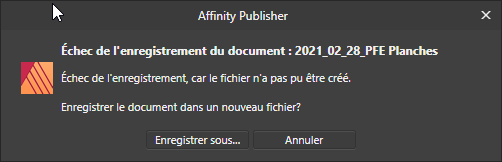Search the Community
Showing results for tags 'saving file'.
-
Hi there, I am having serious problems with Affinity Photo. -Smudge tool, it's horrible when editing. Strength is also not responding as it should -Brush does not paint 100% When you reboot everything goes back ok or seems so. -The saved files don't really save, I've lost a lot of work because of this bug. It all seems really hopeless and highly frustrating to me. I don't know what is happening, sometimes I also have problems with A.Designer, with the same file sometimes it goes well and other times the export takes too long and they are not large files. I thought it could be Dropbox but I already verified that it is not the problem. Friends, I don't know what's going on, I hope you can fix this soon, because it's not healthy to work like this, seriously. I'm almost crying when this happens. I have version 2 of AF for Win, and this all seems like a bad joke to me. LFM
- 1 reply
-
- smudge brush tool
- paint brush tool
-
(and 2 more)
Tagged with:
-
After updating to 1.10.5 I am unable to save a new document, e.g. <Untitled> (M) Neither 'Save' nor 'Save as...' save the document. Existing documents can be saved either by using the menu item (or shortcut) or attempting to close after modification, and selecting 'Save' from the prompt. Using the menu items (or shortcuts) for a new, never-before-saved document does not present a save dialog. Attempting to close a new, never-before-saved document presents the save dialog: <Untitled> has been modified. Would you like to save this document? But clicking the save button closes the dialog without presenting the naming and location saving dialog. This is obviously bad for me. I would rather not admit to how much work I did without saving this new document. Version: 1.10.5 Mac OS: 10.15.7 on MacBook Pro (Retina, 15-inch, Mid 2014) (no judging, please) Affinity Photo is displayed on an XP-Pen Artist 12 Pro Reproduce: Open a new document, try to save it. Modify it, close it, try to save it when prompted. No problems saving on Monday (14MAR22) before updating to 1.10.5 this (16MAR22) morning.
-
Bonjour, Quand j'enregistre mon travail le message "Échec de l'enregistrement, car le fichier n'a pas pu être crée." apparait. Le fichier est cependant crée dans le dossier ciblé mais il ne s'ouvre pas et affiche "Le type de fichier n'est pas pris en charge".
- 2 replies
-
- affinity publisher
- fail
-
(and 2 more)
Tagged with:
-
Hello Affinity team, as a designer who heavily relies on art boards to produce an array of files for a single project. I would love to see a save feature within the export persona that allows for us to export the art boards as the artboard name we have chosen, but also the project name. Something like this: MasterFileName_ArtboardName.psd. That way when we export multiple files that are very similar in size and have the same extension, we can move them around more efficiently. If this is already a feature, please someone show me how. I feel like this would boost my productivity immensely.
-
- affinity designer
- affinity photo
-
(and 3 more)
Tagged with:
-
when i start ro make a design on the imac in AD, i can save it in a dropbox folder; continuing on the ipad i can easily pick up the file and continue working on it, great! but...., i would like to save the intermediate result in its AD format in the dropbox folder so that i can continue working on the imac again; i don’t see how to make this work, saving a file on the ipad means saving it on the ipad, not in the dropbox folder; alternatively i could export the file to dropbox to pick it up in AD desktop but.... i don’t see how to export the file in the AD format; am i right that stepping forth and back between desktop and ipad is not possible/easy?
-
Unable to perform the most simplest tasks on Serif Page Plus 9 Serif makes the complicated simple and the simple complicated. I need to merge a square image with the TXT/ LOGO I've created around it. It seems impossible to do this, and or crop that down to the exact size I need it to be There does not seem to be anyway to crop the image and text I've created out of a forced letter size publication the software has forced upon my design. Unable to export or save in any format other than PDF where the image and TXT are combined / flattened / merged in a single layer. PagePlus 9 does not seem to have any feature which allows for saving only the logo created with an imported image combined with txt designed on the software
-
This is a strange question but it keeps happening on my Mac. Does AD "remember" what is in a previous doc I worked on earlier in the day and then lose this memory when I move the earlier docs. Here's the situation which has happened over and over again. I'm working in 1.4.2 but the same thing happened in 1.4.1. Jim 1. I work on a large doc with many layers, save it the current date followed by a letter (e.g., 160610a). 2. As I work through the day I change the letter after the date to have a back up, sometimes up reaching "k" 3, Everything is fine until (as I am working on the doc) I move my previous copies of the same doc to my Dropbox to have a backup, and then move these recent files to my "x-old" folder to clear the main doc folder and leave only the present version of the doc in this main doc folder. In other words, my entire day's work on this one doc is backed up both on the Dropbox and in my "x-old" folder with only the current doc I'm working on left in my main doc folder. 4. When I immediately return to continue my work on the same doc, my recent work is gone, replaced by an earlier version of that day's work. Everything in the Finder looks good, and if I close the doc and bring it up again, all of my recent work is there as it should be. 5. Of course, I can simply not move anything until I shut down for the day, or I can close my current doc and bring it up again, but the mystery remains. I do not see that it is a Finder problem since when I bring up the doc afresh (without a reboot), all is well. Any ideas? Thanks.
-
This question must have been asked already but I can't find it. I'm trying *not* to save my current AD work to the last folder AD used. I know I should remember to choose the folder I want, but if I don't remember, is there any Preference that allows me to choose where I want it saved---always? Yes, I seldom save it elsewhere, but that is exception to the rule. Thanks.