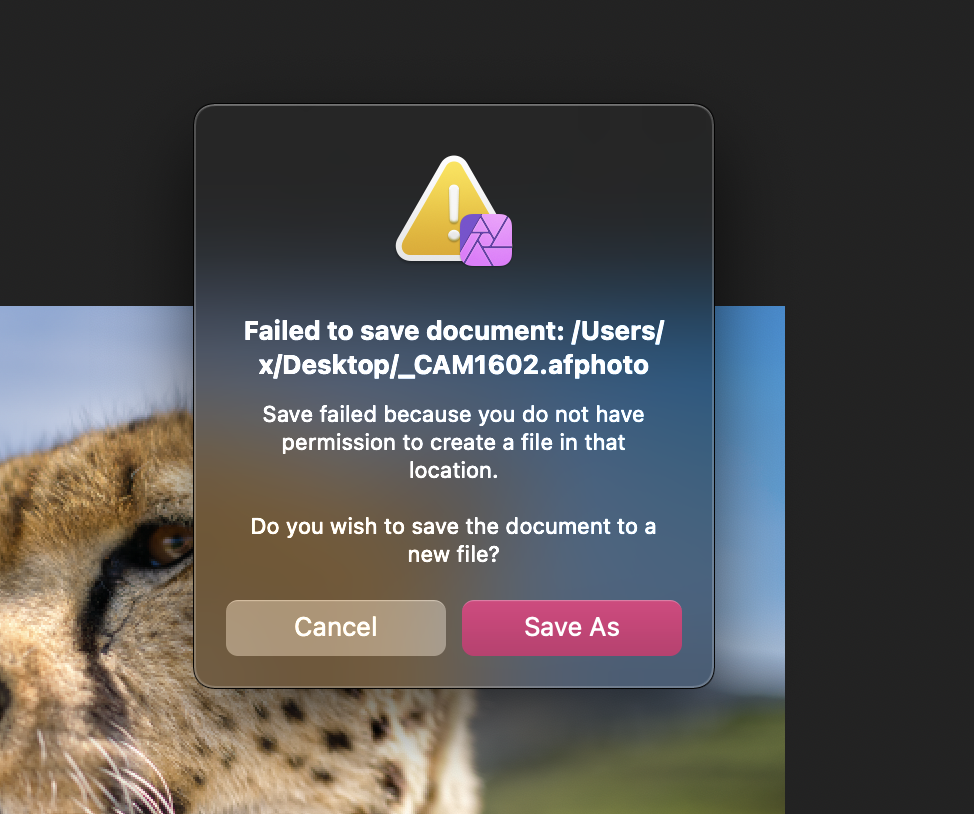Search the Community
Showing results for tags 'save failed'.
-
I created a document yesterday on my D:\ saved everything throughout the evening with no complications then saved and closed it for the night. I re-opened the document today and created one page, then saved my progress as usual but this time I was prompted with an error which then closes the entire program and I lost the progress I've made. The file location hasn't changed overnight, it's housed on a secondary HDD of my (less than 3 month old) computer. I tried to move the document to my external drive and work from there, but I get the same error message when saving. Please see the attached image for reference. I don't recall ever having this sort of issue with Affinity Publisher in the past and I'm very confused on what I should do and if I've lost all of my work. I'm using version: 1.9.2.1035 Don't judge the file name, lol. I'm working on a project for my D&D Campaign.
-
Hi! I am using Affinity Photo on macOS Big Sur 11.6 hardware acceleration (in Preferences > Performance) is ON I am typically working on images about 40 MB big, then after editing the file size can get as big as 600-800 MB. This time I was using only Affinity Photo, all other apps were closed and my computer was on Airplane mode without wifi or bluetooth activated. I had already edited and saved tens of pictures, everything went well, and then suddenly with one edited picture I got the message “Failed to save document: …. because you do not have permission…” (See Screenshot). I could not find a way to make it work and had to restart Affinity Photo (= editing lost). Even trying to Save As in another location would not work. Why does this happen? Is there a workaround to avoid loosing the edited picture/file?
- 26 replies
-
- failed
- cannot save
- (and 5 more)
-
When using Save As the following message happens "Failed to save document: /Users/.../file name.afphoto. Save Failed. Access was denied. [ACCESS] Do you wish to save the document to a new file? macOS Mojave 10.14.5, Affinity Photo 1.7.0 I get the same "failed to save" response when selecting save to a new file.
- 5 replies
-
- save as
- access was denied
-
(and 1 more)
Tagged with: