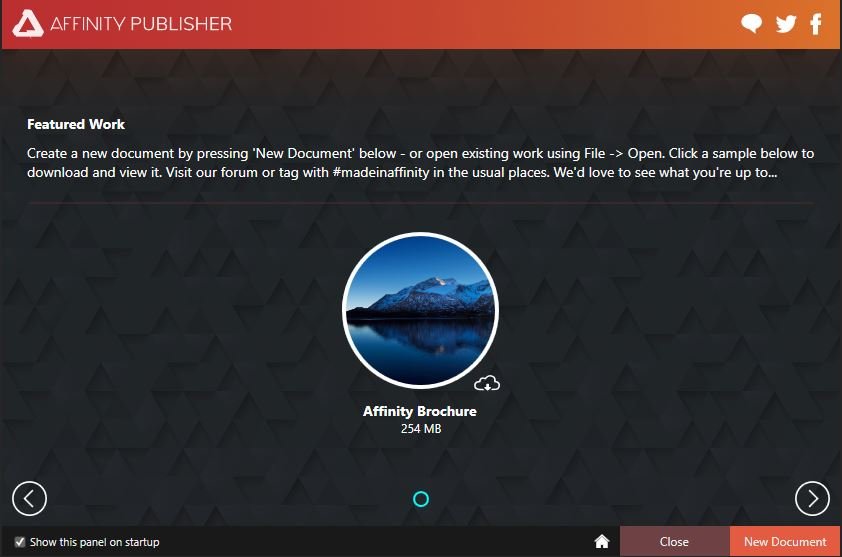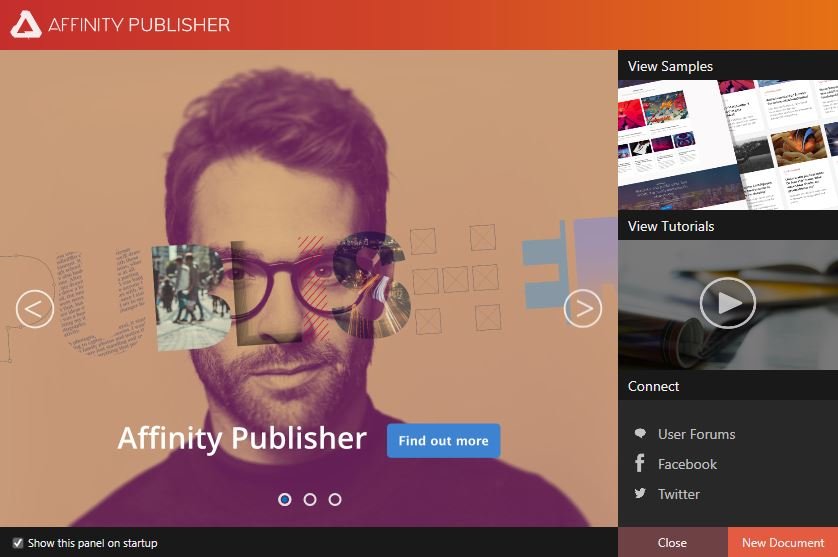Search the Community
Showing results for tags 'sample'.
-
Please fix the number of times you have to switch tools to use the Colour and Style picker. Ideally, you could switch to the Move tool by holding Ctrl (instead of adding to the swatches panel). Toggling tools requires one button instead of two. Another option is to turn both tools in a sampling mode (regular click) and apply mode (alt click). The apply mode then applies the colour or appearance to the object under the cursor. This current tool switching gymnastics should really be avoided.
- 3 replies
-
- colour picker
- style picker
-
(and 5 more)
Tagged with:
-
I would like there to be an option in the colour picker to apply sampled colours of filled objects to the selected object's fill colours. Similarly, sampled strokes should be applied to the selected object's stroke colour. This is how it works in Illustrator and bypasses to have to check whether fill or stroke colours are active to determine to where your colour ends up going. For any non-vector objects that were sampled, the colour should still be applied to whether the stroke or fill is currently active. This saves quite a lot of time if you need to apply colours to newly created objects it helps if you can sample them from objects that were already created. This proposal does not cover stroke widths (or appearances in general, which the tool currently does not sample). For that, see:
-
- colour picker
- colour
-
(and 4 more)
Tagged with:
-

affinity designer "Squishy" - Designer Sample Artwork
ChristiduToit posted a topic in Share your work
I totally forgot to post this here, which is really dumb of me, because this is probably one of the most important places that this should be posted! I worked with the lovely folks over at Serif/Affinity to create this official sample artwork for the release of Affinity Designer 1.7. You can access the working file of this illustration both on the desktop as well as iPad versions of Designer by browsing the sample artwork section, which will allow you to have a look 'under the hood' to see how the illustration was put together. The artwork also shows up for a moment in the latest Affinity 1.7 video advertisement, and in two of their latest tutorial videos. Though Designer is primarily a vector based app, I created this piece entirely in the Pixel Persona using raster brushes to show just how versatile the app can be. You can see more of this over on my Instagram: http://www.instagram.com/christidutoit ...and if you'd like to read my ramblings, I did an interview on the Affinity Spotlight blog too: https://affinityspotlight.com/article/christi-du-toit-digital-but-hand-drawn-with-lots-of-grit/ Hope you guys like it! -
When starting Publisher 1.7.0.145 the splash screen has a sample option on the right hand side. When clicked there is an option to download an "Affinity Brochure". Clicking on the icon to download it shows the following: This screen needs to have a progress bar or something to indicate that it is actually doing something. I was confused by it showing the red cross. I thought it was saying that it was not available. It needs a pop up as well when click saying "Download Sample" or "Cancel Download" The only reason that I gave it the time to download was that I was filling out this post and it managed to complete download it in the background. As an aside, it also needs to have something about not being able to save the document... That is also confusing as hell given that when you close it you are asked to save your changes yet they are not then when reopening it... (perhaps a disclaimer / instruction page as the first page).
-
Where can I download the sample photos used for the video Tutorials (like
- 1 reply
-
- affinity photo
- photo
-
(and 2 more)
Tagged with:
-
The samples in the font dropdown look aliased on my non-retina screen. See the attachment for a screenshot. I'm using Designer 1.6.0 beta 1.
-
I've noticed that the Color Picker Tool does not seem to impact other tools as i would expect, for example the Color Replacement Brush. Am i doing something wrong?
- 4 replies
-
- Color replacement
- brush
-
(and 3 more)
Tagged with:
-
Hello y'all. I'm please to use Affinity Designer lately. However, I realized I unchecked the panel on startup accidentally when I open the app for the first time. I really want to try out the samples on the panel, but I don't know how to retrieve the panel. Please help me. :'(
- 2 replies
-
- Panel
- affinity designer
- (and 5 more)
-
Ehy huys, I just noticed and thumbled around for a bit trying to find an easy way to select color ranges like in photoshop. In the select tab I only get to select midrange/hilights/shadows and red green and blue. Isn't there a way to access a selection tab where you get to sample a color and control the it's range? PS. and by the way Serif, if I choose English as a language don't installa the Italian version of the software
-
Spanish politics inspired by the Grand Theft Auto style. Completly done with Affinity Designer. Other similar works on bitmap were over the 400mb. This -all is vectorial- just 2,9mb. Amazing tool!
-
I have designed a leaflet for congratulations (see attached AD-file). The font used is Arial, because I think, each PC can master Arial. In my original I use other fonts that fit much better for greeting cards (see attached pdf). Please don’t change the sheet “DIN-A4” on the left side. Change only the pages 1 – 4 on the right side. The changes, you do, will automatically be implemented in the “DIN-A4”-sheet in the correct manner (so I hope). Do not be surprised: Pages 2 und 3 will be rotated about 180 degrees! When finished, please print (in the range-menue) only the DIN-A4-sheet !! Then fold the printed sheet backwards and fold it again. You have now a DIN A6-sheet (look at the attached pdf). In CorelDraw there is a special layout-template, that does this automatically. Unfortunately in AD I didn’t find such a template. My method: I created in artboard a Din-A4 sheet and four Din-A 6 sheets. I edited these Din-A 6 sheets. Then I used the new Symbols panel (View > Studios > Symbols) and created a symbol of each of the four Din-A 6 sheets. Finally I pulled these symbols into the Din-A4 sheet and arranged them in the correct manner. Unfortunately I had to delete the flower pictures, as the file would have become too big otherwise. Muster.pdf Folder-HappyBirthday-Arial#5.afdesign
- 1 reply
-
- leaflet
- congratulations
-
(and 1 more)
Tagged with:
-
-
Hi Serif folks, This is a nitpick, but an important one. I'm honestly excited to share Affinity Photo and Designer with my design team at work, but four of the eight the sample documents in the Welcome panel are of retouched female models. Two of these four have the title "bang | Photography", giving them an overtly sexual connotation. This kind of social messaging may very well have a negative impact on these brilliant products' appeal to women designers—seeing this kind of imagery as "the kinds of things people create with Affinity Photo" may feel exclusionary to them. With regards to the use of models in general, I get that retouching is an important use case for Affinity Photo, but my concern is that these sample documents overwhelmingly cater to a male demographic. Furthermore, their presence is not negated by the more whimsical imagery in the other samples; those are simply neutral by comparison. Replacing even half of those model-based sample documents with male models would be an improvement, but a step further would be samples that, no matter who's depicted, avoid overtly sexual and exclusionary imagery / messaging. The Affinity product page is already using wonderful other-worldly imagery to advertise the applications, so I'd say, more of that please! I say this as someone who's, again, very excited about the Affinity application line and wants to help the team recognize and remove unnecessary barriers to achieving wide appeal amongst all sorts of designers. If I'm out of line here, my sincere apologies. Hopefully I've been able to communicate the positive intentions of this feedback. Cheers, Joe