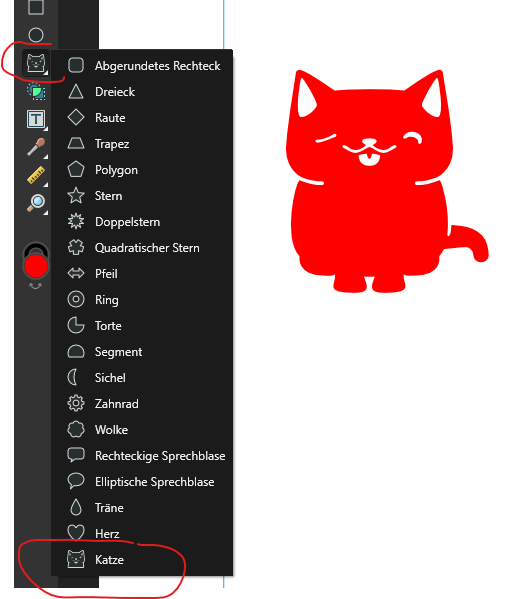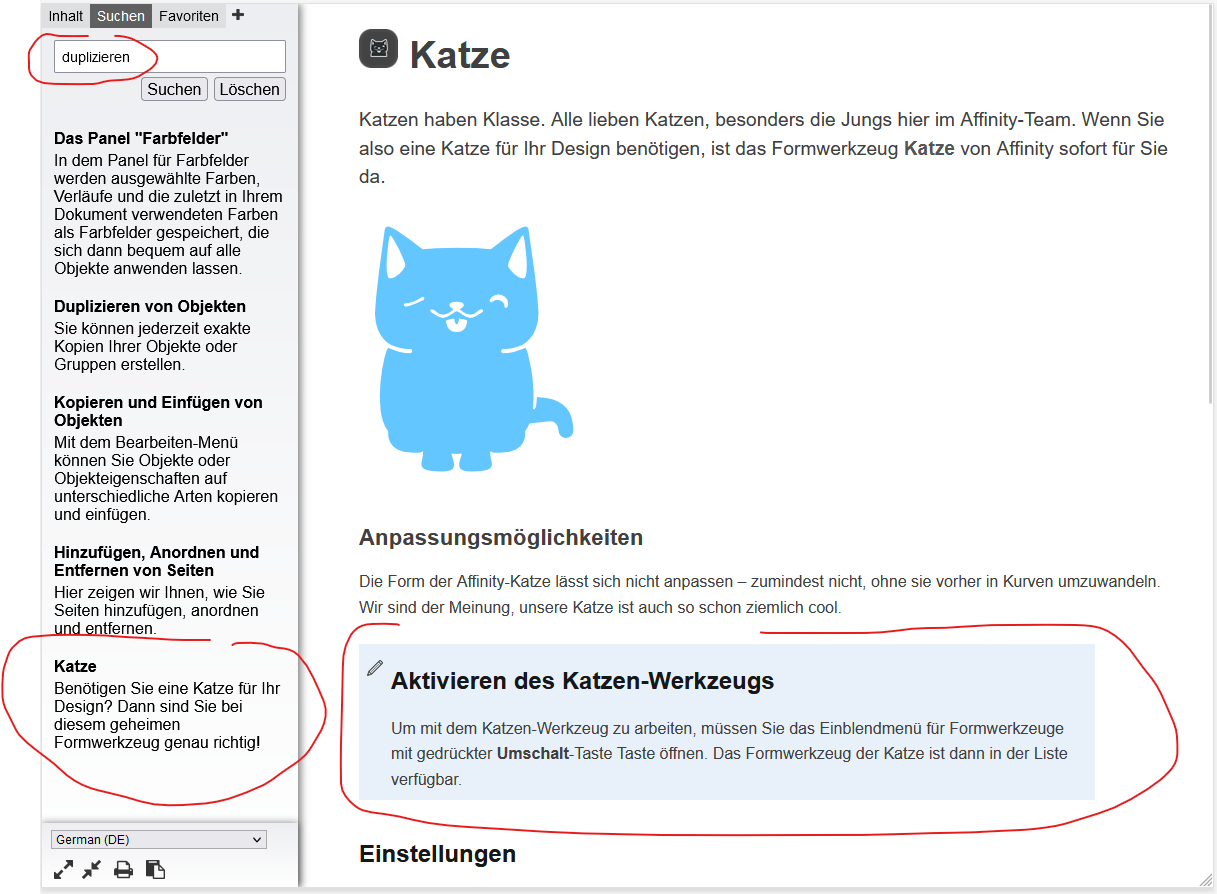Search the Community
Showing results for tags 'rmap-96'.
-
Apps: Photo and Publisher Platforms: Windows and macOS The measure tool which was added to Affinity Designer in V2 is now available in both Photo and Publisher. This is not included in the default set of tools when you first run up the app, but you will find it in the list if you go to View -> Customise Tools if you wish to add it to your available tools.
-
Right now I don't know whether to laugh or cry. I searched the help system for something completely different and found this well documented new tool: And this is the dedicated help page: https://affinity.help/publisher2/de.lproj/ OK - easter eggs might be funny for developers - nothing new... But i found this "so funny" tool integrated via dedicated keyboard modifier in all three applications. And furthermore they had even the time to add a help page for that. hahaha... On the other hand the users are left e.g. with the new measurement tool (i like it so far) only added in Designer. But no measurement tool in Publisher or Photo. Place image tool in Designer and Puplisher - not in Photo. There is still no way to show/hide hidden characters in text frames (old topic for years now) in Designer or Photo - only in Publisher. The page resize dialog in publisher has new (anchoring does not work, format icons fail) and old bugs (master page is not anchored). The glyph browser slows significantly down after longer work and does still loose the lock functionality. And so on. There are still important, "easy to implement" old request and new bugs introduced with v2. Unfortunately, I've lost some of my laughter during the last two weeks 😶
- 18 replies
-
- easter egg
- rmap-95
-
(and 2 more)
Tagged with: