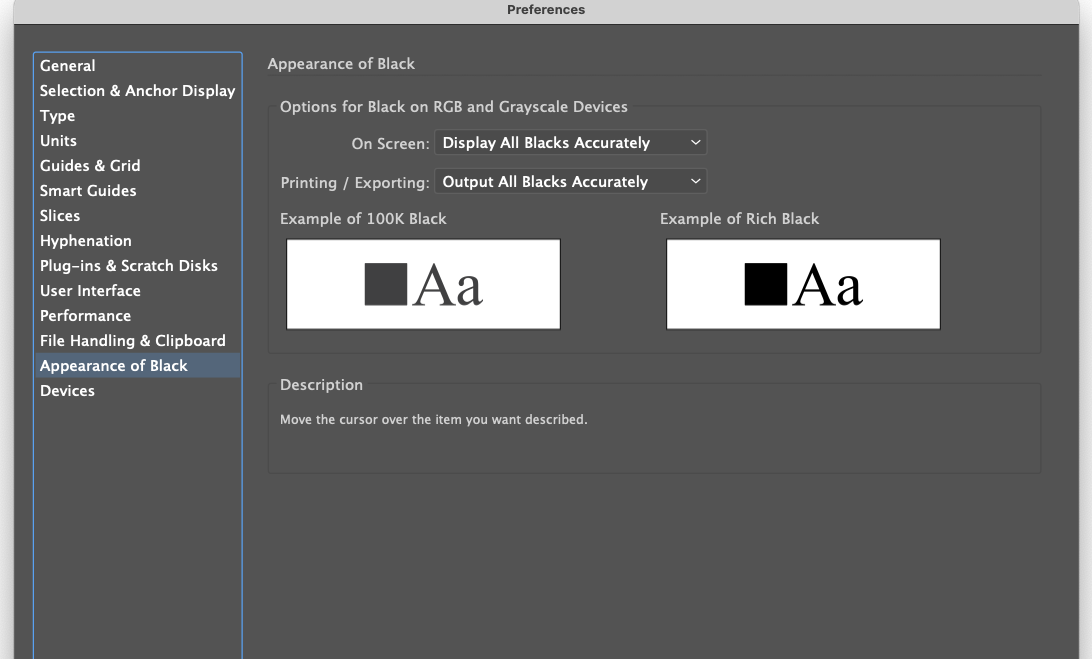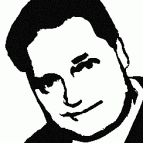Search the Community
Showing results for tags 'rich black'.
-
I have no problem with Publisher defaulting CMYK documents to "rich black” (a mix of CMYK colors) for text. Sure I like to see a default option to use 100 % K for all text, but in the meantime I'll just define all my Text Styles as 100 % K, and problem solved - right? Wrong! Changing a documents CMYK color profile (which I had to do at the end of a large job because my client changed printers) modified all the text blocks in my document back to "rich black". Even though every text style was defined as 100 % K, and nothing else. I had to manually click on each text block, apply the original Style with no overrides (option-click) – or in cases where I had to use overrides, manually chance the color of the text back to 100 % K. Now I pray that no CMYK text element slips through, as these sorts of "mishaps" cause unnecessary and costly delays at the printers, apart from making me look like a fool. (A CMYK separations view mode would also be nice to have). I understand that a new program – even a professional app – has some kinks to iron out (remember Indesign 1, anyone?) But I really hope this gets really, really high up on someones list of critical corrections/improvements. (I Hope this is not something that will ”never be fixed” because of some underlying RGB thing with the whole suite of apps.) ps. Why am I called a "Newbie" here? I've been doing computer aided layout since PageMaker 2, back in 1987.
- 23 replies
-
- separations
- rich black
-
(and 2 more)
Tagged with:
-
As a FEATURE REQUEST, please, let Affinity (photo, designer, publisher, etc) show CMYK 0,0,0,100 as RICH BLACK (or pure black RGB 0,0,0) Today, this appear a rgb 32,32,32.
-
Hi, I just did a tradeshow display in Affinity Designer. Back ground is full black and built to a rich black as specified by the output shop. C30, M20, Y20, K100. Using export persona or just the export to PDFx, the rich black information is lost and ends up being C63, M52, Y49, K91 when checked in output preview in Adobe Acrobat. Vendor is flagging file as having to much ink density, and it looks like I am either going to have to redo it in illustrator, or export it to eps and try to rebuild it in illustrator. Any suggestions would be highly appreciated. While I love designer as a purely illustration app. it is things like this and few other missing or incomplete features that give me serious reserve as using this app as a professional production tool.