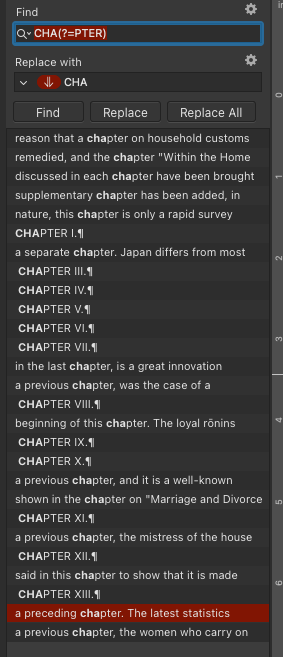Search the Community
Showing results for tags 'regex'.
-
Hi, I recently use this handy regex expression to locate any uppercase or lowercase character within the texts in Afpub documents: \p{Lu} \p{Ll} The probleme is, that this expression does not work, when I surround it with square brackets to combine it with some other expression. For example, if I want to search for any uppercase or, let`s say, question mark, this expression should, in my opinion, work: [\p{Lu}\?] Only, the result of this search is wrong and Publisher finds for me either the character "p", "L", "u", or the mentioned question mark. I`m not sure, if this is some kind of bug, an incompability or if I just write the expression the wrong way. Thanks.
-
Hi, As part of final checking for a quarterly magazine that I construct with Publisher, I have a checklist that, among other things, contains RegEx patterns that I use to detect extraneous spaces, periods not followed by a space, etc. Beginning with Publisher 2, when I paste the RegEx pattern into the "Find" input control, there's an extraneous character that's appended to what I pasted in, and this character causes the search to fail. I quickly found that a workaround is to just delete this extraneous character prior to doing the search, but I'm curious as to what it actually is. For example, in the attached screenshot, the RegEx pattern that I pasted in was "\. " (backslash, period, space, space), which I use to scan the document for extra spaces following periods. Looking at what got pasted into the input control, there's a white "blob" looking character that's at the end of the pattern, which is not a part of what I pasted in. Could someone explain what this is, and possibly how to prevent this from appearing every time I paste a RegEx pattern? Thanks! Ken UnknownCharacterAfterRegExPaste.tiff
-
Hi everyone! I'm looking for input, and I hope you can help me. I must split a lengthy document into chapters, and every chapter must start on an odd page break. The author wrote as one long text, flowing from frame to frame. They started the new chapter at the top of the page as 'CHAPTER xx.' Here is the regex code I wrote to Find And Replace in Affinity Publisher. Find: CHA(?=PTER) Replace: <Odd Page Break symbol>CHA NOTE: it is not case sensitive. Manual. I must select the correct 'chapter' from the found list and click replace. I'm having a difficult time creating a pattern code where the replace knows to add the odd page break at the space in front of the word Chapter. Note: sometimes the author used complete uppercase, sometimes it is the first letter uppercase. How would you approach this problem? I'm on macOS Monterey Version 12.3.1 and using Publisher 1.10.4. Any and all input is greatly appreciated!