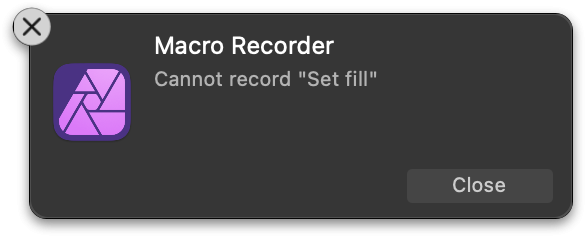Search the Community
Showing results for tags 'record'.
-
Hey everyone, This is a bit niche and I have not checked if a topic like this already exists. What I'm looking for is a compatibility guide with workarounds for creating macros. For the past few days I have been trying to create macros but keep getting stuck because its so unbelievably cumbersome. One big PIA is the level selection. It’s a mess with all its confirmation prompts – just select the damn level I clicked on already! Anyway, I already got used to that by now, that’s not the issue. These two are my current questions, and I haven’t found a solution for it, maybe some of you have ideas? Creating a fill layer and changing its colour It's just not possible, you'll get this warning and the colour will be reset: Select all (as in an unspecified number) layers (to group them or similar) There's no keyboard shortcut or menu item that does this, as far as I know. Anyway, for some reason I didn't notice the option in the menu. It even has a shortcut! 🤦♂️ Solution: Select → Select all Layers or ⌥⌘A Do you have similar questions? Is there maybe already a place where questions like these get asked and answered? Does someone know how to get these operations to work or how to work around them? Have a nice weekend Dennis
- 44 replies
-
- affinity photo
- macro
-
(and 7 more)
Tagged with:
-

Set brush opacity and flow with an Affinity Photo action
Guest posted a topic in Feedback for Affinity Photo V1 on Desktop
Is it possible to set brush opacity + brush flow with an Affinity Photo action or with a keyboard shortcut? This enables a quicker workflow if one can just toggle between e.g. 20% opacity 20% flow and then go back to 100% opacity 100% flow without having to change it every time manually. Thank you for your advice how to do this or to take the time to add it to your feature request list. 😃 -
iPadOS: Swipe down from top right of screen to display the Control centre and tap the Record button. You may need to add the screen recording option to the Control centre first. To do this open Settings > Control Center > Customize Controls, then tap the + next to Screen Recording. https://support.apple.com/en-gb/guide/ipad/ipaddf78ce08/ipados macOS: See this Apple support article: https://support.apple.com/HT208721 Windows 10: You can use built in Windows 10 feature designed for recording gameplay. To get started, simply press the Windows Key + G Key. Doing this will open the Windows 10 Game Bar. (If nothing happens, that means you need to go to the Windows Store and download the Game Bar app. If it still doesn’t load, click on Start – Settings – Gaming – Game Bar and make sure it’s turned On) To start recording, click the Start Recording button (the circle with the black dot). Alternatively, you can press Windows Key + Alt + R. You will now see a small recording icon in the top right hand of your screen. At any point you can click the Stop button to stop recording, or you can press Windows Key + Alt + R again to stop it. To access your new recording, go to This PC, Videos, then Captures. You’ll find all of your new saved recordings there. By default, your recordings will be named after whichever program you have open and in view at the time. Windows 11: Use the Snipping Tool built into Windows 11 to record your screen. In the taskbar Search field, type Snipping Tool and click the search result. Select the Video camera icon (Record). Draw a selection over the entire screen or just the app. Click the Start button in the top center of the selection. Record your workflow and when finished click the Stop button. Click the Save icon in the top right or CTRL+S and specify your save location Close the Snipping Tool Now browse to the save location to retrieve the file to send.
-
Hey everyone! To my understanding, there seems to be a way to use Macros, but not record new ones on iPad. Is this a planned feature? Personally, most of the time, I wouldn't bother with iPad Macros if I have to set them up on macOS. Especially since I don't always have access to desktop when working on iPad. Best wishes, Shu
-
record channel renaming in macros
ChrisPWilliams posted a topic in Older Feedback & Suggestion Posts
Would be good if we could record the renaming of spare channels within a macro. -
Hello, there are times that I have to convert multiple images in a specific color format and size and then save them with specific file properties saved, but once I try to record the macro to do this I get an error when I try to export them that I can't record this action. Is there a way to do that? Thanks
-
Hi, I am trying to record some macros. However, I cannot select multiple layers and group them while recording. Am I getting something wrong or is this not a capability? Thanks.
- 20 replies
-
- macro
- record macro
-
(and 1 more)
Tagged with:
-
Hi! I had this idea. When you make a websites the best way to see how people use the interface is actually seeing them use it, perform tasks. The real users, people who have not seen the wireframes, and are not in the website biz. A lot of the time this points out things like: UI elements you thought were clear, no-brainers are not People use the UI / site in different ways than you had thought of Where people "get lost" Where people expect things to be What elements people love Watching people use your UI can be a real eye opener sometimes. So why not do this for AD? While it would be nice to fly in people from all over the world it might be more efficient to have people record a drawing / AD session. This would be most effective if people had a microfone, to explain what they were doing, what they were expecting to happen. I'm sure this would deliver a ton of insight. // Edit: And if you had the same person do/ draw something similar in Ai, you could compare that, see what they love & use there...