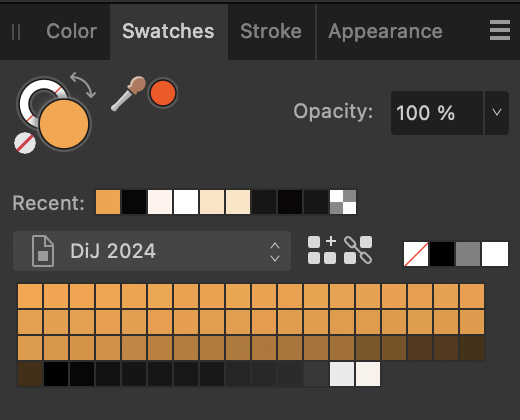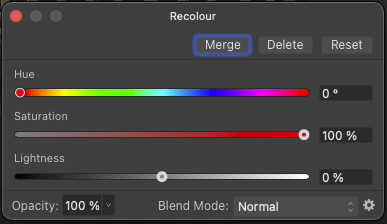Search the Community
Showing results for tags 'recolor'.
-
I am working on a design that may end up getting screen printed, so I am trying to be thoughtful of how many colors I use. However, the current iteration has a high number of colors that are very similar (see the orange/brown tones in the screenshot). This came out of using a brush texture on a solid color layer. Is there a way for me to limit the number of colors in a palette, and then have all these very similar colors adopt a single color? In other words, can I define a specific "orange" and then use that as the only orange? Thanks!
- 10 replies
-
- recolor
- color separation
-
(and 4 more)
Tagged with:
-
I've used the recolor layer to use copies of some objects (groups with several objects or bitmap objects) in areas of the illustration with a different colour or hue, I just had to fine-tune the colour to the new surroundings and to my surprise, the starting point is, for example, HSL 0.100%.0 = glowing red: Can we please get a colour picker in this dialog so I can quickly select the colour I want to recolour the selection to - or use the colour picker somewhere on the selected object so I can use the object's own colour as a starting point instead of the glowing red default colour: It will be a quick fix that can shave some silly wasted seconds off an otherwise trivial workflow. Thank you. And maybe the default colour in that dialog should be neutral - HSL 0,0,50 / RGB 128,128,128?
-
- suggestion
- feature request
-
(and 1 more)
Tagged with:
-
This feature is from illustrator (i used cs4). this is very powerful features which allow to re-color any part of an object: symbols, shapes, groups etc' It shows the user all the color used, and let him modify any of them. saves the user time of selecting objects and sub object individually. Attaching pic. also the ability to make a keyboard short cut to it is vey important. I'm very miss this thing. Thanks, Rotem.
- 29 replies
-
- illustrator
- recolor
-
(and 1 more)
Tagged with:
-
Similar to this: The idea is to add a setting panel for colors that allow to edit the color of gradients, and objects in general, simultaneously or singular Adding other options for the settings, as saturation or brightness Most important for SVG format files
- 4 replies
-
- recolor
- transparency
-
(and 6 more)
Tagged with:
-
Hi, On W10 and with AP 1.0.0.932, i get several strage observations: Blend ranges give strange results. i tried to limit the recolor on one or two channels, e.g. by reducing red channel participation to zero. The result leads always to no recolor at all.This might be by design, but then the GUI shuld give a hint, e.g. only allowing to adjust master, and no individual channels. The Blend range dialog appears in the middle of the screen first. But when i try to move it, it goes straight to the top, and cannot removed from the top. Might be related (side effect) to the LG / DELL OnScreen Control Performance with OpenCL aktive is poor, much slower than without OpenCL. I have a capable GTX 1080, new driver, etc. Photo becomes totally laggy, sometimes hanging, often need to wait several seconds for every mouse click. rainbow.afphoto
- 2 replies
-
- photo
- blend range
-
(and 3 more)
Tagged with:
-
I want to edit the color of multiple objects at the same time, independently of their color, Gradients, stroke, transparency, etc Something like this: In illustrator there was two diferent ways to accomplish that, including other modifications available (As saturation and brightness for example), with its own settings panel Do Affinity Designer have a tool/feature that allow to modify the color of one or many objects to other colors?
-
Hi! I've recently got access to an iPad Pro and I've been dabbling with Affinity Designer. Great stuff, but I've ran into limitations that break my colouring workflow. First let me explain how I do it on the desktop: Draw a vector shape Apply a global colour to this shape Create a pixel layer inside the shape Apply a Colour Overlay effect to the pixel layer Attribute a global colour to the above effect Draw on this layer, the pixel brush colour doesn't matter since the Overlay effect always overrides it Repeat steps 3. to 6. for every colour I want to draw inside the shape Move on to the next shape and start from 2. again This way if I want to change any colour after the fact, all I have to do is edit the global colours and all parts of the illustration respond accordingly, even the pixel layers. The iPad version of Affinity Designer does not have global colours, nor it does not support attributing swatches to layer effects... this fundamentally breaks the method of controlling colours described above... I've already requested both features on the appropriate forum, but until they get implemented I'd need an alternative method. My question is, what alternative methods of recolouring the artwork should I use? What do you use when you want to recolour the artwork after you're done? Thanks in advance!
-
If I make a selection of a dress, it seems logically that I want to contain my changes to the selection. However, if I select a dress, add Adjustment, it will not apply to the selection. If I Invert, then I can adjust within the selection. Is it me or just how it works? Example: on main image layer, I make selection of a dress. Then I select Adjustment, HSL. No changes will be made within the selection. If I invert, the HSL Adjustment will be made within the selection. I know it has a simple explanation that escapes me Thanks for guidelance.
-
Restoring black and white photos on Affinity Photo iPad and coloring. Using Affinity Photo on the desktop the process was simple, 1. select the photo, 2. make adjustments ,fix scratches, and so forth, 3. click on recolor, 4. select the color, 4. then invert the recolor layer ( command i on Mac) switch to white, then start painting and continue this process until completion. I cannot find a reference regarding the process for the iPad once I click on recolor and select a color? How do I invert the recolor layer to start painting in new colors.
- 55 replies
-
- recolor
- restoration
-
(and 2 more)
Tagged with:
-
Hello dear Dev's Just want to notify that the Recolor Adjustment makes the latest version of affinity Designer to crash. Applied a simple brush on a layer with black color and tried to simply recolor the art on that layer using a recolor adjustment but the minute i moved the the first handle it just crashed the software. Did someone noticed the same thing ?
-
I downloaded few icons from materialdesignicons and flaticon, and they wont react to any recoloring actions, i.e. - eyedropper, applying swatch color, gradient tool etc I usually download icons from the web and in Figma it displayed as vector shape within a group, which i need to either ungroup or flatten in order to apply fills and strokes properly. Yet in Designer it's displayed as a vector shape with a bit extended boundaries, and the "ungroup" command isn't working with these icons and there is no such thing as "flatten" command. What should i do?
-

recolor Recolor Adjustment Problem
SweetP posted a topic in Pre-V2 Archive of Affinity on iPad Questions
i am trying to recolor the background of this enclosed image. However, when I make a selection of the white background and then use the Recolor adjustment layer nothing happens! Can someone please help me with it? I've watched the tutorial on using recolor adjustment but for some reason it's not working on this image. I can't figure out what I'm missing! -
Hi gang, here we go again. I drew this when I was 10. A year before my 1979 Kmart Christmas illustration, recently posted here, I created this similar scene for the cover of my school’s Holiday Activity booklet. Again, among my sketches & drawings was an old printout. Recoloring my Kmart illustration motivated me to retouch this for one reason: the faded booklet contains puzzles, poems, essays and drawings from my old classmates, some of whom are Facebook friends. My plan is to mildly retouch all 12 pages and PDF it as a gift to my grade school buddies. I think they’ll get a kick outa this blast from the past with their 5th grade contributions.
-
I was experimenting with gradient maps and recoloring. A sort of bland photo of a leafless tree picked up some character, I think.
- 3 replies
-
- Valley Forge
- Gradient Map
-
(and 1 more)
Tagged with:
-
Hi! AD was an awesome app and I already bought it yesterday, just hoping that you can add a feature like in Illustrator, the "Recolor Artwork" It's a very helpful and advance feature for us Designers aside from just adjusting using HSL or Recolor adjustment layer. :) And another one, a feature where you can drag the shape holding the space key while using shape tool. :) Last but not the least a "Color Guide" tab where the program gives you diff. shades, tints, values of colour you clicked with an option of Complementary, Analogous, etc. Take your time and more power to AD guys! :) Thanks!