Search the Community
Showing results for tags 'raw'.
-
When importing DNG RAW files from a DJI Mavic Drone, Affinity does not recognize the built- in lens profile for lens correction. The profile is there, Lightroom and other programs recognize and use it to correct distortion. The drone is the very well known Mavic 2, the profile name is DJI FC2204
- 18 replies
-
- lens correction
- lens profile
-
(and 4 more)
Tagged with:
-
I recently sent a JPG file to a friend of mine and he opened the file in Photoshop. The JPG was exported from AP v2.0.4 (Mac Ventura). When he opened the file in Photoshop, it automatically opened the file in Adobe Camera RAW instead of opening it normally, as if the file I sent him was a RAW file instead of a JPG. I tried it myself on another computer I own that has Photoshop installed and got the same result. It launches Adobe Camera RAW, with a lot of crazy slider settings in the Basic Tab. The original file was a RAW DNG file from my Canon DSLR. I processed the original RAW DNG file in AP v2.0.4 (Develop Persona) and I chose to import it into the Photo Persona with the RAW file (linked or embedded, I forget which). I wanted to retain the ability to go back and forth between AP and the Develop Persona so I could make adjustments in the Develop Persona. That all worked fine, as designed. When I exported the file from AP to JPG, I suspect AP must have written something in the metadata so the JPG looks like a RAW file, which is what caused Photoshop to launch Camera Raw. To me, JPG is an industry standard file format and should not look or open as a RAW file in any program (even AP). The original AfPhoto file format is a different matter, since you want to retain that active link to the original raw file (if linked). Is this a bug? If intended, should it be changed? I suspect so. I don't want my JPG files sent to others opening as RAW files. I exported the file from AP to JPG twice, and will attach both files. One has sRGB embedded and the other is Adobe RGB.
- 34 replies
-
- affinity photo
- develop
- (and 6 more)
-
Hello. I would like to propose a feature that would allow the user to copy and paste raw adjustments to multuiple RAW files from develop persona. I believe currently this is not possible. This feature will make the applying adjustments much faster and easier for many kinds of workflow including timelapse. And additionally an option to export multiple selected RAW images at once. This two features will be a game changer for affinity as a whole. I believe this could be a great direction for the software. This could increase the interest of lot of people considering RAW editing is now considered a standard for most. I hope affinity will place this higher in the priority if possible. Thanks.
- 3 replies
-
- feature request
- affinity
-
(and 6 more)
Tagged with:
-
Hello, I am new to Affinity and a bit confused to how to save DNG edits in Affinity Photo. My workflow when I was using Photoshop was to first convert my raw Nikon images in Adobe DNG Converter, open the dng file into Adobe Camera Raw to edit, then open into Photoshop. If I was to close that photoshop file without saving, I could re-open the dng file (back into Camera Raw and my previous edits would be saved. So I have opened a dng file into Affinity Photo 2 on iMac, it opens up in develop persona and I make my edits. I then click develop (raw layer embedded) and if I close the file without saving, and re-open that dng file again, the edits aren't saved. Is this normal behaviour? Is there a way to save the dng edits without making an affinity save file? Lee.
-
The last thing I do in the raw-conversion part of development (i.e. in Adobe Camera Raw or in AP's Develop module) is capture sharpening. My experience has been that the precise amount of capture sharpening within modest limits isn't critical to the final result. So I just eyeball the result, starting from some slider-values (my own pre-sets in ACR) that have worked in the past. But I'm a bit puzzled by AP's use of a percentage in the Radius slider of Detail Refinement. If this is a USM routine, I'd expect the value in "radius" to be the number of pixels surrounding detected edges where contrast will be increased (by the "amount"). What does a percentage radius measure? Percent of what? (Or am I wrong to assume that this is a USM routine? Is it, instead, some form of de-convolution?) Thank you.
-
Personally, I have been having a hard time accepting AP as a replacement for PS. There is a performance issue and quality issue. I have attached a side-by-side example of a NEF image taken with my D750, both zoomed too 100% . The image were processed similarly, or as best I could. You can PS did a much better job, especially in regards to sharpeness. Has anyone else done this comparison? If so, what were your results?
- 17 replies
-
The choice in developer is grayed. Input files are from a canon EOS R5 .CR3 file. I used to work in HDR, for getting better results in backlight with pictures of birds in a bush. Worked fine for me in photo 1. I recently stopped doing that, to give the RAW embedded function a chance. I am an amateur photographer. I made some changes to the settings of Affinity Photo 1 using information provided. Something seems to have created a problem!
-
It would be good if there were (maybe there is, but I can't find it) a way to close a whole bunch of images in one go. Further, this should apply to RAW mode as well as JPEG or other. Lastly, when restarting, it should be possible to open from a completely clear situation. Currently I'm using a fairly slow iMac machine (about 5-6 times slower than my i7 based MBP), and RAW is killing it. Also I thought it was a neat idea to have more than one file open, butnow this is coming back to bite me. On exit I am asked either to Develop or Cancel, and having to do that for each one is a pain if all I want to do is abort. I can abort AP by using Force Quit,but on restart the program still seems to want to reload some previous files. Am I missing something? Sometimes just doing one or two tests on RAW is sufficient to realise that JPEG is good enough, and then one should be able to abort one or more open files without suffering a big performance/time hit.
-
Hello! When working with the “Develop Persona” section, I was very surprised by the lack of elementary tools for working with mask layers! Namely, what is missing so far: There is no way to show, turn off, hide or fix a layer with a mask. I can't invert the layer mask. I can't copy the mask of one layer to another layer. There is no way to adjust the mask to select dark or light parts of the image for processing the RAW file. All data about layers and masks is deleted after I return back from the "Photo Persona" section to edit the raw file in the "Develop Persona" section. A huge request to developers is to implement in the next updates these elementary tools and functions that are available today in almost every raw editor and converter. Thanks! 😗👍
- 2 replies
-
- develop persona
- layers
-
(and 2 more)
Tagged with:
-
Bonjour, En parcourant votre forum, je remarque que plein de solution comme la bibliothèque ( gestion d'image ) sont en projet... Mais, je n'ai pas vu de news récentes... Du coup j'en profite pour poser mes questions ici : ( à savoir que je ne sais pas si cela existe comme fonction actuellement ) premièrement, A quand un vrai logiciel pour concurrencer Lightroom de chez Adobe ? Avec des options pour le traitement des RAWs beaucoup plus poussés comme une meilleure option de la correction automatique des objectifs en fonctions de la marque ou du modèle, ou encore des options TSL directement dans un personna ou module de développement RAW ? deuxième question, j'ai suivi évolution d'Affinity designer/Photo/Publisher et je trouve les logiciels super bien fait et notamment une option cloud qui a été rajouté avec iCloud ( je suis utilisateur MAC et iPad Pro depuis très longtemps ) mais je me demande a quand la synchronisation en direct entre les plateformes du style je modifie un fichier sur le Mac j'enregistre sur iCloud et boom je peut le rouvrir sans l'importé à nouveau sur l'iPad ? (peut être que cela existera avec un module bibliothèque sur Affinity photo ou sur un nouveau logiciel équivalent a lightroom ? ) Et enfin, ( après j'arrête de vous embêter ), à quand la possibilité d'utiliser des presets lightroom dans le develop persona ( afin que ceux que j'ai achetés ne sois pas gaspillés ^^ ) ? Voilà, pour finir je trouve que vous faite un excellent travail et que je serai prêt a tout résilier chez Adobe ( j'y suis uniquement pour lightrioom ) pour pouvoir tout passer chez vous ! Good job !
- 7 replies
-
- affinity photo
- raw
-
(and 2 more)
Tagged with:
-
I like what was done in the Develop Persona in Affinity Photo. I use Affinity Photo in the last step of my processing. Today I had plenty of time to really test the output I could get from binging my RAW files into Affinity Photo after my first two steps of culling and adding IPTC and keyword data. So, instead of developing the RAW file in my regular editing software and sending a tiff to Affinity Photo I took the RAW file directly to Affinity Photo. What I found throughout the day was I was getting as good or much better final product with Affinity Photo, the result file size for the .afphoto was much smaller because it held the linked RAW file instead of a tiff file, and it had read and loaded the key words from the Xmp sidecar. I think if had a way to create presets that would let me populate several of the Metadata fields I could simply paste in the keywords for a photo and go straight to Affinity Photo from my culling of photos. I intend to keep working like this until I hit a snag that I didn’t encounter today. What I would like to see is: A way to click and have a larger area for the metadata fields so it would be easier to type in the data and paste in keywords. Something like an option button on the Metadata Panel. The current area and print is too small to work with for a long period. Anything to make entering that data would be good. Not having this now is not a problem that would prevent me from going from culling, to meta data entry in another app and all development. In short, the changes in the Develop Persona are going to give me a better or equal final product, save file storage space because of smaller afphoto sizes, and save me from having to maintain multiple RAW converters. Nice job by the folks who worked on this rewrite in any capacity. Thanks. Peace Marvin
-
I have edited a couple of DNG film scans from an Epson V700. Processing the raw and then developing as a Linked layer. After editing and saving the image I can no longer open it correctly. It either opens with a very low resolution image which disappears or Photo crashes. If Photo doesn't crash, if I try to open/edit the Raw layer Photo crashes. The files have not been moved and the DNG is still available in original place (same folder). This is a screen capture of after re-opening the file (without crashing)
-
First order of business: I love the updates, big thanks to Affinity and Serif for the hard work! Onto the suggestion: Currently, I can batch RAW files to .afphoto files, but they are embedded with huge file sizes and no option to make them linked instead. To convert RAW to .afphoto as linked files, I have to individually save each one. This is a problem for my workflow. Also, when merging for HDR or Stacks, I cannot use .afphoto files as the source. This requires me to batch out intermediate TIFFs first, which eventually get deleted and seem like a wasteful extra step. For context: I shoot a lot of bracketed photography, mainly for HDR but increasingly for focus stacking. Currently, for a 5-bracket shot, I have to manually open and save each of the 5 exposures. With larger photosets following multi-day trips, this is going to be extremely cumbersome. Bonus points: I would love to be able to add text to the end of a filename (e.g. "_Edit") when batching, but that's a much lower priority than the requests above.
-
Can Affinity Photo process multiple raw files as a group similar to what Adobe Camera Raw can do?
- 13 replies
-
- Raw
- developing
-
(and 1 more)
Tagged with:
-
I suggest Affinity Photo to support exporting High Dynamic Range HEIF (HDR PQ 10-bit) from RAW/DNG/ProRAW file. It could really be a killer feature in photo editing across any OS platforms. It is especially beneficial to users who are using some recent MacBook Pros supporting HDR10/Dolby Vision (e.g. iPad Pro 2021 with XDR display). For web publishing compatibility, HDR-PQ AVIF could also be supported. Please kindly support.
- 2 replies
-
- hdr
- xdr display
- (and 6 more)
-
Hello - I would like to see the ability for Affinity Photo to sidecar the changes made to a raw file so that when tweaks are made, the user can return to develop persona and continue edits. Currently, once you switch from develop to pixel persona, you loose the ability for any further modifications (very DESTRUCTIVE). This feature would be huge for anyone editing raws, because there's always editing remourse after hitting "Develop" and the dread to reopen a blank raw file and start edits from scratch is a big time waster in a daily editing flow. I'm aware of the presets, however you can't create one preset for each overall edit, presets are only savable per tab (e.g. Lens, General, etc), so you end with 4+ individual saved presets to accomplish ONE edit. Not a good solution at all. Any implementation of this feature would be greatly appreciated.
-
dear affinity management, i tried the affinity photo for 90 days.. it is a very good product.. kinda 9 on 10... id love to purchase it BUT.. everytime one makes changes on to a raw photo, adobe photoshop saves the changes into an xmp file ( simple <40kb notepad file ). this is not the case with affinity when dealing with raw files. we have to re-edit the raw pics again and again and again!!!!! if i hit "develop" and save-its massive 150 mb plus file size against xmp which is <50kb AND when i export the pic in .png we dont get the slider(quality and file size) like in jpeg... the png files are huge and have to use another software to reduce its size.. PLEASE do something about it.. the .xmp feature is the reason keeping most newbie photographers like me to not buy your superb product! Even free softwares like darktable does this somehow.. why not in AFFINITY PHOTO??? i see many people have been requesting it for quite sometime now.. atleast give an announcement regarding any update on it.. if its gonna be implemented or not in the upcoming version... on the whole, AFFINITY PHOTO is an awesome software.. no doubt about it! In a nutshell, the request to mgmt and devs is "xmp sidecar feature" to save the changes made onto a raw photo like Adobe PS does or darktable does asap and improve .png export (add file size/quality slider as in jpeg export) Appreciate the AFFINITY TEAM in making this product! Thanks you..
-
I apologize in advance if this topic has been covered, but all I could find was a question as to how a PS .xmp file could be interpreted my Affinity Photo. My question is different, in that I want to know if Affinity Photo is planning on having its own version of the .xmp file, that way all the RAW edits are stored when you leave the Develop Persona. Even without closing down Affinity Photo, if you leave and then reenter the Develop Persona, your RAW edits are still there, but all the sliders have returned to their neutral positions.
-
As a photographer (amateur) I have tens of thousands of RAW files and in my work flow one of the first things I do is review my photographs so that I can choose what to discard or mark as worthy to develop further. One of the most frustrating things I find and I know I'm not alone in this this is there are almost no file browsers / viewers / managers that are capable of displaying RAW files in a timely fashion. Most file browsers are woefully inadequate in this area, they either can't manage RAW files or are so painfully slow as to render a work flow unusable. Please, please, please, I don't want this file browser / viewer / manager to have editing capabilities or fancy gimmicks, just the ability to take a mass of very large RAW and affinity files and display them in number of formats, i.e. in grid form, film strip, etc etc very vey fast. The manager / viewer / browser needs to able to show histograms as well exif data etc. The ability to search and display files on a range of file parameters super quickly.
-
Hello. I would like to ask why affinity photo's develop persona is still has very limited features? I hope they would at least add color correction features that would allow you to change hue by hue, hue by luminosity, hue by saturation, saturation by hue and etc. A lot of useful color editing tool are only available outside develop persona, making it harder to edit the image without degrading it easily. The masking in develop mode is also still very limited. I hope affinity will soon add it to their updates. Thanks.
-
- hue vs sat
- sat vs hue
- (and 8 more)
-
I just got the a7iv recently and for every single photo I uploaded was distorted, cropped and just blown out looking when importing to Affinity photo. I have been looking heavily on the internet and have not found similar problems. I have my camera set to RAW. .ARW is Sonys format. All help would be appreciated. On my camera the photos look fine and in photos it looks fine as long as I don't import them. If I import the photos they just turn out grey as shown in the pictures.
-
When I open a RAW file in Develop (Affinity Photo) one of the first things I adjust are the Detail Refinements, the sharpening tool. When I then click Develop at the top left, all my adjustments are saved except for the Details Refinements... Any changes made to e.g. exposure or color are developed, just not the sharpening. I'm new to Affinity so maybe I'm doing something wrong, but it seems odd anyway. Any suggestions?





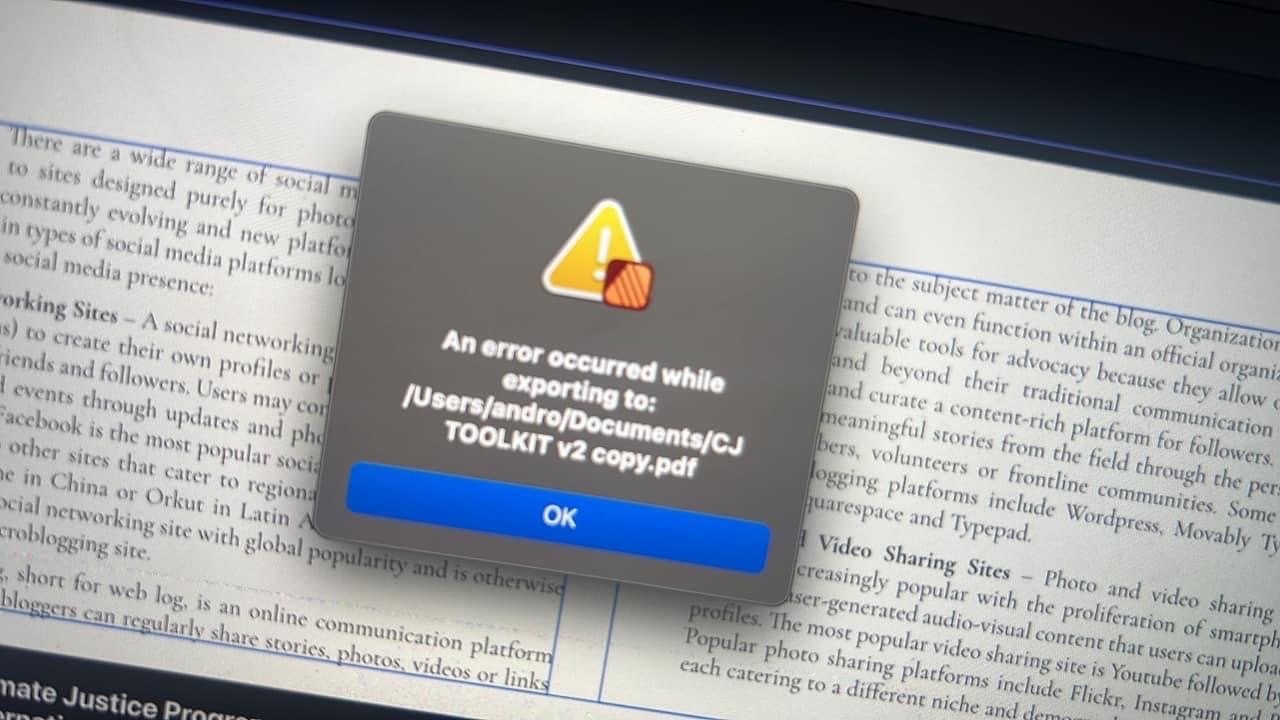
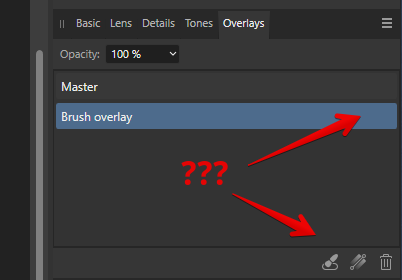

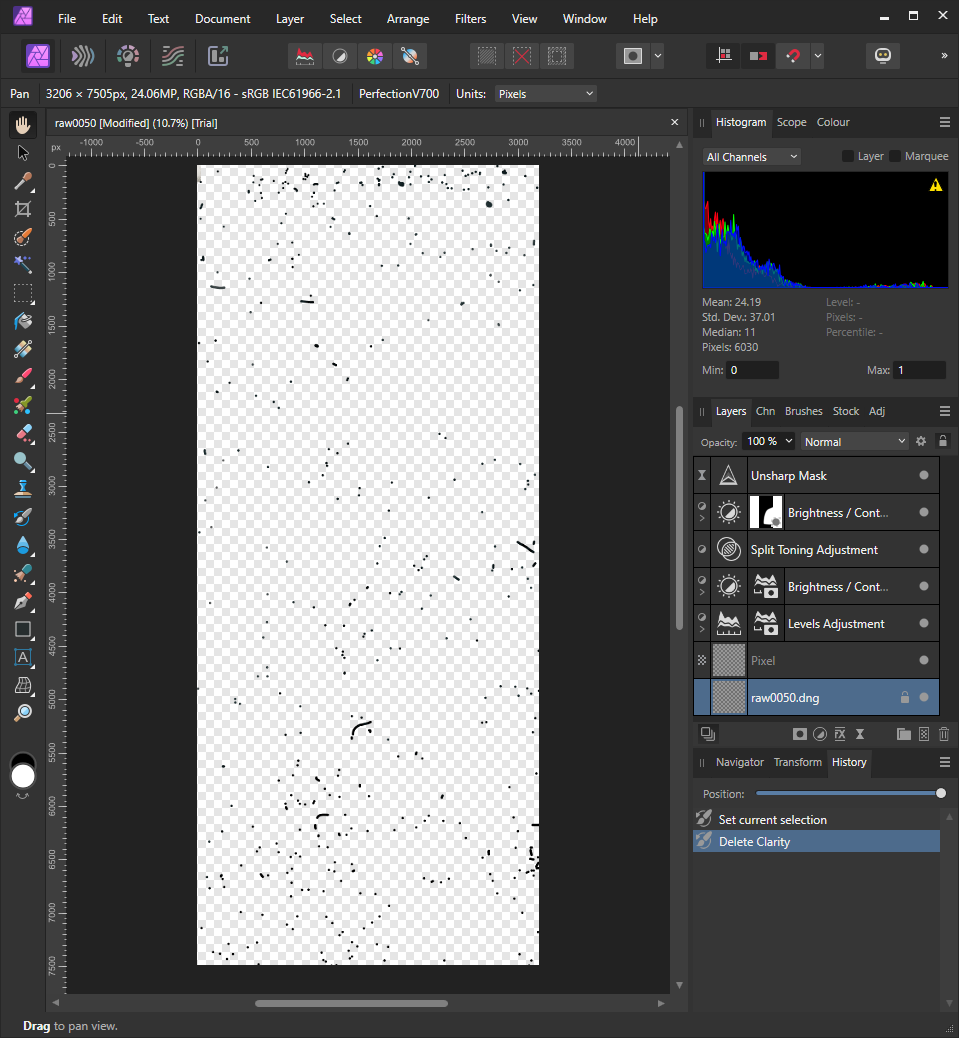

.thumb.png.ab68e2ba9fdfb86b4179bacfd047d942.png)




