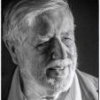Search the Community
Showing results for tags 'raw'.
-
Hi, Sorry to ask this kind of question as I'm sure loads of people have asked similar things! I looked around but couldn't find anything that seems to resolve my query. I am finding that even when adjusting the highlight slider in RAW mode that highlight detail is not as detailed as in Photoshop CC. My camera is a Panasonic GX7 and I've been very happy with the way Photoshop has handles my RAW files. I also seem to work the sliders a bit more for Defringe and Chromatic Aberration to get clean images. I've attached a couple of files - one from Photoshop and one from Affinity. The trees behind the arches are a good example of detail retained in the highlights. Thanks.
-
I'm still using Lightroom as my main cataloging app, but I'd like to be able to send native RAW files or DNG files to Affinity Photo for initial developing using the Develop persona. I did set up a Lightroom External Editor for AP, but the only available file formats are TIFF, PSD, and JPG. Even If I have to export the finished file from AP to Lightroom as a TIFF file (since AP does not support DNG export), is there a simple way for me to direct the RAW file from Lightroom to AP for processing? Thanks, Dave
-
I'm new to Affinity, so your patience is welcome. I have been using Aperture and PS Elements, along with NIK software add-ins, so my learning curve has been lengthly for Affinity. I will have to admit, I am loving Affinity, though....I just repeatedly have to refer to the training videos to remember how to do some things. I know, repetition is the ultimate teacher.... I shoot in raw and usually convert to TIFF to modify after minor adjustments, then to JPEG for any printing or posting. My question to you is: Do you recommend developing all raw images BEFORE adding them into a stack, HDR, Focus Merge, etc.?......OR, can you merge the images in raw and get the same results with processing after the merge? I'm just trying to save a little time, if you know what I mean. Thanks, TommyD
-
Having put the video scopes inside Affinity Photo, it would be great if we can open the native RED Raw codec with all the Raw options available in Red CineX Pro or Adobe Premiere. Now that Red cameras can shoot 8K Raw video with almost 35MP per frame, the video and photo workflow are merging together for some kind of work. In Red Cine X Pro we can save a Raw frame from any Red Camera footage. The next step would be to retouch it directly into the image editing program. Thanks!
-
I am a new Affinity user (purchased about 3 weeks ago) and am trying to learn how to use it for processing raw files from my Pentax K-70 which has a 14 bit A/D. My files are created as DNG in the camera and I have no trouble opening them with Affinity Photo. I watched the basic Raw Processing tutorials (maybe 3 or 4 of them). One of my questions is whether it is possible to have the histogram display the full 14 bit range of my pixels, rather than just 8 bit range? What does the histogram represent? Is it really the 14 bit data scaled down by 64 (The 6 bit shift between 14 and 8 bits)? If there is a video or earlier discussion of this topic could someone please refer me to it? This is so basic that I suspect these questions are answered elsewhere. Thanks in advance.
-
If I try to open any NEF file, Affinity Photo crashes…every time. Affinity Designer Beta can open the same NEF files with no problems. I really don't know if this is a new problem with this build or not. I'm sure I've played with this build but I don't know if I tried to open a NEF or just played around with other formats…TIFF, or PSD. I've reset and restarted the app. Repaired permissions and restarted the Mac. Relaunched the Finder (since that was the problem with the disappearing file icons.) Deleted, downloaded again, and reinstalled the app several times. The only reason I've included a small part of the crash log is because, as it says, it includes Application Specific Information. Well, I thought I was attaching it. And there's no option to do so now.
-
Can some kind person point me towards a video/article that explains what happens during a 'developing' while in raw? I cannot understand why I spend time developing a NEF raw file using Blackpoint, Brightness, Contrast, White Balance etc., press "Develop" to move into the Photo Persona, and find myself faced with roughly the same set of tools! Not only that, but Affinity allows me to jump between Develop Persona and Photo Persona, to do... what? Surely White Balance is- White Balance, no? Another thing that I find confusing is the word (modified) after developing my NEF file and moving to Photo Persona. Is it still a NEF file? But I thought that a NEF is raw...? I realize that some folks find these sort of questions strange- since basically all you need to do is wade in and play around with the controls until you get the idea, but personally I need a logical flow to the work I'm doing and so far I've been missing something.
-
When I run a batch job on some raw files using a macro I have created, the saved jpegs come out differently to when I run the same macro on files individually. Is there something I am missing? See attached photo: Left is individual output, and right is batch output. This only happens with raw files (olympus .orf) and not if run it on a jpeg. I can change the output of batch jobs to a degree by changing the develop assistant options, but I cannot get the result I wanted. I assume the problem is something to do with the develop persona, which I cannot record a macro for, but automatically runs when I open a raw file. Thanks for any help.
-
Hello Support-Team, I shoot my pictures only in RAW (~3000/year). I know that Affinity Photo isn't a Raw converter like Lightroom, Capture one or On1. Currently I use Capture One Express for my Sony RAWs and Canon Digital Professional for my Canon RAWs to develop them. I am looking for an application that will be able to convert every RAW format and I heard that Serif is working on a seperate app for RAW conversion. I am sure this will get a great app like AP, too and I don't want to decide for a wrong other app. Is there a plan when such an app will come by Serif? Best regards, Juergen
-
I've only had APh for a couple of weeks (windows version) and this morning needed to use it with a batch of 50 or so RAW files from a shoot. Typically there are a few corrections that can be applied to all RAW files from a shoot . This is very straightforward in, and a vital part of, Photoshop's ACR. So I assumed that it would be just as easy in APh, But I could not find any way to process these 50 images in APh Please could someone tell me what I am missing here. Many thanks
-
Wie es aussieht geht das RAW Format der fuji XT-2 und Affinity nicht zusammen. Weder als RAW komprimiert wie unkomprimiert. DAs ist Schade, denn so muss ich mich von Affintiy Photo wieder verabschieden. So schlecht war die Software nicht.
-
I tried to process a RAW foto (Nikon NEF format, camera is Nikon D3200). - The file can be opened without any problem. Fine. - Then I applied some changes in the develop persona. - Then I saved the file in Affinity's native format and got stunned. The original file has a size of 20,4 MB (24 MPix) - the converted "afphoto" file has a size of 458 MB (yes, fourhundred fifty eight megabytes)! So the size has increased by factor ~22! - I attached two screenshots that show the properties of both files (sorry, German labels...). Why??? What happes here? In fact, that's a show stopper for me because that makes the resulting files "unbackupable".
-
[APh] Fringe removal in RAW Processing
lilbuddha posted a topic in Older Feedback & Suggestion Posts
My default RAW processor is DXO, because it does the best I've used so far. I do like the RAW processor in Affinity and have used it for final images. However, it could use a few tweaks in my opinion. One is removing fringing. I do like that we can choose the colour, but it would be immensely helpful if we could use the eyedropper tool to grab the exact colour and if it could be additive that would be wonderful. Not fair to compare to DXO, I realise as lens comparison and compensation is what they do. -
I've just been working with Affinity Photo 1.5 in earnest and watched a number of the video tutorials. It's a great program! But I haven't spotted anything about capture sharpening for RAW images. I do use that feature quite a bit as an initial step in processing RAW files with other programs, like Lightroom and Photoshop. Is there an option like that in Affinity Photo and I've just missed it? Do you offer some way of applying capture sharpening? All I've seen in the program and videos so far is creative sharpening and output sharpening. Thanks, Dave
- 1 reply
-
- Affinity Photo
- RAW
-
(and 1 more)
Tagged with:
-
My first go with a RAW file, .NEF, from an approved camera. It opened in Develop Persona, I got fantastic results from adjustments, and I love the workspace. But I can't find the 'commit' button, so the program won't allow me to leave the persona for any other one, nor can I save my adjustments. Well and truly a stuck beginner. What am I overlooking (probably the obvious)?
-
When correcting or adjusting colours, for instance when you made a shot with a colour checker, it would be very helpful to separate a skin tone colour or any other colour in the passport or photo and line up that skin tone with the axis on the vector scope. Might even be helpful when not editing RAW.
-
- raw
- colour correction
-
(and 2 more)
Tagged with:
-
Hello, I am new here from germany. My english is not good, but this Question: When i load a RAW-File (22MB from LUMIX FZ1000 = .RW2) is the loading time 8-10 Sec. Why ? Other Applications ACDSEE, ADOBE under Win 7 - 64 bit, 16GB (2xSSD 256GB) is by 1 Sec. RAM is max. Is fault the affinity-version or? So can i not work. See the Attach file. Processor is intel i5 and good speed - must works 8sec. for loading RAW by Affinity. The Range of functions is very good, but partly slow. Can you give me a answer to help. Greets Dieter
-
Gents, any word on sigma support? https://forum.affinity.serif.com/index.php?/topic/30464-affinity-15043-and-sigma/