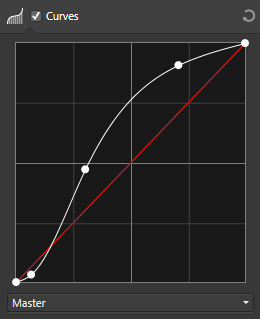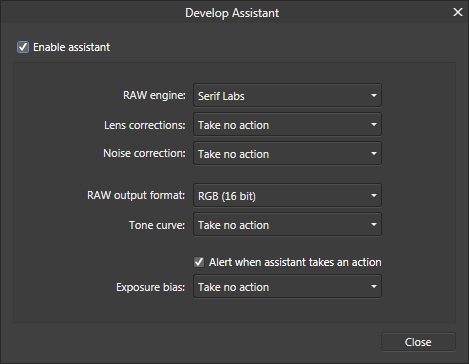Search the Community
Showing results for tags 'raf'.
-
Hi! I noticed some problems with RAW processing (Fuji X-T20) when intense blue stage light appears on the photo. There are no details in it. In addition, during basic processing, this light changes its shade to purple. RAW file download: https://we.tl/t-KoS6tF7RyZ SOOC JPG: RAW from C1: RAW from Develop Persona: My settings:
- 8 replies
-
- develop persona
- raw
- (and 4 more)
-
I just bought a Fuji X-T5 and did my first shoot set to RAF with unadjusted Provia STD film simulation. The RAF images load into XnView MP and Faststone showing the colours correct as captured, but when I load the RAF into Affinity 1 or 2 the colours are very washed out. Also, until I add lens correction in AF2 there is a black vertical bar along the right edge of the image. See uploaded files. UPDATE: Having just batch converted them into jpgs using Faststone they are resolved into two files per image file: one totally black image with the original file name, and a second with the image desaturated and the file name with added suffix: '_result' UPDATE: I have added a screenshot of the image in Capture One which seems to show heavier blacks incurring a loss of shadow detail, and perhaps added contrast increasing the colour saturation very slightly. UPDATE: I have added a screenshot of the image in AF2 with the lens correction applied. Notice how the black vertical bar, to the right of the image, is now curved. UPDATE: Further... I have tried setting the X-T5 to shoot RAW+JPG with a B&W Film Sim. When I import the RAF to AP2 it appears in correct RAW colour, and when lens corrected the black bar disappears (though it is there without the lens correction). So, it seems that the only way to achieve a non-film simulation colour RAF is to shoot in both RAW+JPG. I wonder why Fuji haven't provided an option to shoot RAW without a film sim...
-
Help please! When I open raw files in AP 1.8.3 on my MacBook (2008) they appear way darker and way less sharp than the Jpgs. In order to fix sharpness I have to apply a radius of over 40, which creates noise...The same raws though appear even sharper than the Jpgs when opened in PS. My camera is Fujifilm XT20. Does anyone have any suggestions on what I should do? Thank you!
-
Just bought and downloaded Affinity on my new iPad Air 4GEN. Loaded in my Fuji XT-4 RAF files in iCloud. Tried to open in Affinity - says file not supported? Really?
-
Hi, Was not able to find the same issue, only somewhat related with raw photos being opened with purple tint. Basically the issue is written in the title. To elaborate - when Fuji S5pro raw file (RAF) is converted to DNG using Adobe DNG converter and then opened in Affinity Photo, one can see that colors are way off. Below one can see a screenshot of freely available RAF file from here Fuji raw files and a converted to DNG one: One can also see that DNG has one pixel less horizontally. Tried opening DNG in open source RawTherapee and it opens the same as RAF. Meaning that there is definitely some issue with Affinity Photo here. It is the same in Affinity Photo 1.8 beta. Hoping that will be fixed. Thanks in advance!
-
Hi I am Affinity Photo user v 1.6.5.135 and I have noticed that when importing a Fujifilm raw file (RAF), the original image size (document size) is altered when importing such file in Affinity. For example: an original fujifilm RAF file of 4896x3264px is automatically imported as 4934x3296px file size document. I still have to manually type the correct pixel size of the document when exporting the edited image. Though, no issues when importing fujifilm jpg file format. Please find attached screenshot. Thank you.
-
Hello, my system: iMac, Intel Core i7, 3,1 GH, RAM: 16 GB camera: brand new Fuji X-T30 affinity photo 1.6.7 all assistant options inactive on start raw engine: serif labs It takes about 20 seconds to open a file. My Canon raw files are ready in 2 seconds... Any ideas or updates in the pipeline? Thx!
-
The screen shot is how many of my files, browsed and opened from FRV are opening in Affinity Photo 1.6. They open the same way from Finder or off my desktop. Pixelmator and Photo open them OK.. but if I try and open in Affinity from Photo I get the failed image. Any suggestions. At the moment I am managing to edit what is needed in Pixemator but cannot continue as workload rises.
-
-
-
-
-
So, with these three the Harrier, Buccaneer and Canberra I have illustrated all the aircraft of my early years in the RAF.
-
-
-
As you can see in my signature my Mac Hardware is getting to 'that' age. Affinity Photo quite often responds slowly (slower than I expect it to). Upgrading my setup is a likely cure but - you know what comes next - financially challenging. Originally AP proved to run snappily enough but now goes down regularly (Raf raw files). I have enquired of this site and Serif as to the reason for this with no success. So opinions please. Will a substantial updating eg. iMac 27" maxed out be the solution or is there a mid price option that can do the job. I do know the old adage of top of the range lasts longer but nowI have reached the final upgrade point that seems a little like 'fuzzy logic'. I do not intend moving from Fuji so it is the Raf file handling that is the main ball of contention. Will Serif sort that that for me and the Fuji users or is it just more grunt needed? Confused question, I know but if it wasn't I probably would not be asking it! All responses gratefully received.
-
-
-
- raf
- illustration
-
(and 1 more)
Tagged with:
-
Hi I purchase an ipad pro and excited to download and use Affinity photo. Upload a few images to google drive and try to open on ipad. The file appeared dimmed and not able to opened. I have some read and said for xt2 raw file it is ok to open uncompressed RAW but not compressed. For XE-2 I cannot locate a setting from menu that related to that. Anyone have any idea about XE-2? Seem like it didn't have the option is that mean that XE-2 file are not compressed. So why it cannot be opened? Very disappointed at this stage. Hope someone can give a hand. Much appreciated.
-
I am using a 2012 MacBookPro with OS X 10.8.5 I do not want to update my OS as I am then forced to use Adobe Cloud LR and PS, which I do not want to do. I am trying to move away from LR6 and CS6 and am working more and more on AP. My one challenge with AP 1.5.2 is that my Fujifilm (RAF) and Canon (CR2) RAW files load very slowly in AP. It takes approximately 35 seconds to open a RAF file, and a further 15 seconds to get it into the Develop Persona. A RAW file opens in about 15 seconds and another 5 seconds for Develop Persona. The CR2 file opens immediately in CS6, so it cannot be the Macbook. I cannot open the RAF file in SC6 as my version of SC6 do not recognise the RAF files. Any suggestions to help speed up the process will be very helpful and will be greatly appreciated.