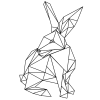Search the Community
Showing results for tags 'quality'.
-
I have been an artist all my life. Although this has hardly ever been my employed status, I won a scholarship to the Swindon School of Art when I was in Secondary School, and although I never did attend due to family commitments, nevertheless Art has been and shall remain an important part of my life. To cut a long story short, I have in my later years advanced my skills, as a hobbyist into animation, design and photography. I purchased Affinity Photo, which I found to be great for getting the best out of images, and compares well with the more expensive brand names out there. So to say that I wasn't surprised that Affinity Designer was also a good investment would be an understatement. I originally bought it for designing backgrounds for my animation; for which I use Toon Boom Premium. However it has yielded so much more than I initially imagined for the price. It is a Premium Package at an affordable price. I therefore want to award it 10/10 and say a big thank you to Serif for such a fine piece of software. I also bought the accompanying book which was also a sound investment.
-
It would be great to have certain tools e.g. export/save to memorize settings such as - file type - quality setting for jpg Very often I retouch a jpg and just want the changed file to overwrite the existing with the same quality settings as the original - add overwrite instead of need to use export function
-
Hi all, I am very new to AD, just bought my license yesterday - so forgive me if I miss something obvious. I created an image and exported as PNG, resolution 210x260. I was puzzled by jagged edges and pixel-effects: 69 kb I tried to export with 840x1040 pixels (4x dimensions), and then resized the resulting image to 210x260 using MacOS Preview. The second path gives me slightly larger file-size, but a lot better quality at the same final resolution: 86 kb What would be the best/recommended way to create a transparent PNG with optimal quality for the targeted resolution (210x260) using AD (alone, ideally)? Thanks a lot, livsfuchs
- 3 replies
-
- export image
- png
-
(and 1 more)
Tagged with:
-
Hello, this is my first message here Like a lot of people around here, I've been using Illustrator for years and got used to its mental model and tools. Recently i started sketching simple cartoons using a tablet and unfortunately I can't yet achieve the same line quality in AD as I get in AI I suspect this is more due to the way AD translates my gestures into vector lines. Apparently it follows them "too closely" and any jitter on my part will become very apparent. In Illustrator, i'd handle this by messing with the Paintbrush tool options>fidelity/accuracy setting i've attached an example in AD, I haven't found a similiar option. Am I missing something or this level of control is not implemented yet? Thank you so much! I'm making a conscious effort to switch to AD and this is my biggest gripe so far (I can't organize/distribute artboards either, but i'll leave that for some other day)
-
I have taken a crisp screen shot for a tutorial and want to edit it in Affinity Designer. But when I open the png in Affinity the image quality is noticeably degraded. If I upload straight to Wordpress the quality is even worse. The image size is 963 × 843 and the width of the area I'm placing it on my blog is 780. (If I resize the image down to 780 and upload to WP the quality is worse than leaving it at 963 ???) I don't understand why both Affinity and WP are degrading the quality of the image. I've attached a screen shot of the original image open in Preview next to the same image opened in Affinity (however screen grabbing this example shows a bit lower quality than I'm seeing in real life (why???) - but it's still good enough to show the quality loss in Affinity vs the original.
-
Hello everyone, So I'm an iOS developer, which means I need to save image for retina display. My problem here, is that if I have an image (let's say 1264 × 2248) and this is my retina size (@3x) I want this image into @2x and @1x. The thing is, if I save, it create bigger image (it consider my 1264 × 2248 as @1x) and tells me that resolution is too low for @2x; because it make bigger rather than smaller. Is there a way to do it fine ? Other than resizing each time manually, which would make Affinity Photo useless...
-
Just wondering if there's any way to preview what a slice will look like before I export it. I can't seem to find a way to do this, and I haven't found anything in the online help.
-
I'm exporting PDFs from AP and pulling into a Quark Xpress doc. All looks good in preview. However, when creating a further PDF for print/screen from Quark (300 dpi) all Affinity's PDFs are unusable. Even as a screen document it's not usable. Is there a way to set the PDF quality when exporting from AP?