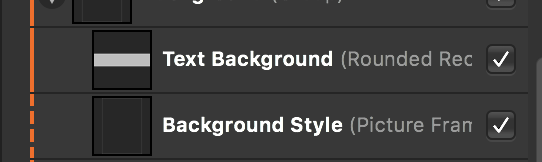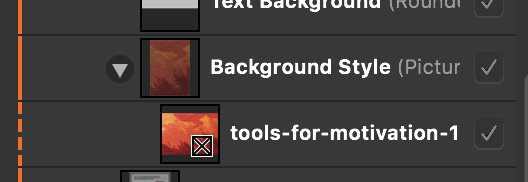Search the Community
Showing results for tags 'publisherbugs'.
-
file > new dialogue Inconsistency: While A4 is highlighted on the left, there's custom document size settings on the right. What happened: file > new --> trusted highlight around A4 --> create --> Bam! Square document appeared (WTF moment) file > close --> file > new --> clicked on highlighted A4 > create --> got A4. Conclusion: it's an inconsistency in the interface - - - - - - - - - - - - - - - There's a lot more inconsistencies I've tripped up on. Was going to make a list and then post it all at once. Should I just add all consistencies I've observed here, or post them as a list? - - - - - - - - - - - - - - - Why these nit-picky details are so important I'm not sure whether Serif have sight of the priority their interface inconsistencies should have. So I'm hoping this will help create absolute clarity. Depends how(if) Serif want to grow their market of course.... Each inconsistency is a WTF moment?? I hate WTF moments.... they inevitably lead to wasted time. The apps are more difficult to learn than they need to be. The above are big reasons why studios won't even think about converting from Adobe. Anyone know of a studio that was Adobe, but is now Affinity? If yes, how big are they? None of the studios I work with have (all more than 4 designers). They know I'm committed to learning Affinity, and seem to put store in my opinion. I tell them they'd "be in a whole world of pain because these apps are still not there yet. Too many inconsistencies in interfaces and I'm not sure Serif are on it". Strategically - Get studios converting and the market will follow. Freelancers are not the force that will achieve it. (Very slowly perhaps, via the few affinity freelancers who become studios.... not a market storming strategy in my view). One thing I'd like to see is more hamonisation between ipad and desktop interfaces.. though that is really challenging. I'd counsel harmonising to the ipad, rather than the other way round (I've been using both).. no doubt I'll be shouted down, though I've sound logical reasoning for suggesting it. I've also a weirdly uncanny *record of predicting the future* where tech is concerned. I predicted the downfall of QuarkXpress long before Adobe acquired Macromedia... and the meterioc rise of a weird little search engine no one but me used, called Google. I recall my thoughts when I first saw it back in 1998: "that's a winner". Understatement?
- 6 replies
-
- affinity publisher
- publisher mac
-
(and 2 more)
Tagged with:
-
TL;DR: Is there a way to add a background image to a document using a picture frame while avoiding the picture immediately becoming detached from the master? I ran into an issue where detaching an element on a master page resulted in the same element being detached when the styles are applied. It's a bit tricky to explain, but it basically boils down to problems with child masters carrying over too much information. Step 1: Created a master, on which I based all of my subsequent masters (Level 1). At some point I tested adding a background here and changed my mind. Only partially relevant to this conversation, but it does have some impact. Step 2: Created a child template by applying that master to another template. I have three templates created this way, each with a different background texture. (Level 2) Step 3: Applied Level 2 masters to child masters for slight variations among pages that share a textured background. (Level 3) Step 4: Created a few pages based on Level 3 masters. I didn't realize this until later, but adding a photo to a picture frame detaches the element from the master, and this change carries over across subsequent masters/pages. I see no way to fix this without entirely recreating the document, unless it is possible to "reattach" an element that was detached from the master. In the attached images, you can see that my change at Level 2 doesn't carry into the Level 3 master or the page based on the master. In other words, once a frame becomes detached from the master, it also becomes detached on child masters and pages.
- 1 reply
-
- affinity publisher
- bug
-
(and 3 more)
Tagged with:
-
When I try to use the print function from menu or from shortcut cmd+p, I first noticed this when, I open a pdf file, and then try to print it, publisher 1.8.3 crashes. Even after saving as a publisher type file *.afpub, crashes after the file is saved as publisher type. I have noticed this is now happening with all documents, even those created in publisher. The work around, I have been using is to export as a pdf, and then open in another PDF reader like Preview or Acrobat, from which I can print. I'd be happy to test any patches or fixes. d System iMac13,1 i7, 3.09 16 GB 500GB Samsung MacOS 10.13.6 (17G4015) Publisher 1.8.3
- 9 replies
-
- affinity publisher
- publisherbugs
-
(and 5 more)
Tagged with:
-
Hi! I have created a somewhat large file in publisher, 28 pages or so. Now every time I open it in publisher it will be open for about 15 minutes then crash. I updated my computer to see if that was the problem and it keeps crashing. If anyone has any tips to fix this that would be amazing. If not Affinity will you please fix this bug! Thanks