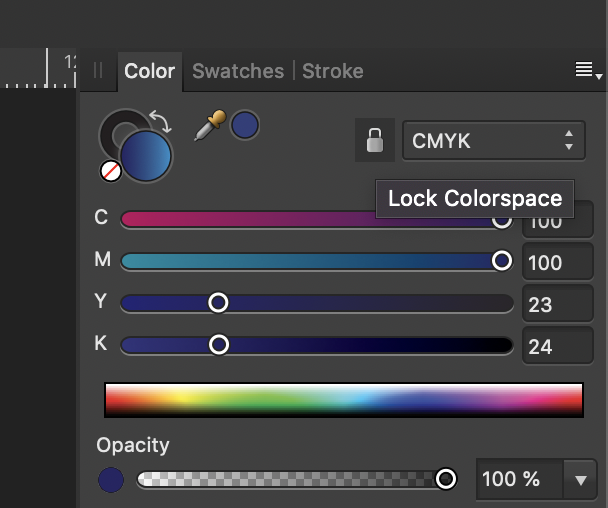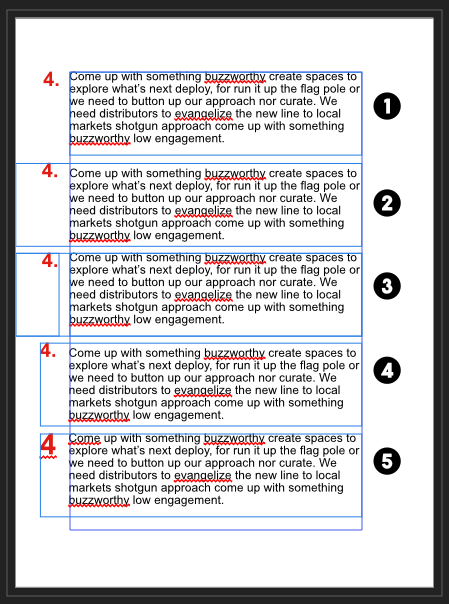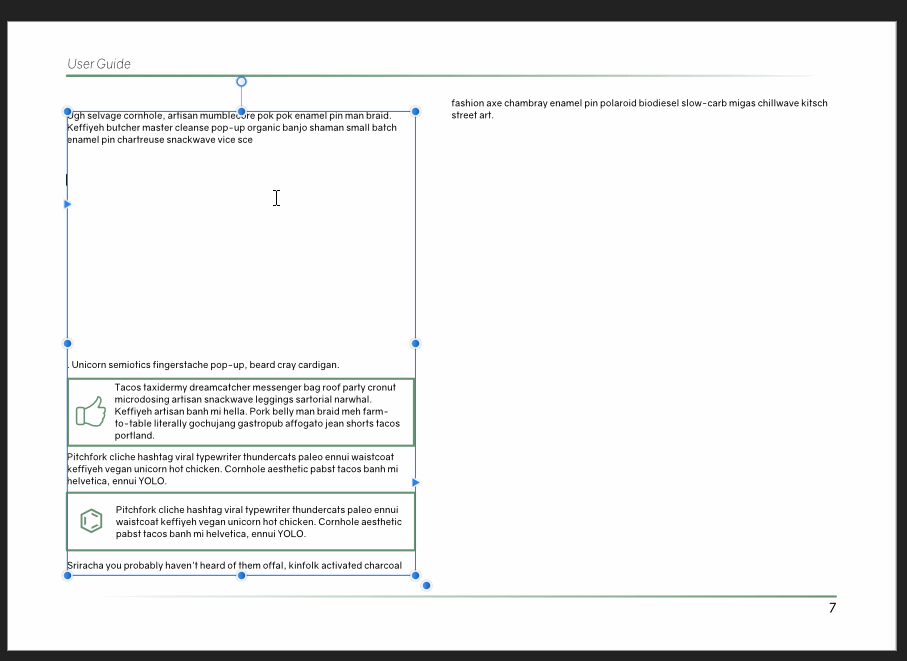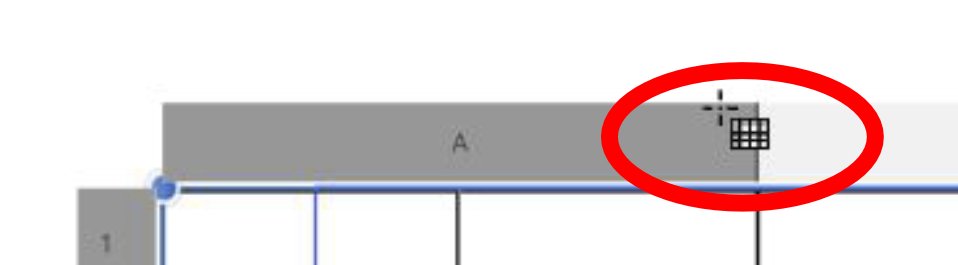Search the Community
Showing results for tags 'publisher'.
-
Hi there, I have multiple files and I want to join them together now. I can't copy and paste, or anything else. Merge files isn't possible or am I missing something? I work on different files so the software doesnt fill the ram to quickly (only 4gb). Now i want to join all the pages to create a single pdf and I don't know how to do it. Thanks edit: please change this to the discussion forum. Didn't notice that i posted on bugs.
-
I have a Text Frame containing centrally-aligned text. The frame has a background colour. I select the frame and then File > Export. In the Export Settings window, I select JPEG and Selection without background. The export size shown is the size of the text, not the Text Frame and when I export it, only the text exports, not its containing frame. Is it me?
-
My Publisher assets panel seems to be empty, on my Mac Designer it has iOS 12 assets. - Does Publisher have assets included? - With Persona, Does it not make sense that these assets are a shared resource across all Affinity applications? Seems strange that clicking on the Designer persona, still shows no assets and I need to open up the Designer application instead. - If publisher just isn't seeing them, does anyone know where I should look in my system to find them? -Is there any location in the forum for sharing assets? Thanks
-
Hi, I have a question about the layer order when I try to apply the master page to every single page in the doc. let's say that I want to put a stamp or watermark on every page which all cover by full-size image. And when I apply the master page, the stamp always put into the bottom of every single page. is there a way to put it on top? easily? not to have me to change the layer order every single page?
-
Using the scripts that Dan provided at: I was able to figure out what is causing my Export to PDF error. The problem was: PDF_create_action(p_0x000001E150645590, "GoTo", "destination {page 63 type fixed left -427.09509 top 758.509355}") [Last exception 1416 in PDF_create_action]["Value -427.09509 for option 'left' is too small (minimum 0)"] I traced this to a hyperlink to an anchor on page 17 of my document going to page 69. I removed the hyperlink and tried to export again. Then, I also need to remove a second hyperlink on the same page: DF_create_action(p_0x000001E13973FD20, "GoTo", "destination {page 69 type fixed left -454.623333 top 758.206293}") [Last exception 1416 in PDF_create_action]["Value -454.623333 for option 'left' is too small (minimum 0)"] When I removed both hyperlinks on page 17, everything exported. However, I need these hyperlinks on page 17 and I don't know why the "left" value is less than 0. Both hyperlink text are just phrases within the text frame on the page. There's nothing different than any of the hyperlinks on prior pages that work. Both of these exception occur on pg 17, going to page 63 and page 69. thanks,
-
CMYK colors appear dark & dull upon PDF export from Publisher (see Color-differences attached) I set up my document to be convert to CMYK US Web Coated Swap V2. In the color panel I locked colorspace to CMYK. I've tried virtually every combination of PDF export settings, including convert color profile unchecked and then checked. Why is there this discrepancy in colors? Product Excellence Flyer 2.afpub
- 1 reply
-
- pdf export
- publisher
-
(and 3 more)
Tagged with:
-
Sorry to report, but I, too, am having crashes occurring with Affinity Publisher 1.7.1. Love the program, going through tutorials and preparing my Publisher palette for future work. As another user experiencing these crashes noted, working in Text Styles appears to be the culprit. Selecting the tab in Text Styles panel, selecting OK when creating a new Text Style or even random crashes. The crash happens quickly so sometimes I'm not even sure what I was selecting when it happened, although using Text Style panel is a consistent culprit. Am running Publisher 1.7.1, downloaded from the store on the initial release day (no beta was installed). Am running Mac OS Mojave, 10.14.5, iMac, late 2013, 32gb ram, 3.2Ghz Intel Core 5 The document is essentially a blank slate, a few items on the master, document set up for Half Letter size w/spreads. Will attach the document, as well as a PDF of the bug report the system created. Perhaps a fresh install, as described by the other user will remedy the problem. If not, please investigate Support Team, we're counting on you!! As a sidebar, I am excited and proud to be using Publisher. I have produced three books for print for an old friend using Adobe InDesign; however, I am determined to produce the fourth book using Publisher. Learning curve mainly relates to learning the differences from InDesign, but it is a welcome challenge. Bios and Farewells.afpub Affinity Publisher Crash Report.pdf
-
I have some paragraphs that I want to give a number to but I want the number to be to the left of the text, rather than 'within' the text. It might be easier to explain what I want using an image, so please see the attached where I have used five different techniques (denoted by the numbers in the black circles on the right). The frames are shown to give an idea of what's there. Technique 1 was to use a simple text frame for the text and a separate artistic text layer for the number. Easy to create but awkward having to make sure that the number layer is kept aligned with the text. Technique 2 was to manipulate various spacings of the paragraph. Reasonable, if a little awkward to do, but the baseline of the number is always the same as the text so the top of the number isn't aligned with the top of the text (which is what I want). Technique 3 was to use a two-column text frame. Some manipulation of column widths and gutters was needed which wasn't too bad but having more than one paragraph per text frame is awkward. Technique 4 was to use the Numbering feature and manipulate the spacings. More awkward than the other techniques as the x-position of the text frame needed to be placed manually (no way - that I could find - to line-up the left-hand side of the body text with the margin), and it has the same problem as technique 2 with the number having the same baseline as the text. Technique 5 was to use a Drop Cap and manipulate some spacings. Not ideal at all, and I can't have a dot after the number, and the size of the number has to be a multiple of the line height. Is there a better way of doing this? Plus, does anyone know what this sort of thing is properly called? (If I knew the right search term I might have more luck finding something.)
-
Working with Affinity Publisher When I initially set up the document, I set the page size to 5.5 x 8, and later realized it should be 5.5 x 8.5. I made the change through File > Spread Setup, but it only seems to have applied it to some pages. I've gone through and manually changed the dimensions spread by spread by spread through the right-click menu > Spread Setup. But new pages are still 8. I've converted to single pages and gone through this again, but some pages change back after I've set them. I've fixed the master page and reapplied it to all pages. One page I changed to 8.5 from the right click menu, it reloaded, and it was still 8. I've done this a few times and if it changes it changes back when I work on a different page. I'm 14 pages into designing a book and this is currently unworkable. Does anyone have any idea what's going wrong or is this a bug? Is there a workaround other than scraping a few days of work?
-
I recently purchased Affinity Publisher to use in lieu of InDesign. I'm trying to put together a document which is very table intensive, but as I tried to create a table, the table would be created, but there were no row and column headings (e.g. A, B, C, 1, 2, 3). I hunted around for a toggle command, thinking I did something wrong, but couldn't find anything. There's a lot of things, like resizing columns, that would be far easier if I could click on those headings. I don't know if I stumbled into a bug or I'm doing something dumb in a new program. Any help is appreciated. I've attached a screen shot for illustrative purposes. Again, I can select cells, but the row & column headings don't show up. Any thoughts? Thanks! I'm running version 1.7.1on MacOS 10.14.5.
-
I may be missing something obvious, but when I want to create a text frame within my 36 page document, so as to insert some pull quotes on a page with content on for example, as I drag the text frame tool to create the frame it always creates one of the Master pages which has the column guides, etc. I just want a blank text box to do with what I want! What am I missing?
-
Hiya, Probably just me doing something silly (I hope so anyway!) but having problems with certain effects and processes not exporting to PDF but work fine when exported to say an image format such as JPG. For instance and example : 1 - Place an image into Publisher. 2 - Apply a box blur (just one of many things that don't work upon exporting to PDF). 3 - Export as PDF. Blur is not on image at all! Now export as a JPG and the blur is there on the image. There have been quite a few things that I've done inside documents and they just don't export to PDF. Am I missing something obvious? A setting perhaps? Thanks in advance for any help with this. Best wishes, Mark
-
I would like to find a good way to create many ‘info-box/call-outs’ in Publisher, as shown in my attached example. I will have dozens of these in the document so I want to try and make it as easy as possible for me to create and manipulate them. The top example is paragraph-formatted - the outline box is done with paragraph decorations - and the pictograph is just an SVG float-pinned to the text. The bottom example is an inline-pinned 2-column text frame where the pictograph is a font glyph. My requirements are: The pictograph will be different in many instances of the info-boxes so should be easily changed in individual instances. The pictograph should automatically move with the paragraph and keep its place relative to the text. The pictograph would ideally be automatically vertically-centred within the box, because the amount of text isn’t known ahead of time and can be changed at any time. The pictograph can be SVG or a font, I’m not bothered which. I tried using a bullet but I don’t have enough control over the placement of the pictograph (bullet is always aligned with the first line of text). A drop-cap won’t give me what I need (as far as I can tell). Using a float-pinned SVG (top example) I can manually re-position the SVG as needed but I would prefer not to have to. Using an inline-pinned text frame has its own problems when it comes to text flow (see attached GIF), actually they both seem to have issues with text flow (see where the hand icon moves to relative to the box when it goes to the next frame). So, I’m wondering if anyone has any good suggestions. I’m only in the initial stages of creating my document so this is not urgent but I would like to have something set-up before I start to really get into it.
-
In Publisher, is it possible to name colours and to remove colours in the swatches palette next to 'recent' and under 'Palette'? Is there a advanced tutorial on the Colours and Swatches Palette?
-
I have to create a document which ends up having to be in both of the following formats: US legal A4 (European standard) The document is going to be exactly the same, except for: well, apparently the document size (US legal vs. A4) the language Basically, layout, design, graphics, etc is all the same. Obviously, I wouldn't want to have to create two documents from scratch just because of the difference of size/format. Plus, if I have to change a graphic, part of layout or design, I wouldn't want to have to make these corrections twice. So, how do I go about setting up a "master" file, that when edited, the changes automatically reflect/update on the US legal as well the A4 document?
-
Hello, I couldn't force justifying text to the top of the page... So I tried to apply my "Justifie TOP" master to the last page of the chapter. But that part of text becomes invisible. How do I have to manage this to get the right result? Still would have lots of chapters to arrange that way... Thanks for any hint.
- 12 replies
-
So I installed Publisher on both my laptop and PC and in neither instance does Publisher find the other two apps. While I can understand, sort of, why I does not find the apps on the PC since I do not have them installed in the default C: directories that is not the case with the laptop. Please advise as to what I might have done wrong in the installation. The laptop has been upgraded to 1.7 versions of all the apps. Thank in advance, Beq
-
How can I exclude the em dash as an acceptable character to include in hyphenation in Publisher? For example, if I had a sentence like this. Crocodiles, alligators—they both look the same to me It seems to assume "alligators—they" is all one word. I've had it insert a hyphenation dash right before the em dash, which looks rather ugly.
-
Hello, The new Publisher is really impressive. Due to new coding I've rebuilt my base template of a 6 page circular with great ease, but I noticed one feature I use every month is missing. In my monthly circulars I create with PP9 requires the process of removing the backgrounds of maybe 75 to 100 images per circular (a very easy process with PP9). Then some of these items can be used again in later issues, but any new products need this feature. Due to new coding is the plan for removing Image Background going to be done in Photo or implemented in to Publisher? Image editing isn't a problem, but over the last 4 years my product Image data base is about 2,650 images. Thanks, -Kevin
-
Windows 10 Home 1903, Publisher 1.7.1.404 Sometimes – on at least one occasion where I definitely witnessed it, but quite possibly other occasions where things didn’t seem to be working right – setting the numbering formatting of paragraphs requires that the document be closed and re-opened before the changes applied can be seen on-screen. See here for a bit of background: https://forum.affinity.serif.com/index.php?/topic/90091-consecutive-numbering-in-text-styles/&tab=comments#comment-486709 Sorry I can’t supply a definite replicable workflow but the number of steps required to get to the position where the problem can be seen is high.
-
Hi, We have just installed Publisher on our Mac. But Studio Link is sadly not working. I tried all the "fixes" i found in this forum allready, but it still doesn't work. I tried to close and reopen all 3 programms in many different orders. I reinstalled all of them i updated to the latest 1.7.1 Versions off all of the Apps I Checked the firewall options … Is there like a config file on mac, where you can specify the path of Photo and Designer? Thanks in advance
- 39 replies
-
- studio link
- publisher
- (and 4 more)