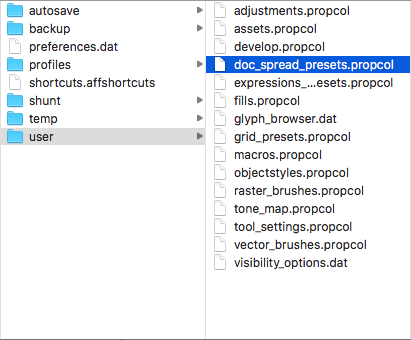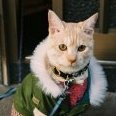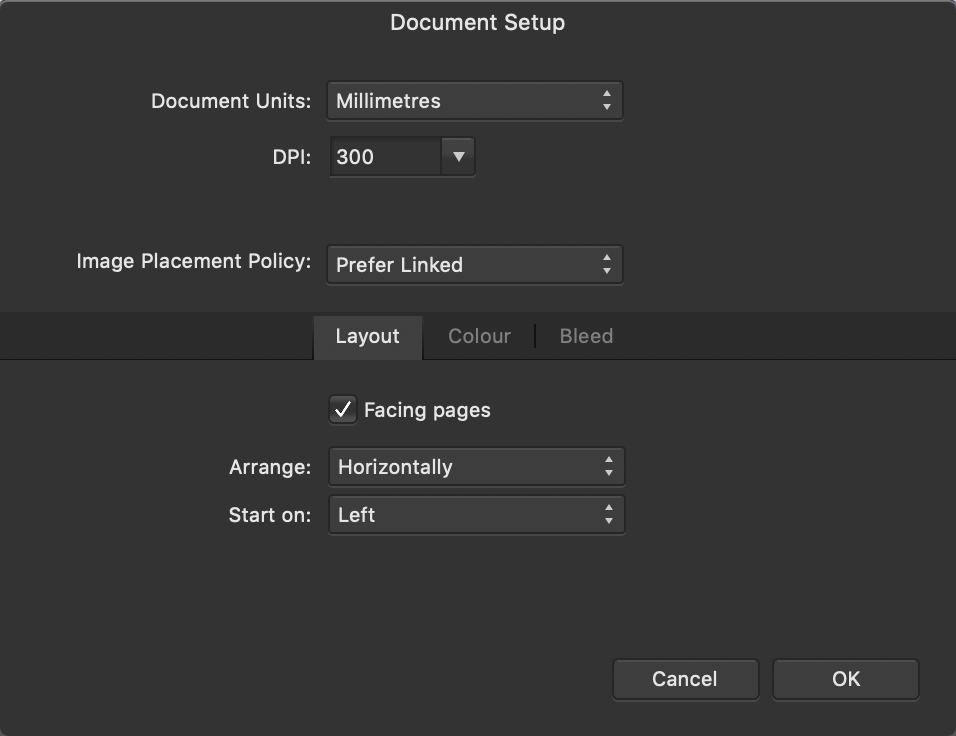Search the Community
Showing results for tags 'publisher'.
-
I have been designing books for kpd (kindle direct publishing) and every time I export to pdf for both my interior pages and my cover pages I am getting an error. I use the pdf for print option. I called head office to see what the problem was and they told me the file needed to be rasterized and there was layers on the pdf uploaded and that was why it didn't work. I also then tried to use the export option for print pdf (flatten) and it still didn't work. Can someone help me with this. I ended up having to export as a high quality jpg or png and then making that into the correct size for the pdf. It's funny because this just started happening. My first couple of times I uploaded (when I first downloaded publisher about 2 months ago) it worked but it's not anymore. Thanks.
-
Hi, thanks for the good work on the Affinity products! Having spent some first moments on tuning in with Affinity publisher I'm missing a preflight checker. That's why I have the following feature request: User Stories: As an Affinity Publisher user I would like Affinity Publisher to check whether my document layout and the document content fulfills before-configured criteria in order to not export unwanted documents. I would like Affinity Publisher to provide sane default values/configurations for the below-mentioned checks. I would like Affinity Publisher to enable me to define and administrate (create,read,update,delete) several preflight profiles. Desired checks: The checks that I would like Affinity publisher to perform are: Image resolution: I would like to get notified which image does not match a document's defined resolution to prevent pixelated prints. Image colour space: I would like to get notified if an image potentially contains colours which might get lost when producing a exporting a document, e.g. for CMYK printing. Content-bleed-distance: I would like to get notified which contents are too close to a document's bleed, e.g. a background image that should expand to the "bleeding edge". Outdated links: I would like to get notified which objects displayed in Publisher do not represent the latest version of a referenced file. Missing external resources: I would like to get notified which external resources cannot be located by Affinity Publisher anymore. Text overflows: I would like to get notified which text boxes have an overflow issue. Background: My first project is going to be a simple poster. But I plan to recreate an old InDesign project using Affinity Publisher, a poetry anthology with several pictures etc. I definitely need the software to notify me if I accidentally messed up my layout, e.g. by adjusting a paragraph style etc. I hope you are already on it. Such a preflight check definitely is part of what I would consider a professional desktop publishing program.
-
Hi, Is there going to be an Affinity Publisher workbook getting published anytime soon ? I have already bought the workbooks for Designer & Photo. Waiting for the publisher Thank you,
- 3 replies
-
- publisher
- affinity publisher
-
(and 2 more)
Tagged with:
-
Point 1. I decided to try to put a pdf together in AP Beta. I successfully created a pdf. The following day I accidentally deleted it, which was not really a big deal as I needed to update many of the images (.jpg). I was surprised that when I created a brand new pdf with the updated images, Publisher placed the old images! How is this possible? Point 2. Also, I can see no way to 'refresh' images. Point 3. All my images are linked, but do not update.
-
Affinity Store version: For Mac users - A) FInder > Go > Library > Application Support > Affinity (Photo/Designer/Publisher) > user > doc_spread_presets.propcol Mac App Store version: For Mac users - A) Finder > Go > Library > Containers > com.seriflabs.affinity(Photo/Designer/Publisher) > Data > Library > Application Support > user > Affinity Store version: For Windows user - A) > %appdata% > Affinity > (Photo/Designer/Publisher) > 1.0 > user > Microsoft Store version: For Window user - A) > %appdata% > Affinity > (Photo/Designer/Publisher) > 1.0 (Store) > user > For more information (https://forum.affinity.serif.com/index.php?/topic/98906-faq-what-exactly-do-the-clear-user-data-options-clear/)
-
- preset
- new document
- (and 4 more)
-
Hi everyone, I'm using publisher with an external monitor, the main screen is a retina resolution, the external monitor is a full hd resolution. In the external monitor i used to have some panel detached form the main Publisher window, if i open the hsl color wheel panel from a fullhd monitor after giving some input on the retina monitor, the color wheel is drawed in retina sizes (@2x). Senza nome.mov
- 10 replies
-
- publisher
- color wheel
- (and 4 more)
-
Hi, I had previously been using Serif Page Plus X9 to make pdf's for my business, it had templates that were good enough. Now that X9 is no longer, the template options are limited and not very useful to me as I am not a graphic designer. Neither Affinity Designer nor Publisher make mention of templates being available to assist in designing. Any help would be appreciated as I simply need to create somewhat simple pdf's to advertise my businesses services to prospective customers. (i.e. I'm not making multi media catalogs or other perhaps more advanced publications. Thanks, Bobby
-
I'm not sure if this should be bug or should be filed somewhere else. I go to save the file and get an error message about the file could not be saved, shutting down. I go to open it again and now the file is damaged. This happens randomly but enough that I keep multiple files because it happens often enough to cause fits. The file is local running on MacOS Catalina in Publisher 1.7.3 on a 16" Macbook pro. The file is local rather on a server. thanks for any insight! PC Bicent Art Boards - damaged.afpub
- 3 replies
-
- damaged files
- affinity
-
(and 3 more)
Tagged with:
-
Hello, I have the whole Affinity suite and my computer, but my question is this... One of the main features of Publisher was the integration of Designer and Photo inside. From there I can edit my illustrations or retouch some photography. That means that if I only get publisher, would I have the whole suite? Or wouldn't they work if I don't have AP and AD installed? Actually Publisher doesn't open an instance of AD or AP when I want to edit something, but does it inside his own App. I would like to understand if the App depends on the installation of the other two. Thank you very much.
-
I have to export to a .pdf in order to get the same quality I see in the program. When I print directly from Affinity Publisher the quality is horrible. Why do I have to export in order to print? That is an additional step that I would like for you to eliminate...
-
I'm using publisher 1.7.3 on windows. I was having issues with a white background showing on my page numbers so on some pages I removed the original master test by deleting the text from the master page layer in the master page folder, then realized I can change the master page to delete the white background in the text by doing a factory reset. I couldn't figure out how else to remove the background color on my text. Is there a way to refresh the page so that the master page will reload and fix the pages I tried to adjust or are master pages handled more like instances and each one comes from a parent but can be changed individually? It would be nice if I could reset the pages that use master pages to the original master page from which they came as they are cleared still linked but I don't see where the option to restore them is. I included what my original master page looked like and an example of a page using a master page where I deleted the master page content. If I could click a button to restore to the original master page that would be very helpful.
- 2 replies
-
- master page
- publisher
-
(and 2 more)
Tagged with:
-
In PagePlus, I select a field in the Transform tab. When I press the Tab key on the keyboard, the selection jumps to the next field and that field is highlighted. In Publisher, pressing the Tab key jumps to the next field but there's no highlight to indicate which field is selected.
-
Add a toggle button in the top bar for a "Rule of Thirds" overlay.
-
There are two types of baseline grids: a) the document level baseline grid; b) text frame level baseline grids. When the user selects to “Use Baseline Grid” via the Baseline Grid Manager, that baseline grid is for the whole document but it can be overridden if the user decides to add a Baseline Grid via the “Use Baseline Grid” option in the Text Frame Panel. At the moment they are both called “Baseline Grid”. Would it be better if the document level baseline grid was called the Document Baseline Grid and the text frame baseline grid called the Local Baseline Grid (or Frame Baseline Grid)? That might help the user distinguish between the two. It would also make explaining them a bit easier. It’s not a big thing but I thought I’d ask the question.
-
Please forgive me if this is a easy thing to do and i've simply overlooked it...but is there a way to have Publisher package/collect all files (linked images, fonts) used in a Publisher file once you've completed the job. For 2 reasons mainly; so you can save everything used in the job and transfer it to a backup drive....or if you wanted to send it to someone else using Publisher so they can work on it. Thank you kindly for any help.
-
AP crashes after changing colourformat from rgb to cymk/8 and colourprofile sRGB to ISO coated v2 (ECI) some 2-5 seconds after changing and confirm changes with ok before being able to save. Urgently needed support, as attached file (144 pages, 475 MB) is to be printed next week. Windows10 Home AMD Ryzen 5 1500X Quad-Core, 3.50 GHz 16 GB RAM 2019-12-12_Druckvorlage_V3.afpub
-
So I am working on a directory for a client It has 1. Name 2. Website 3. Description 1 and 2 work fine typically with text box, paste excel data and shift click to fill down to the next pages. #3 is where it becomes problematic -- a description can vary widely from 200 characters to 1000 characters If I format my excel data to all have 1000 characters (including whitespace) -- Pasting into Publisher removes the whitespace and messes up my text box shift clicking Then I tried adding a period to the end of the whitespace -- again pasting into publisher removed the whitespace. Any thoughts for a workaround? Why would pasting remove the whitespace? My alternative is using stupid mailmerge in microsoft word.... please no
-

Larger previews in Finder?
brunoczech posted a topic in Feedback for Affinity Designer V1 on Desktop
Hello Affinity people! Is there a chance we could see larger file previews in Finder / Path Finder? As of this moment all Affinity files' previews are tiny compared to PDF, JPG and all the other types of files, for that matter. Talking about Spacebar previews. Please check screenshots. Thanks in advance! David -
Hi, I have the following problem. I am working on the same affinity publisher filies with my colleague. In files sent to me by my colleague some texts are hidden, to unhide them I need to make text frames larger. But the same files opened by my colleague are OK, all texts are visible. Can you help? Thank You,
-
I am loving Affinity Publisher, but I am hoping you can add an Affinity Word App to challenge Microsoft Word. Affinity Publisher feels great for the design aspect of ebooks, but what about just simply writing an ebook? I would love an Affinity Word Processor. Just like Adobe Microsoft has become Subscription based, it annoys me having to pay money every month to use Word. I would like a one time payment of Affinity Word, an app where I can just simply write, import and export as pdf or word document etc I could write with Affinity Word, then place the finished document into Affinity Publisher where I can add pictures and art, design etc Think about it Affinity, I know it is more work for you guys, but because you already have Affinity Publisher it shouldn't be too hard to turn this into Affinity Word. Rather like we have a Microsoft Publisher and a Microsoft Word. Also would love to see an Affinity Font app in future, an innovative font creation and font viewing tool and Affinity Video, an innovative video editing tool.
-
Hi, I recently purchased Publisher and have an issue when I search for stock images. They take a long time to load and then everything freezes within the programme. When I scroll the images and more try to load the same thing happens. They do load eventually but it very slow and not entirely usable like this. I have also noticed that in certain situations, similar freezes happen with the Photo app too. I am using a fairly new laptop with an i7 processor and 16gb GB ram, and I do not experience lag/freezing issues within other programmes. Any help would be appreciated, Thank you.
-
Affinity Publisher 1.7.3 on Mac OS 10.14.6 crashes, when changing document layout from facing pages to single. I have two master pages, A and B -> B is using A as master. Document has one page, with content, also outside document area. Publisher crashes everytime ticking Facing pages.