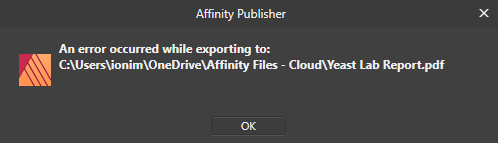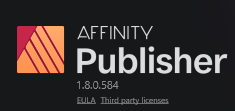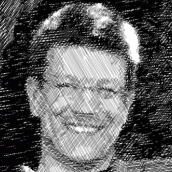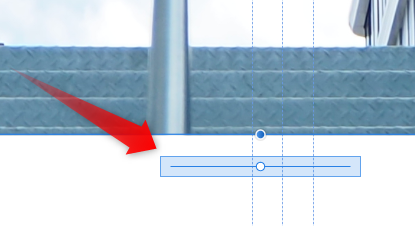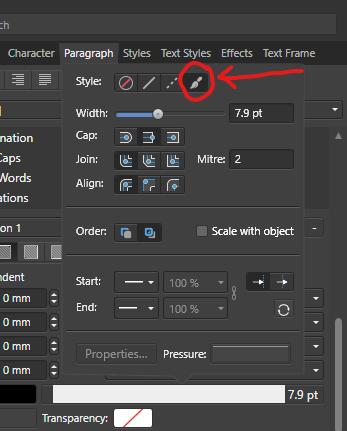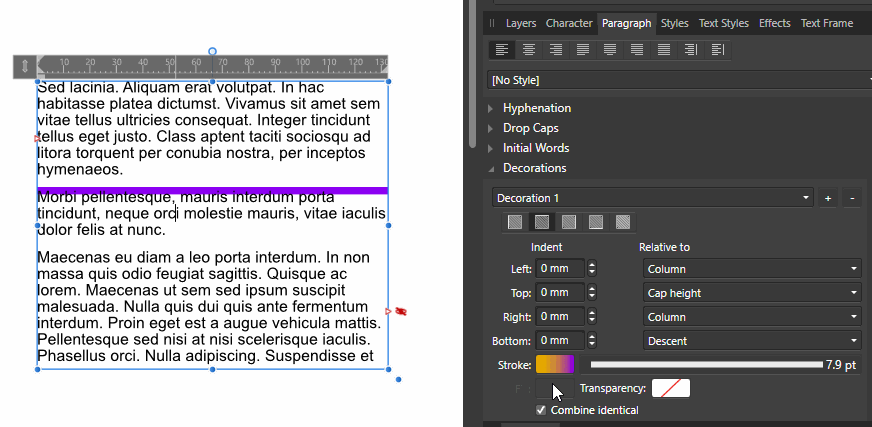Search the Community
Showing results for tags 'publisher'.
-
Hi! I have created a workbook that has a number of tables in it. I've copied and pasted these tables from page to page and just changed out the info (not sure if I created a bug by doing that). Anyway, some of the tables are fine, but some have issues when I export the file to a PDF. It only happens with cells that have two lines of text, each pointing to a different hyperlinks (see attached files, cell B2—"Exercise", "A1, A1 AT HOME."). It works fine in Publisher, but then when I export it to a PDF, in cell B2, the first line of text adopts the second line of text's hyperlink (ie: "Cable Lat Row" takes on "Supine Dumbbell Pullover's" link). This problem only effects certain two-line cells, not all of them and I can't figure out what is different about those particular cells. I've tried deleting all of the text in the cell and retyping and relinking the text and that didn't make a difference. I'd really like to avoid having to recreate all of the tables that have problems. Any help you all can provide would be GREATLY appreciated!! Thank you! Lean Body Boot Camp - Training Guide pg16.afpub Lean Body Boot Camp - Training Guide pg16.pdf
-
A document I created as a template for other docs is creating PDF files that contain a "title" that refers to what must be a prior version of the file. I believe the document header must contain something like what an html doc has: <title>You Put Your Doc Title Here</title> In a browser, the doc title should show in the tab, as in the attached screen print. What's showing is totally different from the actual document name. Is there some way I can fix this? TEMPLATE-MCF-1-UP.pdf TEMPLATE-MCF-1-UP.afpub
-
Hi Everyone, I'm trying to figure out the lock aspect ratio, after some searching I found a topic about the constraints tool, but let me start at the beginning. Working on a design for a client, on a 5 x 5 in Artboard, when it came time to place the design into some mock-ups the issue appeared, the entire design looses it shape, I've used Shift while adjusting the size using the click and drag. But this is a temporary fix, is there one more permanent, as I have a few of these to generate, and move over to publisher, once my design reaches past a certain size it just looks like a splotch on the Artboard. Across the Suite, it never keeps the aspect ratio, how can this be resolved. I tried the constraints tool, but that also didn't help.
- 4 replies
-
- scaling
- aspect ratio
-
(and 3 more)
Tagged with:
-
Windows 10 Home 1909, Publisher 1.8.2.620. When the items I want to put in a TOC have bullet points, those bullet points come through into the TOC and cause the formatting to be messy. See attached image and AFPUB file. Is this expected behaviour and, if so, how can I stop it? toc-entries-with-bullet-points-from-text.afpub
- 11 replies
-
- publisher
- bullet point
-
(and 1 more)
Tagged with:
-
I am creating a newsletter. The text is in a a series of text frames, linked together for each article and with two columns per page. I would like to place an image into the text inline. I have viewed the Affinity Tutorial video on this, and have tried to follow it, but so far I have failed. I'm sure it is a matter of getting the right order between: placing the image on the page, selecting the insertion point in the text column, selecting the image and clicking on the Inline icon. As Eric Morecambe didn't quite say: I'm clicking all the right things, but not necessarily in the right order. Could someone please explain to me in words (not video) the correct procedure to do this. John
-
In case you have to bake cookies, here are some christmas theme cookies as vector assets (thus you can change or add things to your likes), for reusage in Affinity Photo & Designer & Publisher. xmas_cookies.afassets Have a nice time!
-
It would be helpful if we could have the option to have a TOC field be composed of the associated page numbers without the accompanying text. This would allow us to have a TOC field that is only the numbers which could be formatted a different way from the associated heading text but it could be updated without the need to reformat any style. This would be useful for TOC that need to have the page numbers a different style than the heading text. We could simply have a field for the #s and one for the text and then update both of the fields and everything would be good to go. As of now after an update of the field we need to go in and change all of the numbers to the desired style every time. Hope that makes sense! If there is an easy way to accomplish this now that I'm missing I'd love to learn. Thanks, Jeff
- 12 replies
-
Hello, When I try to open a pdf (17xA1, pdf version 1.3, pdf producer- Adobe pdf library 15.0, app-adobe indesign cc13.1 mac) some of the pages seem sliced with text as image and then editable text overlayed so I am unable to replace the text without having to remove and recreate the rasterized text slices. how can I open a pdf correctly. I can send a pdf I am having problems with via private link if possible. Regards Chris
-
Hello, I am having serious problems with Publisher 1.8 too. It keeps hanging when I try to add new pages and I am forced to restart the computer I am willing to reinstall 1.7.3 and have a question : My work document, a 300 page book, is in 1.8 afpub format How do I open 1.8 files with the 1.7.3 Publisher? There doesn't seem to be an option to "save as" with an older format in 1.8 I'd be thankful for an answer
-
When I start Affinity Publisher on my T430 laptop with Windows 10 I get a flash at the top of the screen which lasts about a second saying Affinity Publisher is not responding. This also happens on Affinity Designer but Affinity Photo has not done this. This is only temporary and the program carries on working properly afterwards. I just think it is a bit strange and wonder if anyone else has this symptom. I do see that fontdriver host is activated and takes a while to finish its processing in the background and wonder if this is something to do with it. I have 892 installed fonts. 16 GB ram. Core i5 Duo third gen processor. I'm running from ssd. Process Lasso is running in the background to help prevent system lockups. Publisher Version 1.7.3.481 Interestingly after loading and closing Publisher a few times this behaviour reduces. So I'm wondering if it is something to do with Windows 10 memory management issues.
- 13 replies
-
Buenas tardes como estas, porque no encuentra instalada el idioma español en colombia como ortografía pero eso es muy raro ahora si estoy un poco decepcionado el programa affinity publisher pero es muy raro que no trae instalado como corrector de ortografía o diccionario donde puedo encontrar y donde puedo instalar busque la pagina oficial affinity no trae ninguno... Por favor espero solucionar urgente. Gracias
- 5 replies
-
- diccionario
- español colombia
- (and 5 more)
-
Curious??? When I draw a new table on my home PC using Publisher, I get none printable symbols appearing that do not appear when I draw a table in Publisher on my Work PC. Can any one tell me what the chevrons ( >) in each cell and the section sign § in the last cell, mean? Is there a setting in preferences that turn these on and off. It seem strange that one PC produces these symbols and yet another PC doesn't. Both machines are running Win10, x64 and both have 16GB RAM. Publisher is v1.8 on both as well. Only difference is home PC is Win 10 Home Edition whereas work PC is Win 10 Pro. ????
- 2 replies
-
- affinity publisher
- publisher
-
(and 1 more)
Tagged with:
-
Error.afpub
-
Hello world, I seem unable to place page content in between the elements of the master Page, i.e. have some Master Page layer always on top of Page elements/layers, and other Master Page layer always below Page elements/layers. This is easily achieved in e.g. InDesign (and Scribus for that matter), so I am curious whether I am doing something utterly wrong or whether this is a missing feature (which I hereby request). Greetings, --Thomas
- 3 replies
-
- publisher
- master page
-
(and 3 more)
Tagged with:
-
This doesn’t make much difference to me at all but I was wondering why the document type “Print (Press-Ready)” in 1.7.x has been renamed to “Print Ready” in the latest 1.8 beta? My only concern is that this renaming might make it easier for someone to select the wrong type of document at the start, which could lead to further problems down the road. P.S. Could the new “Dimension Lengthwise” preset be renamed to something like “Compliment Slip (DL)” instead?
-
In the Decorations section of the Paragraph Panel I can set a Texture Line Style (the brush icon) but I can’t figure out what this does or how to change the “texture”. Switching between Solid Line Style and Texture Line Style seems to make no difference apart from the line style in the underlying panel button changing a bit. Can anyone tell me what this is for and how I should be using it please?
- 23 replies
-
- publisher
- texture line style
-
(and 1 more)
Tagged with:
-
In the Decorations section of the Paragraph Panel I can set a Gradient for the Stroke but I can’t get it to show as I would expect. I can only get it to show a solid colour that is the colour at the last gradient stop. See attached GIF. Am I doing something wrong?
- 4 replies
-
- publisher
- decorations
-
(and 1 more)
Tagged with:
-
Hello! I have a very urgent request and hope somebody can help me I used Affinity Publisher to create an invitation that is going to be printed. The problem is - when I convert in into PDF the color of the image turns out different than the color of a vector that I placed in the same color and a rectangle I also placed in the same color (pipette). I later tried it with the print shop's used ICC profile, but it's nothing better. While the image is the same color as the original (background is greyish blue), the rectangle and the vector are very brown. I have no idea what might be the problem...
-
Affinity Publisher Is Here To see the launch annoucement event go here affin.co/live19 or watch on Vimeo here On June 19th 2019 Affinity Publisher, our most ambitious app yet, was launched at Affinity Live 2019, streamed live from our HQ. We are over the moon to release the first version of Affinity Publisher, we think it will revolutionise desktop publishing. Much in the same way Affinity Photo and Affinity Designer have shaken up professional photo editing and graphic design. StudioLink Complete integration of Affinity apps With Affinity Publisher, you can directly link to your other Affinity apps through StudioLink. The first technology of its kind, this revolutionary feature takes the pain out of publishing by allowing you to instantly switch to the advanced photo editing features of Affinity Photo and precise vector tools of Affinity Designer without ever leaving the app. It’s the most fluid workflow ever conceived in a creative suite of applications, and the reason we named our apps Affinity.** Fluid publishing powerhouse Bring your vision to life with Affinity Publisher, the next generation of professional publishing software. From magazines, books, brochures, posters, reports and stationery to other creations, this incredibly smooth, intuitive app gives you the power to combine your images, graphics and text to make beautiful layouts ready for publication. Engineered for advanced technology Engineered with the same no-compromise vision as our acclaimed photo editing and graphic design apps, thousands of global professionals have contributed to the development of Affinity Publisher to meet the demands of the 21st century designer. Spectacular layouts With essentials like master pages, facing page spreads, grids, tables, advanced typography, text flow, full professional print output and other amazing features, Affinity Publisher has everything you need to create the perfect layout – whatever your project. Double page spreads Live master pages, including nested master pages Image frames with intelligent scaling options Text wrapping with fine padding control Custom shaped text frames Link multiple text frames together across your document Advanced guides, grids and snapping Tables and custom table formats Text to match the power of your words Free yourself from the constraints of tired, traditional text layouts. Let Affinity Publisher help you visualise your text in creative new ways and flow it seamlessly through your document. Text styles: Link the style of your text across all pages in your document OpenType support: Open up all stylistic features of the latest OpenType fonts Text decorations: Add lines and borders to elements of your typography Drop caps: Add drop capitals to any paragraph Text on a path: Draw any curve and type along it Artistic text: Gain creative control over titling and other stand out text Flow options: Avoid orphaned or widowed lines, among many other features Baseline grid: Ensure the baseline of your text is aligned across all columns and spreads Perfect graphics Whatever the brief calls for, you can rely on Affinity Publisher to handle all the standard file types you’d expect, leaving you free to create the most ambitious, content-rich combination designs, pulling in raster or vector assets from multiple sources. Link or embed images with full resource manager Place PSD, AI, PDF, JPG, TIFF, PNG or Affinity files Pin graphics to float or be placed in line with your text Full colour control Affinity Publisher can handle RGB, LAB, greyscale and CMYK colour spaces, with advanced control over professional colour requirements for print. End-to-end CMYK Spot colour support Pantone library included ICC colour profiles More information can be found here and Tech Specs and a full feature lists are here You can buy Affinity Publisher 1.7 now from the: Affinity Store: macOS [10.9 or above] & Windows [10 (Anniversary Edition or above), Windows 8.1 & Windows 7 (Service Pack 1)] Mac App Store : macOS [10.7 or above] Microsoft Store: (Windows 10 Anniversary edition or later) If you have questions about Affinity Publisher please use this forum, as this thread is only for responses to the announcement. ** requires other Affinity (ver 1.7) applications to be installed on the same machine to enable the StudioLink feature
-
Possibly related to the other bug, but when the images on a page takes forever to load (it still looks low-res blocky) and then I click ">" then the app crashes. This happens almost every single time, so with a document with lots of images, it takes forever to go through each page looking at things.