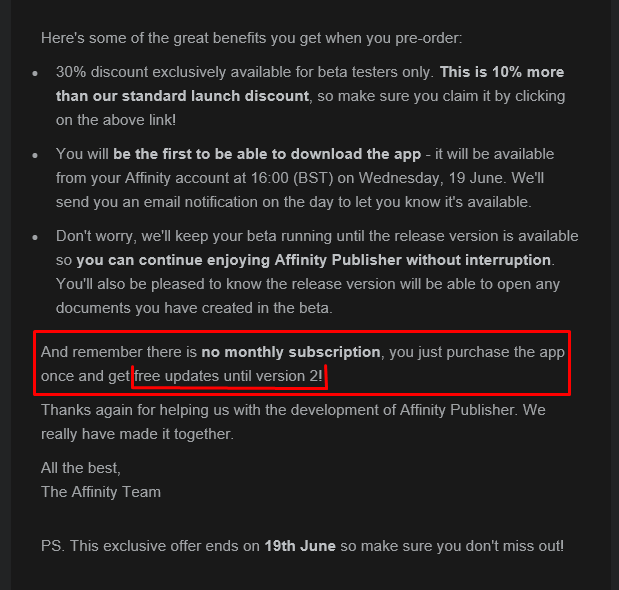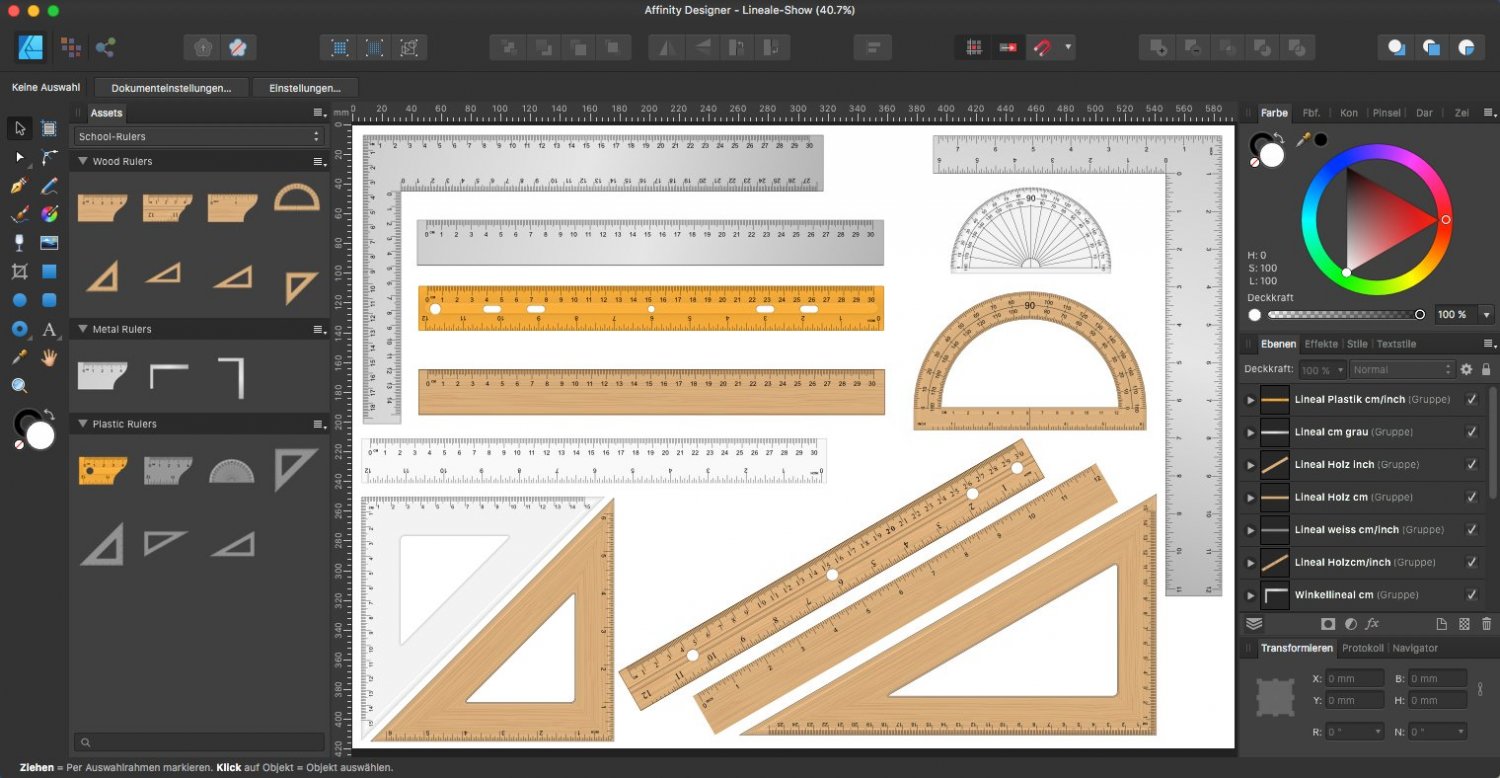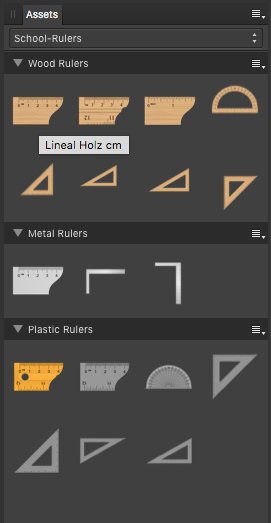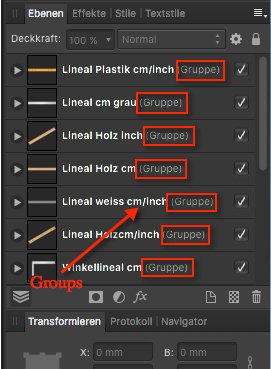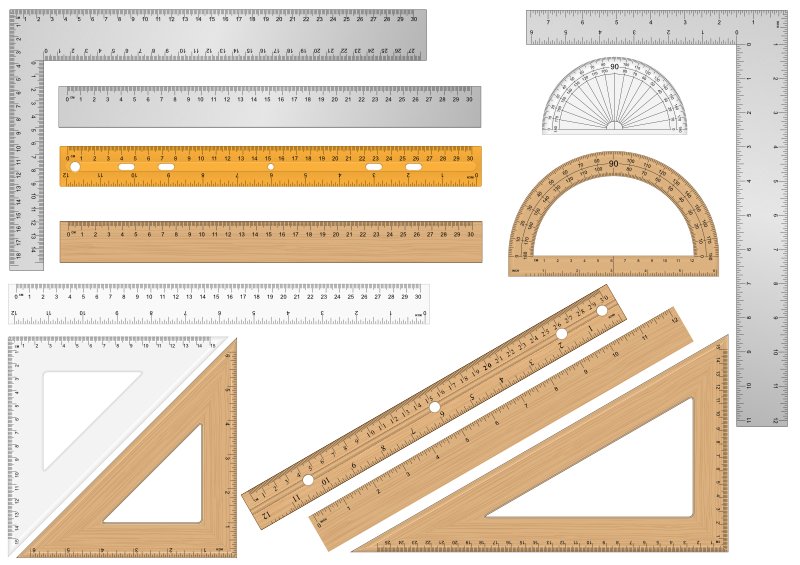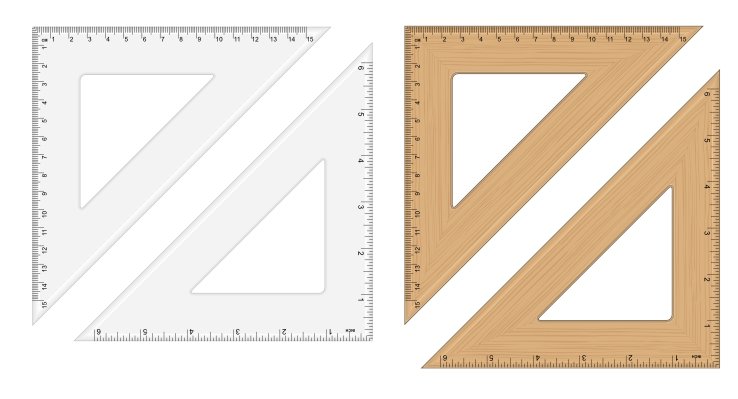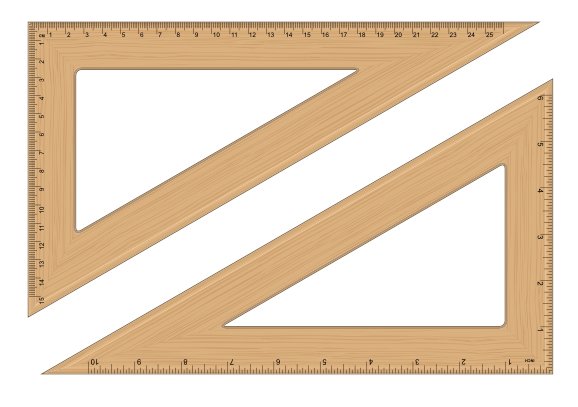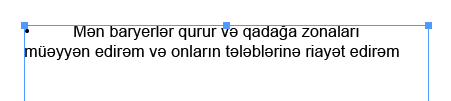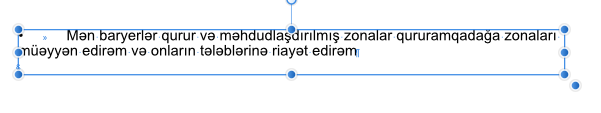Search the Community
Showing results for tags 'publisher'.
-
I recently posted on the support forum, but there does not seem to be an option for this. So posting here now as a feature request. I would be super great if there a way to change the space or distance between the spreads/pages/pasteboard? Within InDesign preferences ( Preferences > Guides & Pasteboard > Pasteboard Options ) there is a way to set this. I can't seem to find this in Publisher. I always found this helpful because sometimes I don't want to see the other page and prefer to focus on the page I'm designing. Keep up the great work Affinity!
- 21 replies
-
After opening my Publisher program and my file (with a lot a linked pictures) I try to open the Resource Manager. But my program crashes all the time without any warning. If I open the Resource Manager in another file and after this leave it open, close this file and open my file with the pictures it takes a while, but it works and does not crash. If i put a new picture in my "Picture file" and after it open the Resource Manager, it also works. I think it a great idea to have the Resource Manager docked, so I can leave it on the screen. If it is already there, I have no problems! Thank you!
-
That might sound like a bit of a strange thing to say - “Yeah, so it does what it’s supposed to, what's wrong with that?” - but when you switch Persona to either Designer or Photo you still get just the Publisher help and not the help for the persona you’re in. I’m not sure if this is a good thing or a bad thing but it doesn’t seem right to me somehow. For example, while in the Designer persona I might want to see how to use the Vector Brush Tool, which isn’t in Publisher, but I can only see the Publisher help so I can’t see the help for that tool. It’s not a massive problem as we also have the online help available from a browser but I thought I’d mention it. I didn’t think this was a bug as such so I didn’t post this in the Bugs forum.
-
Hi everyone, new user of affinity publisher design and I absolutely love it. haven't used software like this since ms publisher 2007. I designed this little 16 page zine and it was super fun, however I wanna save master copies for different versions (print and digital). Right now I have the pages set up in spreads where they face each other. all of the spreads feature a pair of pages except for the first and last page, which are each on their own spread. however, when I export it as a pdf for digital view I think I would look better if I could have the first page and the last page on a single spread. Can someone please let me know how to do that if possible? Thanks!
- 1 reply
-
- affinity publisher
- publisher
-
(and 3 more)
Tagged with:
-
As discussed in the general Requests, Suggestions & Discussions or in the Questions: Metric system was created at our Revolution to unify with a simple design and simple way to count, and stop using all the old and complicated other systems with difficult conversions or no concordance between mesurements. It's a decimal system, with a standard meter as reference. Using non decimal mesurement is heresy and a bug I feel ridiculous to post thrice the same post. It would be nice if bugs affecting all the apps and discussed in the general parts of the forum was taken in account.
- 7 replies
-
- all applications
- designer
-
(and 3 more)
Tagged with:
-
My Assets panel is empty, and refuses to accept assets, in both Photo 1.7.2.471 and Publisher 1.7.2.471. It works okay in Designer 1.7.1.404. I exported Designer's, and imported them into Publisher. Publisher now lists the category, but doesn't give access to the assets.
-
I like Affinity Publisher's ligature support for Open type fonts. It is very good. Is it possible to make it more intelligent in the future to handle fonts which have ligatures in them but shouldn't use them when the font chosen doesn't support them properly for said font? Linux Biolinum Caps Linux Libertine Initials It can be sorted out manually but it would be nice if Publisher remembered fonts which don't perform well using standard settings. Maybe a preferred font features setting for fonts which don't work as expected? Examples attached. Nottingham.afpub Nottingham.pdf
-
I have a lot of adobe work that i need to open with these applications. CS-1 photoshop files CS-1 Illustrator files CS-3 Indesign files Can somebody please let me know if it possible at all? I have a new computer mac mini and none of my older software can run on it. Affinity software can as the store shows its compatible with my mac mini. thanks I know its a long shot but I just have to ask. thanks everyone for the input. I want to buy all three affinity apps soon they just look intuitive and pretty incredible. I need to make pdf's from affinity publisher as well, so hopefully it can export or save as pdf. thanks!
-
There is a small bug in the Publisher Online Help (accessable from the forum's resources section), namely when using the localization language popup menu switch for UK, which still shows the initial showed up language (in my case UK --> DE). Seems the menu entry association doesn't work for that entry.
- 1 reply
-
- online help
- publisher
-
(and 1 more)
Tagged with:
-
So I have a layout that has numerous text boxes, that was originally designed for 8.5x11". I want to scale the design down to 5.5x8.5". How do I scale the text boxes so that when I scale them down, the font is resized automatically? Currently this is what is happening: I grab a handle of a text box that contains 12 point font, and scale it down. The text box scales down, but the font within does not. The font stays the same size (12 point), and eventually the words in the textbox simply overflow the textbox, because they no longer fit within the smaller dimensions of the scaled textbox. What I am trying to achieve: I grabe a handle of a text box that contains 12 point font, and scale it down. The text box scales down, as does the font within. The font goes from 12 point to whatever is need to keep its layout within the textbox (let's say 9 points). The words in the textbox don't overflow, as they maintain their original layout within the textbox. Ideally I want to achieve this without converting to curves, as I want to retain the ability to edit the text.
-
A couple of weeks back I decided to try the free trial of Designer and Photo, then I saw the Overview video and how well all three programs work together. Now I would like to download the trial of Publisher, but when I try to it says I've already used that email to start a trial, but I either didn't download Publisher or deleted the installation file. Is there anyway I can get a trial version of Publisher? I've already purchased Designer and I'm planning to purchase Photo (waiting on $) and I would like to take a look at Publisher to see if I want that as well! Thanks for any help. Mark (expat in the US and owner of DrawPlus 1-X4. I'm still using DrawPlus until I get proficient with Designer)
-
Hey there! Been using Publisher to design bulletins and whatnot for a couple of people. Each person has their own branding style and information, which (due to how I build the bulletins) can make rebranding take a while. I've been theorizing a system where I can simply select which brand the bulletin is being built for and automatically adjust colors and fonts the way I need them but I don't know how to actually make it effective in Publisher. I thought about using text styles but that seems like it could be rather inefficient. Any ideas?
-
Got Problems with the field panel: I'm just delving deeper into the world of Publisher (V 1.7.1.404) - absolut exiting! I have just watched the video tutorial "Page layout". Unfortunately, I am not able to insert even a single field into a text frame via the field panel by double-clicking, as explained in the video as well as in the online help. The cursor is placed in the text frame (master document) the style palette "Fields" is open, but e.g. the fields "Name" or "Page number" are not clickable with the mouse. When I use the Text/Insert/PageCount commands it works but no hashtag is displayed in the master document, but " Nr.". Curly braces are not shown either. I work with a German version on Win 7. In the screenshot you can clearly see that also the instruction appears grey in the palette. What can I have overlooked? Thanks for help
-
I get this bug in publisher, using find and Replace. As I was replacing the characters' finds, the program suddenly shut. I repeat many times the same action and get the same results. Screen_Recording_2019-10-20_at_11_55_37.mov Livro_Ferdnand_Stahl-11.afpub Imagens_Ready.zip
- 5 replies
-
- far
- find and replace
-
(and 4 more)
Tagged with:
-
hello je. viens d acheter Photo il y a un mois sur le site Affinity et Designer et Publisher sur Apple Store. les 3 en version 1.8.3 Studio link fonctionne parfaitement sur IMAC mais pas sur Mac book pro: studio link me demande d'ouvrir Designer alors qu'il est ouvert. merci pour votre réponse. hello I. just bought Photo a month ago on Affinity and Designer and Publisher on Apple Store. all 3 in version 1.8.3 Studio link works perfectly on IMAC but not on Mac book pro: studio link asks me to open Designer while it is open. thank you for your answer. Bakou
-
Hi, I am playing around with Indexes for the first time and having a hard time removing topics from the Index panel. More specifically, in my case right now, I cannot remove a "See..." cross reference. Am I just missing a keystroke here? Additionally, 'refreshing' or 'updating' an Index doesn't seem to work at all. I can only get a current index on the page by deleting the original and creating a new one. Using a macbook pro. Thanks!
-
Hi there! Somehow I don't get the table of contents to work properly in a document... The headings are displayed but the page numbers are not. I am sure it is me doing something wrong. But what? In order to demonstrate my issue I've created a sample document (see below, made with APub 1.8.3.641). It comprises a couple of articles with just two text styles each: one for the heading, one for the body copy. When I insert the toc in an empty text frame I get a list of all articels as expected. But no page numbers at all (see screenshot). I've tried to insert extra tab stops and changed their position but to no avail. Any ideas what I'm doing wrong here? Thanks, Volker toc-test.afpub
-
So, I just got the email about the Publisher Beta coming to an end soon and the generous 30% discount I can take advantage of, but I need some clarity. - Are Affinity products giving free updates for life (as in "Life of the product" and all future versions) or free updates until the next major release (as in free updates for version 1.X.X.XXX but not for version 2.X.X.XXX)? I raise this question because your email about Affinity Publisher seems to be the latter.
-
Let's go back to school, with some of those common and well known plastic/wood/metal like school rulers. The ruler assets shared here ... ... are all vector based and do have a printed on centimeters or inch scale (some also do contain both cm + inch scales together printed on). The default ruler sizes and thus their shown scales, should nearly match the Affinity ruler measurements, which means they could be used to measure when placed into Affinity docs, as far as their default size is kept and they are not resized from their initial size. Note that all rulers are just a bunch of grouped together vector parts (curves and text) ... ... thus they can be modified in colorings and the like. The set of rulers contains some straight rulers ... ... a few triangles smaller and bigger sized ... .. and some simple protractors. Here is the associated assets file: school-rulers.afassets Have a nice school day!
-
Below: Word document tracked change example Below: InDesign document tracked pasted example (matches visible copy in Word) Below: Publisher document tracked pasted example (includes all the 'deleted' copy from Word) I have recently hit a new problem in my transition of workflows to Publisher that when using a tracked changes Microsoft Word document to cut and paste amends to Publisher (and Designer) it seems to bring all the detritus of the tracked changes with the word clipboard, therefore including all the deleted content that should be ignored. After working this way for many years in InDesign this has caused a couple of embarrassing slip ups - not so much in native English but in translated docs such as the example included. So where is the problem and is there a cure? Content pasted into InDesign appears as the corrected text in Word - obviously the desired effect, but as far as I can tell an automatic scenario and not a preference in either InD or Word. Certainly I can find no preference or pasting method in Publisher that offers a solution. Yes I can Review and accept all changes in Word before cutting and pasting, but then I lose all indication of where the changes are/were in the Word doc, so need to have 2 word documents open to flick between. If I'm missing a trick please let me know. If not, this is a problematic issue/bug in a regular workflow.
-
Hi, I post this in the bug section as asked by @Callum , some aren't bugs but annoying behaviours (1 & 2). For the first time I used APub — .502, I missed the last update — for a small project at work: a wish card with photo and a small amount of text for yesterday*. (I begined the project on ID, and decided to test using APub, importingthe IDML file). One of the most annoying part was needing to select "All pages" when exporting to PDF. The last option used should stay selected, or "All pages" should be the first option (= always selected), or it should be part of the preset for export. Unless working on small documents, the clients and we want PDF by pages, not by spreads, and it's easier to display a PDF as a book with a 2 pages view than trying to display or print half a spread! Please, modify this default behaviour. Another really annoying part: I worked on the photo in AP, and saved the Affinity file, and exported various stages of the images to test and compare. Thoses images cames from differents folder for this project, and I had to work on other images for other projects, with images in other folders too. Each time I had to check where I saved the AP file or AP exports, since Affinity apps are unable to propose by default to save a file or the exported ones in its original folder! It's really a pain. Please, the apps should by default use the same folder as the opened image/file, or, if another folder was selected for this file, keep on with this new path for this file. We shouldn't waste time searching folders for ours files. On opening a document with linked images, APub display an error message about missing images, but it seems it's not accurate. There's no missing linked files in the Ressources manager. Perhaps it should wait a little longer for the linked file to be checked or downloaded? Same problem with overflow when exporting to PDF. If those files or the overflowing text aren't on pages but somewhere on the canvas, those messages shouldn't occur). When using the "replace image" feature, please, don't display the new image at 2000% (72 PPI display)! I used 300PPI images, and when replacing one by another of the same size (variation) or similar (300PPI), it should be at the same size and position, no time to waste resizing it. After importing the IDML file, there's no choice, and the images are embedded. The same image embedded 5 times but with no modification, will be exported 5 times! It should be linked to the same file. (For example, after duplicating few pages to modify some elements). Linked/embedded option shoud be an app parameter in the preferences, a setting when creating new document set to preference parameter, and if we open a PDF or an IDML, the app should ask from the start to link (and export if needed) or embed the files. The app should use relative pathes, and be able to retrieve the linked files if the folder structure is similar (for example, after unzipping an archive on another computer or, copying for archiving the folder on another storage). I don't know why, but after importing a PDF, when I modified the imported project (single pages) to facing pages, the 1st and the last pages had the width of a spread instead of the width of a page. [edit] The app doesn't process well and hangs doing fast shortcuts for actions needing to display some info as in "ctrl+s" (save) followed by "ctrl+shift+alt+s" (export). [/edit] I hadn't time to take notes, and hope each behaviour can be reproduced * Usually we've got a planning, but bosses don't mind plannings and there's always more urgent than urgent than planned work to do…
-
I just bought Affinity Publisher 1.8.3 running on an iMac with Sierra 10.12.6 and 8GB ram. I was creating a file, working on Master pages and all of a sudden I cannot save any changes - every time I hit Save the program crashes. So I cannot make any progress, the software is currently useless to me.