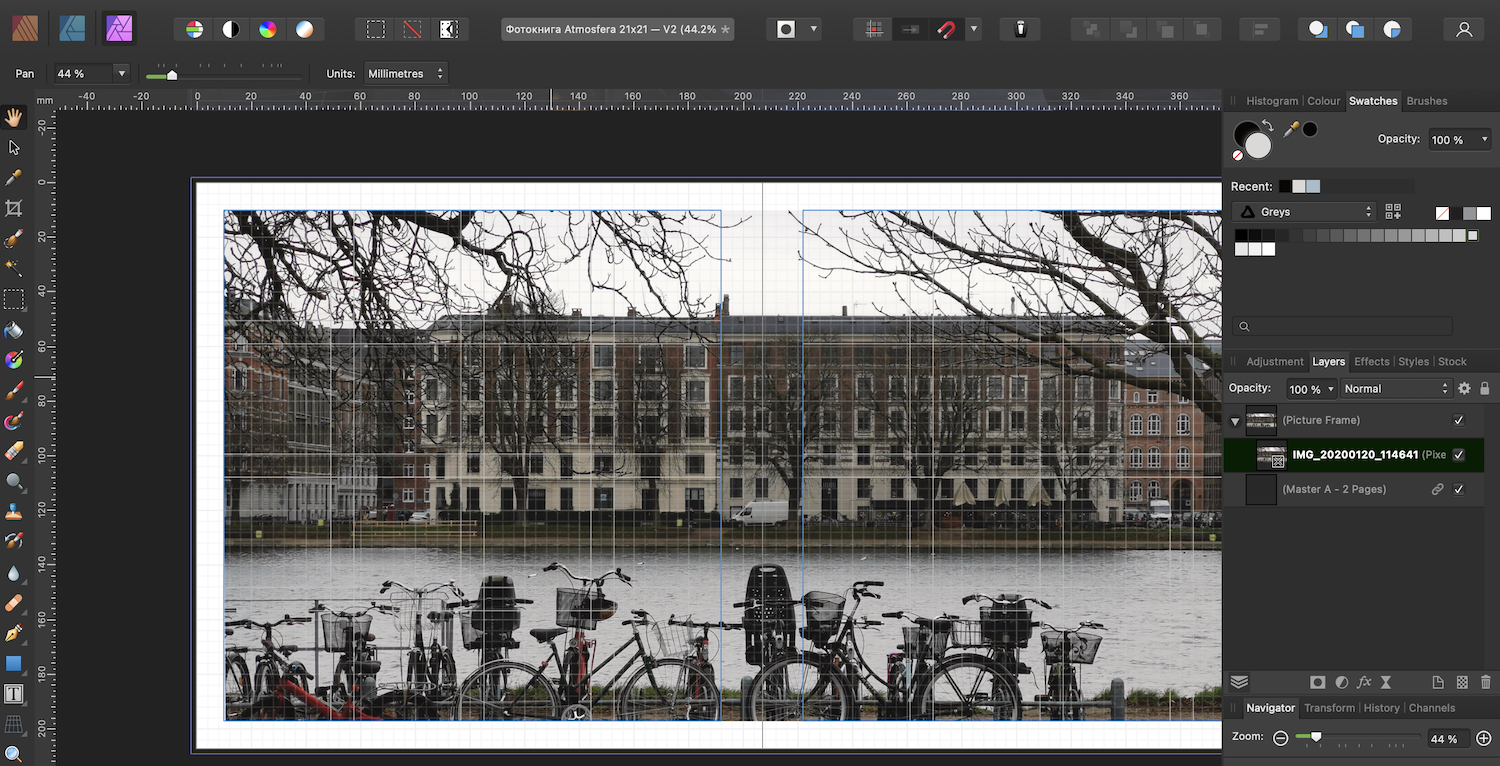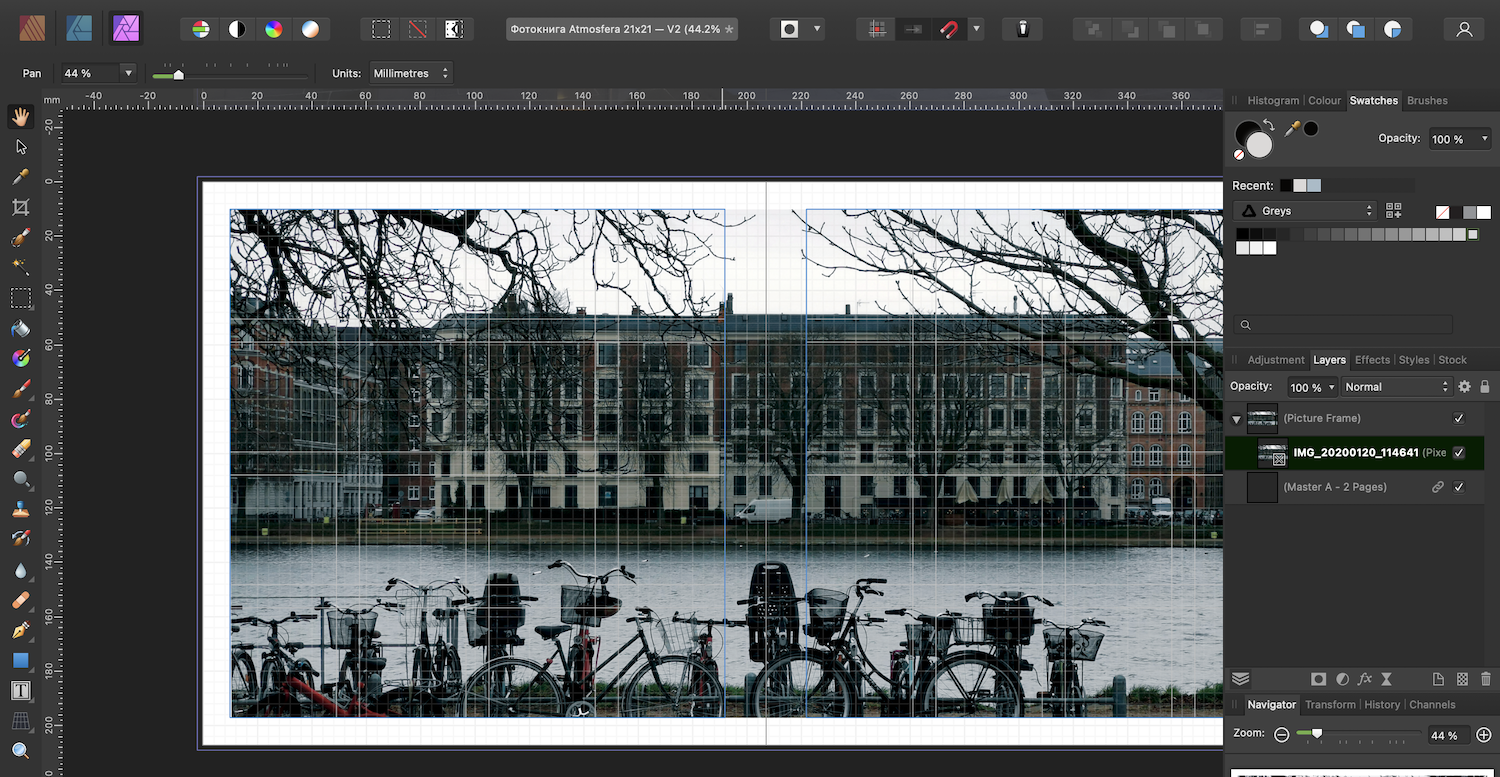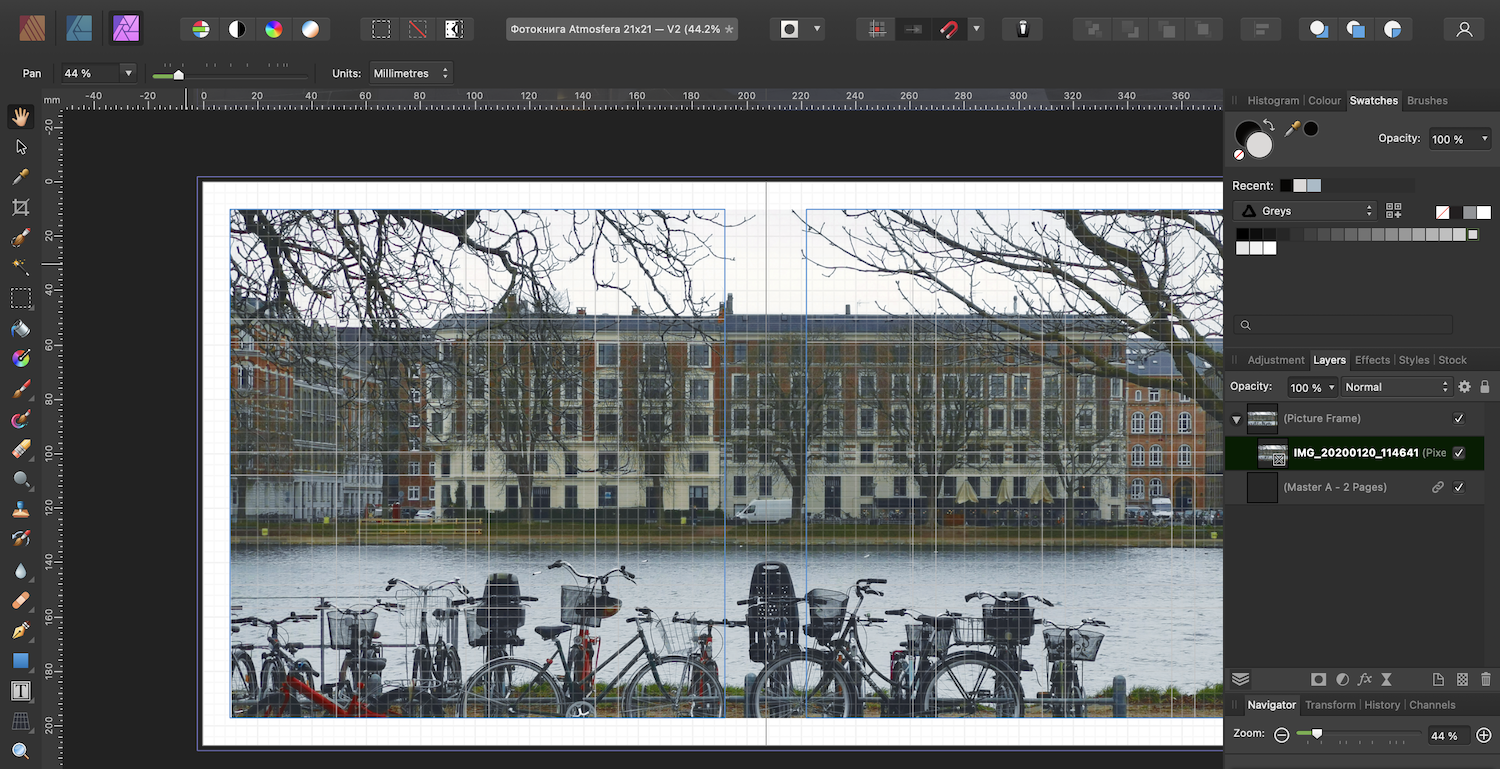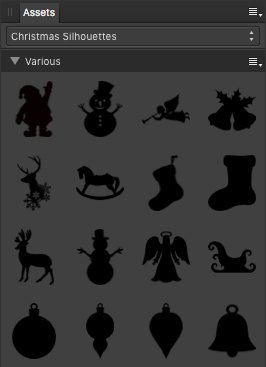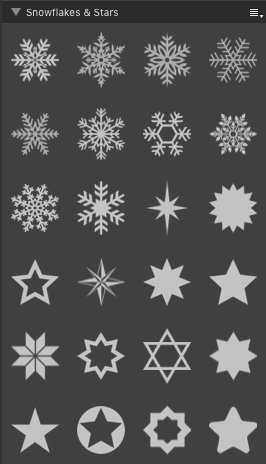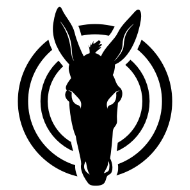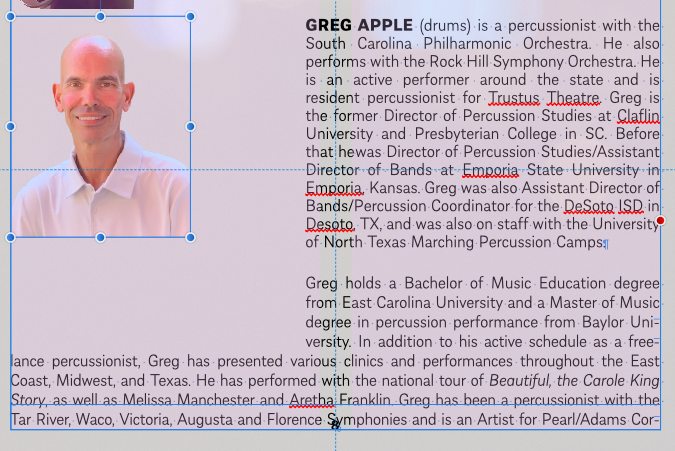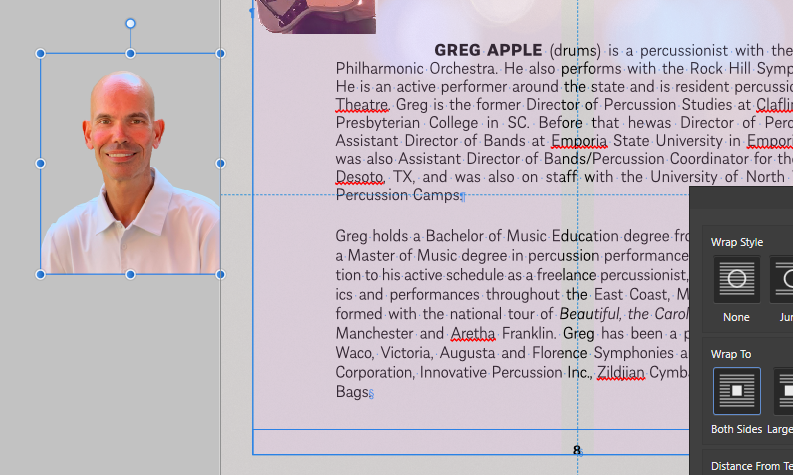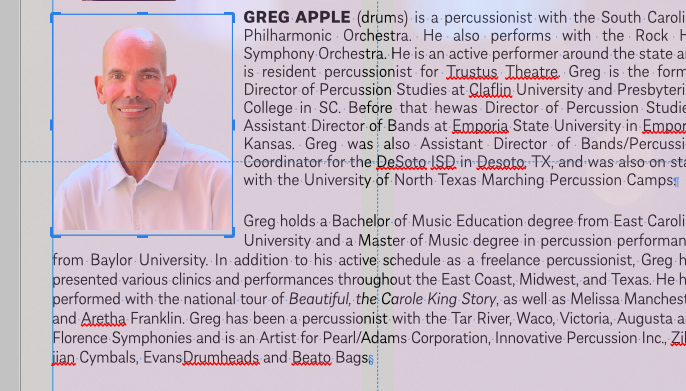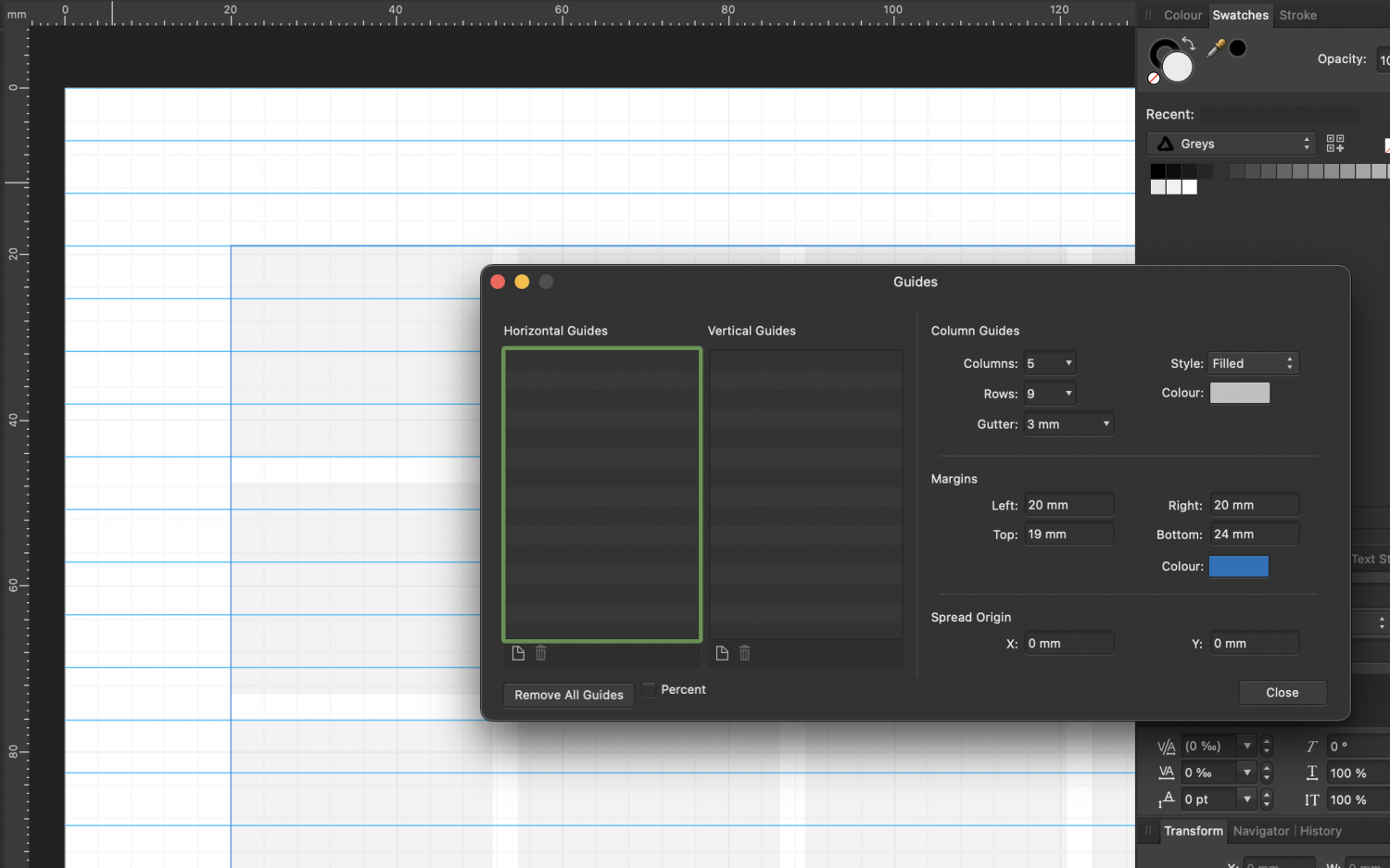Search the Community
Showing results for tags 'publisher'.
-
In Affinity Publisher, what exact affect does the 'DPI' setting do in document setup? The help text is too vague, and says nothing about how this setting is used by Publisher and how it interacts with the resolution in generated files: "DPI—Sets the resolution of your document. For example, for professional print quality, set your resolution to 300 dpi or above." If I initially set the 'DPI' setting to a low value, will it prevent me generating high-res PDFs? If not, what purpose does it serve? Perhaps DPI I've been using Serif PagePlus for years, and I'm used to only controlling DPI in the files which I generate, like in PDFs, not in the source file.
-
Hej! I ordered to print a photobook a few weeks ago. I'm not professional designer, but I don't like options for print available, so I've decided to make this photobook with Publisher. When the photobook was printed it turned out that it was too dark. I can't say that the PDF that I've made was the same dark as printed, but still I've decided to make V2 of the photobook. I've never edited any pictures using Publisher, so according to youtube videos there's Photo persona for that. And tried to use auto-correction: So strange. Okay, Command+Z and let's try to use auto-color Well, it looks something is going wrong. My question is more about is in Publisher the way to edit photos slightly (brightness/contrast/colorbalance) before sending to print?
-
Hi Community I'm on Publisher 1.10.4.1198. I have a picture frame with multiple adjustment layers and with three more sub-groups in it. The sub-groups contain masks and adjustment layers. Problem: I try to resize the picture frame but not the Image in it. Only the frame. I therefore drag the picture frame on one of the blue bullets with the move tool. The Image gets resized too. It looks like it is attached to the image frame. If I put a new image frame in the document with a image in it, i can resize the frame with the same technic as desribed but the image gets not touched. It stays in the same size. How can I in my above discribed image frame with its sub-groups achieve, that only the frame gets riesized but not the image? Edit: The frame "Properties" is set to "None" - The picture will not be scaled Thanks in advance. Jayenbee
- 4 replies
-
- publisher
- picture frame
-
(and 3 more)
Tagged with:
-
Here are some general christmas theme silhouettes as vector assets for reusage in Affinity Photo & Designer & Publisher. The associated assets file: xmas_silhouettes.afassets Have a nice time!
-
This is a suggestion/request to bring Publisher's Text Frame panel into Designer. Once you convert a shape into a text frame in designer, there is no way to manage its properties (body and line color, line width, margins). Up to a point that when I need a text frame with certain characteristics I create it on Publisher and copy-paste into Designer (Or move it to AFP modify and return to AFD for modifications) I use Designer a lot to create complex flow charts and graphics, where there are a lot of text frames with colors, line width, margins… and the lack of a way to manage these text frame characteristics is exasperating. And it will be automatically solved by simply bringing Text Frame panel to Designer, as both apps use the same text frame format. It is an incomprehensible omission.
- 3 replies
-
- text frame
- panels
-
(and 1 more)
Tagged with:
-
Bonjour à tous. Cette première proposition recherche un caractère quelconque (à l'exception d'un point ou d'un saut de paragraphe) suivi d'un saut de paragraphe ou d'une fin de section. Recherche de : ([^\r.])(\z|\r) Remplacer : $1.$2 Cette deuxième proposition, plus simple et suffisante, recherche un caractère quelconque (à l'exception du point) situé à la fin d'un paragraphe. Mais attention si vous avez un saut de paragraphe suivi d'une fin de section (" Tout remplacer " donnerait deux points consécutifs). Recherche de : ([^.])$ Remplacer : $1. ***** Hello everyone. This first proposal searches for any character (except a dot or a paragraph break) followed by a paragraph break or end of section. Search for : ([^\r.])(\z|\r) Replace: $1.$2 This second proposal, simpler and sufficient, searches for any character (except a dot) located at the end of a paragraph. But be careful if you have a paragraph break followed by a section end ("Replace All" would give two consecutive dots). Search for : ([^.])$ Replace: $1.
-
I don't know if this is expected behavior or not. I have a Publisher document and have placed a Photo document in it. When I put a text wrap on the Photo, even without specifying the size of the wrap, the text jumps about an inch from the Photo. Dragging the photo to the left (second picture below) the next moves with it, but with the same inch space. It's only be cropping the photo (with the rectangle/crop tool) and setting the text wrap on that that the desired layout is achieved. Is this normal?
-
Bonjour à tous dans le fichier, les caractères triés par catégories générales. Numéral, ponctuation, symbole, lettre (autres que standard). Pour tester ce que retourne une recherche : chiffre, lettre, capitale, minuscule... Et les surprises qui vont avec ! ***** Hello to all in the file, the characters sorted by general categories. Numeral, punctuation, symbol, letter (other than standard). To test what a search returns: number, letter, capital, lower case... And the surprises that go with it! ***** Fichier Publisher 1.10.4 caracteres_tries_par_categorie.afpub
-
Bonjour à tous, Voici la chose : Rechercher : (?<!.)\r|\r\Z Remplacer : rien ***** Hello everyone, This is the thing: Search: (?<!.)\r|\r\Z Replace: nothing
-
Bonjour à tous. Pour trouver les doublons doublons dans la saisie Rechercher : (\<\S+\>)[^\w]+\1 ***** Hello to all. To find duplicates duplicates in the entry Search for : (\<\S+\>)[^\w]+\1
-
Bonjour à tous. Rechercher les deux derniers mots du paragraphe et appliquer " pas de saut " de la palette de caractères, partie " positionnement et transformation ". Rechercher : \S+\x{20}\S+$ Remplacer : appliquer le format ou une feuille de style de caractères " sans_retour_automatique ". ***** Hello everyone. Search for the last two words of the paragraph and apply "no jump" from the character palette, "positioning and transformation" section. Search for : \S+\x{20}\S+$ Replace: apply the format or a character style sheet "no_automatic_return". regex_mot_isole.afpub
-
Hej! Hope you're doing well. I do not often make any documents, but I want them to look nice. And that's why I like the approach like Publisher do when you can set document structure. I read some articles about the topic and they said that I should set some basic things like number of columns, number of rows and size (hight) of the line. And most of the articles shows me as an example a picture where the height of the line is exact hight of the column/row spacing. But... I just can get that to be precise! Okay, I set up margins to fit line hight, but still can get rows to fit height of the line! There's screenshot attached — that's how I try to fit A4 paper. Anyway, is there, maybe, some secrete knowledge to set up the grid that will look nice in most of cases?
-
Win 7 Publisher V. 1.10.0.1127 Why does the colour chooser give me TWO sets of values for one CMYK colour? (BTW, colour is spelled with a "u" in my version of the program). And, there is no "Help" entry no matter which way I spell colour. The red circled values are the ones recorded with the swatch panel.
-
I'm have a little problem with spelling settings. I am currently creating documents in Publisher that will be output in both UK (native) and US formats. The problem I have is that when I open the US version of the file and try to change the spellchecker to US in the preferences in order to check the US spellings, it reverts back to UK spellings dictionaries as soon as I close the preferences panel. I've tried setting the preferences to US and restating Publisher but when it opens again I'm back to UK settings. I'm sure I'm missing something simple here! So is there a different or correct way to switch spelling settings from UK to US? Yes, I do have the US dictionaries installed. Thanks, Anthony
-
Hi All, I am new to Affinity range. In PagePlus I had a text frame and I click on "Justify Paragraph". That kind of makes the text even within the text frame. In Affinity Publisher I see I have more choices, but experimenting I could find similar result. Did I miss something? Or how do I set this up and save as a favourite? Thanks in advance
- 19 replies
-
Dear all, I'm compiling a magazine and I'm placing text in there delivered in Word format. Placing the text in the text frame and adjusting the typography goes well, but than I don't seem to be able to find a solution for big spaces falling in the middle of paragraphs, leaving needless empty spaces on a page (see attached screenshot for an example) As a solution I've tried to cut and paste part of the latter half of the paragraph right beneath the first half, but that doesn't work; on the contrary, part of the text disappears and it becomes a mess. I have also tried selecting the flow option "keep paragraph together" in the paragraph panel, and the result was that the whole paragraph was places on the next page leaving even a bigger empty space. Dragging the text frame down a bit to allow more text in doesn't work either, i't either too much or too few lines of text. Can you imagine how time consuming and frustrating this is? Can you help me get rid of this recurring problem for good?😬
- 18 replies
-
- publisher
- paragraph text
-
(and 1 more)
Tagged with:
-
Hi, I'm halfway through making a graphic novel with Affinity Publisher (latest version). The images are all quite big (6000 by 6000 pixels typically - so maybe 590 mb each) and are all linked - not embedded. They are all much bigger than I need because I am only using part of each (I work in 3d and render out large images so I can choose to use them whole or just zoom in on a part - like a face or an eye). So far there is minimal text. The section I am working on at the moment is 25 spreads (each spread has around 8 images) and unfortunately Publisher is grinding to a halt and is basically unusable as a tool. I am not using any other applications simultaneously. Page sizes 9.64 by 12 inches. I've given Publisher Ram limit of from 30000mb to 59000 mb - doesn't seem to make much difference? I've tried with open Cl computer acceleration both on and off. Changed the view quality to nearest neighbour. My questions - anyway I can speed up the program? I don't want to go and drop the image sizes down as I'd still like to be able to fine tune the cropping at any time. I assumed that because the images were all linked I should be able to use large image sizes without a problem. I assume the image sizes are the problem? Am I asking too much? I've previously used Publisher for a 32 page kid's book with no problems (and not so many images}. I've noticed a few users on the forum also noting Publisher as slow. My only other experience is with indesign several years ago on a 250 page book featuring the work of 40 artists with lots of images and text. I had no problems at all but the image sizes weren't so huge. Thanks for any advice. Preferences attached in image. Processor AMD Ryzen 7 1700X Eight-Core Processor 3.69 GHz RAM 32.0 GB, Windows 10 Pro 64 bit, Nvidia GforceGtx 107 (drivers upto date) EDIT: I've dropped the Ram Usage down to 20000 mb after a kind gentleman had noted I was allocating more Ram than I had. Publisher runs faster now but still takes ages to render a spread of illustrations and when I go back to previously rendered spreads they are once again very pixelated.
-
I have downloaded the 1.10 versions of all three apps. Photo and Designer load existing files OK, but Publisher crashes soon after a file is loaded. The document I tried is small, four pages, with content on only two of these. The crash occurred without any action on my part. The crash log is: [OpenCL] Not available In Preferences > Performance, the enable Open CL compute accelleration box is unticked. John
-
Greetings. I'm working with a 58MB affinity publisher file in Affinity Publisher (version 1.10.1), the document has 27 pages. It keeps crashing when I move, copy, paste or remove Symbols. Any good pointers to what I could do to avoid it crashing? *(other than stopping moving, copying, pasting and removing Symbols)? The symbols are very simple letterforms, such as the letter M, very low in vertices count. In another attempt to work around this problem, I created a brand new affinity publisher file.. and once I started using symbols it crashed.. It seams that affinity publisher isn't able to handle symbols: I'm filing a bug report. Cheers and thx!
-
I made an erroneous edit to an extant file, and as a result one hyperlink of several included an impossible URL. This did not show up in preflight at all, but caused an "Export Failed at xxx/xxx/xxx/filename" dialogue. I think hyperlink resolution should be part of a typical preflight, especially if it's critical stop issue enough to cause an export fail.
-
Newbie Alert!! Here is my end goal: I am designing a daily planner where every page on the left is the same, so I have one master page set up for that. Every page on the right is the same except I want to change the pattern that is filling in a rectangle shape so it is a different image on each of these pages. I set up the planner using tables, so the box I want to fill in is a 1x1 table stretched out into a rectangle shape. Do I draw a rectangle over that table box and add a fill image? Or do I add a bitmap fill of a jpeg pattern? I'm all sorts of confused, and I promise I've been searching for answers, but end up getting more confused. The top right rectangle is the space I want to add the images to in each page.
-
There are occasions where a field may be blank, ie third line of address Is there any way that Publisher can ignore blank fields, and move successive lines up. I believe that is what happened in Page Plus. If not, can it be included as a request for future updates please?