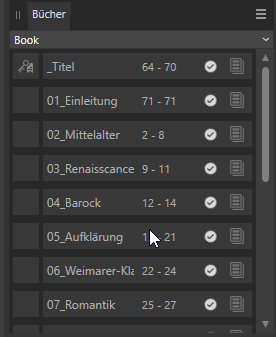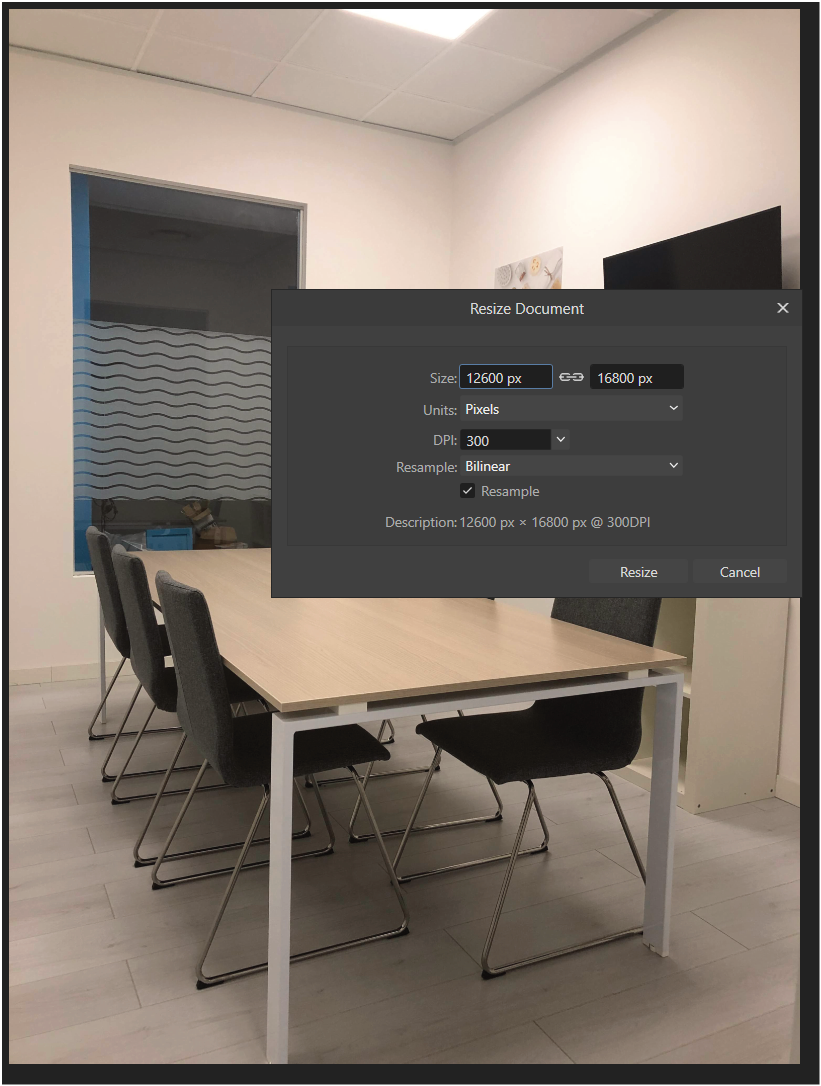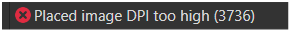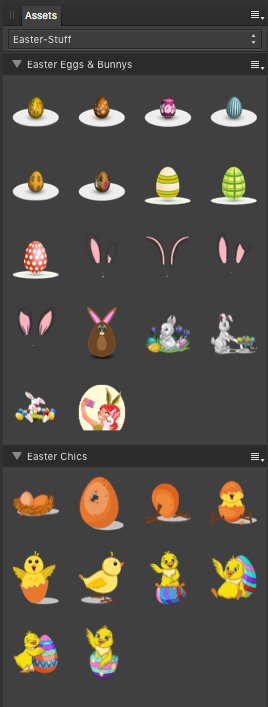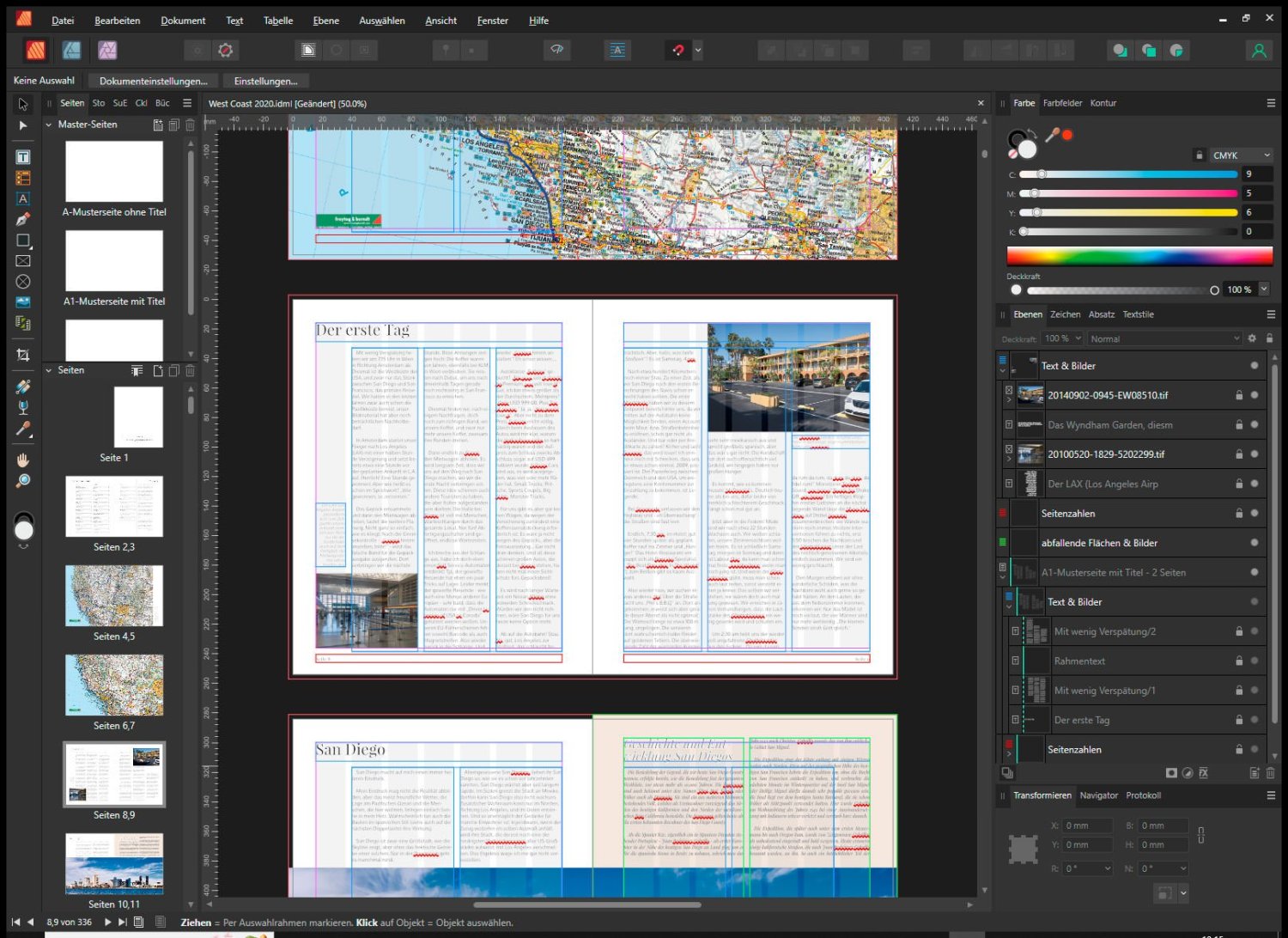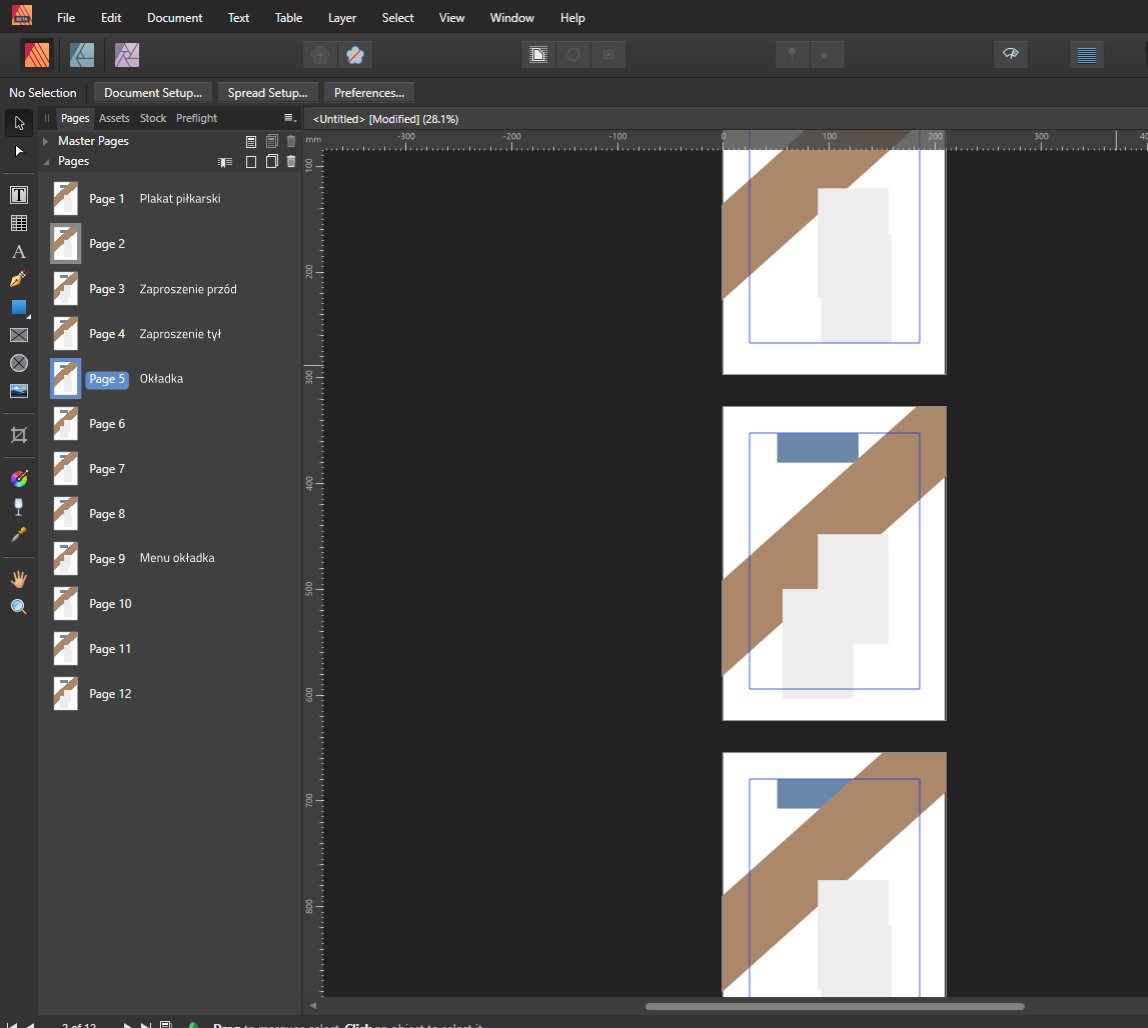Search the Community
Showing results for tags 'publisher'.
-
Hello! I have a book document with about 160 pages and would like to make a copy of this document to experiment with different formatting. To do this, I want to delete most of the pages beforehand. I only need a few pages as a playground, but I want to keep all the basic settings of the original document (page size, paragraph and character formats, etc.). However, as soon as I delete multiple pages, the entire document falls apart. For example, if I delete pages 10-90, it seems that not all of the front 80 pages are deleted, but only a portion of them. At the end of the document, however, many pages are missing. The last text frame shows an text overflow and the last 30 pages are no longer displayed. Somehow the page delete command seems not to have deleted all the pages that are at the beginning of the book (why I don't know), but instead chopped off the back. 1/ Are there any hints or reports on what to look for when deleting pages? 2/ How can I reinsert the 'invisble' overflow pages with the linked text frames at the end of the document? Thank you
-
Publisher V 2.1.1 freezes every time you click "export". Windows 11 latest version. Urgent action is required !
-
I have recently noticed that the integration of all the apps can create difficult and confusing to edit artwork. I love Publisher, it carries all the features and swaps between the apps efficiently but I love designer too for the export persona, for outputting sliced and diced web or other components. However as the Designer section within Publisher doesn't contain this I have to use both for some projects, i.e brochure content taken into Designer to generate web content, specifically sized with retina versions varied formats etc and using the continuous output function to save time. As an example, I took a table from Publisher and pasted into Designer. Despite there being no table functionality or interface in Designer, I get layers flagged as tables, can edit the text within, can scale all, but have no way of setting cell margins sizes etc. Some minor functions are in the top bar, merge and separate cells for example, but no others. Now, I could go back and edit the table as I want it to be in Publisher and copy across again, but what is odd is there is no way to separate the artwork that is a table to make it editable within Designer as native artwork, it remains as a table in a piece of software that puportedly does not support table creation. In addition if I click on and edit the table content using the text tool, I can then draw another table on the page… that I can't then format. This is not so much complaint as an observation of the confusion some of the interlinked functionality can create and should be redressed. It lays apparent that the bulk of each app is contained within the others but that specific functionality is hidden away - which can cause issues as you can't then easily edit out what you no longer require. For example some others… And object with text wrap (AP) will still cause text to wrap when pasted into AD, despite no text wrap functionality on display. A text frame with fill and stroke settings and insets can be cut and pasted, characteristics remain, but fill and stroke settings in AD will only alter the colour and line of the text itself, not the container as text frames don't exist. I had used paragraph decorations to create solid blocks behind copy in the table. The text styles come across beautifully, fully listed in the Text Styles palette, with the aforementioned decorations. But Designer doesn't have paragraph decorations, so again leaves you with appearance characteristics that cannot be altered to suit the required layout without reverting to publisher, or stripping of style and rebuilding using background shapes in Designer. I'm sure there are many many more examples, and know that I have had similar "why can't I edit this" moments many times, but as most often I'm in Publisher I can switch between and utilise all the features where they live. When swapping fully between apps this is more frustrating.
-
I have a table in the master table with a bottom border set in each cell. In the pages linked with the master applied, it shows the table in layers as unlinked attibutes Text and Text Frame. This is so you can style the cell text & cell frame independently from the master. Except you can't change the bottom border. Selecting and cell with a border in the page shows no cell styling contextual controls and everything in the Table Window is disabled. Applying a Table format where the borders are removed also does nothing. Removing the borders in the master won't work either because they are unlinked and I can' apply the master as the unlinked text content means it just makes a mess of duplicate content. Is this a bug that you cannot edit the cell border in an unlinked table from the master table? Either that or its a terrible UX if there is a way as its impossible to discover? I would think that you could individually modify the unlinked cells but none of the cell formatting controls are enabled.
-
Hi, I am having a strange problem on Publisher. I created a stroke on text converted to curves, but when I try to export it to any vector format some strokes are missing. Nothing I tried work! Additionally I can't expand the stroke in Publisher, because that option is missing! Of course I can open the page in designer, but I have 50+ pages and "Edit with Designer" opens only one page, so that is not a viable option! Because of that I missed my deadline ... 😞 But it will be helpful if I understand what is the problem. I am attaching a test file to see what I mean - just try to export it as any vector format. Also why is "Expand stroke" missing in Publisher and why "Edit with Designer" opens only the last page. I am using version 2.1.1 of Publisher and Designer on Macbook air M1. Thanks! Bad_stroke.afpub
-
Hi, I'm a bit confused. I looked in the forum but I do not seem to find the detailed answer I was after. I apologise if it exists and I clumsily missed it. How does text overflow from text area to text area in one page? How does text overflow from text area in one page to the next page? The project is a 300-page book, approx. Now... the issue is if I use Microsoft Word, text flows automatically. But I would rather use Affinity Publisher because if I produce the book, in its entirety, I will save a few thousands in post-production from a MS Word "manuscript". I thank you all in advance for any advice, as I am fairly new to Affinity. Kind regards
-
I found this strange behaviour. EDIT: this also applies to Beta 2.1.1.1847 I want to change the layer order in the layers panel. The three other picture frames (sibblings) get deleted randomly during dragdrop as well as after droping the draged layer at the new position in the stack. All bitmaps are linked. 2023-06-14_bug_publisher-2.1.0_picture-frame-dragdrop_001.mp4 The only way to get the the layer to the target position without errors is by using the menu ordering commands (or keyboard shortcuts): It seems that, allthough the insertion position is marked BETWEEN the other picture frames, the draged picture frame is droped INTO the hovered/targeted picture frame and replaces its contents. Additionally the draged picture frame looses its content randomly. Here is a simplified test file with embeded bitmaps: 2023-06-14_bug_publisher-2.1.0_dragdrop-pictureframe-deletes-other-layers.afpub 2023-06-14_bug_publisher-2.1.0_picture-frame-dragdrop_002.mp4
-
I downloaded the MSIX and installed Affinity V2 Photo upgrade (2.1.0) but why, why does affinity always make it so hard to handle the designer and publisher? Unable to find the earlier V2 of these on my Windows 10 desktop, and which should I try to upgrade with -- MSIX ir EXE? Please try to give COMPLETE AND CORRECT INSTRUCTIONS for upgrading.
-
I make a vector graphic in Designer and want to use it in my Publisher layout. I copy it. No paste option in Publisher. Can I not paste it in Publisher? Is there a decent workflow here? Do I have to export as PDF or SVG and re-import into Publisher? 🥵
- 2 replies
-
- bug
- copy paste
-
(and 4 more)
Tagged with:
-
Hello, I'm very new to this topic of data merge. I need this because I'm working on a Interslavic-German dictionary and I want to layout this with Publisher. So I found this function of data merge but now I get a problem with that. I'm still using Affinity Publisher 1.XX the last version. So I got this problem with layouting the dictionary. If you try to use data merge without this grid, the system puts me every single element on another page. If I try this with the grid - the problem at the end is, that the grid is not really good to make a normal layout after generation of the data merge. I don't get it. So you can have a look at the picture. If I just put the fields into a single text frame with copy and paste, it will just add the same row of the CSV to this page and put the next row on the next page. If I use the grid for data merge, it will use for every field another row from the CSV data but the problem is the layout. This grid is not really comfortable to use for layouts like this. For dictionary layout I would need a variation but the grid is just really rigid. Have a look on the second picture and you will see that I got problems with the baselines. I could manage it now with working with evey single texte frame again to put it like this that it works finely, but that will take too much time to do, when you have 18,000 words to layout handly. Maybe I don't get the system so well, but is there any possibility beside this grid system to force Publisher to get this done? Best regards reiki11
- 5 replies
-
- data merge layout
- publisher
-
(and 2 more)
Tagged with:
-
-
Hi there, I’m in the process of exporting a book from V2 publisher (on an iPad). I’m exporting as pdf. I require the final document to have all pages showing seperate. However the only option showing in the the export window drop down function is all spreads. Which counts each spread as a page when exported. Is this function not available on the iPad version?! All the tutorials and forum conversation show there to be a drop down with the option to export all pages. Is it possible I have something toggled that is preventing this option? migi
-
I am right handed and was wondering if the dock tools can be permanently moved to the right side of the interface?
- 3 replies
-
- interface
- dock tools
-
(and 3 more)
Tagged with:
-
I wish to create a table of contents. The document is a reference booklet so at the top of each page is a heading which summarises the contents. On the left page it is aligned left and on the right it is aligned right. If I create a style I can choose left aligned or right aligned. If I allocate a different style to the right pages, I cannot combine them to form a cohesive table of contents, it assumes the second style is a sub heading which is not what I want. Do I assume that I cannot achieve automatically what I desire, but must create my TOC manually?
-
Some Affinity Designer v.1.10.5 based Easter Stuff vector assets. - Note: the assets are compound of unlocked, grouped vectors, thus when moving, resizing etc. inside docs, make sure to always select the outer group layer. The assets file: easter-stuff.afassets You will find a bunch of other Affinity related things under some of my other resources contributions, see therefor: Retrospective of resources contributions Have a nice and peaceful Easter time!
-
Activating Alignment handles either randomly not showing, or is displaced to the right. See video. This happens is persisting after restart, new documents. It is also an issue when using Designer via Studio link. It is working as intended in Designer when working in that program (not using the studio link feature). Publllsher 204 alignments handles off.wmv
- 2 replies
-
- alignment handels
- ver 2.04
-
(and 1 more)
Tagged with:
-
What did we ask for Publisher V2 ? No subscriptions. New features NOW. Publisher for iPad NOW. We got all those things (though maybe not now). What we forgot to ask for was no bugs. What we got was bugs: the registration fiasco, memory leaks, faulty text styles, plus simple, obvious bugs that should never have been released. What we forgot to ask for was ease of use. Instead, the app seems to fight me, and I have to make too many clicks and keystrokes. I enjoyed using Serif's earlier app, PagePlus. It was simple, didn't soak up all my memory, it had features that I used (that Publisher still doesn't have), and it wasn't flashy. I find that Publisher V2 is none of those things.
-
My main problem at the moment: My documents are/were previously created in Indesign CS6. After having successfully implemented some smaller projects in Affinity Publisher, I wanted to migrate other projects as well. And in doing so, I encountered problems that I a) didn't expect and for which I b) didn't find any explanations or help in the form of tutorials. The tutorials and also the help files probably explain some of the affected details like master pages, layers, frame texts, but without addressing my problem or even touching on it. To migrate documents from InDesign to Affinity Publisher, I created IDML exports and opened them in Affinity Publisher. These are layered documents, with various, even hierarchical, master pages, with basic text frames on them, activated on the effective pages of the document using [SHIFT][CTRL] and then used. For InDesign, these text frames are then editable on the relevant effective page. Affinity Publisher apparently sees this quite differently. After IDML import, I can edit all text frames inserted directly in these pages (e.g. for image texts, info frames, etc.) that are on "regular" layers, but not the text frames that I have brought into the page from the master page. I hope this is understandable for outsiders. These text frames, which in my case contain headings and the main text respectively, I see on a strange layer, which on the one hand is labeled with the name of the master page, but on the other hand is grayed out. My question: How can I move these frame texts to one of the "correct" layer ("Text & Images")? And this in the whole document, not manually page by page; after all, these are documents with 200 to 450 pages, but they should be adapted to new circumstances year by year. Additional question: After using optical kerning in InDesign for text, I feel now like wet-shirted in the wind with Affinity Publisher. I would have to reformat or rewrite to appropriate length every single text on every single page. Is there a solution here? Because it looks like ignoring optical kerning for Sans Serif is almost a matter of faith. Which makes a feature update in this direction not likely. My considerations for switching to Affinity Software were: I could continue to work on these documents with Adobe InDesign until CS6 stops working at the current OS level. I could, but only very theoretically, afford an InDesign subscription from Adobe. But since I don't want to support subscription models at all, and on the other hand I've been financially supporting Sans Serif with the Affinity palette since the first version without using the products in any meaningful way so far, I thought the moment when my first InDesign tool no longer supported version CS6 was the right one to switch completely. This works quite well with Affinity Photo with a few sacrifices and some tedious conversions in terms of operation. Affinity Designer, like Adobe Illustrator, I will hardly use. And with Affinity Publisher, I'm quite far along, although the changeover is much more complex than with Affinity Photo. I'm still a bit behind there.
-
I would like to be able to add my own name in the Pages panel to existing names Page 1, Page 2 ... If we create a dozen or several dozen pages, it is easier to find logically signed pages, not just Page 1 or other. This should be done exactly as you would now add your own names to objects in the Layers panel.
-
Hey Folks! i wanted to ask if there is a way to show which object in publisher already has a hyperlink. So i have many many "Buttons" that are hyperlinked but at some point i don't know which one already has a hyperlink. Is there a way to show it? Or should i make a suggestion? Greetings from Germany Stefan
-
For whatever reason, you cannot add objects together anymore in the Designer persona using Publisher V2. This is unbelievably frustrating. Might be a bug but it's causing me a lot of time not being able to do this. Windows 10, Publisher 2.0.4 Publisher_wgRlJ1pRVM.mp4