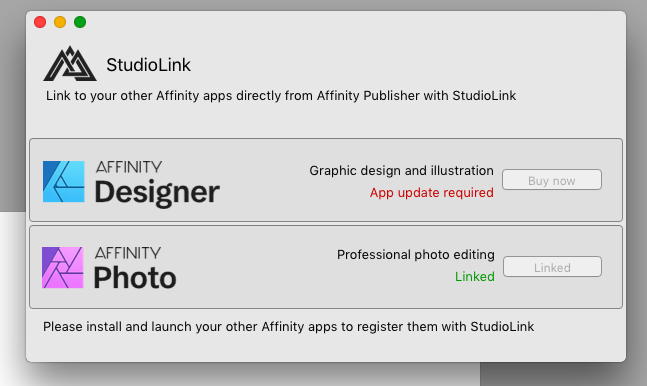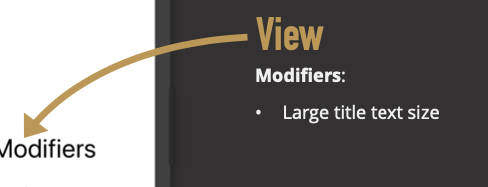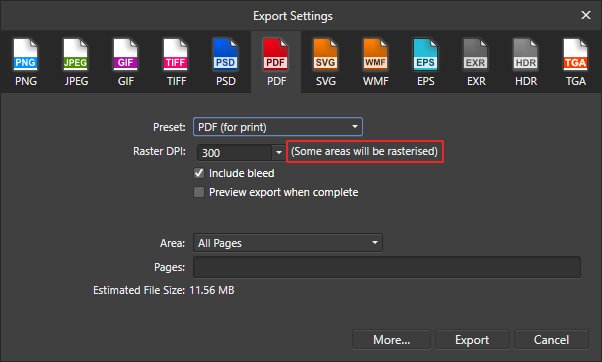Search the Community
Showing results for tags 'publisher'.
-
I would like to save an existing afpub file as a new file and then work on it to create a new document using much content from the original file. This seems to work fine until I export a pdf file and open that file in Google Chrome or Firefox. The tabs show part of the old filename, not the new. This is not a problem with Acrobat reader or Internet explorer since they identify tabs by the new filename. I am not including history. Am I missing something?
-
in InDesign, Quark and Publisher Vertical text algnment is a text frame attribute. In many cases it is not very usefull like in a linked text frames of a book because if, for any reason, text is changed, the vertical aligned text is moved to another frame where it is not any more, ant the text frame with veritcal alignment seting is now ocupied with some other text which must not be vertically aligned. For that reason, I suggest this attribute to become also a part of paragraph styles where we can decide (with check box) if text has to be vertically aligned within text frame or between two paragraphs and have settings for space before and after.
-
Hi Has anyone else had issues with PDF imports? As you'll see from the screenshot below that the whole fonts and type have somehow changed while importing PDFs to publisher? Is there a fix around this? It's a basic part of what publishing software needs as saves a lot of work while trying to publish a magazine.
-
In PagePlus, I drag a Tab onto the working area to expand it. When I've finished with the Tab, I double click on its top bar and it bounces back to where it came from. So quick and easy. Docking a Panel in Publisher is a clumsy affair. Can it be simplified?
-
The fastest way for me to switch design apps for a newsletter to Publisher would seem to be to import a .pdf as a template. Unfortunately, each line of text (delineated by a CR) is its own boxed element. Is there any way to join separate, boxed line together so that they become hole paragraphs? (I'll also comment that I'm surprised to still see this Forum jumbling discussions of all three of their apps together, instead of creating a sub-forum for each. Tags is a poor work-around.) mirabeau
-
Hi Folks, one question: i exported a 2 page testfile pdf with pulisher. Even though the 2 pages have the same the content elements/type (cause i copied them), in the exported pdf the right/second page has sharp text, the left page on the other hand is pixelated. What i am doing wrong:-)? Greetings from Germany Jo 20190925_Broschuere_148x148_2TEST.afpub 20190925_Broschuere_148x148_2TEST.pdf
-
Have we lost image opacity slider in 1.7.3 on MAC? When I select any image on the document the slider seems to.. well not be available to the tune of no actual slider handle?? It doesn't seem to matter if I select the picyure frame or the lower image layer? Rob
-
So I'm creating an RSVP card that has a bleed, and eventually will be printed 3-up on 8.5x11" paper. In the past, with the software I'm used to, I create a master document of the RSVP card, with the bleed margins set. I then create a separate document for the 3-up, and place the master into this document 3 times. In this way, if changes are made to the master, the 3-up reflects those changes. When placing the master into the 3-up, the software gave me import options when placing the master, one of them being that I could crop to the bleed bounding box. After placing the master, I would create crop marks on the 3-up (which the software had scripts for doing). So I could use some advice as to how to replicate this workflow in Publisher, at least to some degree. In order to get crop marks in Publisher, it appears I have to export the master as a PDF. Which I've done. But when I import the PDF into my 3-up, it doesn't include the crop marks for some reason, even though I can see the crop marks when I open the PDF in Preview. I'm starting to think that I will have to forgo the ability to link to the master, and simply copy and paste the master into the 3-up. Not ideal, but that is the only way I seem to be able to include the bleed. And then I will need to build the drop marks by hand on the 3-up.
-
Hi, I installed Publisher on my Lenovo Thinkpad W520 and it starts ok. However, as soon as I click ok to open a new document, it crashs. The latest update 1.7.3.481 is installed. No idea whats wrong. Initially I had installed the beta version and hoped it would work when I purchase the official version. Thanks for your help
-
Hi, I'm completely new to Publisher and not at all at home in the publishing world. All I'm trying to do is make an invoice in Publisher but I'm running into a problem. The text alligns to the left but I'd like the numbers to allign on the comma, is that possible without using a lot of spaces? Thanks in advance!
-
Hi, It's really usefull to use tints with global colours, but we miss the ability to add those tints to the swatches' palette. For now we need to use again the tint panel and choose a percentage, or copy-paste the style to have the same tint. If we add tints for a global colour from the menu, those tints aren't global, and aren't linked to the original colour: if we modify the global colour, the tints won't change accordingly.
-
When reading/importing a designer file into Publisher, it would be intuitive to have the option to import artboards as pages. Currently the whole document is imported as a single page with multiple artboards. A work around is to create a PDF and load that as then the pages are correctly handled - however the text isn't handled quite correctly - odd letterspacing, justification etc... Just a thought. Regards, Mark
-
Working on a workbook and I wanted to have a day countup / countdown I.e., day 35/330, day 34/329, day 35/328 35 could be done with sections and page number field however I am unsure how to get the 330 to properly “countdown” other than manually typing which I do not want to do as there’s too much possibility for human error. any thoughts?
-
Hi, A "Picture Properties" could be upgraded with another field where the user could enter the DPI value under which the picture can't be resized and the rest of the frame (if bigger) would be empty. Why these properties don't work with pictures entered directly with "Place..."?
-
Hardware: MacBook Pro, Retina, 13-inch, Late 2013 OS: 10.14.5 Steps: I open a document in Affinity Publisher, add a photo frame to an existing master page, resize and move it, attempt to save the document and the software crashes. Over and over. Attached is the crash report. I'm using a trial version of Publisher and was happy with it until this happened. crash.txt Edit: This also happens when I duplicate the master page, edit it and attempt to save the document. Edit: Publisher also crashes when I open Publisher and attempt to rename a master page. Publisher was working fine last night. I restarted my laptop this morning and it hasn't worked since. Edit: I deleted some duplicated asset photo categories and was able to save the file. I then selected a master page, moved a text box and it crashed. I am attaching the most recent crash report, as well. crash 2.txt Edit: Changed title to remove reference to saving as it crashes now whenever. affinity_memoirs.afpub
-

Saving takes either 10 seconds or 10+ minutes...
JimWelch posted a topic in V1 Bugs found on Windows
Saving my document either takes 10 seconds or 10 minutes. When it takes 10 minutes, my laptop gets extremely slow and laggy and I can barely do anything or type. In the same document, a save might take 10 seconds. Othertimes in the same document, a save might take 10 minutes or longer. On the long saves, the progress bar is empty until it starts moving and then its the normal 10 seconds (or so). Using 1.7.2. This never happened in 1.7.1 (it crashed saving sometimes and just disappeared, but when saving worked it was always 10-30 seconds, etc.)