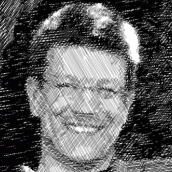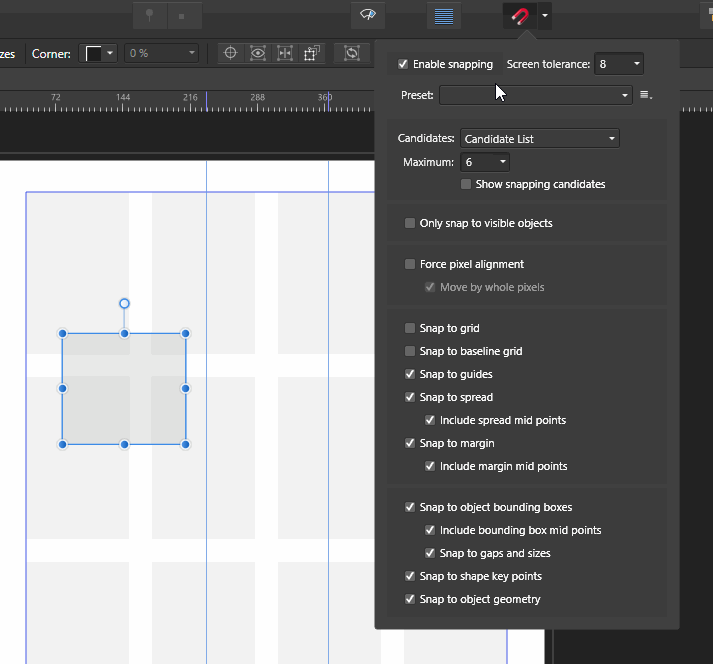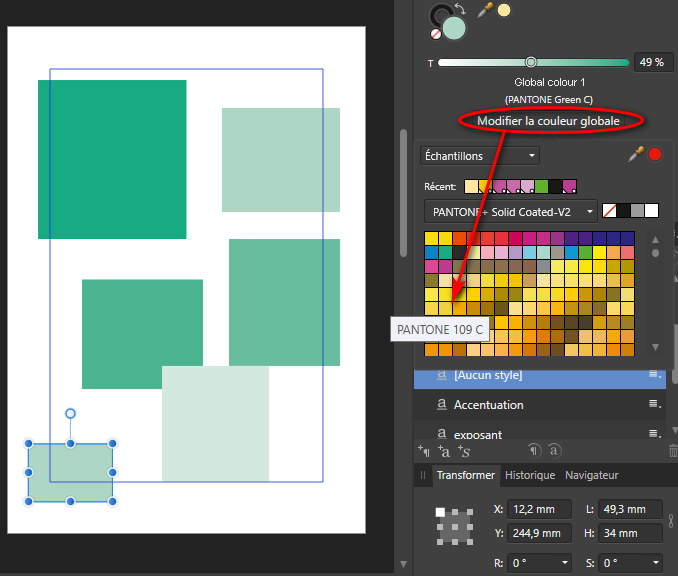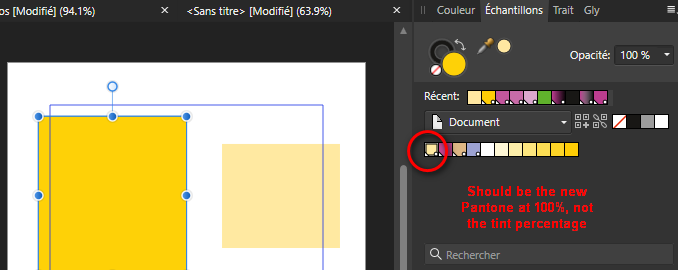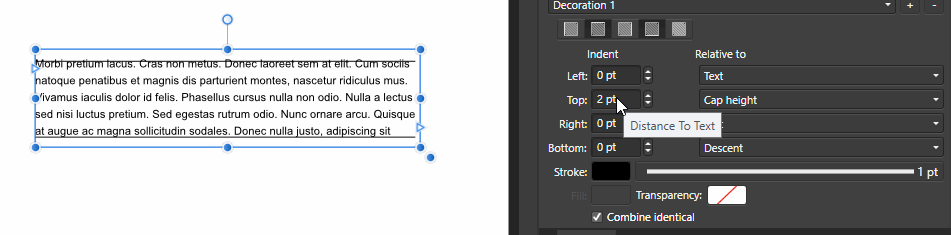Search the Community
Showing results for tags 'publisher'.
-

Saving takes either 10 seconds or 10+ minutes...
JimWelch posted a topic in V1 Bugs found on Windows
Saving my document either takes 10 seconds or 10 minutes. When it takes 10 minutes, my laptop gets extremely slow and laggy and I can barely do anything or type. In the same document, a save might take 10 seconds. Othertimes in the same document, a save might take 10 minutes or longer. On the long saves, the progress bar is empty until it starts moving and then its the normal 10 seconds (or so). Using 1.7.2. This never happened in 1.7.1 (it crashed saving sometimes and just disappeared, but when saving worked it was always 10-30 seconds, etc.) -
I am using Mac OS 10.14.5. Publisher 1.7.2 I have a 32 page magazine prepared. When I go to Print/document layout/booklet – the programme crashes. Tried it repeatedly. And the same thing happens. I actually want to save it as a pdf file rather than print, but it still crashes. I have tried a new document with less info in it and the same thing happens. Really frustrating as I need to get document sent to printers. When I tested on 1.7.1 it worked fine. September.afpub
-
Hello, I'm unsure if this is the right forum (LinkedIn would probably provide more personalised feedback, but I would prefer a variety of opinions). I am a graduate, with a Bachelor's of Tourism and Hospitality and a GradDip of Marketing. I have no design experience but am naturally creative and enjoy art, illustration and editing. I've been looking at kickstarting my career and thought to learn some sort of design software - to increase my practical hard skills in the event management/digital area. So this leads me to my questions: Which software - if not all would be best for developing these skills? How accessible is Affinity for beginners? Is it worth investing my time - would this increase my employability? Any response would be greatly appreciated.
- 4 replies
-
- purchasing
- design
-
(and 6 more)
Tagged with:
-
I'm not a graphic designer, but I'm interested in teaching myself graphic design, just for fun. I've watched some video tutorials on lynda.com, which helped a lot, and I downloaded the Affinity Publisher demo (I already own Designer). I'm really loving the program and playing around with it is a lot of fun. For practice, I'm trying to recreate some designs in magazines I have laying around. Anyway, I have a question about single page versus two-page spreads: I created a document and the first page is the magazine cover. The second page is the actual first page inside the magazine. However, Publisher automatically generates that second page along with the next page as part of a two-page spread. Is there a way to force Publisher to treat that second page as an individual page instead (and create the first two-page spread after it)? I can't find such an option anywhere, including in the Section Manager. Thanks! Edit: I'm realizing that maybe my question is silly, because after looking at the actual hardcopy magazine again, I'm realizing there is a two-page spread after the cover. So, I was thinking of deleting this post, but don't see that as an option.
-
Hello world, I seem unable to place page content in between the elements of the master Page, i.e. have some Master Page layer always on top of Page elements/layers, and other Master Page layer always below Page elements/layers. This is easily achieved in e.g. InDesign (and Scribus for that matter), so I am curious whether I am doing something utterly wrong or whether this is a missing feature (which I hereby request). Greetings, --Thomas
- 3 replies
-
- publisher
- master page
-
(and 3 more)
Tagged with:
-
Publisher 1.7.1.404, Windows 10 Home 1903. When Preview Mode is OFF I can only snap to Column/Row Guides when Only Snap To Visible Objects is switched ON even though the Column/Row Guides are visible. When Preview Mode is ON I cannot snap to Column/Row Guides at all no matter if Only Snap To Visible Objects is ON or OFF. See attached GIF. When Preview Mode is ON I think snapping to Column/Row Guides should be allowed if Snap To Guides is ON and Only Snap To Visible Objects is switched OFF. This would make page layout much easier as there would be less switching back and forth to/from Preview Mode.
-
In the Windows version of Publisher, the “Open folder in Explorer” menu item is available when I create a new document but have not yet saved it. I’ve noticed that – at the moment, on my machine – this function currently opens the Desktop folder but I was wondering if this was the default or whether it changed depending on circumstances. Or, should “Open folder in Explorer” be greyed out until the document is saved? Not a major issue, just wondering.
-
Hi, is there a way to non-destructivly resample embedded images in Publisher/Designer to make its files much smaller? If not, it could be a good idea when creating a new Publisher document to have a "Resample to:" feature when "Prefer Embedded" is choosen?
-
Hi, I'm currently laying out a directory for my organization and am hitting a bit of a bump. I set up pages for each of our staff member's reports, all using the same master page spread with left and right facing pages and a single text box on both pages. Because some of the reports are shorter, I can sometimes combine two on a single page, deleting the unneeded page. But this then messes up the layout on every page below that deleted section because in the layout what had been right pages are on the left, and vice versa (which is a problem because the inner margin is wider than the outer margin). I can apply a master page to these pages - which fixes the layout but deletes the current content. If I unchecking "replace existing" my current content remains, but UNDER the applied master page. Is there any way to update the master page layout so the existing content is updated with the correct layout?
-
Publisher has been stable since installed latest version - but this last few days is crashing every 30 secs. The only difference over the last few days is that I have upgraded to Norton 360! The crashing occurs while editing an existing file, that was stable before the Norton cam on the scene. My system is Windows 10 latest version, with 12GB of memory.
-
Hello, I cannot find any information elsewhere on this issue. I am working with a Affinity Publisher file saved in a Dropbox directory. I edited the file offline and synced to Dropbox. Now, on that computer and my desktop mac I cannot open this publisher file. When I select File | Open I receive a "Missing Resource(s)" pop-up. No matter what option I choose (Resource Manager, No or Yes) Publisher crashes. I'd like to fix the file and recover the changes I made too. Thanks in advance for any suggestions, Francis
-
If you link to an image, the first the first underscore isn't shown in Resource Manager in the Name column. Example: Actual filename "0_Cover.tif" - Displays as "0Cover.tif" Actual filename "0_Back_Cover.tif" - Displays as 0Back_Cover.tif" Actual filename "appendix_a_header.tif" - Displays as "appendixa_header.tif"
- 1 reply
-
- resource manager
- publisher
-
(and 1 more)
Tagged with:
-
We can modify a global colour from the tint panel, but this way, the swatch color match the tint percentage instead of the 100% new global colour.
-
Hi, It's really usefull to use tints with global colours, but we miss the ability to add those tints to the swatches' palette. For now we need to use again the tint panel and choose a percentage, or copy-paste the style to have the same tint. If we add tints for a global colour from the menu, those tints aren't global, and aren't linked to the original colour: if we modify the global colour, the tints won't change accordingly.
-
In the View menu on the Tool Bar "Preview Mode" is shown as Control + W, but nothing happens and my MacBook makes that 'boop' noise that it does when no action can be completed at this time. Am I pushing the wrong keys, or is this a bug?
- 11 replies
-
When I add a Top Paragraph Decoration and increase the Distance To Text it comes nearer to the text. Also, when I add a Bottom Paragraph Decoration and increase the Distance To Text it comes nearer to the text. Shouldn’t the distance to the text increase when the value increases, i.e. Distance Away From Text? The current orientation doesn’t seem right to me.
-
Hello, Im designing a little booklet and i encountered an issue: One left page is moved to right... but design applied from master page didn't changed... Is this normal? I have a little different design for left pages and for right pages. I expected the elements auto change when page 2 become page 3 and auto change the pages below :D I'm using Mac version 1.7.1 Thanks in advance. Best regards!!
-
Hi folks! I've learned from this forum, that there is a known bug, which will not be fixed with the next beta. So my guess is, that the problem will not be fixed with the next release. That's fine with me, Publisher is a new (and great!) piece of software. But my first project i a photobook for a friend of mine: 18x18 cm, 26 pages - after export my file is 1,3 GB and the print-service is only accepting files up to 1 GB. I tried to "rasterise & trim" every single image, which resulted a 13 MB PDF-File with the same settings. 1/10 file-size!! But I'm not sure, if that's the right solution. Will I get good qualitiy with that files? What are my options? What's your workaround? Thank you in advance!
- 31 replies
-
- publisher
- pdf-export
-
(and 3 more)
Tagged with:
-
Windows 10 Home 1903, Publisher 1.7.1.404. I created a new document, changed the margins, added some row/column guides and created some global colours and I now find myself in a strange situation where the colour of the only layer in the document is different in the master page to how it shows in a ‘normal’ page. See attached GIF and AFPUB. I saved the document and re-opened and the problem is still there. I can also change the colour of the layer to any other colour and it stays the same colour on the ‘normal’ page. The Blend Mode of the layer is Normal. Also, when editing the master page linked I can change the colour of the layer on the normal page but it doesn’t change on the master page. I’ve reported this as a bug but am I just missing something incredibly basic here? Note: Please ignore the row/column guides going weird, that's just the GIF recording, they're fine on-screen. mis-matched-colour.afpub
-
I wonder if other people might have the same issue as me, I have the Affinity suite installed on my win10 pc (1903), i5, 16gb ram, ssd/hd installed, Radeon RX580 (radeon 19.7.4 driver). Every time I want to use photo or publisher, I have to launch the program at least 3 times, I click on the icon, the loading splash appears and then it shuts down, I've just tried it again, publisher, at least 3 times before I can use it, I can't see any faults in the windows log, so I don't know if it is crashing as other programs might, or just not running. It seems only designer plays ball and launches first time. All three apps running 1.7.1.404. Enclosed is the latest crash reports for today for photo (93b, d86, b6c) and publisher (6ad, f3f, 238) if they help. Thanks in advance Trevor 93bec641-0ec8-4637-b202-c641c9b7a6dc.dmp d8676323-df10-4ed0-9bf8-5cdfd7820c49.dmp b6ca273e-2135-4dd7-aa6e-16db5475f086.dmp 6ad2a5f6-1ad7-4130-9633-1a369d0aa9f4.dmp f3ff675c-4ebc-4197-8255-becb82e96096.dmp 238ff74e-8087-4680-ab78-add07b3cb043.dmp
-
I own both Affinity Designer and Photo on Windows and am looking to buy Publisher. Affinity Photo was bought through the Microsoft Store and Designer was bought directly from Serif's webshop. I was wondering if buying Publisher from the Microsoft Store would still let StudioLink work with Designer given that it isn't from the Microsoft Store also?
-
I have produced magazines with Page Plus X9 and I'm switching to Affinity Publisher. My only concerns are what pdf output settings to use with UK printing companies for lithographic printing. In Page Plus I have been using PDF/X-1a and Coated FOGRA39. With Affinity Publisher I notice the colour profile is set in the Document setup and you can assign or convert to the profile, what is the difference ?. The next settings in pdf export would make sense... colour space... as document and ICC.. use document profile. This all seems fairly clear although I untick Jpeg compression. Am I on the right track with this ? Has this been discussed on the forum or has anyone got any advice. Any help would be appreciated.