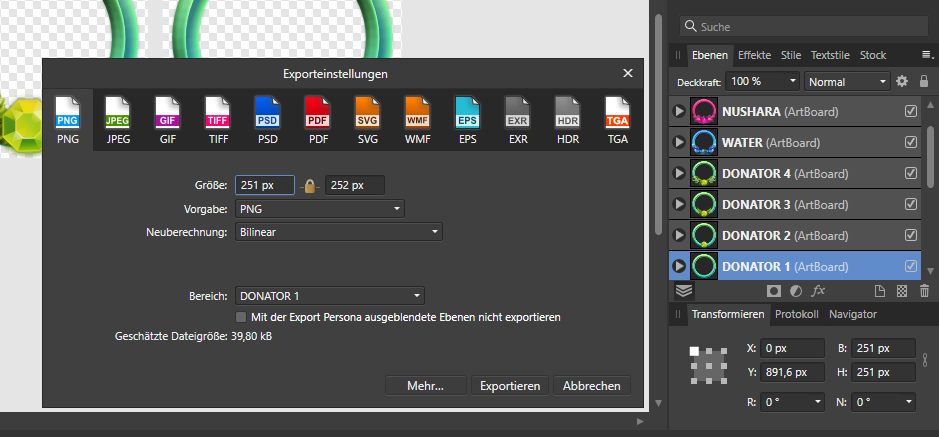Search the Community
Showing results for tags 'proportional'.
-
Would be nice if you could implement "palt" feature https://sparanoid.com/lab/opentype-features/#palt Additionally pwid/pkna/halt would be nice. https://sparanoid.com/lab/opentype-features/#pwid https://sparanoid.com/lab/opentype-features/#pkna https://sparanoid.com/lab/opentype-features/#halt East Asian Tetragrams (Chinese, Japanese, Korean) smpl trad tnam expt hojo nlck jp78 jp83 jp90 jp04 hngl ljmo tjmo vjmo fwid hwid halt twid qwid pwid palt pkna ruby hkna vkna Ultimately I would like you to add "Mojikumi" feature that's set of templates for kerning. https://helpx.adobe.com/indesign/using/composing-cjk-characters.html#change_mojikumi_settings
- 1 reply
-
- proportional
- japanese
-
(and 2 more)
Tagged with:
-
It would be great to add an option/pref in Photo to make scaling of placed images consistent with scaling of other elements. SHIFT=proportional / NO SHIFT=non-proportional The way it is currently leads to more errors due to muscle memory. I would like to ALWAYS have to hold shift to keep an item proportional. It seems like an odd choice to have SHIFT behave different for different objects. Sometimes I end up slightly distorting a placed image because I hold shift to constrain it but I'm actually not constraining it.
- 2 replies
-
- scaling
- proportional
-
(and 3 more)
Tagged with:
-
Hey there, I got an issue with designer when exporting some art boards. They tent to not have the same pixel amount as my art board. I have added a screenshot to show what I mean. This really bothers me and It would be great if you could fix this :) Thank you, Nushara
- 13 replies
-
- exporting
- dimensions
-
(and 3 more)
Tagged with:
-
I think a lot of us want this. Corners don't scale proportionally unless you bake them. Baking means its a huge pain to go back and change it later, so that isn't a solution. Please add an option to scale corners proportionally like it does in illustrator. Thanks!
-
- corners
- proportional
-
(and 1 more)
Tagged with:
-
Hi, I hope I'm not creating an unnecessary topic, but I couldn't find what I was looking for in past threads. Would be good to have the forums separated by AF Photo and AF Designer as well. I'm trying to find out if AF Photo's crop tool has the following features; 1) Crop canvas based on transparent pixels - I come from using Adobe for the past 15-20 years and their crop feature of being able to crop an image based on transparent pixels is extremely useful when trimming images. Is this hidden somewhere in the menus? Being able to do a hard crop and soft crop would be great too (destructive and non-destructive. 2) Because I was unable to find the feature above, I resorted to manually cropping. When using the manual crop tool ©, is there a way to lock the ratio, and also have equal scaling? For example, in PS you can use a number of modifier keys when scaling, transforming, or cropping. The modifiers allow scaling from the center, or keeping the ratio when dragging a corner. Any help on this would be greatly appreciated. And great product! I'm very happy with it. :)