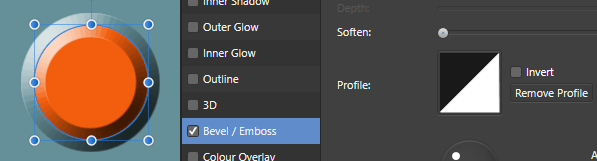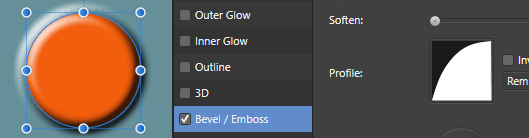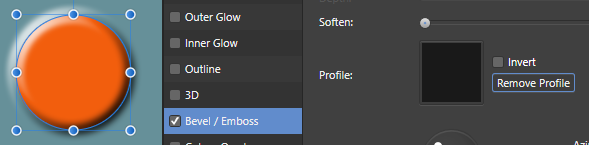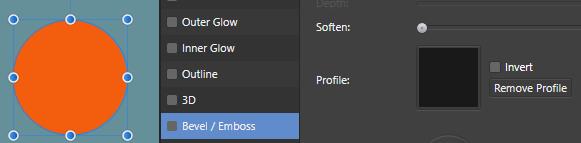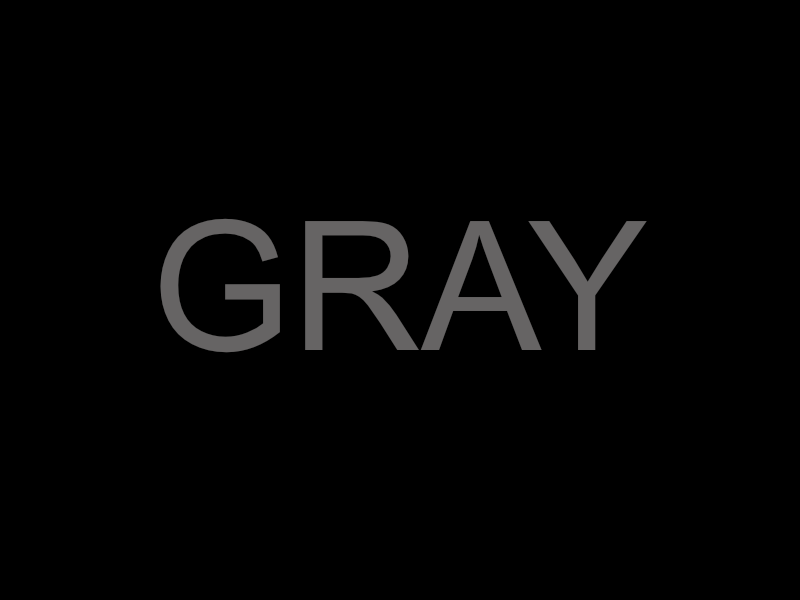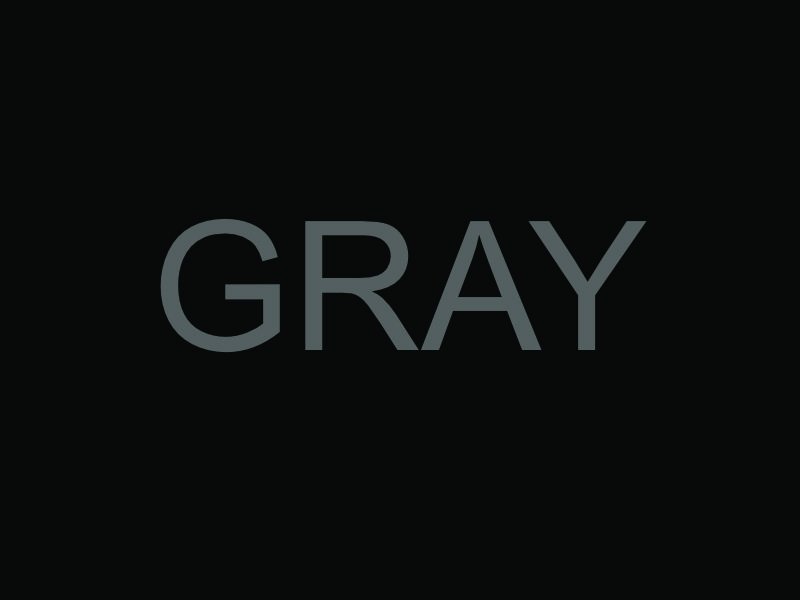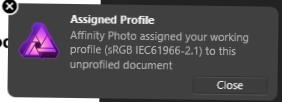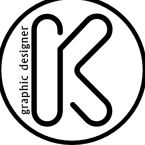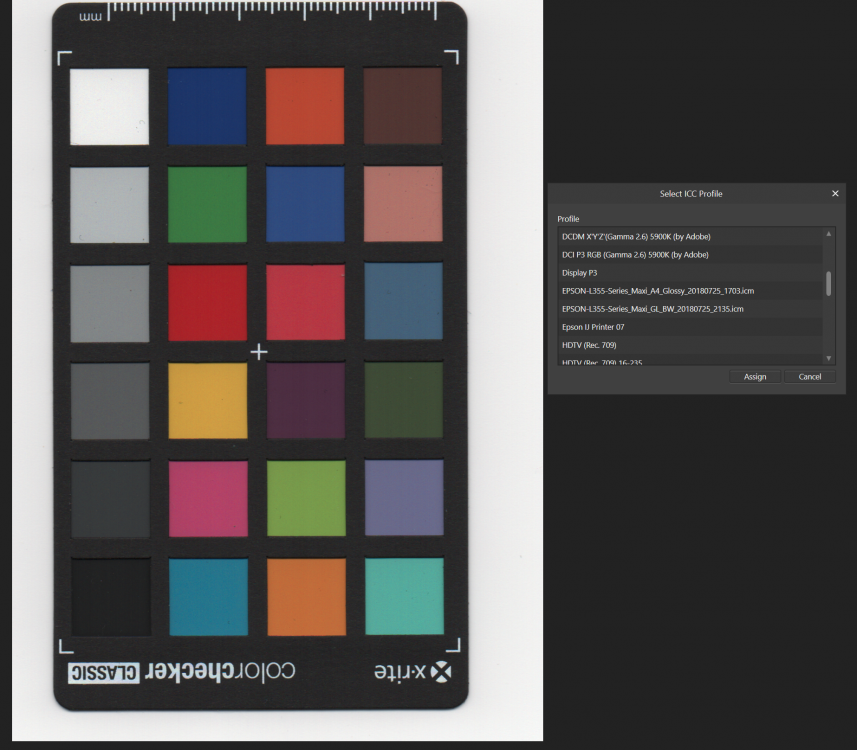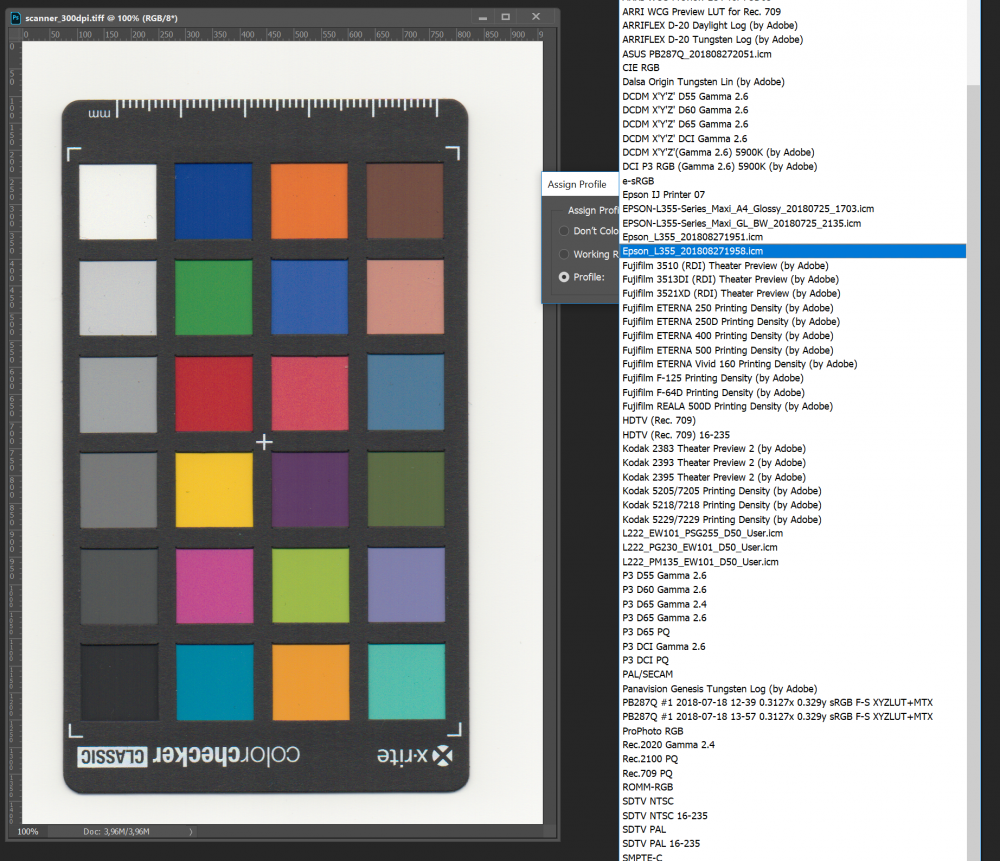Search the Community
Showing results for tags 'profile'.
-
I've been doing fine art printing through Photoshop for almost 20 years, currently on the Epson 11880. Before I consider switching over from Photoshop, I need to make sure there is a set workflow in place, not just a work around... Are there support videos or tutorials showing the printer workflow for the Epson, in particular the 11880? Thanks, Alan
-
Hello everyone! I'm slowly transitioning from Adobe and relearning a few things along the way. One area that I am having a hard time with is lens profiles. I photograph real estate with a Nikon D600 and Tokina 17-35mm f4 full frame lens. In Lightroom, there is a lens correction area and it automatically detects and corrects for the lens distortion. I have downloaded the latest lensfun profiles( GitHub - lensfun/lensfun: The Lensfun project Git repository for anyone else who finds this) but it is not listed. Is there any other way to obtain the lens profile? Can we request it? Is there a way to create one? Thanks, Adam
-
Hello Everyone Hello Team I think it is time to think about bring an internal tool/function that will allow users to backup their full #Designer #Photo #Publisher profile and restore that full backup when needed. I mean, it often happened to me (and I guess to many) to be called on reinstalling my PC (windows actually) and find out I have to redo everything from the very beginning and considering my personal collection of assets, brushes, palettes etc. have i'm an unexpected way over the years ... I'm spending an hour or more to make everything work as expected or just be back like on my previous setup and this goes also for tab/studio alignment etc Really it's something different which is need to make this happen and former Adobe products will agree with that it's just painful to set everything back to the right place we want them. if in any case this was asked or there is an existing topics on this already please admins, feel free to move this in there as I personally couldn't find where to insert this and chosed to create a new topic. Hope this will happen at some stages and make a lot of people happy. Blessings !
- 8 replies
-
- settings
- user interface
-
(and 6 more)
Tagged with:
-
I have no idea what the affinity programs do in the background ... 😞 I have a christmas cap as .EPS. Colored. Open in AD - all in grayscale... (?) Affinity Feature? I tried to convert the file or profile... nothing. Open in Gravit-Designer - looks like it should look like. Preview in Finder - correct. And the help pages in Affinity with the 7pct font are too tiring to read. Close and open the software - no effect But I have found nothing either Any ideas...?
- 1 reply
-
- affinity designer
- color
-
(and 1 more)
Tagged with:
-
I have a X-Rite ColorMunki Display to calibrate my screens. It even has support for iPad/iPhone, so I calibrated my iPad Pro 12.9" Mk.I with it and my iPhone 7 too. I can use an app called ColorTRUE to view my photos in real color on my iPad/iPhone. X-Rite says that other apps can be made to use the ColorTRUE profiles, so they will show true colors. As a photographer on the go, I often don't bring my heavy laptop with me with the calibrated screen and I rely on my iPad Pro 12.9" Mk.1 (which by the way has a terrible calibrated screen out of the factory). I edit a photo in Affinity Photo for iPad, export it and then check the real colors in the ColorTRUE app. Then go back to Affinity Photo and adjust colors, white balance, etc. if I need to. This is very cumbersome. If Affinity Photo for iPad could use the ColorTRUE Profile of my iPad, this cumbersome work around would not exist and I could use my iPad for more color critical photo work more easily. Are there plans for Affinity Photo for iPad to use ColorTRUE profiles? If not, are you willing to think about it? This would really make Affinity Photo for iPad justify the Pro in iPad Pro IMHO!
- 13 replies
-
Hello ! @Patrick Connor, @AdamW, @MEB and other team member, i just hope you are really taking it and resting and enjoying staying with your friends, family etc... and not touching your laptops for this week-end. i'm dropping something here for Affinity Publisher (and also the whole product line) but not expecting you to answer or contribute during the week-end, you deserve good rest. Well, this is a proposition i've been continually forgetting to log here. Using Publisher (but also Designer and Photo) in our workflow (for those who integrated it already before stable version) we often and even make massive use of stroke and tweaking it is part of our every day thing; i see there is possibility to set a stroke profile after playing with the curve thing to make its aspect fit our need; after doing that curve thing we can save the profile ... but i noticed this, the saved stroke curving profile disappears after saving closing the project (case 1) and we have to remember how it looked like and redo it my request is this, would it be possible to save stroke curve profile as application wide usable thing, like we continually do with colors/gradient palette so we can simply reuse it with old projects or when starting a fresh project ? i often watch the brothers from Design Art Studio, Olivio Sarikas and even @Bri-Toon tutorial on youtube and for each new projects they have to redo the line stroke profile tweaking over and over for that project, which you must admit is really time consuming. i would rather, setup a stroke curve profile, save it and know it's application wide (like color some palette) and not document based only and then simply select it in the stroke tab before i draw a new line, then draw my line using pen/pencil tool with that selected profile and see if it fits my desire, this will be helpful for those still using mouse technology and even for those using pen/graphic tablets lacking pressure sensitivity functionality to feel home but also to feel and work with less stress or see their head overheated trying to think or remember how this used to work or to be but just focus on their design and produce great things. Please make the curved stroke profile saving applicable application wide in Publisher and if it has the success it should have, then replicate/expand it to Designer and Photo. @firstdefence, @Petar Petrenko, and all others ... your inputs to round the corners of this idea/proposition is expected and will be of great help ! Blessings !
-
May be I'm completely stupid. But how on earth is it possible to add a profile-picture to my account???
-
Profile settings in fx dialog (Bevel/Emboss/3D) change the shape of the transition between objects. But what is the shape of the transition, if Profile is removed? Thanks P.S. None/Removed Profile I would expect look like this - like turning off the effect. So any Profile there, even after it is removed, which one, what shape does it have?
-
Hello, Designer is practically perfect for the kind of jobs I do. However, I would like to suggest adding a "save print profile with document" option for Designer. This would be very time-saving and avoid slip-ups when printing documents/projects like business cards, envelopes, etc. directly from Designer. It would avoid having to click into the printer driver UI every time the document is to be printed, perhaps only to find the profile missing for one reason or another. Cheers, Dave
-
In Affinity starting with an RGB value of (100,100,100) translates to a CMYK value of (60,52,52,21). -> Why so much cyan ? -> Why is it different than this ? (here or here) -> If I plug the CMYK (60,52,52,21) in reverse here I get rgb(80,95,95) with a cyan tint, but affinity says rgb (102,100,100). Why ? In the attached file the color format is set to CMYK with profile (US Web coated SWOP v2). -> Exporting the file to PNG gives me correct result (exactly as shown on screen) -> Exporting to JPEG with color profile included gives me a cyan tint. Why ? (it doesn't include the profile after all ?) ColorTest.afdesign
-
Hello! First to introduce me: I´m a professional photographer for 35 years, with experience in many cases of professional photography, developing b&w, color negative, color positive processes, digital photography from its beginning, colormanagement. Meanwhile I work in a public photo archive with 100.000´s of photos from historical until now. About 90% are b&w photos. Digitalization of these photos and managing them in a DAM is my main work here. Right now I try to get a workflow with applications out of Adobe. But there seems to be a bug on the interface between CaptureOne and Affinity Photo. In CaptureOne 10 I export a b&w-file with embedded profile Gray Gamma 2.2. In Affinity Photo (V1.6.5.123) the settings for colormanagement is Gray Gamma 2.2 for b&w-files. When I open the exportet b&w-TIFF with embedded Profile, AP opens it in the Develpo Persona, shows the file extremely bright an assigns the profile for RGB to the photo because AP couldn´t recognize any embedded profile. I can´t rescue the file by assinig other profiles or by developing the file to what it should look like. If I open the same file in Photoshop with the same colormangement-settings, the file will be opened correctly without any profile-warnings. If I "save under..." this file without any changes, but with a new name in Photoshop and open this in AP, it will be opened correctly with the right profile an the right brightness. Any hints for wrong settings or steps in my workflow? Greetings Mikelike
-
I use VueScan to scan lots of black-and-white images. Within VueScan, I set the input as B/W and the output to 1-bit Tiff. After saving the image, it automatically opens in Affinity Photo with the message that the default profile is automatically being applied. This means I get an 8-bit RGB image. Now I know that Affinity does not (yet?) support 1-bit images, but it is annoying to have to set the image to Greyscale every time. I tried to look up this Colour Profiling, but it seems that it is a global setup that will affect any unprofiled images that it loads. VueScan says that the saved tiff file will be 'profiled' whatever that means. I find that Corel Photo-Paint does not do this. It loads the tiff as a 1-bit image. Is it possible to prevent this happening? If I am about to scan a batch of black-and-white images, would it be possible to prevent this default profile being applied? I posted a similar query to VueScan support and got the following reply from Ed Hamrick: Profiles only work for scans that are in color. They don't make any sense for 1 bit per pixel, so I don't store a profile. John
-
Hello, in the AD document settings dialog, the CMYK profiles displayed correctly, but: In the printer dialog panel no CYMK driver profiles are displayed. ( only RGB printer profiles displayed) All CYMK Printer Profiles .icc are available in the Windows path c:\Windows\System32\spool\drivers\color. In AP I imported the icc profiles for CMYK printers, but they do not appear in the printer dialog anyway. With Greetings from Frankfurt am Main / Germany, Pinnochio
-
Hi, My Affinity-edited photos as seen on others' devices & a calibrated projector have come out EXTREMELY over exposed. They look fine on my monitor. I have calibrated the monitor. Someone noticed the 'profile' dropdown in the Develop persona is set my default to Adobe RGB. I was told that this should always be sRGB. I can't find a way to update the default to one of the sRGB settings permanently. I have been doing my RAW conversion in Cannon's DPP as 1) RAW files don't have thumbnails & look terrible (under exposed & under saturated) in Affinity as my camera (Canon 77D) is not yet recognised by Affinity & 2) DPP has an easy way to 'fix' under & over exposed parts of the image that Affinity can't do as well as being able to view the RAW images. I then do further processing in Affinity. It appears that I will need to go into the Develop persona & change the 'profile' value before developing & exporting the image every time. Is this a common problem? Is the fix correct? Does this relate at all to my camera not being recognised? (also is there an ETA / release when this camera will be included?) I can't provide a screen dump of the images as seen by others as they look fine on my monitor but very embarrassing showing images at my camera club . Any enlightenment would be appreciated . Thanks Julie
-
Greetings, Just installed a new printer (Epson XP55), calibrated it with a ColorMunki and results are very nice. However it is not clear to me how to establish a relation between the Affinity print profile and a device preset. For example I created several profiles in Affinity Photo with names like GLL_10_15, GL_13_18 and GLL_A4 (short for Glossy Landscape size 10*15, 13*18 and A4). I also made Device presets for the Epson X55 with exactly the same names and just before saving a new Affinity Photo print profile, did select that device preset, then saved the Affinity Photo print profile. I more or less expected that when I switch to a specific Affinity Photo print profile the corresponding Device preset would also be chosen, but this does not seem to be the case. I still have to click the Properties button right next to the printer selection listbox in the Affinity Photo Print window and choose the correct Device preset as well. Am I expecting too much? Am I overlooking something? Any thoughts? With kind regards, Aad Slingerland.
-
Hello, beta testers and developers. I placed .afdesign into Publisher document and export it to pdf and there missing those parts in PDF. When I edit an embedded file and copy from it and paste into Publisher, those graphics are export well. Also, I have a suggestion to make exporting profiles visible, not local but global. When I save in Designer some export profile would be nice to have same profiles in Photo/Publisher. Thanks.
-
Hi, I've calibrated my scanner using the X-Rite i1 Studio and that resulted in a ICC profile. The profile is saved in the same place as my printer and display profiles (C:\Windows\System32\spool\drivers\color) but when I choose Document->Assign ICC profile in Affinity Photo 1.6.5.123 my printer and display profiles are there but not my scanner profile. When I do the same in Photoshop CC 2018 I get a very long list of profiles including my scanner profile, why? Best regards Nicke
- 9 replies
-
- icc profile
- assign icc profile
-
(and 3 more)
Tagged with:
-
I haven't been able to find an answer yet to my correction of chromatic aberration on my new I Pad Pro 12.9 with updated version of Affinity Photo (16561) I saw in one answer concerning lens profiles, referred to the "Lens Studio"....I'm new, but I've searched the Personas and not found a Lens Studio on the iPad version. Chromatic aberration correction appears to be an easy process on the mac version...but all I can find is defringing filter on the iPad...which appears to have no effect on the CA. I have previously used Camera Raw, and found a one button solution; but I'm a bit lost trying to do this basic correction in Affinity. ive watched the tutorials and searched the web and this forum, but haven't yet found an answer. I'm hoping I missed something obvious. Any suggestions would be much appreciated.
- 7 replies
-
- chromatic
- aberration
-
(and 2 more)
Tagged with:
-
I want to resize a TIFF image to use as a target to test existing printer drivers with a new photo paper, prior to creating a printer profile. The test TIFF image I want to use has no assigned profile, i.e. not sRGB, Adobe 1998 etc. I wish to resize it in Affinity Photo then export it again as a TIFF image. As soon as it is loaded, Affinity adds "Assigned Profile (Adobe 1998)....to this unprofiled document". My question is how can I export it without any colour enhancement being applied? Thanks for any help.