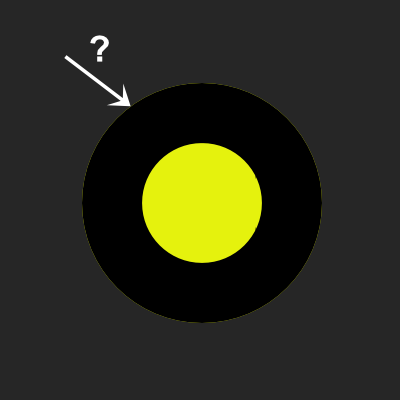Search the Community
Showing results for tags 'problem'.
-
Hi does anyone know how to get the lines to connect or intersect? Is there a special setting I need to fix? If you look at the lines closely every time I try to cross the lines there spacing between them. I'm on the latest version of affinity photo and I want the lines to connect for drawing purposes.
-
Hi! I would have a big problem. If you open a .RW2 Panasonic Raw file for Affinity Photo, it will not fix any Hot and Dead pixels. Lightroom is perfect for the picture. It also delivers perfectly to Photoshop Express, but Affinity Photo can see Hot Pixels in multiple places. Is there a setting here that I did not notice? Why does not it fix automatically? Do you have a solution? This should be a very basic thing. I use iPad Pro 2017 /12.9"/ Thank you (Sorry Google Translate)
-
Hi all, I am very new to Affinity Designer and am currently viewing this tutorial: At 1:17 they create an eclipse then apply the Gaussian blur to 100%. It reduces the image down to literally that.. a blur. However, when I follow the exact same steps this is what I receive: SEE ATTACHED. I am doing the exact same steps that they take. Any help?!
-
Hello I use A.Designer Trial. I like the artboard, but I have problem with it when exporting. I have created UI in Inkscape, then I open the document in Designer and create artboard for export. This is how my ab(artboard) are organized: - main ab for whole document - inside main ab I have for each icon, button or graphic element individual ab for example - main document (artboard) |- layer1 |- - ab1 (artboard) |- layer2 |- - ab2 (artboard) etc.. problem is, when I switch to ExportPersona I can see the some frames have bigger size then ab. For example I have ab with 40x40 but frame have 41x40. I discover every this problem appear only when ab have position xx,45 or xx,98 in px. In ExportPersona the xx,xx is changed in to xx for example from 122,45 is changed to 123 or 122. Same for the size, if some ab have 80,45x80,61 then frame is rounded in to 81,81 size. It is looks like frames have own coordinate system which are connect to pixels? I want export svg graphics and I think exporting icon with size 45,499x48,788 is ok, there is no need to have frames tied in to pixels. Another strange problem is, when I switch document units from pixel to points with 2precision, frames coordinates are exact as ab, but it still create "one pixel" bigger frames as ab. Exported graphics have same size as frames. Is it bug or I am doing something wrong? Is there some option to have frames exact coordinates and size as artboard?
-
Hi ye knowledgable! Hope this is the right forum. Trying to install Affinity on my recently updated windows 7. The email is correct but the installer won't swallow the copied code from your email. It is 4x4 characters. I wonder what's gone wrong...? Best regards! Per
-
Hey Everyone, I'm using the projects in the workbook. I was learning the freehand tool and it is not working properly. When I try to use it, I draw the selection you can see in the "desired" pic below. However, when I release, I end up with a semi-circle which does not look like what I drew. It also doesn't match what's in the book. Has anyone had this problem? Am I doing something incorrectly? Please help! I'm using the most current updated Mac OS X. I've tried closing other programs, reinstalling affinity, and all the other usual solutions.
-
Hey, I've been having some problems since I bought Affinity. I bought it over the AppStore, but I never received an Email to actually make an account for the affinity store and therefore could not download it. I have been trying to find a solution, but I couldn't find one. If you could help me that would be great
-
Hello, A few weeks ago I got myself a new Surface Book and Affinity Photo. I wanted to test how good the touch screen works and I started drawing something. But I could not do that properly because everytime I put down my hand whilest drawing it started painting underneath my handpalm. In Windows I found the option to ignore touch input, whilest the pen is beeing used, but if I lift the pen too high the same problem occures. Now I wanted to ask the Affinity Team if they have a solution to this problem, maybe theres a option to ignore touch input and only accept the pen. Yours faithfully, Lukas.K
-
When I open an svg file created in Inkscape in Designer, some of the tools don't work. For example: when I select the text elements in order to change them to a different font or size, they don't change. The font is selected in the Character menu etc, but the fonts don't change in the file itself. As the program exports svg files I figured there wasn't a compatibility issue with Inkscape files. Is there a general compatibility issue between svg and Designer or is it to do with Inkscape? And is there a solution? I also can't open ai files created in Illustrator. The file opens with no content except this text: 'saved without PDF Content. To Place or open this file in other applications, it should be re-saved from Adobe Illustrator with the "Create PDF Compatible File" option turned on. This option is in the Illustrator Native Format Options dialog box, which appears when saving an Adobe Illustrator file using the Save As command.' Is there a solution to this too? I love this program, but this kind of glitch makes updating previous work impossible now I have switched from Illustrator to Affinity Designer, which means it has to re-created from scratch. Thanks for your help.
-
Next Update for iPad?
FOXHOUND_PHOTOS posted a topic in Pre-V2 Archive of Affinity on iPad Questions
I am using AP for iPad pro 2017 and sometimes i want to smash the pad against the wall!!! -Thanks, Affinity... The app is so EXTREMLY BUGGY, it is ABSOLUTLY NOT USABLE! Youre working on a pic for maybe 1 or 2 hours and you want to make a last selection or something else and then... CRASH! Every changes lost! I want to know WHEN is the next USABLE update release date????? This app is actual FAAAR FAR AWAY from a "PHOTOSHOP-KILLER"! You maybe got 2% of it! So... WHEN COMES THE UPDATE TO IPAD??????? -
Hello Affinity, i have constantly problem with snapping when i have several artboards in project. I have a huge problem to snap f.e. rectangles to grid even when i checked "snap to grid" only, so no other snapping option checked. If i create a new project, snapping works perfectly fine so i absolutely don't know what happen during project creation, but the snapping is always crippled sooner or later. I work on a mobile design which is in veeeeery early stage and snapping causing troubles to me again. I can send you source to check it out. Second problem with snapping is that if i have rectangle with text inside, it snapping by the text baseline and causing the main rectangle is badly positioned, often with 0,x position even if i forced positioning by whole pixels. This is not the issue of the latest beta. I have it in your public release as well. Tom
-
Hi guys, So, basically the title says it all, AP jitters when zooming/enabling/disabling layers, basically at every click of the mouse AP decides to jitter around. I provided a performance setting and an example in the video below, any suggestion on how to solve it? https://www.youtube.com/watch?v=i6DofUr5zp0&feature=youtu.be Please turn on the resolution to 1080p, and no, the preview jitter is not youtube fault, is far more apparent on my screen when working with AP yeah I don't know hot to post a youtube link since it gets deleted so I just attached a .txt file with the link inside, no it's not spam, no it's not ads AP preview jitter bug.txt
-
Hi there I requested a trial 2 days ago and received the link, but didn't actually download it until today. However, upon opening it I got a message saying my trial had expired. 10 days has definitely NOT passed, as I didn't even come onto the website until 2 days ago. I have a Mac that is running OS 10.12.3 It seems a few other people have had this problem but I wanted to make it absolutely clear that 10 days have not passed, and I don't have an old OS. Is this fixable?
-
Hey guys, I have created a logo and when i export it to PDF and open it the glitter tent opening i created from a shape turns into pieces, I've played around with layers and i don't know why its doing this? Then i just opened the exported SVG file of this and the whole glitter shape is gone , the white triangle which is the opening has also disappeared and the black tent its self is just there, why :( ? I'm sorry if this is a silly question but i have never had this issue before. Would it have something to do with the grouping? How ive exported it? What am I missing. Attached pictures are : 1 is a screen shot of my PNG file open which is clearly right and then the PDF open next to it with the glitter tent opening in pieces, and then the 2nd one is a screenshot of when i open the file in SVG ? Thank you and I appreciate anyone taking the time to read this and possibly help me out here xo
-
I am experiencing problems with a lot of edited images exporting to only 1 pixel per inch even though the actual image before exporting may be 72 pixels. This causes problems for my publishing software. I export all images as jpegs set at best quality so I am at a complete loss to understand why this happens, especially as images are sometimes exported correctly. At the moment I have to go into Preview and Resize images to 72 before I can use them which is interfering with my workflow. Any ideas on how I can sort this out would be very gratefully received.
-
Hello, i have a little problem. I came here from adobe illustrator and I have the problem with export for printing. I wanna have pdf with print marks and graphic fill all the paper, not just resize by print marks.
-
Hello, I'm starting with Affinity. Please help. I am trying to select the bright background by using flood select. I set as in the tutorial https://vimeo.com/130975378, ie. New - Contiguos checked. After that I click and drag, the selection will appear with a number of dots in a row in the same location, even when you drag every other way. I have Windows 7, Aero is running. Thank you. I have already solved.
- 1 reply
-
- Flood select
- problem
-
(and 1 more)
Tagged with:
-
Dear community, I am facing some problems with some RAW files that have high light exposure and get some tendency for the sky to burn out. When I open the RAW file in Affinity Photo develop persona (v.1.5.1 Mac) I get some purple skies I do not get when opening the file with Apple preview or Photoshop. Also the ready made JPEG does not show any purples in the sky. Are there any adjustments that can be done to fix this problem? I am using Panasonic Lumix GX 80 / GX 85 / GX 7 Mark II however it is called in different countries. See the screenshots below in the upper left corner. Thanks !
- 2 replies
-
- Affinity Photo
- Develop Persona
-
(and 7 more)
Tagged with:
-
Hi guys, Just moved from DrawPlus and PhotoPlus to the new Affinity versions today, but unfortunately am having immediate issues. In the first place the downloads refused to go smoothly. While the Designer one went OK, if a bit haltingly, the Affinity Photo one froze my entire system several times. Eventually I got both cleanly onto the system (theoretically) and managed to run the installs, apparently without any problems. Designer launches fine. Photo threw up a message declaring the product key is invalid, despite me copying and pasting what I was supplied. I uninstalled, rebooted the system and reinstalled. First time Photo launched for me. However second and successive launches have me locked out again, with the invalid product code message. I'm on an i-5, Windows 7 Pro machine. Relatively new system built late last year. I apologise if this is a well trodden topic and I'm just not spotting it. I will have to resort to using PhotoPlus 18 until this is resolved. Glad I left i on my system. Any help gratefully received. Thanks in advance, Nick
-
Currently having trouble exporting a compatible 3 x 20 ft banner to the print department at Staples. Not sure exactly what settings are necessary to produce a file that will show up on their computers even for preview purposes. I can see a preview on my mac, but on their PCs the files show up as blank. I've included the file in case it helps anyone to provide an explanation. I assume I have the wrong settings, but am also concerned if the size of the file is causing this problem. I appreciate your help! Bobbys Sign Red Checkered.afdesign
-
Hi guys I have just purchased the Wacom Intuos Pro graphics pad to use with my iMac running OS X El Capitan. I have discovered that the wifi element doesn't work. It works fine when plugged in with a USB cable but not wirelessly. Any advice would be greatly appreciated. Thanks
- 1 reply
-
- Wacom tablet
- El Capitan
-
(and 2 more)
Tagged with: