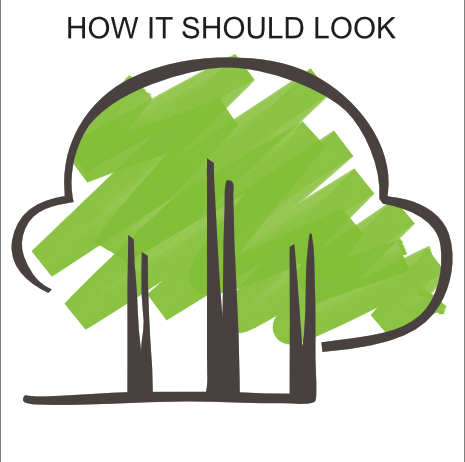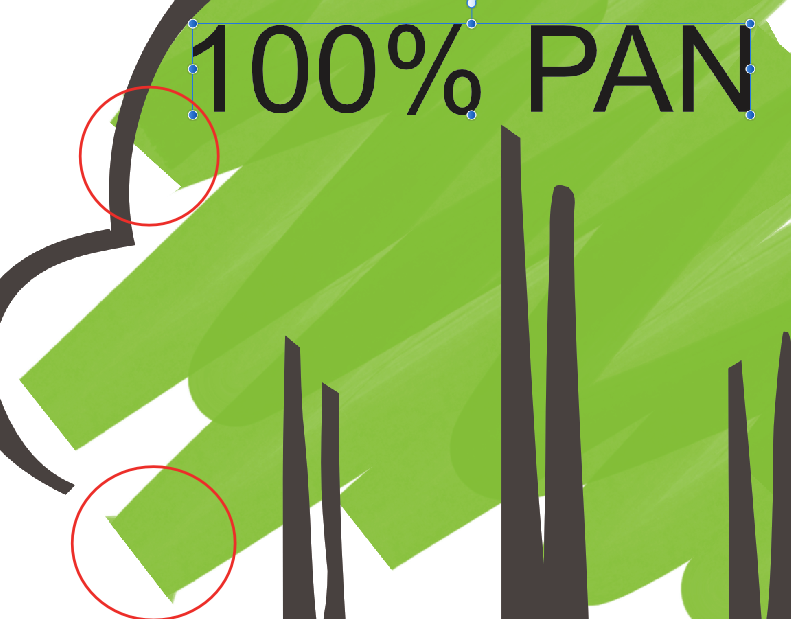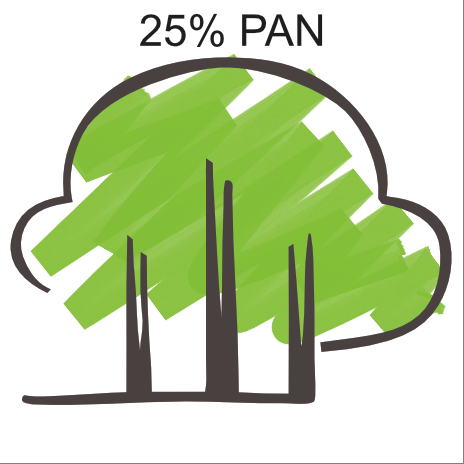Search the Community
Showing results for tags 'problem'.
-
I have a Publisher file with color profile CMYK Coated FOGRA39 in which different Publisher and Designer files with the same color profile are embedded. In all of these documents I am using the same color palette and everything looks fine in the main publisher file. But when I export it as PDF same colors clearly have different shades, depending on wether an element was part of the main file or an embedded file. If I import the PDF into publisher again, all is fine again and same colors have the same CMYK values. But as I said, the PDF looks wrong on my screen. Any help is appreciated!
-
Hi, here is a bug. Story: I make a master page, add artistic text as Heading 1, align to center and top of page. Then I make some new pages based off that master page. I'll go to the first one, detach it so I can edit, change the original h1 text content, go to alignment - align left, then click finish.... The master then changes to the left side too..... When I go to the next page, I'll align center, and all pages based off this master page now go center (including the one I just aligned left).... I go to the next page based off this master, align right, same thing: Everything is now on the right, including the master. Computer spec / hardware: Windows 10 Pro laptop, no external hardware. Affinity Publisher Version: 1.7.1.404 Reproduceable / Happens in new document?? Yes and yes. See attached file. If this is not good enough, I'll make a short video of it. But please let me know if you need it first. detach-bug.afpub
-
Hi all! I'm using Affinity products for a long time, but I'm posting for a first time in the forums. Sorry if it is a stupid question, but I don't know how to handle it... There is my problem: I got a project with many components in it. I'm working in Publisher. For the main content I made a polygon shape, but I've decided to decorate the sides of it whit vector shapes which I put like a mask in the big polygon. And there comes the problem: when I try to export it in PDF there is a shadow from the decoration that isn't suppose to be visible and a part of the small polygons. I've try to rasterise it but the quality becomes too bad. The first picture is how it has to be, the 2-nd is with the problem (with the arrows). Any ideas how to fix it and what may be the problem (I guess the vectors but I don't know why)? Thanks in advance.
-
Control-z is the universal "undo" keyboard shortcut for PC's. It doesn't work in the new Publisher when you apply a rotate left or right to a selected vector object. Yes, you can effectively undo it by right clicking on the object and select reset rotation, or rotate in the opposite direction, but Control-z should also work. ALSO, PLEASE make the topics SEARCH-ABLE ! It is a waste of time looking through 15+ pages of posts to find your issue.
- 6 replies
-
- publisher
- undo rotation
-
(and 1 more)
Tagged with:
-
Hello, I have a pretty annoying problem with StudioLink... So I have the three Affinity apps on Windows (no Beta version, I bought all of these), but when I go into Publisher then I click on the Designer Persona button in the top left corner, it displays that: I can't switch into the Designer Persona, just as if it wasn't on my PC... Note: My apps are up-to-date and I've already launched them at least once. They're in the default installation folder which is defined during their setup. Do you have any clue? Thank you!
- 2 replies
-
- studiolink
- studio
- (and 8 more)
-
When I try to use the freehand selection tool under the polygonal setting it will not select the area I choose. Below I have attached photos of before and after I connect the tool. I work to make sure the selection is not outside the line I made, after I connect it will go outside The original selection. Is this something that can be fixed…?
-
Hello Affinity Team, I have a problem with the function "vector brush" or brush on curve and I wanted that my created brush is anchored horizontally instead of turning in the vector curve. My idea was that with the Vector or Curve I get more influence on the drawn objects like brush width, Size Variance etc. without the objects changing their angle position. Unfortunately, I haven't been able to find a switch yet. Is this a case for your to-do list or do you already have this feature in the feature roadmap? Here are some examples when I assign a brush to a curve: Actual result : Expected result: Actual result : Expected result: Actual result : Expected result: Actual result : Expected result: Brush live arranged: Approach to my drawing idea which unfortunately didn't work out:
-
When i use brush with presure sensitivity, the brush make a weird line and make chopy shape i dunno my device not compitable or what (my devices is ipad 6 2018) i need brush for making font, any one have the same issue's here? help me to solve this D18B7D97-D185-422C-8E05-374BC510AC19.MP4 A815AFBA-86AA-4735-A17B-FFC3527004A0.MP4
- 2 replies
-
- not consistance
- bug
- (and 5 more)
-
Hello, I have upgraded to affinity photo and designer 1.7 from 1.6 and I am having a problem loading pdf files created via print "save as pdf" in 3 different web browsers, when opening it reads the fonts correctly but some of the text is over lapping in the text box and the only way to fix this is to copy the text in to notepad and the copy and paste back to the text box, this fixes the overlap. Has the new pdf import/load got some setting i am unaware of or is that a unknown fault with both programs. I can supply screen shots or files as required. Regards Chris
-
Hi there! First thanks for reading my query, I really appreciate that. To my issue: I'm having problems exporting .svg files as (for example) .png files. They show me some weird lines around each vector - which shouldn't be the case really. Worst thing is that you can see that in the final result, rendering the product/effort almost useless. I will provide an example in the attachments, but what I do is just opening (or placing) the .svg file - resizing it - exporting it (with the PNG-24 preset). I'm using "Vector magic" to create these .svgs and they seem fine in the preview, as well as the .png exported from vector magic. Problem is as soon as I open the .svg in affinity designer (in order to edit them) hell breaks loose Thank you so much for helping me! Best regards Marvin M. #I'm using affinity designer 1.6.5.135 Normal_SVG_preview_in_chrome.svg
-
Hi i have weird problem with both designer and photo beta (iMac 5k, OS X yosemite 10.10.2, designer 1.2 and photo beta 1.1.2). I can't save or open any files with designer or photo beta (including affinitys own files or all image files, pdf, ai ....) unless the files i try to open are in pictures folder or i save to pictures folder (pictures folder that OS X creates for user). Anywhere else, i get the error message you don't have permissions... or file is corrupt... or file is not found... If i copy files to pictures folder then i can open them without problems. Also preview in open file dialog shows red cross with all files when files are outside pictures folder. So this is clearly some kind of wicked permissions problem between OS X and affinity apps only. I don't have any permission problems with other softwares (like adobe cc, manga studio etc). I also tried running the repair permission command but it had no effect whatsoever and i don't know what else to try. I recall with adobes software corrupted preferences files can cause problems so could this be something similar? Anyway i am out of ideas what to do. Reinstalling had no effect either. This is very annoying since i would love to use designer (and photo) but right now its impossible.
-
- 1 reply
-
- hindi
- google hindi
-
(and 3 more)
Tagged with:
-
When I zoom out the canvas in both AD and AP I get wavy lines when using the brush tool, not super noticeable but still annoying. But when I zoom in the canvas the lines don't seem to have this problemas. I also tested in Clip Studio but didn't get any wavyness. I use a Cintiq. Also I have been experiencing Lag.
- 10 replies
-
Some photoshop brushes work just fine but others seem to lose their propeties. I don't know if it is because they are not fully compatible.
- 6 replies
-
- affinity photo
- photoshop brushes
-
(and 7 more)
Tagged with:
-
Hello, I have been using Designer for almost two month successfully. However, I am facing a pretty strange problem today... I can create or modify objects, but I am unable to get dotted lines anymore... If I select a line, and choose a dotted line style in the panel, it doesn't seem to have any effet. Has anyone seen this problem before ? And more importantly does anyone knows how to solve it ? Thanks !
-
Hello, i have a problem with the export from a file in Affinity Publisher. I want to make a Sharp pdf file & keep the options with url-links. But all the exports I tried failed and created a faded result. Doesn’t look professional. Am I doing something wrong? Can someone help me please? I cant figure it out & need the file today. Thanks in advance!
-
I have accidentally turned something on in Affinity Designer for iPad using multitouch. I can’t move it or remove it. I am hoping someone knows what I did and more importantly how to get it back off my screen. This shows on any drawing, both examples and ones I’ve made. See attached image. It is a white circle with a small square in the center I have marked it on the image. Thanks
-
I've bought yesterday Affinity Designer for Windows 8. Installation was succesful and the programm does start. But it doesn't create any sheet to work on. When I want to end the programm it tells me, that I should wait for the file to open - but nothing happens. I have to end the programm with the task-manager. The similar problem happens with Affinity Photo - but here it runs after the next start. Therefor I thought it might be the same with the Designer. But five or more starts aren't successful. What might be the problem? Thanks for your support.
-
Affinity Photo Crop Tool Question: I watched a tutorial on how to use the crop tool and then followed the steps, but my results are different. I've attached a screen capture that shows a file that I just cropped. I clicked on the cropped image so that you could see the blue border and handles. They show the size of the original image, rather than the size of the cropped image as it is now. The borders and handles SHOULD be around the cropped image with no extra space at the top. I've searched for an answer and come up empty handed. Can anyone tell me how to do this right? I'm new to Affinity Photo, and of course, I have a work project to do (what was I thinking?). Many thanks in advance.
- 3 replies
-
- affinity photo
- crop tool
- (and 3 more)
-
Purchased Affinity Photo (v. 1.5.2.69) and tried to install on my Windows 10 Pro (64-bit) laptop. Nothing happens. If I try to install with administrator rights, I do get a dialog box asking if I want to proceed to allow the application to make changes to the system. I click yes, but again nothing more happens. I've looked through the forums but was unable to locate a solution. To be sure, I've downloaded the application twice, and tried starting my computer, but same result. Any assistance would be appreciated.
- 11 replies
-
- installation
- Windows 10
- (and 7 more)
-
This has been an issue for a while now. The blur brush tool adjustments in the tool bar (opacity, hardness and flow) don't seem to be doing anything. I've been using affinity photo now for about 7 months now. This never used to be an issue - the opacity, hardness and flow sliders would all have an effect on the blur brush tool. However all of the sudden, one day they stopped working and the blur brush tool is stuck on max blur! Can anybody tell me why or how to fix this? Note: these adjustments work just fine on paint brushes, burn/dodge brush tools etc its only an issue with the blur tool.
-
—— Solved the issue, it was on Apple's part —— Hi! I'm sorry, I don't know if this is the place to post this, but I'm at a loss. I bought Affinity Designer on the Mac App Store back in December 2016 and have been using it since. However, I ran into an issue today, and I read somewhere that uninstalling then re-installing the app might help. So I went ahead and deleted the app from my computer. Then I went to the Mac App Store to re-download it, but the option is not there. It only gives me the option to buy it, for the full price. Did I miss something? Can I get the app back, and if so, how? Thanks in advance!
-
I am experiencing an issue with AD 1.6.1. I have used a DAUB vector brush to create a sketchy effect on a fill on this logo. I am having problems where the stroke caps and joins are distorting when enlarged over a certain size (est 75mm in width) and rasterised, either directly in the document or when exporting in any format. I understand that these brush sets contain raster elements, therefore must be rasterised on export, but why this is skewing the joins and caps i cannot explain. Weirdly, i have also noticed that the caps and joins change in appearance when i zoom in on the paths, not even resize, just zoom in, they look completely different. Is this a bug with the brush? Am i doing something wrong with my Nodes? Please help!


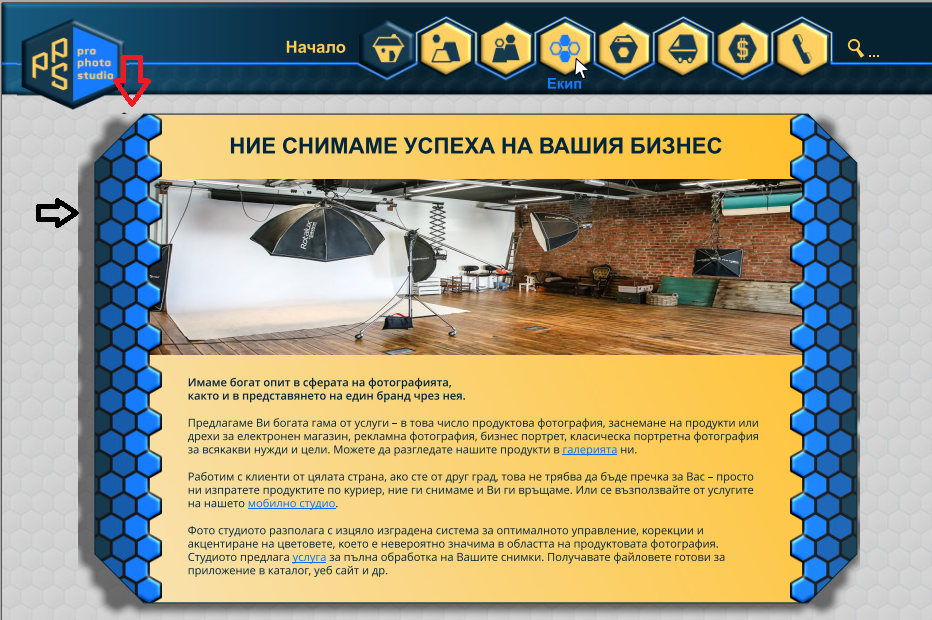




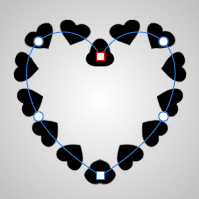


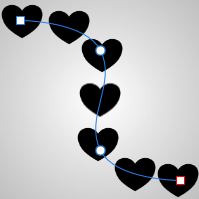
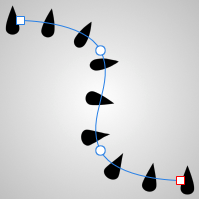

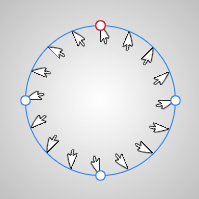
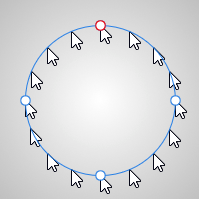
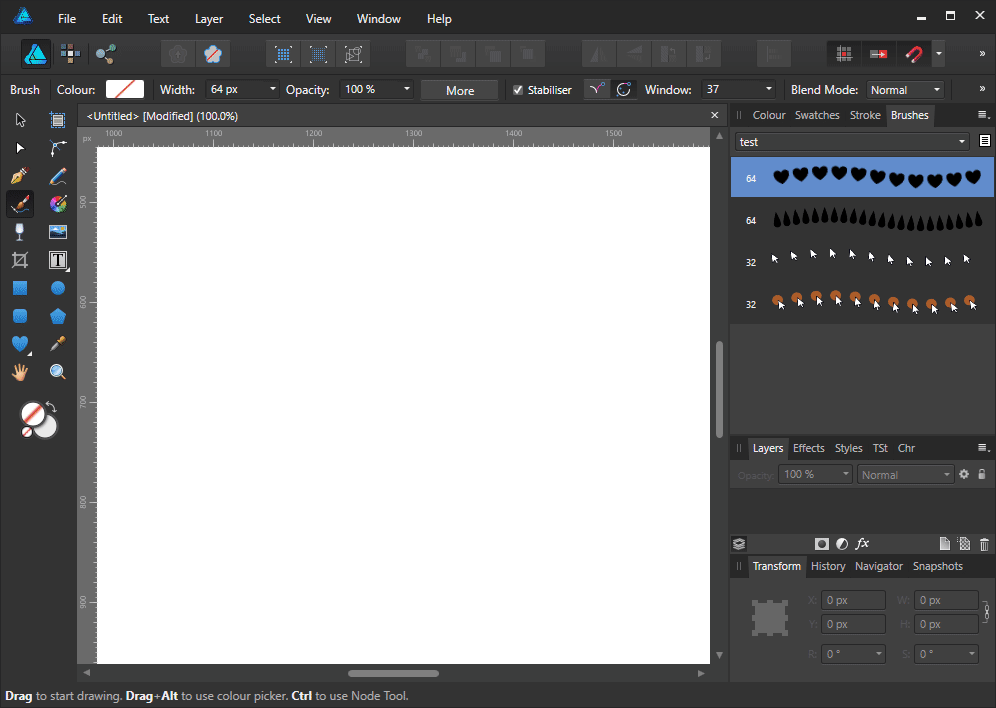












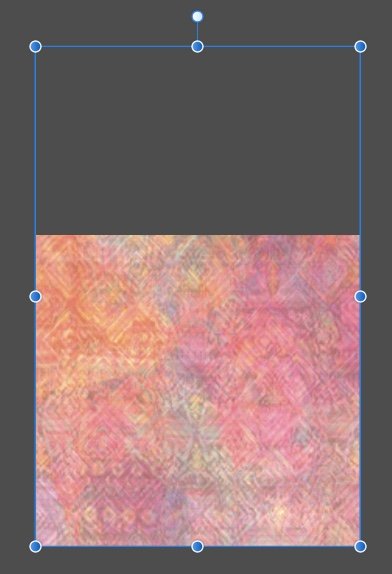
overlayed50opacity.png.3b00748300399588ae56e89b55c685ff.png)