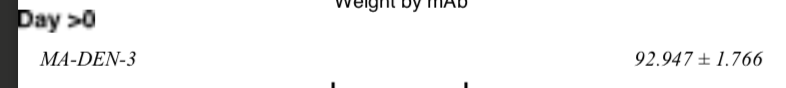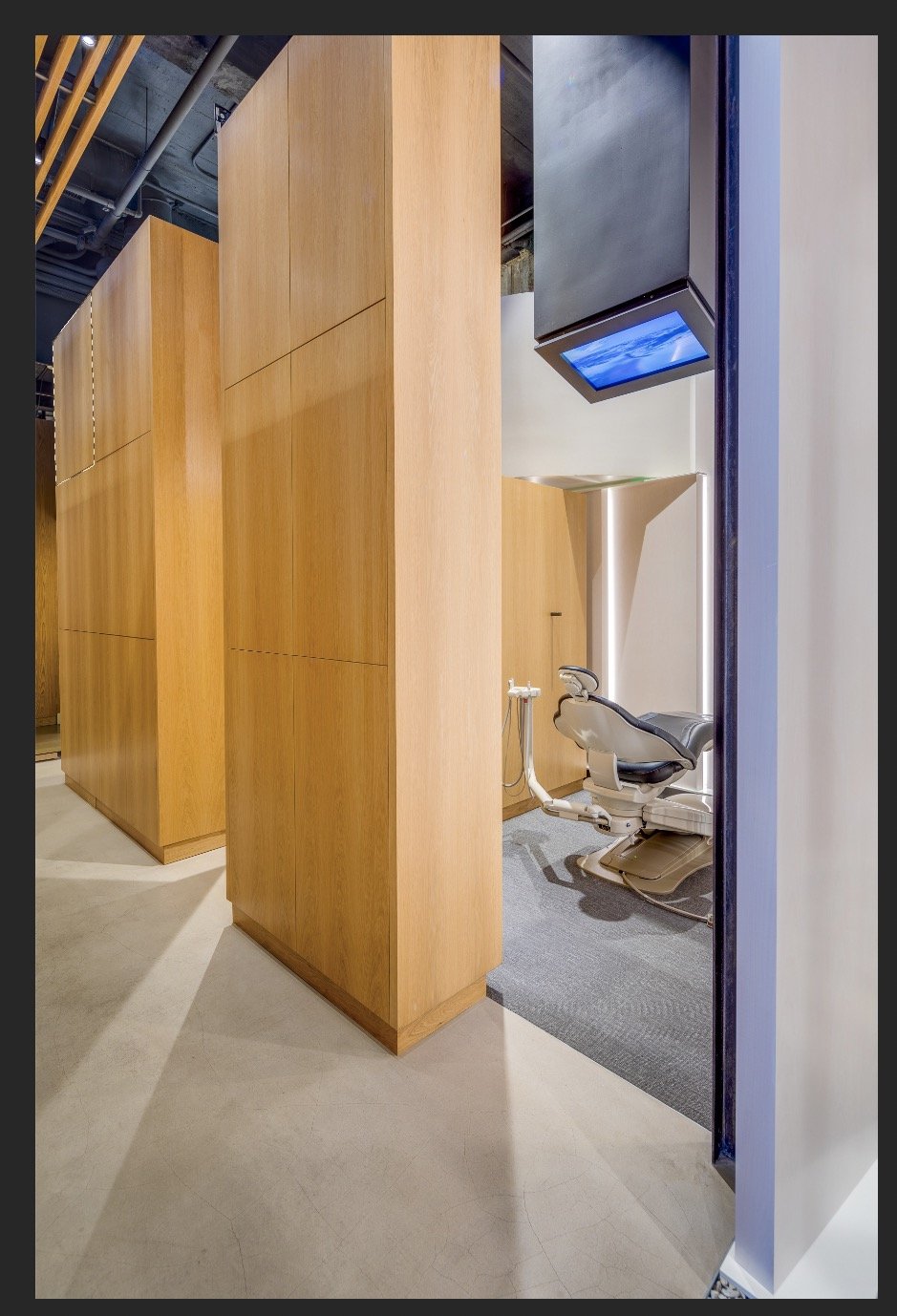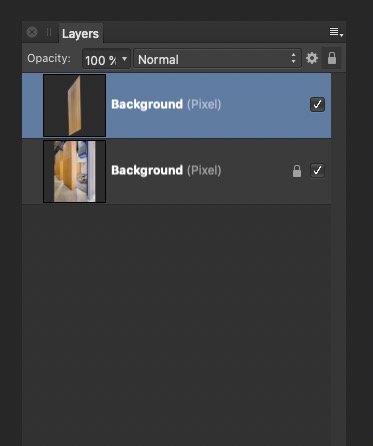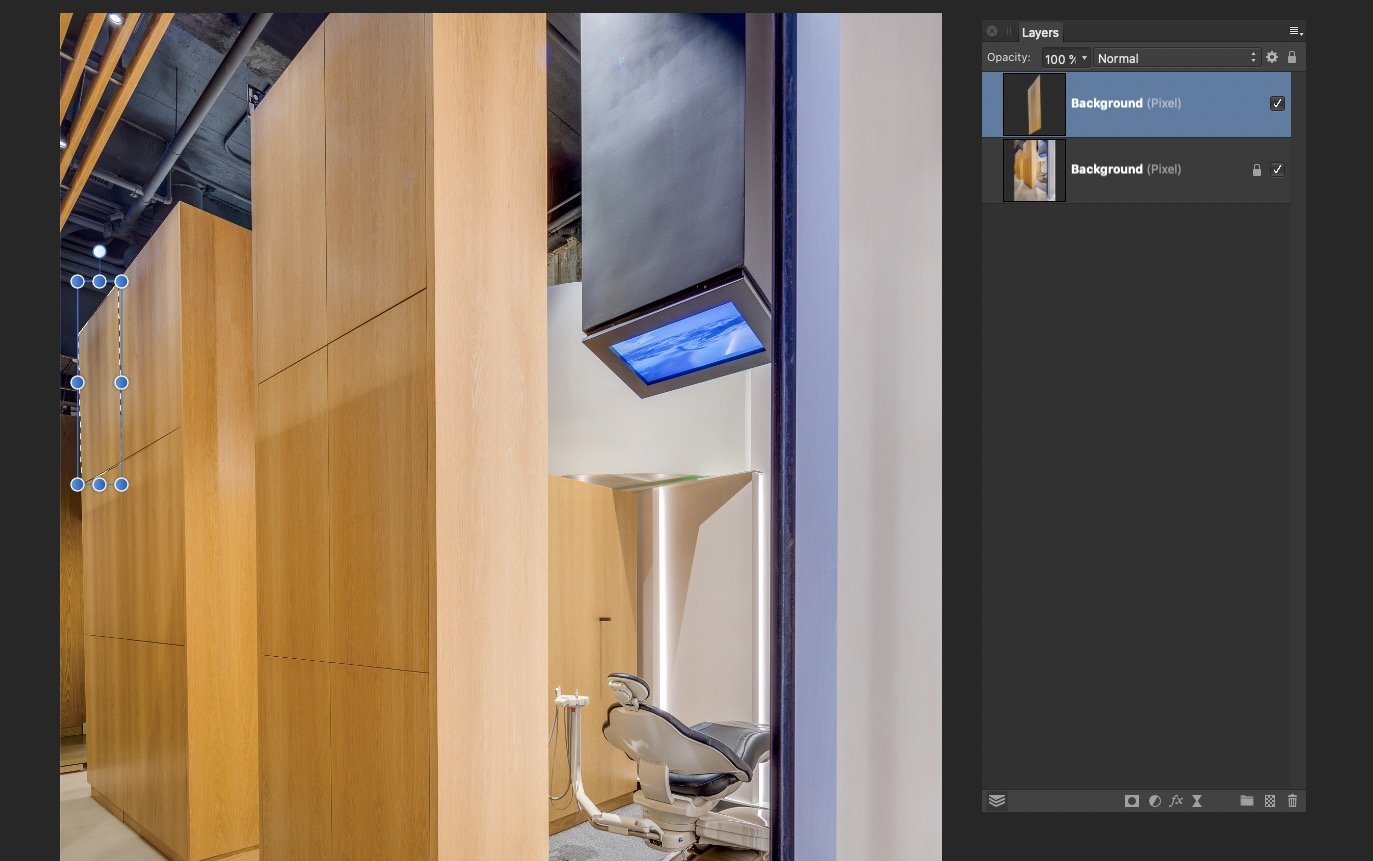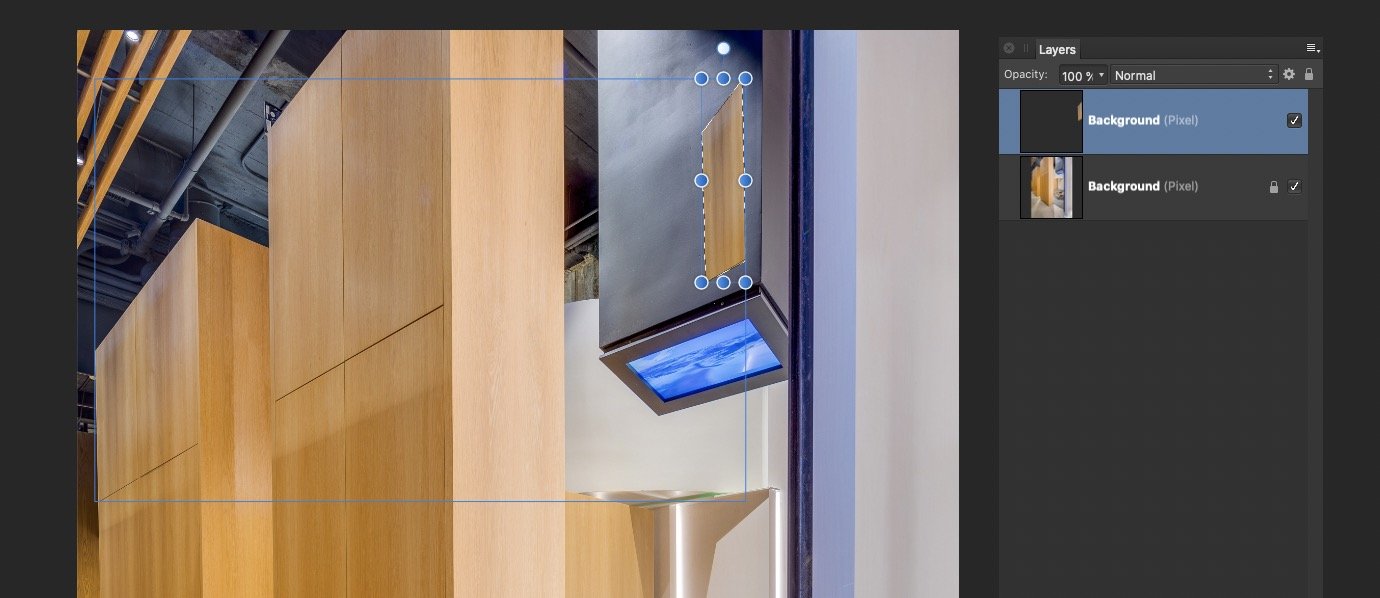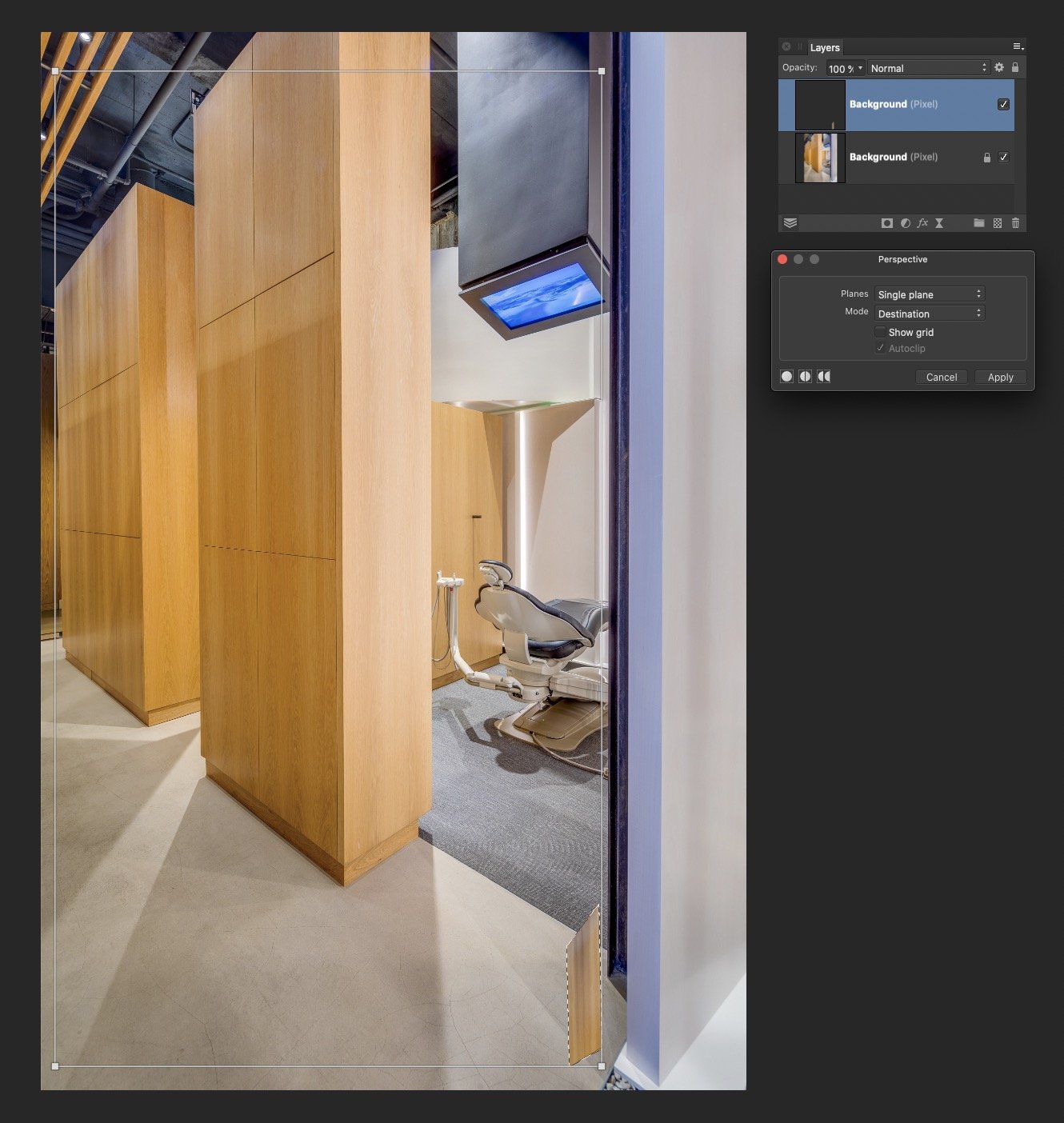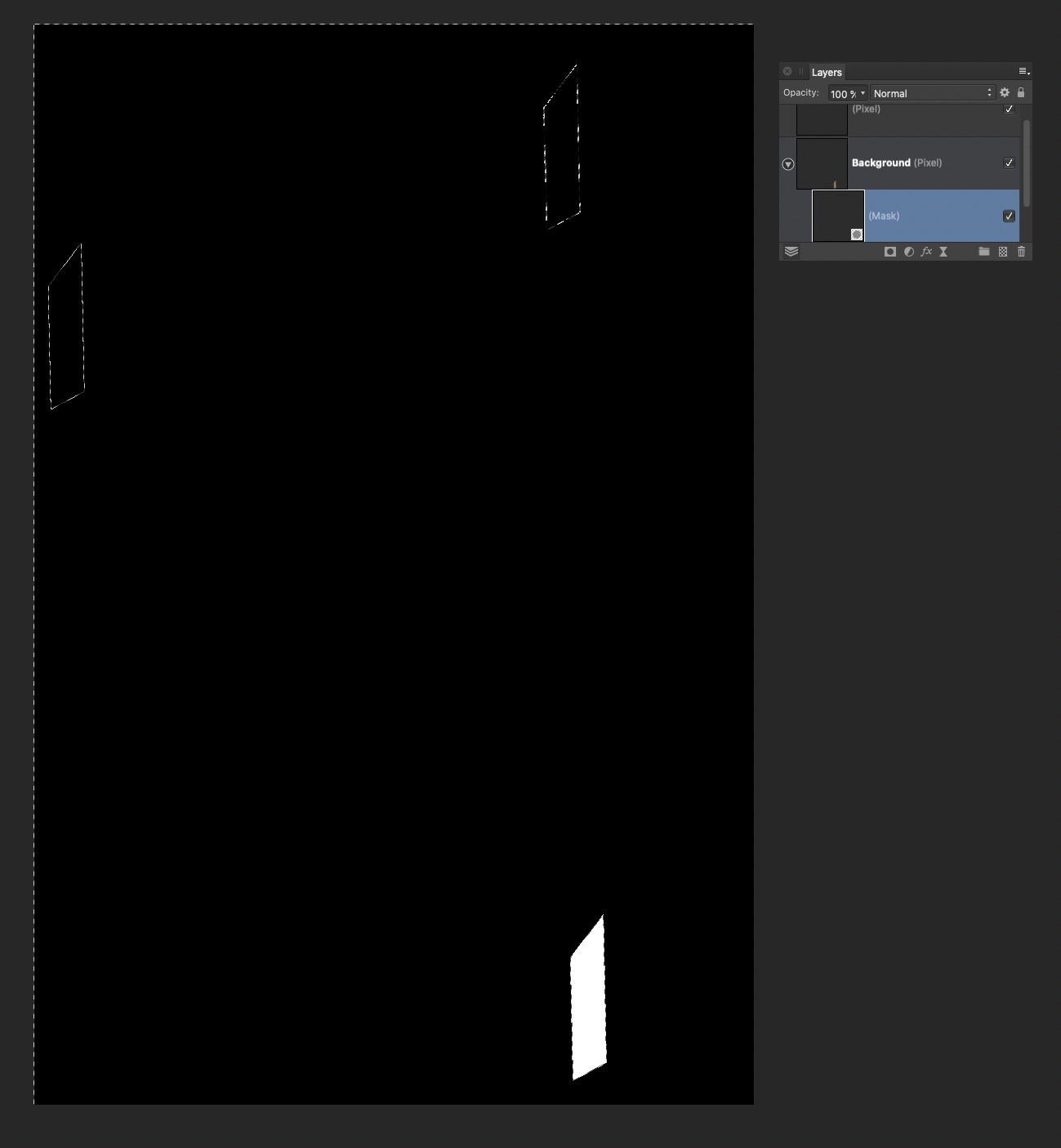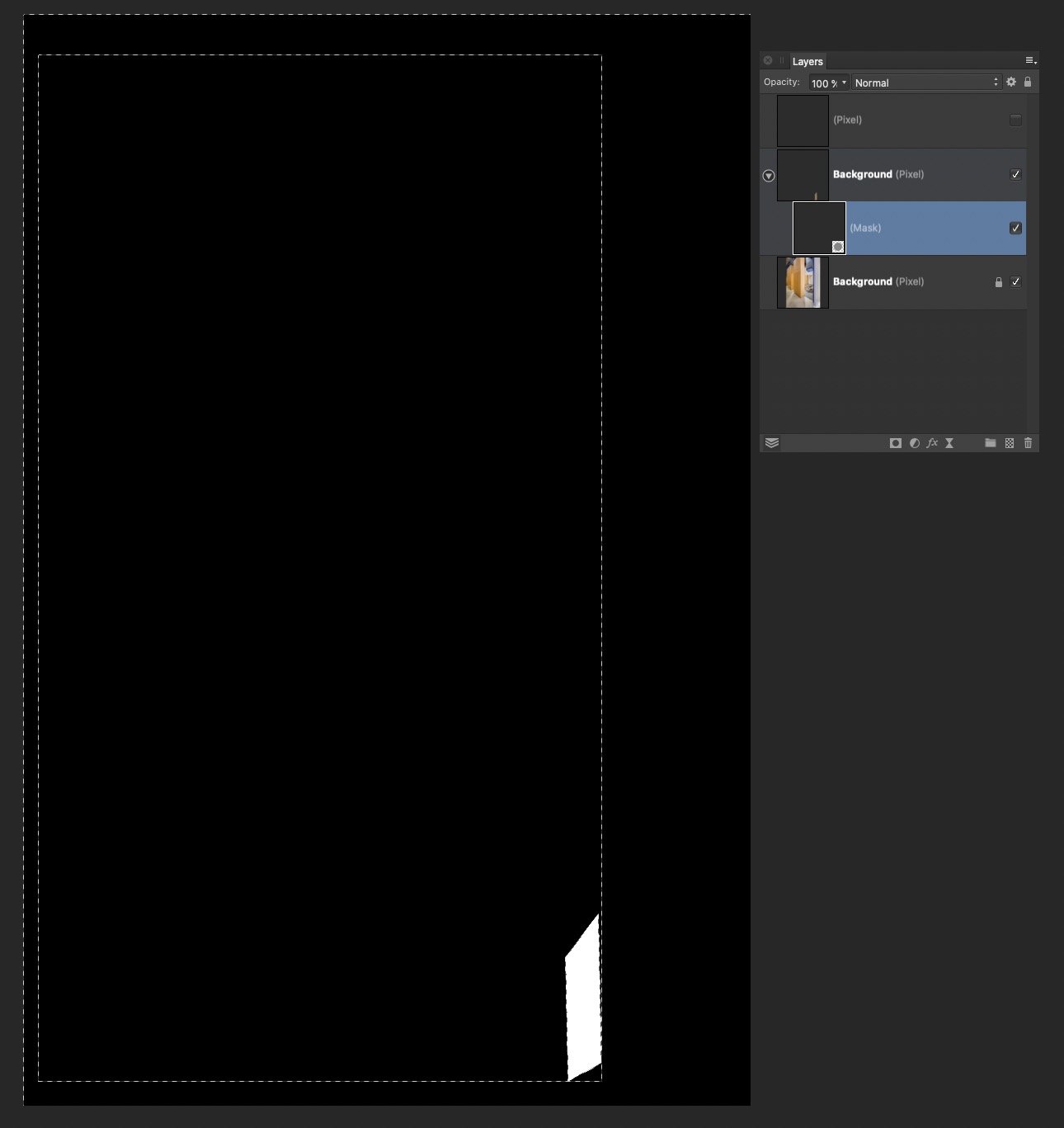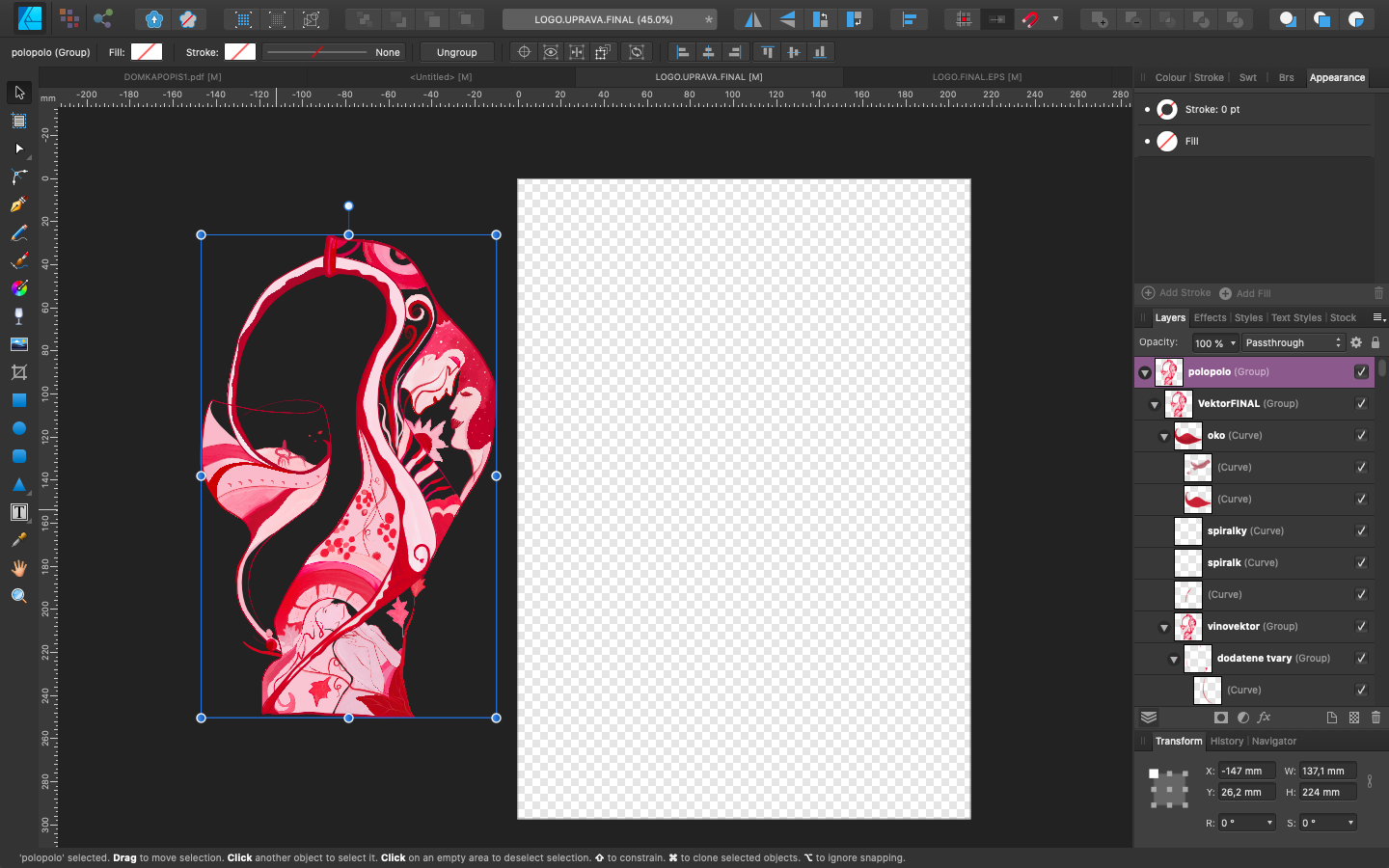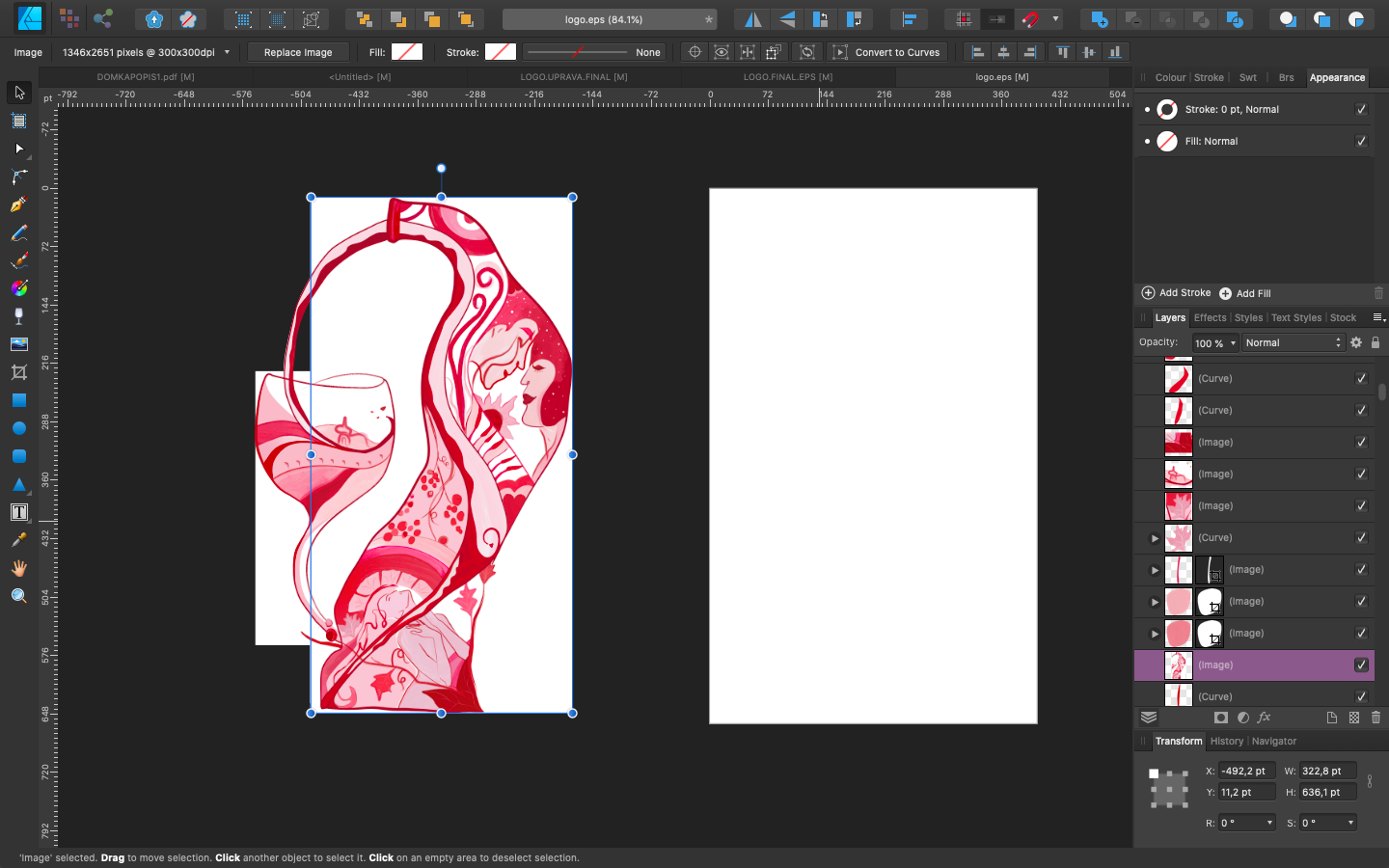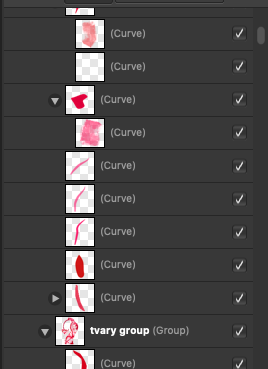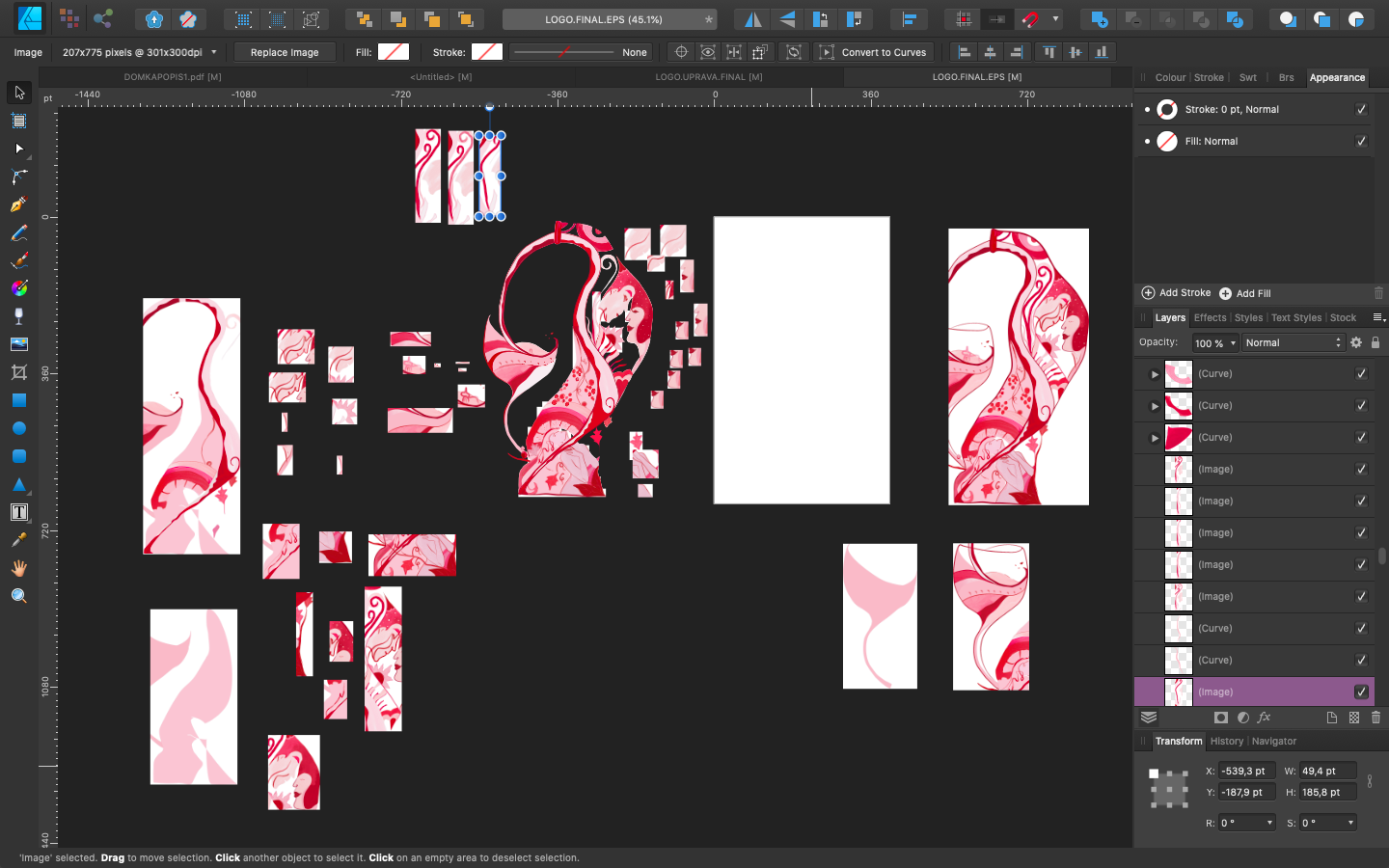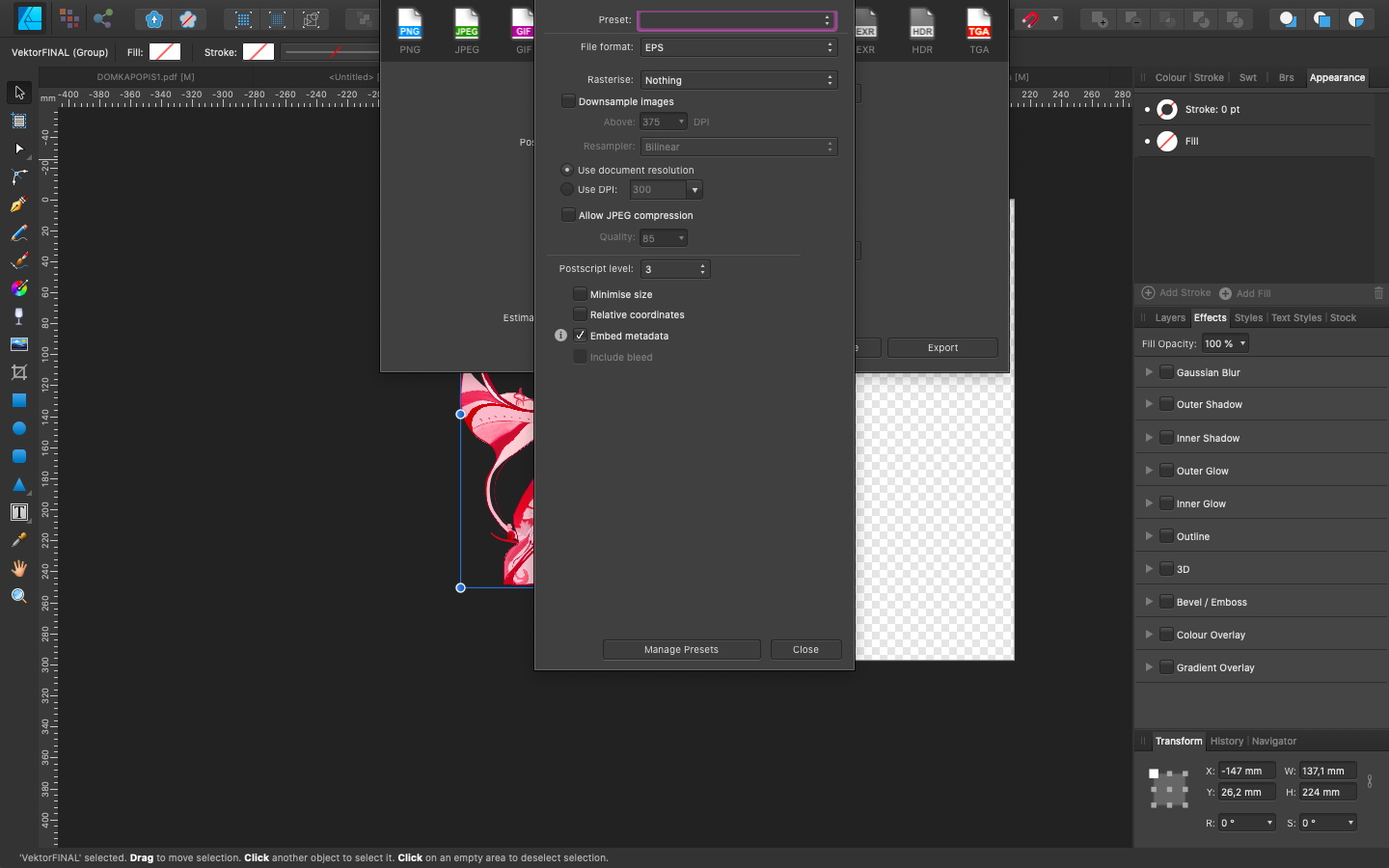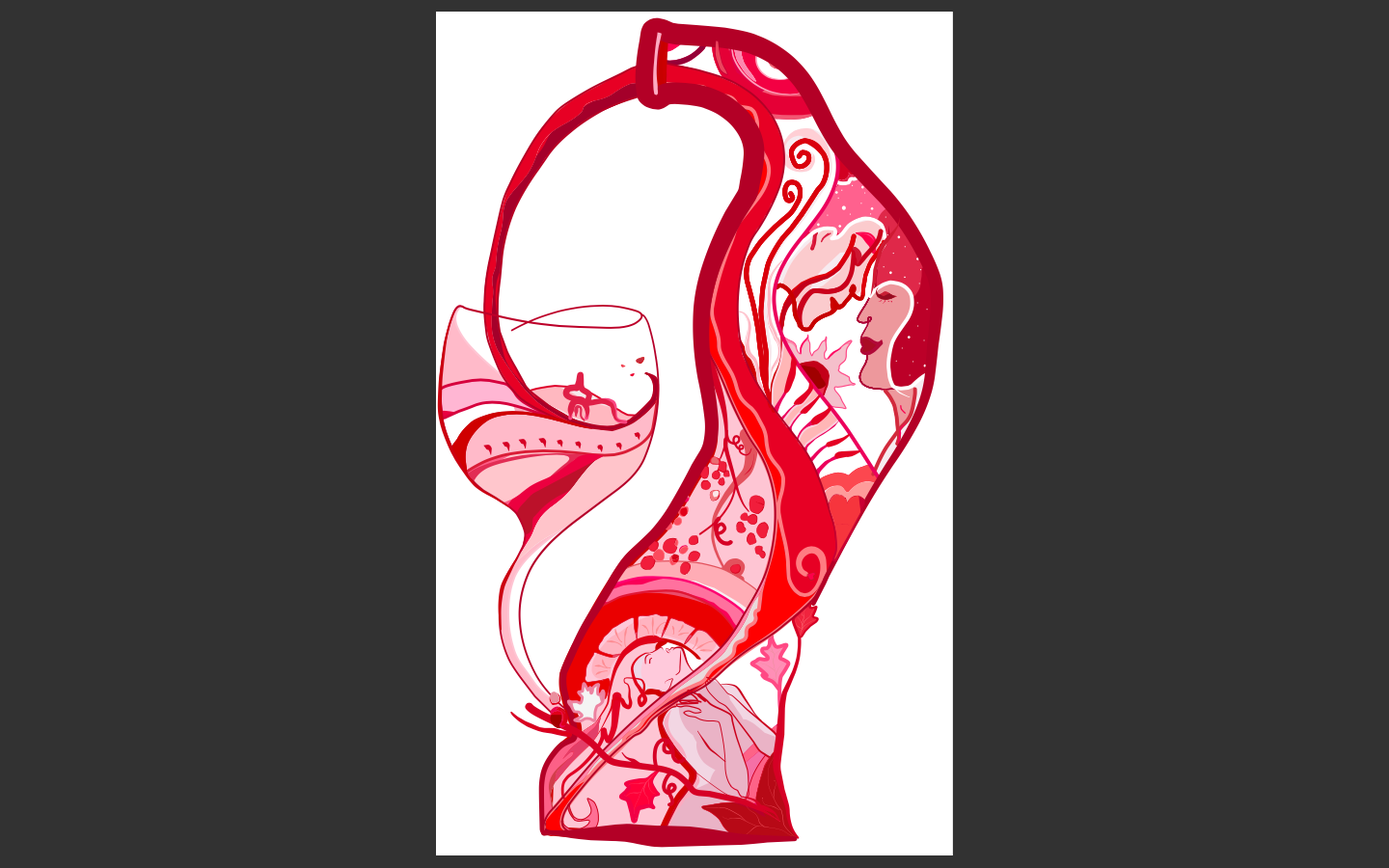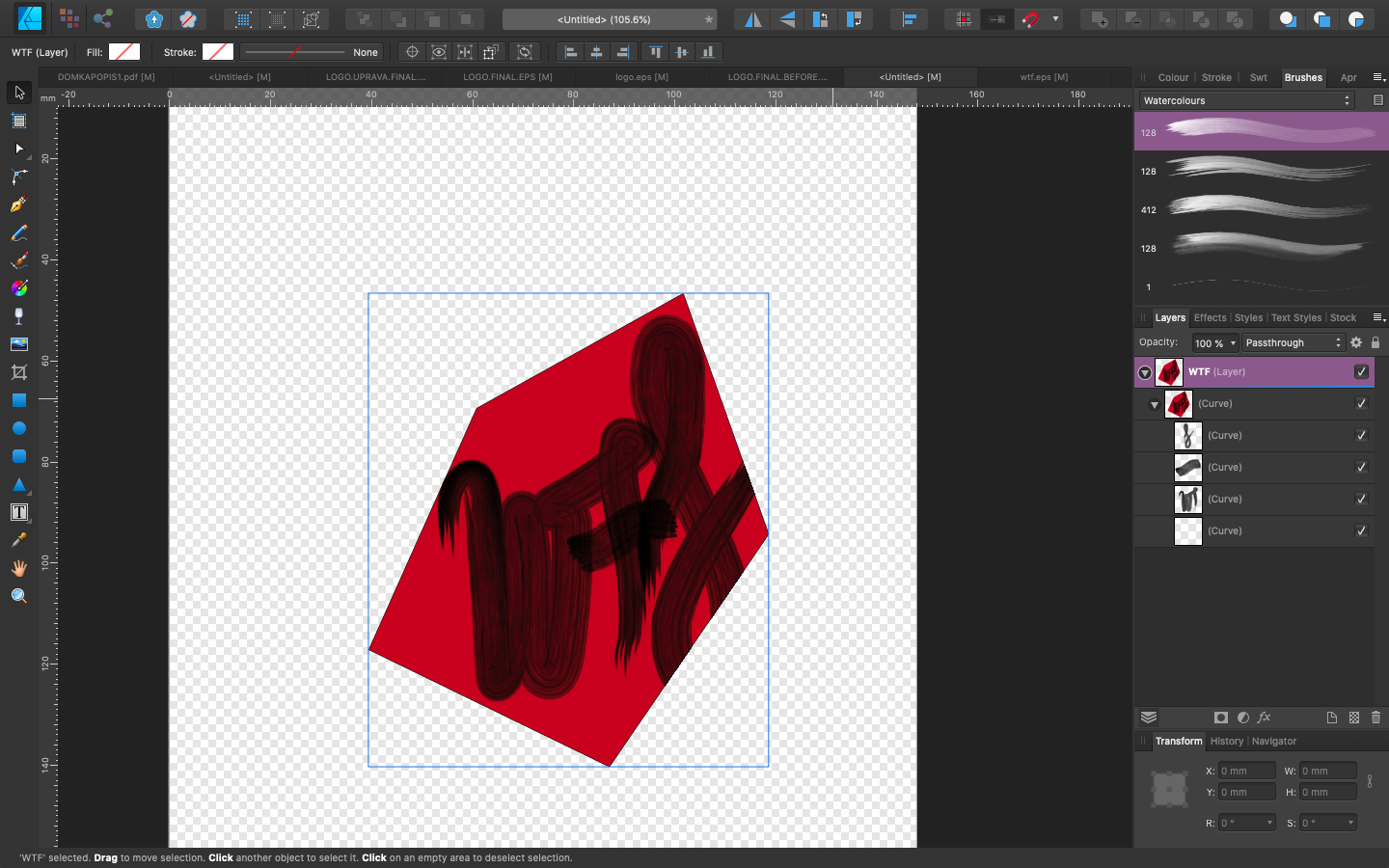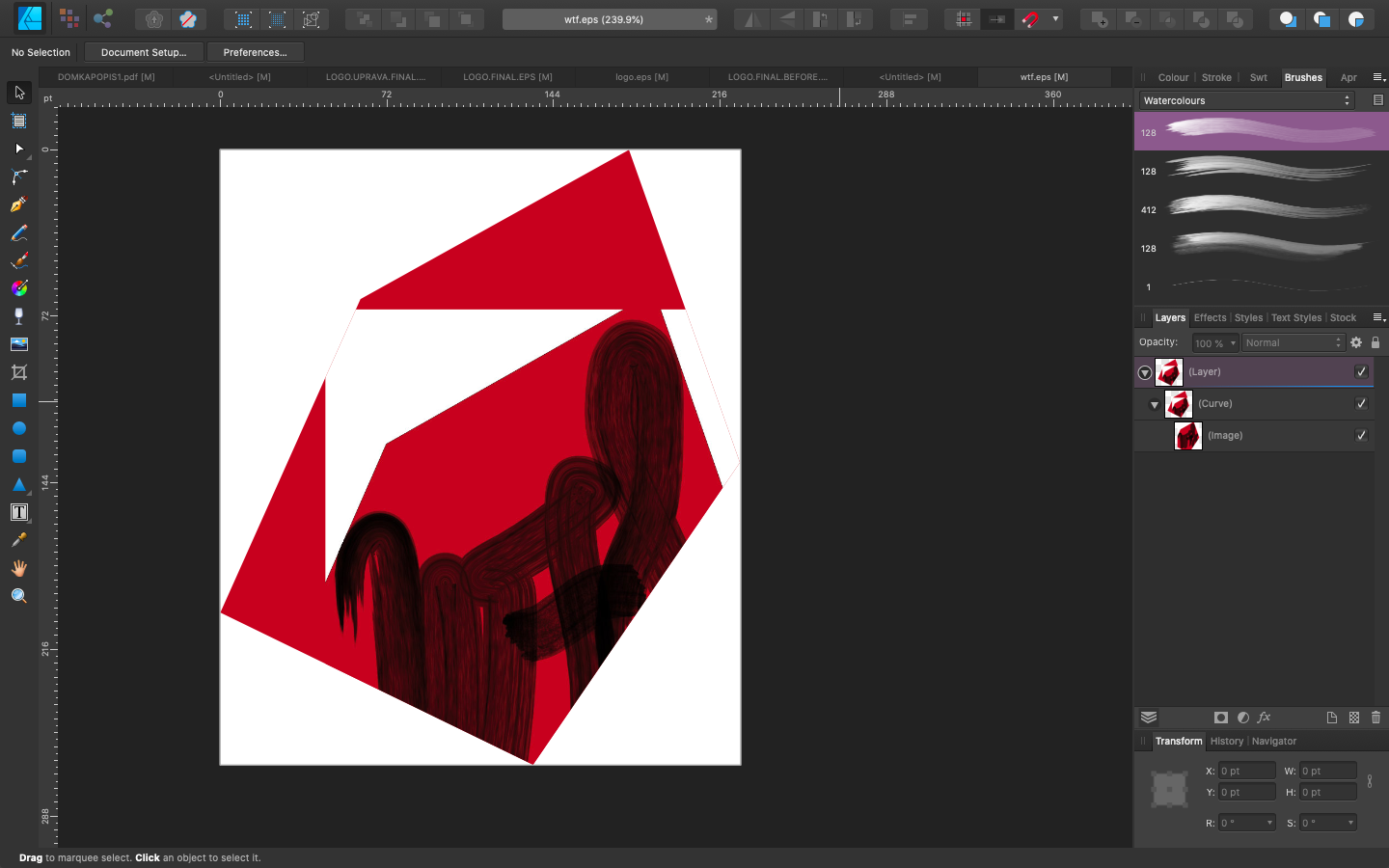Search the Community
Showing results for tags 'problem'.
-
I started using Affinity recently and am generally pleased. But today my file suddenly got corrupted when trying to save - now it loads up to 90% and displays that file cannot be opened because it got corrupted. Can it be fixed? I don't want to lose all the layers from the edit. It even displays image I edited but does not let me to save a jpg (or do anything really). If you could help me and just provide finished jpg in highest quality I'd be pleased, because edit is finished. digital.afphoto
-
i am attaching picture of some box in Affinity designer when i on snapping i see thin hairline between objects please help
-
Hi, for a long time i dont understand why Affinity and also other programms act like this: Let's say you write something (e.g. in Affinity Publisher) and you export the document as a PDF. Now you open this PDF in Acrobat. You mark the text and copy it e.g. into Word. The problem: The text is not copied as a whole text, instead there is a new paragraph/line after every line of the PDF document. The same problem also appears when you print a PDF out of Word with "Microsoft Print to PDF". It does not appear when you save a document as a PDF out of word. I think this whole thing is a massive problem because it makes exchanging texts between different people much more difficult. Every text is completely torn apart if you want to implement it in a different layout. I'm often corresponding with local newspapers here in Germany and I think it produces much unnecessary effort for them that they always have to delete all the new paragraphs/lines and replace them with normal spaces, when they want to put my texts into their layouts. How can I fix this PDF export problem at least in Affinity Publisher? Thanks in advance! Bastian (sorry for grammar/spelling mistakes, my English is not the best)
-
Since one of the most recent updates there is a lot of unnecessary low-res rendering going on when Affinity Designer vector objects are copied. Earlier, some of these issues could be fixed by pasting into Preview and copying from there but now there is no fix other than exporting to a bitmap. Please fix soon, this is incredibly annoying.
-
I've just installed Affinity Photo 1.3.5 (from the App Store) and have a problem downloading the samples. The only ones that seems to work are The Visit & the Elephant King. The others acquire a small red X when I click on them. I'm running OS 10.9.5. It's not a huge problem per se but I would like to be reassured that I haven't downloaded a faulty version... I also note that the full screen toggle keyboard command is not Cmd Shift F as stated in the dropdown window. It is, in fact, Ctrl Cmd F. It remains to be seen if there are more malfunctions/inconsistencies. A cursory preliminary opening and working on local files seems to be OK. Any ideas & suggestions welcome.
-
So i tried to make a donut then convert it to curve with line subtracted in its center but i got a problem...i noticed it didn't subtracted correctly as you can see in the image What could cause that and how do i fix it (i tried moving the line and the subtrack it but without any luck.) Any suggestions to fix? Thanks!
-
[English version below] Hallo zusammen, ich erstelle Pläne und Grafiken für digitale Präsentationen (Fachgebiet Architektur). Folgendes Problem: Ich stelle die gewünschten Farben in Affinity Designer mit dem HEX-Code ein. Wenn ich die Grafik exportiere, wird diese immer mit knalligeren Farben exportiert, als eigentlich eingestellt. Ich benötige PNG, JPEG und PDF-Formate. Mit allen Formaten, mit allen denkbaren Einstellungen habe ich bereits herumprobiert. Das Programm, das Dokument und im Export haben die gleichen RGB-Einstellungen und ICC-Profile. Eine zeitlang ist bei der Einstellung Neuberechnung: Lanczos 3 die gewünschte Farbe bei einem Export als PNG-Datei herausgekommen. Seltsamerweise funktioniert auch das nur ab und zu. Da ich mich mit Farbeinstellungen und ICC-Profilen nicht sonderlich auskenne, hoffe ich, dass mir hier jemand weiterhelfen kann! Anbei ein Screenshot aus Affinity Designer (nutze die Windows-Desktop-App) und ein Besipiel für die exportierte Grafik. Die gewünschten Farben waren: 000000 (schwarz), AED9E0 (hellblau) und D36135 (rot). Heraus kamen schwarz, AED9E2 und D76436. Ich würde mich freuen, wenn jemand mein Problem erkennt und mir weiterhelfen würde! Danke! Hello everyone, I am creating plans and graphics for digital presentations (architecture). The following problem occured: I set the desired colors in Affinity Designer with the HEX code. When I export the graphic, it is always exported with more gaudy colors than actually set. I need PNG, JPEG and PDF formats. With all formats, with all conceivable settings I have already tried around. The program, the document and in the export have the same RGB settings and ICC profiles. For a while, the setting Recalculate: Lanczos 3 brought out the desired color when exporting as a PNG file. Oddly enough, even that only works once in a while. Since I don't know much about color settings and ICC profiles, I hope someone here can help me out! Attached is a screenshot from Affinity Designer (using the Windows desktop app) and a sample of the exported graphic. The colors I wanted were: 000000 (black), AED9E0 (light blue) and D36135 (red). Out came black, AED9E2 and D76436. I would be happy if someone recognizes my problem and helps me! Thanks!
-
I am running 1.9.1.979 on Windows 10. I am unable to paint black on any mask, adjustments or pixels; painting white is fine on a mask or an inverted mask. Painting black has no effect. mask_problem.afphoto
- 7 replies
-
- affinity photo
- mask
-
(and 1 more)
Tagged with:
-
Hello Everyone, For some reason, it seams that tabs won't apply trailing underscores (or any other character for that matter) when tabs are applied from right to left. Here is a screenshot explaining the problem (sorry my version is in French but I’m sure you can understand the few fields)… …but maybe it is just an issue with me using the tools. Thanks in advance for your help. Yours, ——naq2
- 7 replies
-
- tabs
- right to left
-
(and 1 more)
Tagged with:
-
I am currently making a weekly planner using affinity publisher and it is freezing a lot. for example if I simply scroll up or down it might freeze or if I click on something it will freeze for 2 or 3 seconds. It isnt really a problem until I am moving things around then it freezes A LOT. I have checked the specs of my laptop and it is more than capable of handling publisher, I also use affinity designer on a daily basis and it does not have any such problems even with multiple applications open. Does anyone have any suggestions? Thank you.
- 1 reply
-
- problem
- troubleshoot
-
(and 3 more)
Tagged with:
-
I have a substantial issue I am hoping to resolve. I do a lot of architectural retouching, and I often copy-paste small elements all over an image, often from one side to another. I always have to distort/perspective/warp these objects to make them match up. Every time I move or distort an object on a layer, the layer increases in size by the amount of change. So if I copy/paste a region of pixels, then move it across the image to the other side, Affinity thinks the now transparent pixels somehow still have content, and increases the layer size accordingly. If I Command-Click the layer, the selection edges include the now empty pixels. Also if I try to use a distort filter, the handles encompass the entire expanded layer. This makes it nearly impossible to do accurate distortion. I have tried and tried to isolate just the actual pixel content, up to and including selecting the non-transparent pixels and creating a new document. Affinity refuses to accept that the transparent pixels are empty, and includes them in the entire operation. So if I move a 100x100 pixel selection across the image by 4000 pixels, I now have a 4000 pixel layer, that Affinity refuses to trim or crop. Even after I carefully select everything in the mask layer except the white, hit delete, and Command-click the layer again, it still shows the selection bounds including every other location where I moved the content.
-
Hi, so I have quite a strange issue. I was making a logo for my friends winery. I painted it and then digitalized it so she would get vector to use right. I was just in Designer persona for vectors using brushes from this library. The issue is that when I am in the affinity designer the logo itself looks ready, with transparent background etc. but when I export it to eps, white backgrounds behind the shapes appear. I was doing a little research, ticked all the boxes which was supposed to be ticked nothing helped. Then I tried to put the bad eps file back to Affinity and see what is the problem. What I found out is that some of the curves changed to images. When I tried to delete the "white squares" it will automatically delete part of the logo and it is just such a mess. I was wondering if that is because I though I used vector brushes but it somehow transferred to pixel brushes? The thing is it took me a lots of time to find out how to digitalize the painting itself and it was painted with watercolors which was hard to imitate. I was so happy when I finally found out that I can make it in affinity with the vector brushes but now I cant export it. My friend will use the logo in a big size to be printed on a wood. To understand how it was made maybe it will be clear why this is happening for somebody else. I used curves to make the outlines of all the shapes than filled them with color and then I used a mask layer for the filled ones, where I was using vector brushes to imitate the "texture" so It would not be so flat just with a plain color and look like it was painted. I tried to change the option as well for the eps but it resulted in loosing the strokes sizes. i tried to put it in Illustrator as well but the same thing appearing. If somebody knows what to do with it that would be awesome. UPDATE: I tried to just basic shape and the same mask with brush as I used in the logo and it has the same problem. When I export it and put it back it has the white background and it is rasterized. Second option to export it without rasterizing at all results in that the used watercolor vector brush is just black.. So that means it has problem export the vector brushes like vector and it rasterizes them - which i do not get, when it is a VECTOR brush. Or maybe I am idiot and understand the base of vector brushes badly? Here some pictures so you can see what I meant. This is finished logo for export All the layers are curves in this EPS version put back in Aff - curves became images This is to show you how was it made - basic shape filled with basic color and then mask with just brush stroke to make the texture This is the last option I tried but it resulted in the image below - all the stroke sizes, option, brushes deleted. LOGO.FINAL.BEFORE.EX.afdesign
-
hi. After yesterday's update, all tools not working. Any ideas why? I will just add that in all affinity programs as well
- 10 replies
-
I update my old PC and now i cant open affinity photo at all. I try to uninstall and now I cant even open the setup exe, it just pop for a sec in the taskbar and then disappear. My PC is very old but is still capable enough to run affinity photo just fine. I7 2600K with no overclock ,8GB dual channel DDR3 1333Mhz RAM, z68 chipset, and SSD. I don't know what to do.
- 8 replies
-
- windows 10 update
- 2004
-
(and 2 more)
Tagged with:
-
So I’ve been trying to export this picture that I made to PDF and it isn’t working. Random lines show up and letters are missing. Even some of the color that I put in has moved and isn’t showing up. I don’t know what’s going on at all. I’m trying to do PDF print and PDF for export so that I can use this as a logo. All of the layers are normal Would it be better to use PNG instead for printing a logo? I need the vector to come out beautifully. Gin Glow RGB final?.pdf Gin_Glow_RGB_).pdf
-
Hello, I have the sony a6400 and for some reason affinity is displaying the colors way too dark. The Windows preview shows the image in the right colors and also of course the sony memories app. I attached a picture for it. I guess it has nothing to do with the camera settings since other apps can handle it. This problem is driving me crazy and i already resetted Affinity with the CRTL method. The upload is not taking png's and the error when uploading is -200 (Maybe change that?).. Not very helpful so i had to convert is to jpg for the upload.. Sry the interface is in german but i guess you know where it all is.
-
I need some help. When I open a raw file in Affinity photo (see appendix 1), AP makes the raw file darker (see appendix 2). When I reduce the darkness in develop persona the final result is too light. How can this be solved?.
-
Hi! I had a trial version, but I decided to buy the full version. After activating the product, I cannot install the update. Oddly enough, I can't uninstall an earlier product. The first two screens are for update and installation, and the last one shows the problem during uninstallation. Please help. btw I was looking for the Affinity.msi file. He is nowhere to be found.
- 2 replies
-
- install
- affinity designer
-
(and 1 more)
Tagged with:
-
Started using Serif back in 2010 (full suite). My PPx3 was working like a champ on my 10 year old laptop (Windows 7 SP#1 64) which I use to retouch and repair photos I get from my fellow Vietnam vets. Last year sometime, I think following a Windows update, the program would not longer operate, locking and crashing after the opening windows tries to access the 'home base' for news, etc (I surmise). Did what I could from the instructions in this thread and others to restore operations. Nada. Bought a 2nd hand CD of PS10x in hopes of it working on my older laptop. Actually got it to load and it worked one time. Woo-woo! Then the next time I tried to use it, it locked and crashed to upon opening screens. I tried to load the PP x10 on another newer laptop but it did not work on it either. I do not need all the bells and whistles of today's photo editing software. I also bought a copy of PS Elements thinking I would bit the bullet and get with the modern stuff, but I hate it. Incredibly slow to load and work on a single image (2mb usually). Plan to return it if I can get my Serif/Affinity programs to work. Is there a fix for PP-3x or PP-10x that I can reasonably attempt on my own? I cannot get either program to work if I try to open it with an image file. Crashes ASAP. I am thinking I got to get the welcome screens disabled or tell Windows or firewalls that it is okay to trust this software or whatever. I have already lost too much time on this and at 70 years old, time is a precious commodity. If I have to, I'll pop for the new Affinity software as it is on half-price sale, but I won't use 95% of the tools it provides. Suggestions?
-
Hi, I have a question. I received a PSD file created in Photoshop and when I want to open this I get an error. Can somebody help me with this? I attached the error and the file I can't open. ART_designinstagram_MV2019052.psd
- 7 replies
-
- affinity photo
- problem
-
(and 3 more)
Tagged with: