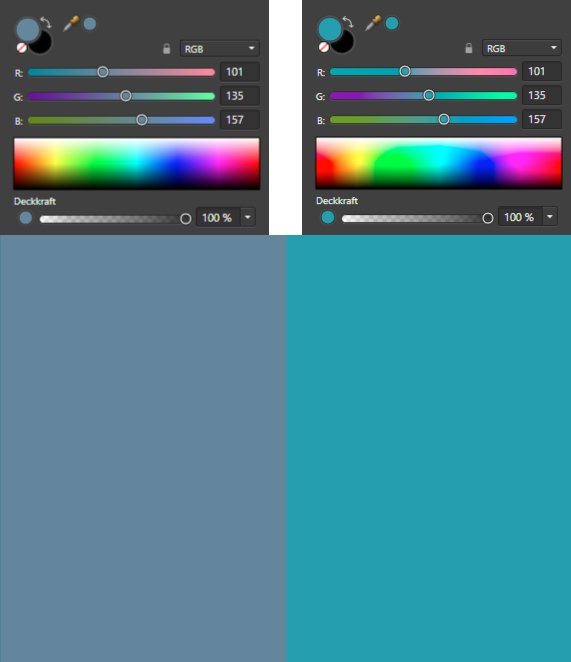Search the Community
Showing results for tags 'problem'.
-
Hi, so I found the warp mesh tool and really, really liked it, in fact I am doing a job where I need the warp mesh tool. Up until yesterday it worked fine, today when activated all I get are the four corner points as you would get in the perspective and indeed click on the warp mesh tool and the perspective box opens and click as I may, where ever I want, I can´t get any drag points anywhere else in the image. What´s going wrong? PS. It´s working again, kind of, just needs the mouse to stay longer on the warp mesh tool
-
I have several weeks left in my trial. I had downloaded Affinity, working well. BUT this is no longer the case. The Affinity Icon is in my dock. Affinity shows in my top bar (after the Apple logo) and the drop down menu works . But clicking the Affinity Icon in my dock ..nothing comes up. !! Nothing of Affinity shows on the screen. What can I do to bring back Affinity to my main screen? Using a 2016 MacBookPro Mohave OS
-
I Can't Purchase Affinity Designer In Checkout Page, there is no any way to finish payment (I Captured whole page screenshot) I Tried 4 accounts, and 3 browsers (2 PC & 1 Mobile) but all the same.
- 14 replies
-
- affinity designer
- purchase
-
(and 2 more)
Tagged with:
-
Hi there, unfortunately I have had a problem since the last update to the new version. Please don't laugh - but I can't find a setting like to make the grid view evenly. Can you maybe help me there? Thank you Patrick
-
Hey Gang, I have worked on a vector design at 297mm x 210mm and while trying to generate export it just spins the loading wheel of hate for ever. I was able to save a copy as an .afdesign file but I cant open it with any adobe programs. I just need the vectors as a .pdf or .eps to finish the design off on my mac. Any help would be amazing! Cheers frankenstien.afdesign
- 2 replies
-
- problem exporting
- ipad
-
(and 3 more)
Tagged with:
-
Hello, I am having serious problems with Publisher 1.8 too. It keeps hanging when I try to add new pages and I am forced to restart the computer I am willing to reinstall 1.7.3 and have a question : My work document, a 300 page book, is in 1.8 afpub format How do I open 1.8 files with the 1.7.3 Publisher? There doesn't seem to be an option to "save as" with an older format in 1.8 I'd be thankful for an answer
-
Hi, Downloaded the Beta of Affinity Photo to check if the crop tool was fixed but unfortunately not! When I try to crop an image the crop is far above and beneath the image and I have to scroll up and adjust and scroll down and adjust and this for every image I have to crop. In the old version of Affinity Photo this worked perfect and the crop tool was placed at the top and bottom image border like it should. How long do we have to wait to get this fixed or is this going to stay? Don't understand the idea behind it! It's just a bad work flow! Regards, David
-
Hi I have a problem with export my work to svg When i export it "nothing rasterise" all is good but when I export with "unsupported parts rasterise", gradient elipse change to square. How fix it ?
- 2 replies
-
- affinity designer
- problem
-
(and 1 more)
Tagged with:
-
Hi, I'm having a problems with live filter perspective. After I made few live filters perspective there is a quality problem while I zoom/export/move etc. Even the same files are different in export. So it is not a problem of linked (placed) file. I hope you can see this video and it is helpful: https://drive.google.com/open?id=1AJB719uyg9oW_iKr2D9oPxRvHijTW9sg
- 3 replies
-
- live filter
- perspective
-
(and 7 more)
Tagged with:
-
Hi! I am having a problem while trying to separate (remove) the background from the photo. After masking the subject and replacing a transparent (black in masking) background with a fill layer my selection (in this case me) seems to have a white glowing outline. In the picture below you can see it around the black coat and it is really visible when putting a black solid fill under the masked selection. You can see that in the refine section window the "glowing outline" is not visible, only once the mask is applied. Do you know how to fix/remove this issue? I haven't had it with my previous photos, it only started like 2-3 days ago. The glowing outline around me doesn't look good and therefore I would like to get rid of it. Thank you in advance for the help :) P.S. see the attached photos in full resolution to see the glowing outline problem.
-
I'm not sure if this should be bug or should be filed somewhere else. I go to save the file and get an error message about the file could not be saved, shutting down. I go to open it again and now the file is damaged. This happens randomly but enough that I keep multiple files because it happens often enough to cause fits. The file is local running on MacOS Catalina in Publisher 1.7.3 on a 16" Macbook pro. The file is local rather on a server. thanks for any insight! PC Bicent Art Boards - damaged.afpub
- 3 replies
-
- damaged files
- affinity
-
(and 3 more)
Tagged with:
-
I have a windows 10 update 1809 - x64 My Affinity Photo does not work, I did a clean installation of windows and I installed the program normally by the Microsoft Store, however when opening the program it loads completely and it opens, and it closes without any kind of report, I already tried to reinstall the program, but it did not work. Can someone help me?
-
Hello guys, I’m writing because even though I’ve uploaded the new version of Affinity Photo on my IPad (1.7.3), I’m still not able to upload brushes of any kind. What can I do to solve this problem?
-
I have been using this program for about 2 years both professionally and as a hobby. I am fully aware that this has been brought up on the forum before but this needs to be added. When we rotate an image we should be allowed to set it automatically crop the transparent parts of the image. This is a very large annoyance because the first thing most people do is crop. Because isolating your subject is important. I realized this when I used light room briefly and went wow I forgot how nice it was not to have to fiddle with cropping my self. If my phone can do it you guys can do it
-
- imeadately
- problem
-
(and 4 more)
Tagged with:
-
The problem just happens as it titles, I want to install fonts on Affinity Designer for iPad as the Affinity page tutorial follows, going to settings, pressing the cloud icon, locating the fonts I want to install, select each weight (file) such as bold, light, etc, and then tapping on "Open" but after that nothing happens, the fonts don't show on the list, tried this several times, also checked the font file extension and it is .ttf and .otf and none of them show, also checked on the text studio to see if them were just not showing up on the list but were available to use and nope, the fonts weren't installed, and I don't know what to do anymore! I've tried several times with different files and nothing happens, every time I repeat the profes of the cloud, select and open is like if I just did nothing, the list keeps empty and that's it, what could be happening?
-
hola! tengo un problema con los pinceles de affinity photo, cuando los estoy usando hacen una mancha muy extraña como si fuera una máscara y no permite seguir pintando o se sobrepone , alguien sabe qué puede estar pasando? estoy usando la version 1.7.3 y en las dos actualizaciones anteriores pasaba lo mismo. me desespera, no quiero volver a psd pero este tipo de detalles me hacen dudar.
-
Greetings, I have run into a strange problem with regard to one of my fonts used in Publisher. For some reason which I can't explain, the smart quote characters (single and double) are being replaced upon export to PDF. The font in question is Zapf Humanist (all variants). To make sure it wasn't me screwing something up, I started a fresh Publisher document, added a text frame, and entered text, formatting for a half dozen fonts. Every font I tried looked as it should in the PDF export except Zapf Humanist. The odd thing is everything looks fine in the application (see image). I thought that maybe a font was corrupted, but to have the error happen across all font files seems strange and unlikely to me. Is this a bug or have I done something wrong? Any thoughts would be appreciated. With thanks, Lee Affinity Publisher 1.7.2Windows 10 HomeIntel(R) Core(TM) i7-8700 CPU @ 3.20GHz16GB Memory2TB HDD / 128GB SSD
-
Hi there, I am currently working on a project in Affinity Designer. Somehow, since a week, the app is very slow. If I draw a line with the vector brush tool, it takes about 8 seconds for the app to process and display the line (see attached video file). I've tried the following: - restarting the app - restarting the iPad several times - disconnect and reconnect the Apple pencil - checked if everything is up to date in the App Store - whether the iPad is charging, charged 100% or detached from a charger: it reacts the same - the Apple pencil is fully charged Other drawing programs such as Procreate are working perfectly, so it's nothing to do with the iPad or the Apple Pencil. The app is somehow crashing all the time. It's been like this for five days now, without any changes. Hopefully you can help me with this! WhatsApp Video 2019-09-17 at 15.23.54.mp4
-
Hi all, I have this strange thing going on. Masks are horrible around the edge, in general. I have also found if I use the refine mask function, the edges are exceptionally awful. I can see the brush marks and a weird outline. I made sure that I was using a "basic" brush (no textures), so I don't know what is going on. I have attached three views of the image I was working on, and also an AP file that I create as a test to confirm what I was happening. I apologize for the lack of proper terminology here, I don't use masking much and so my description to the error may be a bit vague. MaskingTest.afphoto
- 3 replies
-
- masking
- affinity photo
-
(and 2 more)
Tagged with:
-
Stays "Not Responding" when copying things.
betachromatic posted a topic in V1 Bugs found on Windows
Hello, Just wanted to report the following bug: Sometimes when I try to copy something the progam hangs and stay in Not Responding state. The last time it happened was copying while selecting two objects from the layers panel. While this last time it eventually got unstuck, it took around a minute or two to do so. This problem is not EVERY time I try to copy/paste something but sometimes, frequent enough to be annoying and sometimes I just have to force quit it (thankfully haven't lost my progress, it always seems to be able to recover which is good). I took screenshots to illustrate the problem, you can see the tools being stretched (I use them non-docked) while this is happening. -
Hi, I got some kind of a problem in Affinity Photo on Windows and also recognized that "problem" in Affinity Photo for iPad. I got 2 different documents, one already finished and the other one is the document I'm working on. I'm using the color picker tool in the document that's already finished to see what the color values are in RGB, then I type the same color values in, but I don't get the color I had in the other document. I got the same values for the RGB color space but I get different colors out of it.
- 2 replies
-
- rgb
- rgb color space
-
(and 4 more)
Tagged with:
-
Hello I’m having problems trying to change the stoke with on vector persona. It changes randomly and it wont allow to change it to a desired with. thanks 28EFD05C-D7F7-4C95-9126-1EC638E19571.MOV