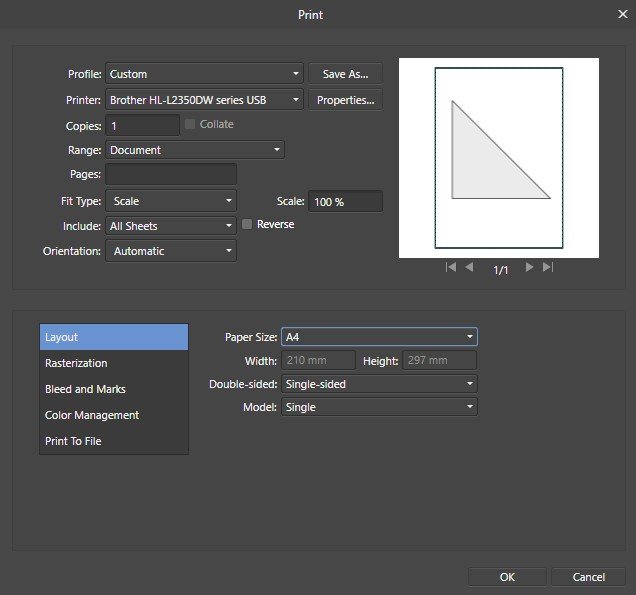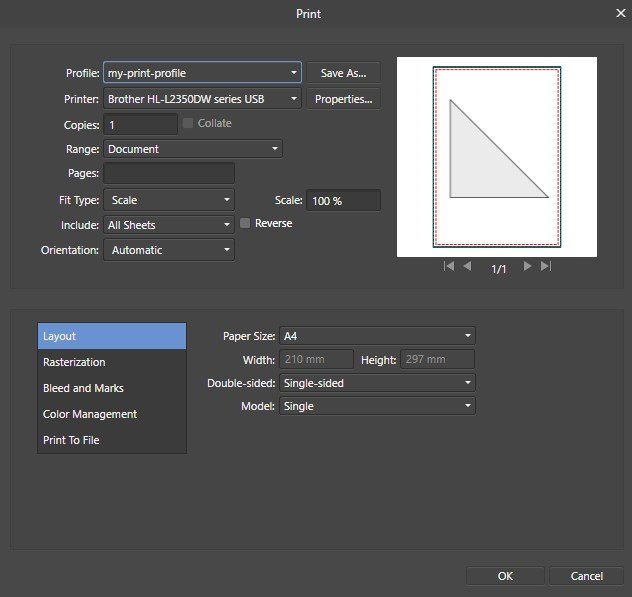Search the Community
Showing results for tags 'printer'.
-
Can the print settings be saved with the document, or can each master page even be assigned its own setting? I don't just mean the settings in the Affinity print dialogue, but also those of the Windows driver? I use Affinity Publisher 1/2 as my better replacement for writing programs like MS Office, for example, because of its flexibility and the excellent template options. MS Office does not save the settings for an A4 or A5 document. I am not only interested in selecting the right tray but also in specific settings such as print optimisation, e.g. optimising toner fixation, avoiding curled paper or being able to bind the paper thickness to a master page. MS Office does not offer this. It would be possible there by using Visual Basic. MSOffice and LibreOffice are no longer an alternative to Publisher. The struggle with the constantly repositioning and inflexible layout modules simply takes too much time. Does Affinity have such an option and I can't find it? I am a bit spoilt by my company software in which each form can be assigned its own printer and the desired settings. However, the software cannot write letters.
- 2 replies
-
- printer
- print settings
-
(and 1 more)
Tagged with:
-
Dear all, can someone provide a helpful answer/solution to the following problem? PROBLEM: When using Affinity INSTEAD of Adobe CS, this often means that you will not have access to Adobe Acrobat and, on Mac, this means you also don’t have Adobe’s PDF printer driver. Of course you can write a PDF from Affinity, but for example, if you want to omit the Author from the PDF information, this seems not to be possible. I found a workaround, but one that gives me other problems: I opened the resulting PDF (written from Affinity Publisher’s export option) in Mac preview, then chose "Print", and the option "save as PDF". By doing so, I was then able to change or omit the author's identity in the dialogue options. BUT… Since I only have installed one physical printer (a laser printer), the resulting PDF from this process now uses the printers margins and cuts off parts on each side of the document (it is a bleed page). Thus, I was looking for a printer driver I could install on my iMac that I could choose alternatively to change the PDF Metadata, but without giving me new and inacceptable problems. Specifically, I was looking for a free PDF printer driver for Mac. I could’t find a single one. It seems for Windows there are free printer drivers out there, but not for Mac. I don’t want to buy Acrobat or any other costly program like PDF expert at the moment. QUESTION: Does anyone know a free PDF printer driver for Mac that you could recommend to me? If not, any ideas on how to go about solving such a problem. FINAL WORD I have to admit that I’m relatively new to the Mac, so maybe I just didn’t get how to install a printer driver here, but I couldn’t manage to get it done. Your help and support are mightily welcome. Thank you very much! Thomas P.S. I know this is not exactly a problem or question related to Affinity Software, but since the combination of Mac and Affinity (instead of Adobe CS) should be a typical one, I guess more users might have the same problem. In a way, it’s a logical consequence of using Affinity on Mac, so I’m posting it here because I think, that actually MAKES it an Affinity problem, well … kind of.
-
I'm having serious issues printing borderless, and I don't know if it's my printer (canon 5150) or affinity. I've tried both photo and designer. I feel like i've tried all settings and it keeps coming out with a white border. I've tried scaling up, and the border stays the same. It worked once, without me changing any settings. I also had this issue a month ago, and it just fixed itself. When i first created this item it printed with no problems. The colours are also coming out 2 shades lighter. I urgently need this sorting, it's for a paid job, (I'm a small business artist) and it's needs going in the post within the next day or 2 min. Can anyone help please? Am i doing something wrong? EDIT - it's just started working despite not changing the settings again. I've saved these as presets, hopefully it works next time. Still looking for help on whether this could be an affinity issue, or maybe my printer?
-
- printer
- printer profile
-
(and 3 more)
Tagged with:
-
The absolute only reason I've yet to dump my CC subscription is that EVERY other fine photo program has invested 0 time into the "print" function making it easy to use for people who aren't rocket scientist, engineer nerds.. Does Adobe hold a patent on usability and common sense. As long as I can remember its always been quick and easy to switch sizes, resize and switch formats WYSIWYG in Photoshop for a couple decades. Is it just me? and I have a low tolerance for ineptness. I have DXO photo lab, Affinity Photo, Luminar and Photoshop CC. Only PS has this feature and ability to figure out how to make a full frame 4 x 6 automagically instantly without user math input. Thank You. A former Adobe beta tester. i would like this resolved ASAP so I can confidently cancel my CC. I used Serif Photo back in the day and it worked fine for printing quickly. All the Best
-
Affinity Publisher is an excellent program, so I switched from Adobe InDesign to Affinity Publisher, Affinity Photo and Affinity Designer. However, I would like to make a suggestion to improve the usability of Affinity Publisher: Each time I want to print a document, the default printer in its basic configuration is automatically selected. For example, if I want to print a photomontage on a particular printer, I have to select that printer each time and choose the appropriate settings (paper, print resolution, color settings etc.) within that printerdialog. If I want to print the document again a few minutes later after any changes have been made, I have to make all settings again. From my point of view it is therefore urgently necessary that the special printer settings are saved with the respective document. This saves a lot of time. I would like to point out at this point that Adobe InDesign has implemented this feature right from the start.
-
Normally I don't work for print, so this is probably the first time I use print in Affinity Designer. I have a file with a simple shape on it only and when I try to print this to the printer the following sequence is consistent: - Printing the first time: Affinity Designer doesn't do anything, the printer isn't printing - Printing a second time after this: Affinity Designer crashes and closes itself completely Trying the above steps again after restarting again and again everytime the exact same thing happens. The printer is working fine, never had any problems with it and when I print with other software there's no problem at all; the printer immediately prints without any problem in other software. See attachment for the used designer-file. testfile.afdesign [edit] The problem seems to be in the custom printer profile file. When using the default settings there's no problem printing. But when using an earlier saved printer profile the problem as described above arises. I've compared the settings of the default settings with my custom printer profile, but the only thing that's different seems to be that the default looks at 'defined by driver' for paper format and the custom profile is set to A4. But when I set the default profile to A4 too it still works, so that's not the problem. The only difference I notice between the profile-settings and the default settings is that in the graphic dotted red lines appear when using the custom profile from the dropdown. Not sure what that means, as all settings in all tabs I compared seem to be exactly the same. I get the impression the older printer profile files are not compatible with the latest Designer version or there is a problem in loading/interpreting the profile file correctly? This is how the graph looks in default settings (I only changed paper size to A4 here, but it also works when set to printer default): And this is how the graph looks with custom settings loaded by profile (see red dotted lines) Here's the profile: my-print-profile.profile
-
Hello, I am running Affinity Photo (AfP) 1.7.3 on a MacBook running OSX 10.13.6 I am also printing pictures myself on a Epson SC-P600. A couple of days ago I ran several updates from the Apple store : - AfP from 1.7.2 to 1.7.3 - some minor OSX updates : Safari, security and iTunes From that moment on the print results were no longer good (slight magenta shift and dull colors). The prints are not that bad, but certainly not good enough if you take into account the effort made in AfP to have good results. I then ran the remaining update from the Apple store : Apple printerdrivers https://support.apple.com/nl-nl/HT201465 The print issue was not solved. I also noticed that, after the update(s) AfP (and OSX) has become unstable when another icc-profile than the enclosed is assigned to the document (flickering screen, weird colors, very bright screen). After a while OSX crashes.The document contains a jpg-file with an enclosed sRGB profile The screen/crash problem occurs only if the newly assigned profiles is of version 2.4.0. (as reported by ColorSync.app). There are no problems with profiles of version 2.1.0 and 4.3.0. I can reproduce this and I will submit a crash-report (just cleaned them all). The generic Epson profiles are 2.4.0 So, my questions are : Has anybody else had similar experiences ? Is this a known issue in the AfP community ? Could the print quality be related to the unstability/crash issue ? Thanks jan
-
I can not get a proper coloured print from my Epson 3800 through Affinity Photo. The print is slightly too dark and the colours are way off. Print is okay using Lightroom via Photoshop. The following is what I have done to work through the problem: Calibrated my iMac monitor. Computer is using the latests software. All nozzles working properly on the printer Selected the proper paper profile in "soft proof" and turned this off when printing. I have printed a lot of images that are wrong and any adjustments in the soft proof settings do not make any difference with the print. Like the program but need to fix this issue. Any help would be appreciated.
- 2 replies
-
- printer
- mac computer
-
(and 1 more)
Tagged with:
-
Hi everyone, forgive me if there’s an answer to this question somewhere on the forum I’ve yet to find, but I’m wondering if there is any way to add/download printer and paper profiles for soft-proofing to the iPad version of Affinity Photo. I always save and then move over to my iMac for printing, but it would be great if I could do the soft-proofing and printing straight from the iPad Pro. Any options out there? Thanks in advance and happy holidays.
-
I feel I ought to apologise because I know that some will think this pedantic nonsense, but there is no escaping a simple reality - DPI is not the same as PPI, and it does not belong in any dialogue box. The world is awash with confusion over this. Designers, publishers, photo editing, ALL need to know PPI. The only people that need to use DPI are the print shops and printing presses. DPI has no place in any software in Affinity, or anywhere in the desktop publishing office or suite. I await thine fury!..............(but I can prove it if you so must) PS, the dialogue box should really range from about 90 then 180 then 260 300 360 and stop there. 360 being the absolute maximum. No quality improvement is available or visible after 360.
- 27 replies
-
- document setup
- printer
-
(and 2 more)
Tagged with:
-
So far the 1.7.0.128 build is working for me, but when I try to print a copy, all I get is a blank page. The dialogue for my Brother printer comes up, but the page image is blank. When I go to print, it is balnk. I had to export the page as a PDF or JPG to print it. Is this a bug or is the print function not supported yet.
-
When printing in Designer I find that even if I use the exact same settings for margins when printing, I can print a number of pages that are the same but if I come back to it at another time the margins will not be the same. This is extremely frustrating as I am trying to print booklets that must align. At first I thought it was my printer a Fuji Docuprint laser but it is the same for my new Brother laser printer. I am never sure where the image is going to come out on the paper!
-
Color not right on print I know this is a big topc so let let me calarify a litle first When printing from Affinity (making minor adjustment in RAW) hitting develop and send to print, the color is way off on paper. Doing the same thing in Canon DPP the final print looks close to what you see on monitor. I have not assign any ICC or color profile to the software. It's set to software manage color Monitor is color calibrated Paper is color calibrated on printer In the preferenses the RGB Color Profile is set to sRGB IEC61966-2.1 32bit RGB is set to sRGB IEC61966-2.1(Linear) CMYK Color Profile is US Web Coated(SWOP)v2 Rendering Intent to Perceptual Blackpoint compensation is marked So the question is way is the color way off when using Affinity but looks ok when print from Canon DPP, do anyone know what to do to get good print from affinity
-
I've been doing fine art printing through Photoshop for almost 20 years, currently on the Epson 11880. Before I consider switching over from Photoshop, I need to make sure there is a set workflow in place, not just a work around... Are there support videos or tutorials showing the printer workflow for the Epson, in particular the 11880? Thanks, Alan
-
I am having a terrible time solving what seems to be a color discrepancy between what I am seeing on my monitors within the Affinity Designer & Photo applications and what I am printing out via my office printer as well as outside print services. While Affinity Designer & Photo display bright, crips images within the monitor itself, my print jobs from any file format appear very dark and dull, even when printed through third party print shops. I have had no issues in the past with other programs and their settings. I am wondering if there might be a color setting that I need to change internally to help your program accurately display on screen what my (and outside) printers will produce. If you have any other suggestions, they would be much appreciated.
-
Hello, in the AD document settings dialog, the CMYK profiles displayed correctly, but: In the printer dialog panel no CYMK driver profiles are displayed. ( only RGB printer profiles displayed) All CYMK Printer Profiles .icc are available in the Windows path c:\Windows\System32\spool\drivers\color. In AP I imported the icc profiles for CMYK printers, but they do not appear in the printer dialog anyway. With Greetings from Frankfurt am Main / Germany, Pinnochio
-
Since I installed Affinity Designer I have been having trouble with my Mac. It keeps saying that my printer is offline (its not and works fine for all other devices) I have tried everything I can think of to get it working from the Mac with no luck. Also, when I connect my Canon camera to import RAW files into iPhoto the Mac is now telling me that the files are CR2 files and cannot be recognised by the Mac, which is strange as up until now there has never been a problem importing these files. I'm guessing that its AD causing the problem. I had a trial version of AD which expired and I can't uninstall that, each time I go to open an AD file it automatically launches the trial version and takes me to the Affinity website to buy the full version (which I have done.) I can open the full version though. Your thoughts folks? What's going on?
-
How do I change print orientation? Where is the manual? While I appreciate the great videos, they are difficult to search for the desired answers. I didn't see an option to notify me when this is answered. Will someone email me when this is answered or am I expected to stop my work and keep staring at the computer until I see something?
-
I am a bit unsettled by the way soft proofing is implemented. It is currently a layer. It is not document wide, this is confusing: I could make a mistake and have two soft proofing layers,, or export a photo with the soft proofing active, or print the soft proofed version... A document wide soft proofing it definitely necessary IMHO. And I am also completely unsettled by the print dialog. There is no print dialog: I jump directly to the winter dialog: I miss a dialog like in aperture (my favorite tool tool) or photoshop (all east like my aging CS3) : the dialog allows to adjust margin, select the paper/printer profile, proofing options (perceptual etc) by put affinity photo in direct control of the color management (i.e., disable apple print dialog volt management). These two options a (for me) absolutely pessary for a complete print workflow. My tools : iMac + OS X 10.11 with calibrated screen (with probe), epson R2400, access to epson 4800, Aperture, Adobe CS3 (serious glitches win photoshop, crashes in illustrator and indesign not working anymore). PS: I would love a DAM from Affinity, and almost buy it blindfolded, these above functions are essentials for it too.
-
- color management
- icc
-
(and 1 more)
Tagged with:
-
The last update I was able to find regarding printer and paper profiles was in the beta forum dated 27 April of this year. Yesterday I attemtped to print to my Epson 4880 from Affinity Photo for the first time and I was completely frustrated in attempting to select any of my paper profiles for that particular job. Has there been any progress in making this software actually useful when it comes to printing?