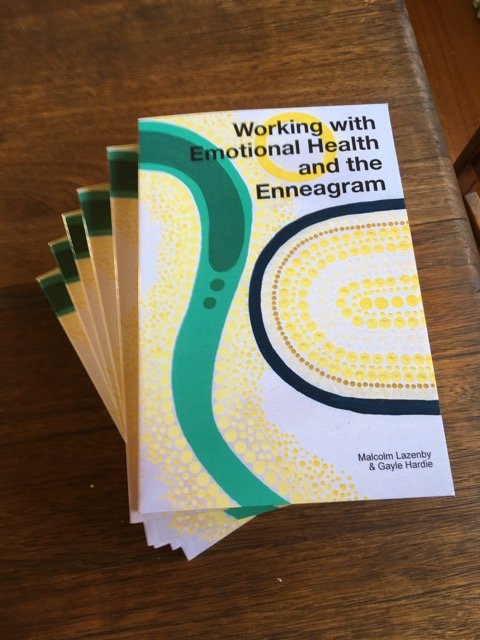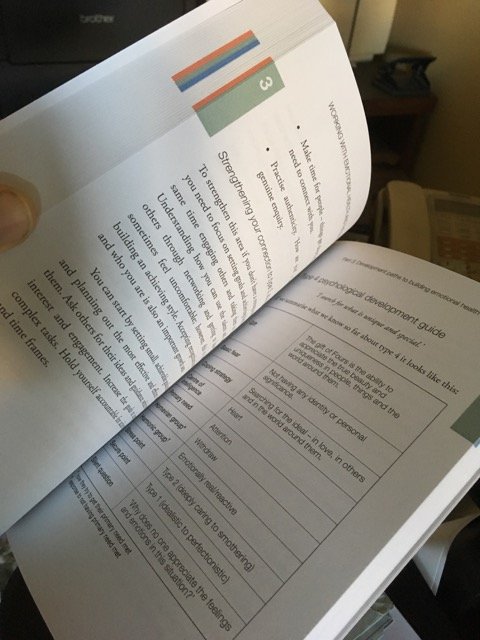Search the Community
Showing results for tags 'print ready'.
-
Just wanted to share my recent experience. I've just laid out a full 250-page book in APu and overall it has been excellent to work with. I'm not a highly experienced graphics guy though I have done two or three books previously in InDesign. While acknowledging the advice not to work on important jobs in the beta, I couldn't resist the urge not to spend the money on an ID subscription again and also to give this software a proper go. The only significant headache I had was some instability when files got too big (about 30MB) so I ended up splitting the task into three parts and merging the PDFs at the end. This had obvious implications for the table of contents but it wasn't too onerous. Working with the smaller files there were no crash issues at all. My book wasn't overly complex though it includes quite a number of illustrations and a few tables. Import was from MS Word, with which I found it easier to simply copy and paste text across rather than importing the .docx file (that function was added about halfway through this project). Working with the basic design elements, with styles, text flow and so on was really a breeze. The interface is slick and much nicer to work with than Indesign. One thing I missed was anchors/cross-references, which I'm sure will arrive at some point so I no longer have to manually update references to other pages, but again this was a small issue. All in all I can't wait for the full release. Thanks team!
- 2 replies
-
- print ready
- book
-
(and 1 more)
Tagged with:
-
Hey AD pals, help here would be greatly appreciated. I have a logo design done on my MacBook with AffinityDesigner 1.5.4 and have it set up as a document on an artboard with both vertical and horizontal Cut and Bleed lines visible on the document in all 3 Personas. The Cut and Bleed lines were done 'by the book' using the menu item 'Guides Manager' and the file has been named and saved. My problem/question: I need to export this artboard showing the Cut and Bleed lines to the sticker printer however when I go into export mode and export it (so far have done .pdf, .jpeg, and .eps), the file described above exports successfully but WITHOUT the Cut and Bleed lines being visible in the exported file. Please advise on where I'm going wrong and/or what step I am missing. Thank you! -Christo