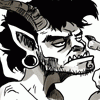Search the Community
Showing results for tags 'pressure'.
-
Hi I have just installed the windows beta version on windows 7 with an old wacom intuos 3. I have pressure on raster brushes but the vector brush pressure does not work. Is this me and my settings or is it not supported yet? I have the pressure option set to on and I have tried other options and played around with the pressure graph, but it doesn't make any difference - all the stroke is the same thickness. Hope it was okay to start a new thread I'm not used to forums. Advice appreciated, Cheers Adam
-
Hi, First of all I'd like to thank you for the really great software. I am currently using Affinity Designer for UI projects / icons and it improved my skills undoubtly. I could write an essay about how you made my designer life better (and I am sure that many others said it before) so I will go straight to the point: 1. Expand stroke I am making some vector graphic and I am using pressure panel to make the stroke look more handwritten and after that I was using expand stroke command and it goes pretty well with simple curves, but with more complex ones it gives me wrongly converted objects is there any solution for this? Maybe, am I doing something wrong? 2. Flatten transparency Are there some tools for print preparation as flatten transparency tool which would make me sure that in print everything would look good? Every advice would be helpful :)
-
Pressure doesn't work. I have a Yiynova tablet monitor. While DrawPlus pressure works perfectly, Affinity doesn't. Even when changing the pressure via the profile, the curve doesn't change.
-
Hello! When I drawing using "One by Wacom" tablet with very small presure lines are different. Ones of them are good, with small opacity, but others are bad, with full opacity. When I drawing with medium or big presure the opacity is correct, responds to pressure. In another software (e.g GIMP) the problem not appear. Screens from Pixel Persona and Draw persona below. Slawek
-
The setting of pressure settings is very convoluted and unnecessarily complicated, and having to reset every time i restart the program is very annoying.
-
Hello First congratulation for nice beta software. Its looks very promising for me! I already test it with some my work from Illustrator. Some files unfortunately crash but its still beta version. So I accept this. I found some small issues what I will report now. But generally I must say. I will be able to use your sw for my work even in beta state. Now small bugs what I found till now My Wacom tablet doesn't seem to work with your Brush Editor. I try to setup it probably correct way. But pressure is not working for me. I change both size and opacity percentage variance. And I try also different Pressure characteristics. But this doesn't work. What I found only working was pressure settings in stroke panel. But it seems to work only for moment when I try it. And it still doesn't react on pressure but it tooks characteristics what I create. And use it to change thickness of line (start to end). Next to it when I'm drawing some times I get some lag between hand and displaying. And sometime it seems like some point are skipped. Sometimes is sampling of data from input device working really fluently. Even I draw it quickly... I don't know where is exactly problem because my machine is quite powerful. But It can be some my local problem. What will be also nice add to functionality is working with multiple windows. Just add option like arrange cascade and tile. But I must say split view option is really cool. But I'm quite often using views when I see in 100% canvas to see how will for example icons looks like and next to it also zoom in variant where I work on it. Illustrator have nice automatic behave when if I choose for example text in 100% view. In Zoom in area is automatically scrolled selected item and I see it directly zoomed. This will be very cool to have also in designer. But thanks for your Beta software! I'm also developer so I know how hard is sometimes to implement some new feature or fix some complicated bug. So I wish you many luck with your progress. Kind regards Michael
-
Hi I'm having a go with the trail and thinking seriously in shaping from adobe to Affinity but one of the main things that I use in my work is the brushes and the pressure sensitivity, and I can't get to work on Affinity designer I have searched other posts in this forum, but it didn't helped me, I still can't get it to work can someone please help me this is a major point in my decision from buying it thanks
-
I suggest the implementation of "INERTIA" settings in both "Affinity DESIGNER"(especially) and "Affinity PHOTO";Alike you can change the behavior of tools in Artrage. so your curves etc. smooth out while you draw. Just like you would apply more pressure to the tool, which would normally have the effect in reality of not being able to move so fast. (Would be much easier to draw specific curves...(sry4myenglish)
-
- tools
- tool settings
- (and 8 more)
-
Hi, I'm using Affinity Photo with my Wacom Pen and Touch and the pen pressure is not working as expected. When pressure button is pressed the size of the brush varies, but the dynamics panel (that shows up within "More" settings) seems not working at all. I've probed to ajust to "Pressure" several options, but there's no visible results. Am I doing something wrong, or the pressure just works with brush size? Thanks for the help.
- 4 replies
-
- Affinity Photo
- Wacom
-
(and 2 more)
Tagged with:
-
Hello, I was creating of set of cartoon clouds in Designer using the non-destructive object merge feature (awesome! and a huge time saver), however after a number of them were produced, I wanted to keep the "pressure" outline effect on them, however I did not want all of them to look the same to maintain the freehand look. With all the time-saving features in Designer, I hit a speedbump when it came to adding the pressure with the curves adding nodes in the palette as I had to select every cloud individually to "randomize" them manually. I would guess 99% of the time manual tweak is preferable but in cases like my cloud drawing task, a "dice-like" randomize curves feature could be very cool. Hopefully my screenshot better explains what I am describing. Would this be difficult to implement? Thank you
-
I really enjoy tweaking a stroke's pressure gradient after drawing it, but the Pressure sub-palette is quite limited in size and accuracy. How about avoiding the interface clutter altogether, and simply have a Show Pressure Overlay command in the View menu, which basically maps the gradient onto the currently selected path, something like this:
-
Hello all, I've found the pressure profile feature in AD, but for some reason the feature doesn't allow for linear changes between values, except in profiles that have only a start and end point. Additionally, it doesn't allow the width of each side of a stroke to be changed independently of the other. Alas, this means that what might be boiled down to simple strokes (eyelashes or lips, for instance) must be formed of curves. Also alas, this means that editing such shapes must necessarily be more convoluted and less precise, especially because the profile must be modified in a separate editor, away from the artwork, which adds guesswork, and again more time and effort, into the equation. So I would like to propose a more flexible pressure/width profile feature, which allows pressure profiles to be edited directly on strokes, to allow curves and corner points — now that I think about it, a vector brush system would do as well. So I'm putting these forward: a more versatile stroke width feature, and vector brushes. Thanks, —Russ Johnson Murfreesboro, TN
-
There is an option to able pen tablet pressure? As many artist, I use Photoshop to draw and painting, brush pressure is very important, I'll be able to leave Photoshop and buy this app when it comes out if it have this option (and leave that shitty subscription), I don't know if is there but I search it and don't find it, anyway, before you release it, this must be a default option as Photoshop does. The app it's amazing, I always wanted Photoshop works as smooth and fast as this app does, but never happens, it just became more heavier and no mattering how powerful is my Mac, never get smoothness as Affinity Photo does instantly, besides, it takes full advantage of OS X features. Please, keep Mavericks compatible, I have not updated to Yosemite because Animate Pro (My daily working app) isn't compatible with it.
-
Hi, i set the brush and the controller to pressure, and even tried the controler: Brush Defaults... but i draw a line with my cintiq and it draws exactly the line i want, and when i let go it becames finner or changes in a way that i never know what to expect. Do you have a tutorial on how to customize the pressure so it is more acurate? Like in the ilustrator i set the brush and chose the variation, and in the affinity i think it was the same but it's not working! And this is a big thing guys!!! Please help! tks
-
I just started trying out Affinity Designer and I was trying to "ink" some pencil art I scanned in. I'm using the "brush" tool with the variance set at 100% trying to get good varied line widths. I trace the line and the preview, as I'm drawing the line, looks correct but when I lift my stylus, it's nothing like the preview. It's either all thick or it snaps back to being a thin wispy line. Even changing my sensitivity in the Wacom preferences doesn't seem to help much. Am I missing something? I'm using a Cintiq Companion Hybrid and also trying it with a Wacom Intuos Pro. Same thing happens on both. Macbook Pro 15" (late 2011) with 16GB RAM running Yosemite (completely updated)
-
Hello again folks, Sorry for all the questions...... Having played about with Designer using the mouse only (so I can get used to it), this afternoon I've tried painting some fur on my creature using the Cintiq13HD. But to do this effectively I want to use the Paint Brush tool on a Pixel Layer and pressure sensitivity of the Cintiq's stylus. But for some reason I cannot get the pressure sensitivity to work..... Anyone know how to set this up effectively? Thanks in advance, George
- 5 replies
-
- Paint Brush
- Pressure
-
(and 1 more)
Tagged with:
-
Are there plans for the Gallery and Pressure Tabs for Affinity?