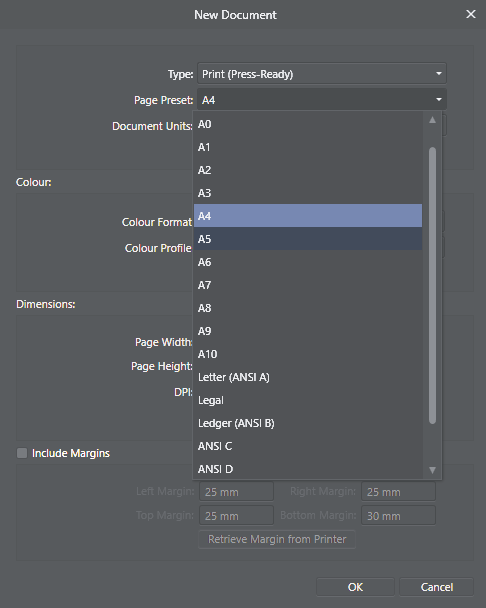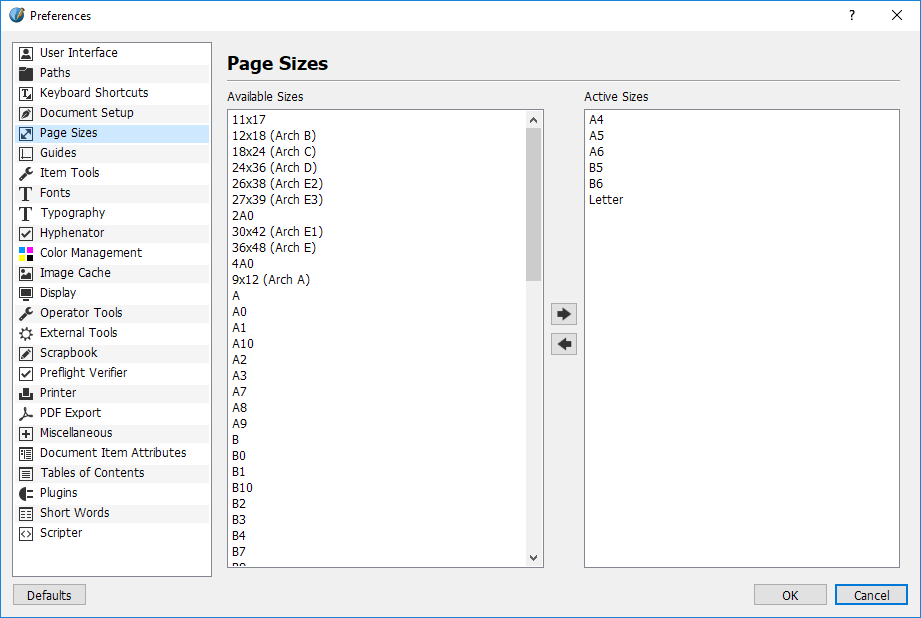Search the Community
Showing results for tags 'presets'.
-
This is just an idea for later versions of Affinity Photo; I was thinking it would be really nice to have Lightroom Presets compatible with later versions of affinity photo. Although they are different applications, they are still similar so maybe Lightroom Presets could become usable in Affinity photo! (Just an idea but would be very useful) Kind regards! Hanan
-
Hello, I'd like to know if there is any way to add and/or remove page size presets from the list New Document window? I don't use formats such as A0/A1 etc, but very often use B4 and B5 - I'd like to have them on the list so I won't have to enter each time the size manually. \ If currently there's no way to do so, I would recommend to do it in a Scribus way:
-
Hi, not sure if I have just missed this feature, but there should be a preset for android, that gives you all the 5 folder to export to and the correct sizes (x1 MDPI, x1.5 HDPI, x2 XHDPI, x3 XXHDPI and x4 XXXHDPI). Is there also an option for changing the color on export ? this would be handy for when I export icons that is both black and white.
-
The presets in Tone Mapping are useful. It would be handy to have such presets other personas. Apart from being useful for saving and standard 'fixes', these would appeal to beginners and help ease them into the overall programme. Other programmes, notably On1, make use of presets everywhere. Yes, I know that with the complexities of layers it would be tricky in Photo persona, and that there are kind of presets available under the Adjustments panel, and also that macros may be used. But I'm sure you good folks might find a way to make this work.
-
1. would love to use my arrow keys to toggle quickly through all the luts in my folder. instead of having to click on the lut box i would love to just use my keyboard just as i can in 3dlutcreator. 2. would love to see a lut manager or gallery where i can see rows of thumbnails of the image with different luts already applied. this guy already made one and i think it rocks but would love to see it in affinity photo https://www.colorgradingcentral.com/lut-gallery/ 3.would also love to see false color like this guy has made a plugin for resolve and premiere https://timeinpixels.com/false-color-plugin/ this plugin is amazing and i would love to see it built into affinity photo! 4. would love to be able to import LR presets and quickly go through all the lightroom presets using Affinity pro. 5.would love to be able to use my PS actions with affinity photo! 6. would love to import .mov files and h264 and h265 video files into a timeline with affinity pro just like i can in PS 7. would like to make auto color some kind of lut layer. so what this means is when you click on auto color it creates a lut for that exact auto color profile and that way when you export to LUTs you can also include that auto color layer in the lut creation. of course you could use a hald file but its faster to just click on export to lut and have it work automatically. 8. when i click on the paint brush to paint something it would be nice to see the exact color right beside the other paremeters (width, opacity, flow, hardness, etc. in PS the color is right besides the params and that allows me to work quickly. 9.would like to see support for this plugin: http://software.tiffen.com/products/dfx-products/ofx-pro-plug-in 10. since NIK is free and google will stop using it is there a way you guys can work out a deal with them to continue to support it in your program natively? i think google NIK is awesome!
-
Hi, the tone mapping presets disappeared from the tone mapping persona. They used to pop up automatically when I selected tone mapping but now I can't find them and I don't know how to turn them back on! Maybe I did something to turn them off involuntarily but I can't figure out what it was. Please help! Thanks!
- 2 replies
-
- tone mapping
- presets
-
(and 1 more)
Tagged with:
-
Hi, the tone mapping presets disappeared from the tone mapping persona. They used to pop up automatically when I selected tone mapping but now I can't find them and I don't know how to turn them back on! I must have done something to turn them off involuntarily but I can't figure out what it was. Please help! Thanks!
-
- tone mapping
- tone mapping presets
-
(and 1 more)
Tagged with:
-
Hi Affinity team, (Sorry when using wrong terms in my post. I use German localization so I have the English terms not at hand.) Since 1.5 we have sticky settings which is basically quite useful but, in my opinion, not the perfect solution. I have certain problems with the current implementation: Some tools share the same setings, e.g., all retouching tools seem to use the same settings which is not always useful. Some tools have no sticky settings, in particular, the crop tool where I really miss it. For example, in the majority of cases I want to crop by preserving the original ratio, but the tool always resets to unrestricted. Also I want to always use shading of the outside of the crop area. (In fact this new feature is so useful that I just want to have it as standard instead of an option.) Different types of images and tasks require different settings. Filter and adjustment layers have no sticky settings at all, which would be quite userful. Altogether I would prefer to have customizable presets instead of sticky settings, ideally with the possibilty to store and load own settings to quickly switch them. I think of settings files that can be edited from the preferences dialog. Also nice would be a button or rightclick option by which I can simply store the current setting of a certain tool. Also for live filter I would like to have a possibility to store multiple presets (like there are already for adjustments). The new macro feature is a bit of replacement, but only a bit since I have to explicitly record macros. Maybe you could think about such an improvement. Thanks, Naqoy
-
When working with textures for 3D work, we usually want to use so called "Power of two" resolutions, because they are more optimized. So I'd like a new category of presets: "Power of two", i.e. 128x128px, 512x512px, 4096x4096px etc. From 1x1px to 32768x32768px.
- 1 reply
-
- presets
- resolution
-
(and 1 more)
Tagged with:
-
Suddenly, all my custom export presets that I had defined have disappeared! (I remember recently changed the UI language from German to English and v.v., and I had one system crash - both should not cause this, but I could have??) I am sure they should be included in my backup - which file do I need to restore from Time Machine to get them back? Taking a quick look, I did not find aything suitable named SerifLabs or Affinity in my Library folder...
-
Hi, Is there a way to create a custom "filter" in AF made up of several adjustment layers? I know you can save presets for adjustment layers individually. I am talking about saving a preset that involves several adjustment layers and possibly filters. For example, I came up with a workflow that creates an effect that i want to be able to reuse but I see no way to save it, except for saving each adjustment layer individually. Thanks!
-
Hello, Saving presets in the various panels - Basic, Details, Tones - is easy enough. But where are they actually located on the computer? I'm asking because I want to be able to back them up in case I need to restore them after a clean installation of my system. As of today: Mac OSX 10.11.6 Thank you, Wally
- 2 replies
-
- Presets
- Development Persona
-
(and 1 more)
Tagged with:
-
Hi all, Forgive me for asking a possibly taboo question, but I am wondering if any of you know if there are presets available for purchase that work with Affinity Photo. A lot of the photographers I work with use Lightroom, and they swear by their Mastin Labs presets. I am starting to feel at a major disadvantage for not using Lightroom with purchased presets, mainly from a time saving standpoint. The Mastin Labs settings really seem to take their editing to a new level - one I am frankly having a hard time reaching on my own. I am considering moving my work over to Lightroom because of the compatibility it has with things like this. Thank you!
- 1 reply
-
- presets
- mastin lab
-
(and 1 more)
Tagged with:
-
Hi everyone, Maybe I'm missing something, get the feeling you cannot save Page Presets in Affinity Photo Beta so far? If not, is this a feature the developers are considering putting in before the v1.0 release of Affinity Photo Beta? Otherwise, absolutely loving using this and Affinity Designer! Keep up the great work
-
I saved a preset in an adjustment layer, how do I apply that preset to other images?
- 1 reply
-
- adjustment layer
- presets
- (and 3 more)
-
Hi All, Since Aperture in now officially dead, I'm considering using AfinityPhoto instead of going to dreaded Adobe Photoshop. Over time though, I've collected Photoshop & Lightroom presets. I'm wondering if I can import the presets & use them in AfinityPhoto as I would in Photoshop? Thanks for any help. Kevin