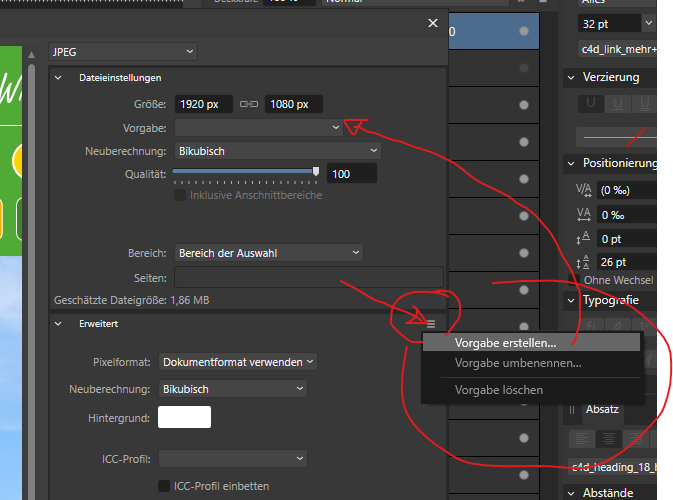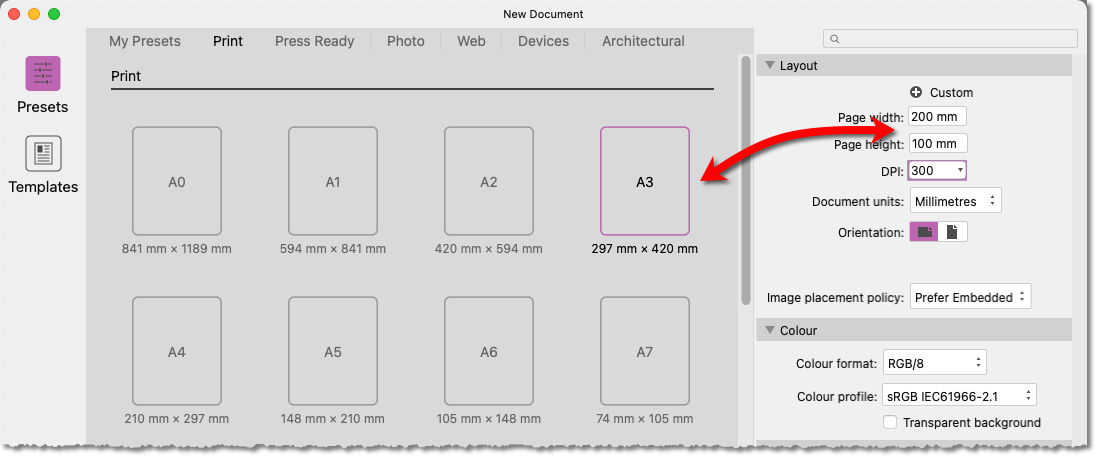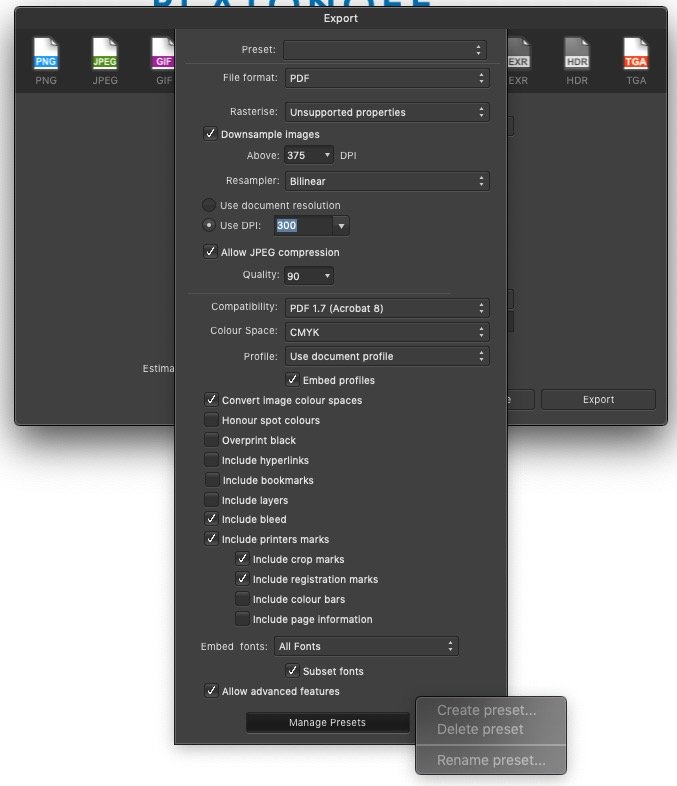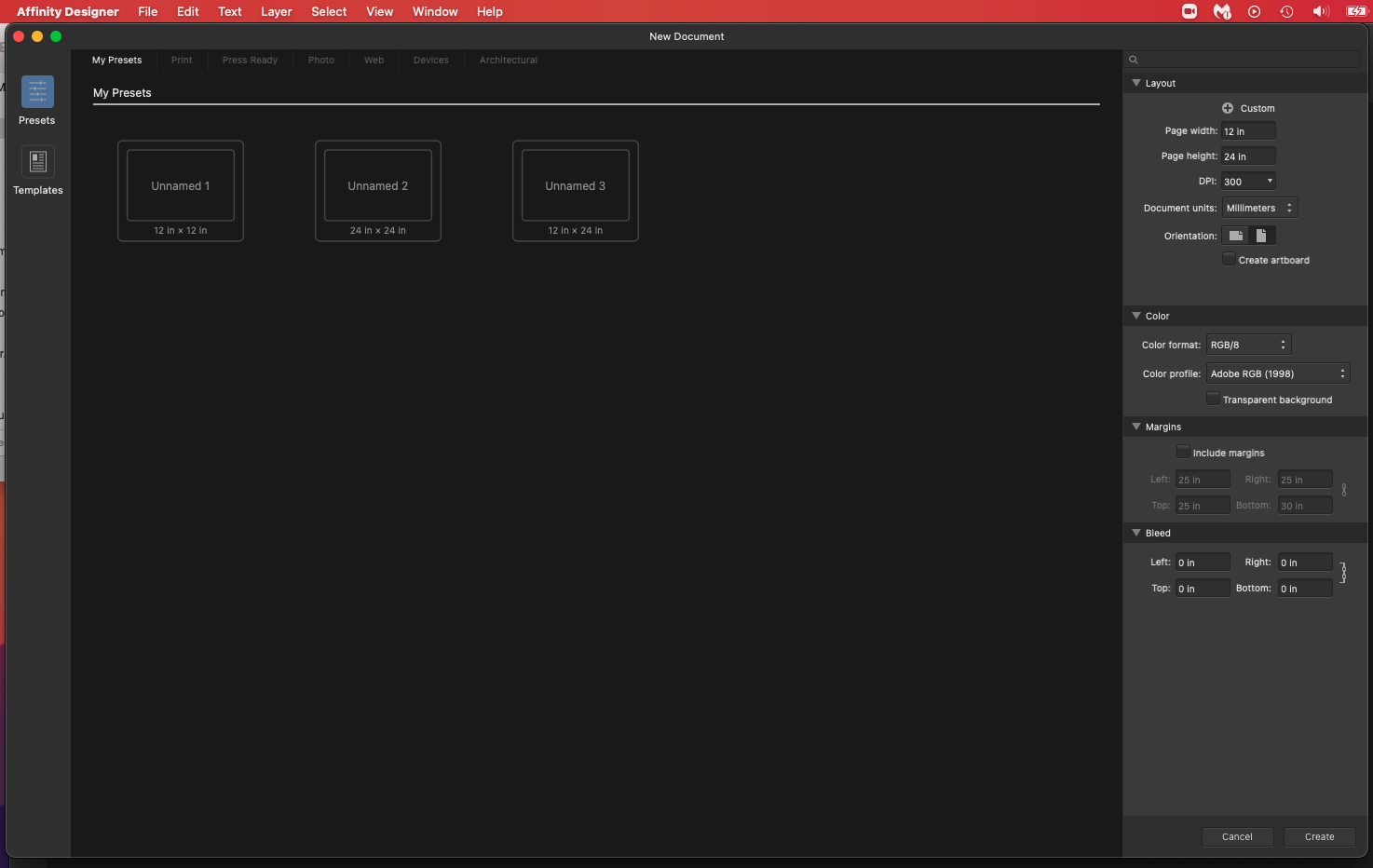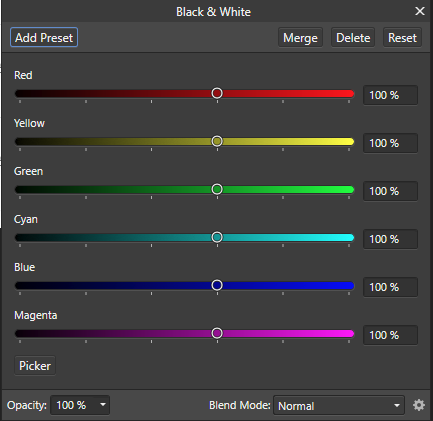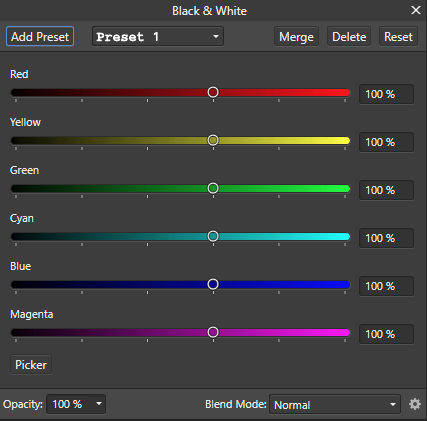Search the Community
Showing results for tags 'presets'.
-
Add ability to save presets in the "Guides" settings window. Seems I can save presets for Snapping and for Grids & Axis, and in other layout features, but this is not offered in the "Guides" window. It would be so very helpful if I could save my Guides as presets.
-
In Presets LUT I imported presets (i.e. Black and White2 .cube) > it gives the option on right click to Move to Category . . . BUT no list to move it to. Just shows default (of LUT) Is there a setting I need to change? or any advice would be welcomed. Affinity instructions say they will import to the category chosen, yet LUT is the only category I can find to Import (with a cog wheel) to, so it happens to be the chosen one when importing. Maybe I'm doing it wrong or didn't understand something? I have a lot of presets I would like to use and being in their proper category would make life so much easier. Thanks!
- 2 replies
-
- move to category
- presets
-
(and 3 more)
Tagged with:
-
Hi All, One of the best new features in Affinity Photo 2 is the Live Luminosity Range Mask. Not only that, but, it has the ability to save presets. Clicking on the "hamburger" icon near the top left of the panel allows three options, create preset, rename preset, and delete preset. Once created, I can rename and delete the preset if the name is highlighted with name present in the preset box. However, once the program is closed and reopened, it will stay in the dropdown list and be usable, but, it is no longer highlighted in the box, which prevents it from being renamed or deleted. How is it possible to delete the ones I don't want or rename these? It also would be nice to rearrange these to keep them organized. Best Regards, TV
- 11 replies
-
- affinity photo v2
- luminosity range mask
-
(and 1 more)
Tagged with:
-
I've tried removing the Ctrl+Y from the wireframe shortcut, and exporting and importing the saved preset, but no matter what I do the little triangle won't go and nothing happens. I can't get Ctrl+Y back as my Redo, very strange as to why they changed a universal command to one that I'll honestly never have any use for. Has anyone had any luck while changing their command back?
- 12 replies
-
- affinity designer
- designer
-
(and 5 more)
Tagged with:
-
Hey guys just a small one: When creating a new document Preset in Photo you can now specify an icon for the Preset. This helps a lot with clarity on the new document page. However there seems to be no way of changing the icon afterwards and whenever editing a Preset and clicking the "save and override current preset" button the Preset icon reverts to its default icon. So i think there should be a way to change the icons later, possibly in the rename dialog and icons should persist when editing.
-
’Allo again, mes amis … today the Big Question is: ‘How Come It Don't Do It Like Dis?’ … You've heard of and seen the excellent series of tutes produced by Olivio Sarikas, yes? He does an excellent job. In this particular tute, he examines Affinity Photo's built-in quirk that automatically applies a series of pre-sets to the RAW image(-s) opened in Developer persona. Note that, in his vid, he selects the ‘Exposure’ tab and clicks the ‘Undo’ Swirly Arrow to remove the presets and display the image in its as-shot state. I have tried and tried and tried yet again to have Affinity Photo duplicate on my Mac this same behavior. Nuh-unh, Charlie. It don't be playin' dat. The picture brought remains as unchanged after clicking the Reset circular arrow as if it had never been clicked. The same applies to every other ‘undo’ arrow for the rest of the settings in that panel. Here’s the link to the tute if you want to see it for yourself … undoing the preset(-s) is the very first thing he covers, so it's not a long wait. All feedback as to how to make this work outside of the vid is appreciated. Please advise if this ‘sauce’ works for you on your machine, too. Thanks.
- 14 replies
-
- develop persona
- olivio
-
(and 2 more)
Tagged with:
-
I wish that affinity had more content that is available for photoshop for affinity photo. I have been looking for presets and there are packs that are on offer that are only for Photoshop that you cannot get for affinity photo. We are not all experts on creating files of our own, photoshop has plenty of content available especially creative filters and presets, please, make similar conent available for affinity photo. I know poeple are busy, but why not ask, people who are making content from independant sites to start on affinity photo. Thanks
-
Greetings, I have come simply to ask these two questions regarding the Windows 10 system. 1. Is it by any chance possible to disable floating windows? Trying to move them in the order that suits one better is starting to get quite difficult when the windows pop out non-stop. And if it isn't a possibility, please add it to the system. 2. I have heard of mac/ipad capabilities to import/export document setup, I use Designer most of the time where I create a bunch of new presets but once I come over to Photo I realise that they aren't saved over there as well. Any way to transfer them over on Windows?
-
Hi all, when I use a custom page template in Publisher (1.10.0.1127 / Win 10), I can temporarily change the settings for a new document, e.g. the page number. Unfortunately, the currently used page number is then taken over into the preset and affects the next new document, which I think is a big bug. A preset is a preset - without saving it again, the page settings cannot be changed permanently, or do you see it differently? Regards, Felix
- 4 replies
-
- affinity publisher
- presets
-
(and 1 more)
Tagged with:
-
This problem occurs in all three apps - not just Designer. (Affected apps: Designer 1.9.3, Photo 1.9.3, Publisher 1.9.3) Now on macOS 11.4, but this problem was previously observed in macOS 11.3. File > New… Select one of the standard presets. For example, A3. Create new document, design amazing things, close it. File > New… Type in non-standard page width and/or height The previously highlighted standard preset should probably be deselected at this time. Still… Create new document, design more amazing things, close it. File > New… The manually entered layout dimensions will still be present. But the standard preset should definitely not still be highlighted at this stage - see A3 in the screenshot below. If it's deemed correct behaviour for the standard preset to be highlighted, the layout dimensions should be restored. Since this would clear the manual settings, I doubt this behaviour would win wide support. 😀 Obviously this is just a minor bug, but it has caught me out a few times recently.
-
I have been creating my own bank of presets based on ones that came with Obscura 39. I give them a name which indicates the original preset from which they are derived, with my own additional relevant tag. Over time I have amassed a list of custom presets, but I'd like to re-order them for swiftness of application. For example, I have 3 custom preset variations based on the Mercury 50 preset, but they have been saved at different time intervals, which means there are several other custom presets saved between them in the list. Since I now have about 20 such custom presets, with the list ever-growing, I'd like to be able to order them, at least alphabetically, so I don't have to hunt around for them, or forget that I might have a specific one pertinent to a particular project. Is there any way to do this? When I reach perhaps 30 or 40 presets, it will be sensible to create a new presets folder, each time I create a new custom preset, and move them all, one-by-one, in alphabetical order to the new folder. Workable, but tiresome...
-
- presets
- tonemapping
-
(and 1 more)
Tagged with:
-
Hello again, all … Yes it's me and I'm back again for Round MMXXI(b) … Today's question is: Can we use Presets in Affinity Photo (or Designer / Publisher) as we would in Photoshop, Lightroom, ON1, etc? If the Majiqual Answer be-eth 'Yes,’ the follow-on query then becomes ‘How we do dat, hah?’ It's easy enough to install and use LUTs in Photo, but there seems to be no method to install or access the presets’ .xmp rider files. It seems that would be an easy trip down Code Road compared to other feats discussed in these pages. Please advise if there's a way to implement access and use of the .xmp presets files that already reside in the Camera RAW / Lightroom folders … Thanks again to all for your informed input.
-
We just got Publisher the other day and we think it's what we want, but one thing we really want to be able to do is bring our Studio Presets over from Designer & Photo. Using StudioLink seems perfect, but they carry over none of our presets, despite it apparently using the actual Designer & Photo apps. (Or does it just require them.) We see you can Load a preset, but how do we get them out of Designer & Photo so we can bring them into Publisher. We found the threat about where to find the preset files for those two apps, but how can we get them into Publisher's StudioLink of Designer & Photo? All of our panels are messed up! Thanks. EDIT: Created a bogus preset in Publisher-Designer so we could locate where they're placed. We then copied the preset files from Designer-Actual into that library folder, but Publisher-Designer doesn't appear to see them. Doing this on macOS Big Slur.
- 7 replies
-
- affinity publisher
- affinity designer
-
(and 1 more)
Tagged with:
-
Hi everyone, so in the DEVELOP mode, is there a way to make a preset for ALL the setting we have made? Not just for every tab, BASIC, LENS, DETAIL...but all of them, so our editing process will be shorter? So, is there a way to make some kind of a overall preset before we start editing our images. Thanks
-
Hello all. I just upgraded to 1.9.1 The upgrade came with free assets and I downloaded those with 1.9.1 I followed the instructions on the AP site and went to find the assets panel by going to view>studio>assets...and nothing happens and I cannot open the assets panel. I have the previous version of AP on my Mac and the assets panel pops up with out a problem. Also missing in 1.9.1 when I go into the tone-mapping persona are the presets that were included with AP when I first purchased it two upgrades ago. So, here are my questions: -Why can't I access the assets panel? -Which folder does AP use to download assets on a PC? -What happened to the tone mapping presets? -How can I return AP to the default settings? -Is it possible to download to the an earlier version of AP? And if so, must I uninstall AP 1.9.1 before installing a previous version? Thank you for any suggestions or information that you might have to help with these issues
-
As the title says, when I try to create, delete or rename a preset through More ▸ Manage Presets option in the Export dialogue box, it is greyed out and unavailable. This happens in Publisher, Photo and Designer, all versions 1.9.0, on an iMac running 10.14.6. Does anyone have an idea on how to fix this?
- 7 replies
-
- affinity publisher
- affinity photo
-
(and 6 more)
Tagged with:
-
Hi, I am looking for free presets to use with AP. Is there a place/site to get that? Have been working with presets for years now in LR and have a lot of them but since I jumped from LR to AP I am out of presets and can’t use my more than hundred presets. Or is there maybe a way to transform LR presets to Affinity Photo. I am not using LUTs much because its not as powerful as presets. (Basically, a LUT targets a narrower set of image parameters to change (color and tone). A preset, on the other hand, can adjust a much wider range of image parameters, things like exposure, sharpening and vignetting. … ) Thanks. WITH LIGHTROOM PRESET ORIGINAL PIC.
-
Please make presets for gradient tool like foreground to transparent , two color and so on...like in the industry standard photoediting program(don't think i have to mention the name). Gradient tool in affinity is good but with these presets it saves so much time for compositing artists. Hope affinity will listen to this..
-
When I start up AD, I get a blank field, as in older versions, which I like and which is what I want. BUT, once AD is open and I start a new file, I get the preset window pop-up, which I find very annoying. Is there a way of stopping this window from popping up please? Thanks. There are SS below showing what I want and what I do not want.
- 6 replies
-
- preset window
- preset
-
(and 2 more)
Tagged with:
-
So Affinity Photo has a "Add Preset" button on their "Adjustments". For example this is the "Black & White adjustment": I think it would be awesome and helpful if there was a drop down menu next to the "Add preset" with already saved presets. So it would look something like this:
- 4 replies
-
- presets
- improvement
-
(and 1 more)
Tagged with:
-
How come .cube isn’t supported? I created the LUT directly from affinity. It’s an affinity file even. But I can’t reopen it with affinity? Also I’ve tried to use “preset” and it doesn’t make any difference to any other photo and/or doesn’t even save when I try to save it. It won’t let me download raw. It also says they aren’t supported and I get the same message so it was created with a jpeg.