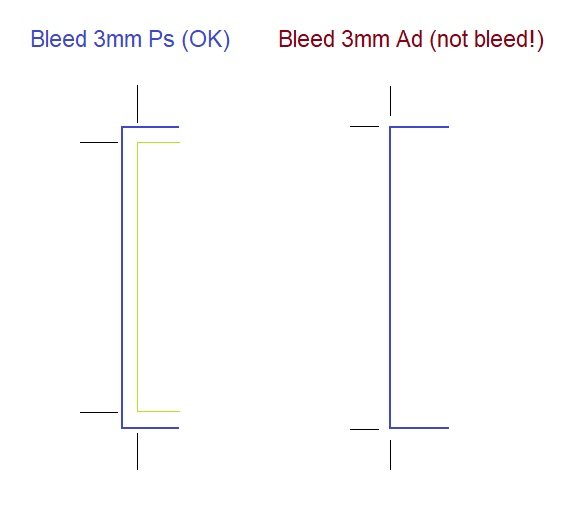Search the Community
Showing results for tags 'prepress'.
-
The help section says : "When publishing to PDF, the Honor spot colors option in the Export Settings dialog (File>Export>PDF>More) lets you include spot colors in your output. You can also make the spot colors overprint in the same panel." Does anyone know where that checkbox is gone (to set spot colors as overprint)? Also the help section says: "To make an existing global color overprint: On the Swatches panel, -click the global color swatch's thumbnail, then select Overprint." But there is no way to make a color overprinting. I get a pop menu with e.g. 'Edit fill' but clicking on that option there is again no option to make that color overprint... Am I overlooking something, or is it really that annoying?
- 7 replies
-
- affinity publisher
- colors
-
(and 5 more)
Tagged with:
-
for Affinity Publisher Request: For prepress workflows it would be very helpful to switch to a preflight mode where you can quickly check what objects are on which colour plates (eg. spot colours) Problem: Sometimes there are shadow-effects or overlaying colours and multiplying images that change the otherwise clean constructed set of elements in your layout. For example, you know every text has this global colour and every icon has that corporate-design colours, but where things overlap and blend, you need to know "how dark this black really is" to be successfully printed. Solution: Of course Indesign has had this feature long ago, and I'm even only using version CS5 from 2010... But you can also look for Photo's Channel panel: Like Photoshop, you can disable the green and red channels and look how the blue channel looks in isolated mode. in RGB mode this is maybe not as useful but in the prepress-world looking at your isolated CMYK plates is essential!
- 6 replies
-
- prepress
- colour separation
-
(and 1 more)
Tagged with:
-
Hi AD Buddy. I give you my library of crop mark for Affinity Designer. this print sign is ready to print. for this example i use A4, but you can use for every format you want. i'm Working on version of this crop ca be used with media library palette… but, it doesn't work with AD file. Step 1 : Setup your page. Add +20mm to your format and set the marges at 10 mm everywhere to define you format with it. everything outside the marges is the bleed. Step 2 : Add your crop mark. Now add you crop mark on the four corner like this : Don't forget to use snapping tool to be snapped on the corner. Step 3 : Add color bar and name project. You can add this informations where you want… me, i put it on the top and the bottom Don't forget to name your project. Step 4 Create or add your creation. Let's start your creation, or add it… if your creation is already created in another document don't forget your bleed… Step 5 Export Don't forget to check this case… because i got some problems with AD and font embedded. thanks for watching ! Crop mark.afdesign
-
To whom it may concern, I have been using your Affinity Publisher since the beta came out last August. I work in prepress and have been looking for an alternative to InDesign to set up proofing and manual impositioning for output. Needed one app to be able to quickly adjust images and vector graphics in submitted files instead of jumping around multiple apps. Resolved was the handling of separations. Love everything about it except for the following: Lack of import options for multi-page PDFs, does not recognize the built-in bleeds in PDFs and inconsistent nature of embedded typefaces in the PDFs being placed. Will these be resolved or should i look elsewhere? Please advise. Gave a presentation to a group of 25 other designers and illustrators for my local PC Users Group (CDPUG.org) recently to advocate the merits of your Affinity app suite and give them some insight to their capabilities. Many promising aspects. Amazing first effort. Looking forward to hearing back from you.
-
Hi - I've been a print designer for a long time and still do the occasional print piece.. I understand that Affinity/Serif don't plan to create an Acrobat competitor however the thought occurred to me that perhaps a prepress module could be incorporated to Publisher either as a persona or menu option? The only reason I still sub adobe is for Acrobat so that I can proof my print files. I also understand that there are prepress alternatives out there but they are industrial strength and are cost prohibitive! Would love to hear your thoughts.. Cheers
-
Hello all, please I have problem with bleed, specialy print crop marks in export to PDF. I have document (business card) and size of document is bigger in every size by +3mm. For PDF export I need put into this document crop marks with bleed 3mm ( this crop marks go -3mm to the documet) and give me pure bussiness card size. If I set in >docoment setup "bleed" to 3mm, in export I have set "include bleed and include crop marks", after export pdf with this settings NOTHING HAPPEND = crop marks are always in maximum document size not -3mm inside document. (I try put against 3mm / -3mm / and diferent numbers...nothing happend). Please help!!! Im mad, because in PS it was 2 click in PDF export and it was done, here I cant handle it easy way. TY for your help
- 10 replies
-
- print marks
- print size
-
(and 5 more)
Tagged with:
-
Hey guys, the following features would be nice to use the AD in professional prepress as we want to do. - overprint preview e.g. for checking your traps... - for manual trapping as we do it would be great to give only defined elements or a contour of an element the attribute "overprinting", not the complete spot color. - the best thing on earth but a dream i think...automated trapping. Would kiss your hands for something like that. if you guys need further information hit me up! Thanks a lot! Fabi
-
If only Designer would get - decent Pantone implementation, - selecting by attributes, - decent printing options for drawings exceeding printer size - Lock/hide/unlock/show option outside the layer pallette, I wouldn't think of Adobe products again for pro work. Until then, we in our design studio are stuck with Adobe. The Developers should better address those issues for PRO PREPRESS users, otherwise Designer is going the way Inkscape is now.. close-but-no-cigar state, unfit for PRO PREPRESS work just because of a few minor missing, but crucial fetures. I think that for the time being, the developers have been too concertrated on web interface designers. No offence to nobody, but graphic design WITH prepress is lightyears more challenging, and prepress people WILL pay for a good Ai alternative. Designer is almost there and I think that it is just plain stupid to ignore the prepress features in favour to some nice gimmicks. If you remember, Freehand and Quark were so much used not because of their gimmicks, but because of their robustness.
- 6 replies
-
- prepress
- pantone names
- (and 4 more)
-
Hello all, I've been using Affinity Designer for the past couple of weeks and, liking it so far, I'd like to use it as my main illustration / design tool. On a recent project where I decided to ditch other tools in favour of the Affinity suite (so far), I've run into an issue exporting pdf files to send to the print shop (press or prepress ready): Can Designer export radial gradients in CMYK to pdf? I've tried using the Export tool, selecting PDF, without rasterising anything or compressing images, using 300dpi (document resolution) and embedded or selected colour profiles, but I still can't get a radial gradient to show. The only way to do it is allowing for gradient rasterisation, which affects vector fidelity. Is this a program bug to be worked on in future updates, or am I doing something wrong? *EDIT: I've just read on another thread that this is an issue with radial gradients with more than 2 colour stops, and attached a file to illustrate the problem. I'm sorry for duplicating content. Best regards, R. Radial Gradient Test.afdesign