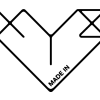Search the Community
Showing results for tags 'preferences'.
-
1. While Designer is running, install a new font. 2. In the Preferences dialog, choose 'Miscellaneous' 3. Press the 'Reset Fonts' button Observed: The font dropdown list shows the new font's name in plain text. Expected: The font dropdown list shows the new font's name using that font. The screenshots below show how the new font 'Bombing' is displayed on the dropdown list before and after restarting the program.
-
I understand that this program is in its infancy... more or less, but I have downloaded it three times now and installed it. (I always uninstall the older version first.) But with each progressive install I hoped for an interface I could see; so far no luck. Each program is black as midnight with shades of gray. As a result, I've yet to see the icons and even made them larger but to no avail. Could they leave the bells and whistles until they have these programs working properly with little or no problems before they go at making it look cool, etc. This blackness is really hard on eyes, especially old eyes or eyes that have been repaired; I'm not talking about disability, I'm talking about ordinary eyes. I examined the preferences and there was very little there I could understand let alone change. So, is there a time line the coders are using when one can expect to be able to use the program without a black cape? As to my installs and uninstalls; all went smooth. I turned off Aero years ago as a waste of space and haven't turned it on yet but Affinity did load for me. Yes it was slow but.. I don't mind slow. Other than the above, I look forward to using the program.
- 1 reply
-
- preferences
- colours
-
(and 2 more)
Tagged with:
-
Under Preferences > General > Language will not stick after a restart. Place items on the desktop and you cannot see the items. You have to draw over the area to 'find' them. The inability to change the black of the menu's and toolbars needs to be change The black pulls you eyes out it is so hard. Help is also faulty in that the text won't resize to the screen size.
- 9 replies
-
- preferences
- language
-
(and 2 more)
Tagged with:
-
Affinity: Just downloaded/installed Affinity Designer on Windows (Beta), and encountered a visual bug in the user interface preferences screen. After using the slider to adjust the UI Gamma, the other sliders misbehave in that they do not 'slide' anymore, but they still work in adjusting the grey levels. Only after re-adjusting the UI Gamma, the Grey level sliders correct themselves to the right position - but they still won't actually slide anymore. I've recorded this UI event, but can't upload them here.
-
Note: I've recreated this bug a couple of times to confirm that it is visually broken Description: Preferences>User Interface> The UI color editing sliders work normally except the first two (Background grey level and Artboard Background grey level) only after the IU Gamma slider is used. Functionally they still change the background of the intended ui elements, however, the slider tip stops moving. Recreate it: Use the UI Gamma slider and then try changing the values of the upper two. Hope this helps.
- 1 reply
-
- preferences
- slider
-
(and 1 more)
Tagged with:
-
Is there a place to set the default units to inches? I'm constantly changing all the tools from pixels to inches.
- 1 reply
-
- units
- preferences
-
(and 1 more)
Tagged with:
-
Hi, i am a new user , I absolutely love your software and have been using them a lot in different projects. I have noticed though, with the latest version of Photo that there is a slight faint banding of two color stripes in the background grey color, adjustable in user interface preferences. It will go away when I use the slider to extreme left or right but near the center it is most noticeable, so in the 'default' grey position I get the faint banding stripes.I only see this in Photo, not in Designer. I am using a Mac 27" .
-
I noticed in Affinity Photo 1.4, the preferences pane changed a lot. I track all my custom preferences on my site here in case of meltdown and to share with others: http://manuals.gravitydept.com/workspace/mac-apps/affinity-photo When exporting or resizing the canvas, I was never sure which resampling method to use. It seems odd that the one which produces the worst quality (but is fastest) is the default. I finally decided to lookup and document what they all do. They all seem fast enough to me, so I always want the one with the best quality. I think it'd be nice to set the resampling mode as a user preference so I don't have to remember to switch it every time I export.
- 2 replies
-
- preferences
- export
-
(and 1 more)
Tagged with:
-
Hello folks, just bought Affinity today and I got lost in playing around with the insane zoom levels it offers. I create worlds within worlds and it was just a mind baffling experience. LOOOOOOVE IT!!! Of course, Affinity is...before anything else...a GREAT start. It makes working on vector graphics so much easier. Most of the possible enhancements were mentioned. A quick search through the forums didn't mention one thing though...and please correct me if I am wrong, I will delete this thread then. What about Cloud Sync? I know you can save files in iCloud. But I don't think it syncs things like preferences, settings, custom swatches etc. etc. As much as I work from home, I am also constantly on the road. Picking up from where I left off at home with the same settings etc. would be lovely. Any suggestions? Kind regards, madeinxyz
-
Why is my profile SRGB when I export when it was PROPHOTO RGB as I was editing in Affinity ???. Please find attached JPEG of my color profiles preferences Cheers!
- 2 replies
-
- color profile
- preferences
-
(and 1 more)
Tagged with:
-
Hey guys, I know you are super swamped with getting APub out. I just wanted to share a request which I think would be VERY useful. It's an enhancement for Move/Node tools which I think would benefit all users and enhance productivity. It might have been discussed in the past, if my memory serves me right... I'm talking about enhancing the behavior of the selection function while using the Move and/or Node tools. What this is based on is a selection technique from SketchUp. Here is a video explaining how it works in that app. Notice how the selection marquee changes from solid to dotted line / marching ants, based on the direction the user drags, to visualize the alternate behavior activated. I think this would be TREMENDOUSLY useful for selecting and editing object in groups, and perhaps can be applied to inter-node segments as well... Thanks for your consideration.
-
My default language is US English, but the last 2 AD/AP betas show British English on the UI, even when the Language Preferences setting is set to Default (which I assume refers back to the setting in the OS X's System Prefs...)
- 8 replies
-
- preferences
- language
-
(and 1 more)
Tagged with:
-
It seems that there's no way to set a default unit in the preferences for Designer. Could you please add that? I think/design in pixels, and everything defaults to points, even when I'm importing something done in another program that was done there in pixels. And while we're at it, while I can set the default unit on a document basis, when I set it to pixels, it seems to change it for most things, but stroke remains at points. That I have to change on an individual stroke basis, and that's a bit of a PITA. Otherwise, the program looks great. :)
-
I just bought Affinity Designer and created my first project for a client. I have chosen this project because it is very simple and allows me to try the software in a professional matter. Because I refuse to have my work held hostage by Adobe, I writing these comments with the best intentions to make Affinity Designer the number one software. I know Serif is working on adding Pantone Colors and other things, So I hope I just adding a new list of things that has not being mention before. Here are some problems I encountered with Affinity Designer: Guide Lines: Pulling a guideline from top sometimes works and sometimes does not. Ruler in inches very difficult to read specially when zoom very close. Need better hierarchy display. Opening a New Document: When setting a new artwork, “Include Margins” does not allow “0.125” (1/8”). It changes to “0.13” which is unacceptable for pre-press production. Default “Colour Format” is “RGB/8” when should be CMYK, specially for printing production. Should be a preference to set this very important key factor for professional artwork. Character Format: This floating window takes a lot of space, when it can be a lot smaller. “Typography” window is not available on Toolbar which is extremely important for Graphic Design. Should be shown inside Character Format window or at least available on Toolbar. Changing to different tool with “Hot Key” or “Keyboard Shortcut” after using Text Tool is not available. Swatches should be avail to show Gray Scale, Gradient and Colors on the same window. I personally feel that does not makes sense to have 3 different sections when we, the artist, use from gray scale, gradient, colors and everything in between in one artwork. ************** Suggestion: Should be an option to save my “Studio” windows settings (more than one setting depending on the type of project at hand). You may want to have an option to set different preferences when opening a new document: For Web Design: RGB Colors, Pixels Units for ruler, 72 PPI, Hex Color Swatches, etc. For Graphic Design: CMYK Colors, Inches Units for ruler, Pantone Color Swatches (Solid, Pastels, Metallic, etc.), 300 DPI etc. ************** Objects do not show if they are outside Document Dimensions. This could represent a problem and limits the design aspect. Sometimes we have different objects outside the document dimensions to be use inside the document dimensions. If we cannot see other objects to be use inside the document limits the creativity. Not to mention that some objects may remind hidden and can cause pre-press production problems. For Example a CMYK Object on a Spot color project (or vise-versa) ************** Suggestion: Should be an easier way to duplicate and move the text or objects in one action without using copy and paste and then moving the text or objects. ************** Text Tool sometimes does not select text, it tries to create a new text. Which makes you to first go to the Tool Box, select “Move Tool” (V), select text, change to Text Tool and then you can edit text. But I can always mentions the thing that are amazing about Affinity Designer, like realtime adjustment of Text Point size, or Font. I think that not only it cuts a lot of design process time, but it also increase the creativity and expand options or concepts in a very spectacular way. Ok, this is for now, because I have work to do and I have not get the chance to play with each tool. I hope Serif finds these comments useful.
- 6 replies
-
- Preferences
- Color
-
(and 5 more)
Tagged with:
-
I cannot imagine that this hasn't been discussed before, but a simple search of this forum didn't reveal a similar topic, hence my feature request post today. When I display the Adjustment tab and then click once on anything (Recolor, B&W, Posterise, etc.), that adjustment appears automatically in the Layers tab. But most of the time, I just want to click once and take a look at what the default 3 choices are. Maybe I don't even want to see that adjustment at all. So the way things are now, I have all these adjustment layers stacking up even though I didn't want to apply any of them. Some people may like the existing functionality, so perhaps adding a Preference would be best. Allow me to DISABLE the automatic application of the adjustments when I merely click on their name in the Adjustments tab 1 time. Create the adjustment layer only when I then click on one of the 3 options (e.g., Default or Cold or Warm, for "Black & White") or when I move one of the sliders in that particular adjustment's dialog. All said, I really don't like it when I just click once on an adjustment and then it becomes a new layer. Thanks.
- 1 reply
-
- adjustment
- automatic
-
(and 5 more)
Tagged with:
-
As I suggested in this thread, currently tool settings are remembered only on a per-document basis. For some tools, some people like to use different settings than the defaults (such as the Healing Brush layer sampling options in my case). This means that with the current implementation, I need to change those types of settings every time I create a new document and use a particular tool for the first time. This is obviously not ideal. I see two possible solutions to improve the workflow: 1) Add a "Make Default" button (and possibly also "Reset Settings to Default") to the tool options bar 2) Add a preference "Remember tool settings across documents" Should you choose to do both, you would obviously only need to show the button(s) if the preference setting is turned off.
- 5 replies
-
- tool settings
- tool defaults
-
(and 2 more)
Tagged with: