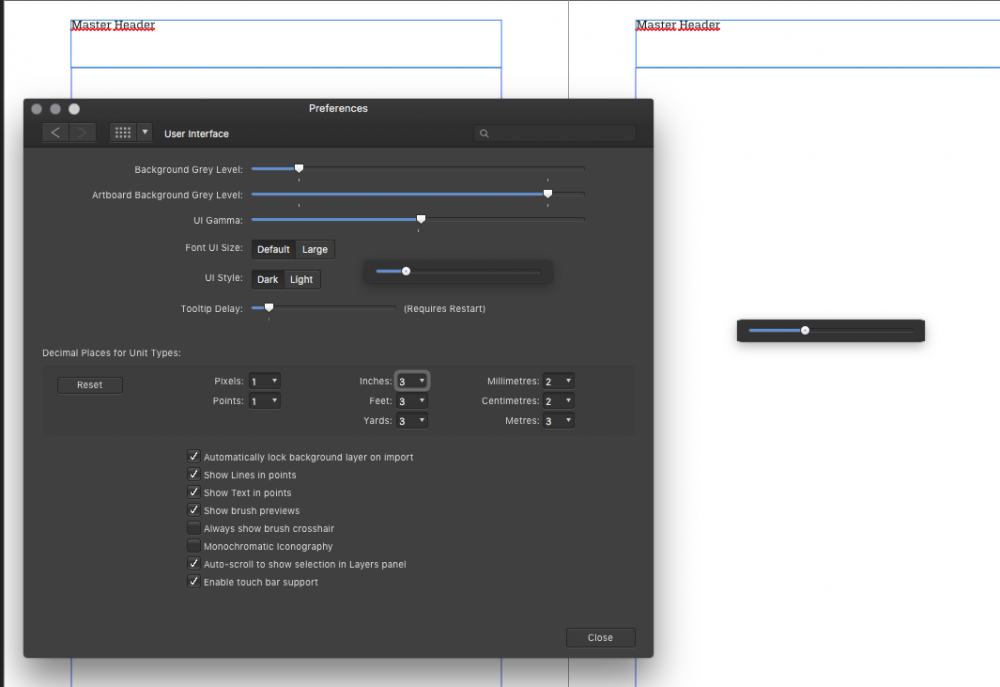Search the Community
Showing results for tags 'preferences panel/ui'.
-
Hi, I've had to uninstall and reinstall Affinity Publisher, Designer and Photo a few times now. Earlier this year, to change operating systems from WIN to MAC. (I saw temp files that said Affinity "mount" <--------- is that a thing??? Recently, due to ongoing intermittent User Interface Issues, like User Preferences changing, Tools not working consistently. I looked around Finder Dirs and saw a "Sparkle.org" file within the contents of Affinity's folders and deleted. But still having issues. Was working fine until I accessed the Internet this evening, then my Publisher document / template started "running Amok". I had to meet with my partner to discuss future business and unfortunately, my presentation was no where near where it could have been if the program would function properly. Quite honestly, it was embarrassing. I had to work hours to finish one page of the document on Friday and snailed through a meager 5 or so that still aren't up to par or showcase my abilities due to the tug of war I am having with the programs. I have used Photoshop CS for many years, so am familiar with that interface which is similar, albeit different than Affinity. The main problem is the User Interface preferences changing. Color Picker can be tricky to pick up on, but I am telling you that I could open one document and have ongooooooiiiiiiiiinnnnnnnng drama with it, then open a new document and it would work perfectly. I knew I had done it the same way! There is an Apple Colour Picker in the system and I have noticed it on the User Interface panel for Affinity too. Why use theirs? I have validated my installations, etc. Uninstalled and reinstalled directly through your website; Not Apple Store. That should be ok since Affinity is a verified developer anyway. Mac Monterrey 12.6.2; Google Chrome. If someone at Affinity needs to contact me by phone, please let me know and I will provide further information. As it is right now, I cannot resize a layer that I actually did resize earlier. Working from an INDD template. I believe there was a layers option to unattach in edit mode that seems to work, as the layers in that template are "connected". I don't know what the digital designer did when creating it but very specific areas for text, images, image placements etc. So the template is not a simple .PSD doc with groups that I am used to. Like I said, OFF THE INTERNET, it was FUNCTIONING. ON THE INTERNET, it started MISBEHAVING! ??????????????!!!!!!!!!! :) For me, the eye dropper tool, colour picker are not consistent - I literally began looking for a script in Apple Finder!!!! Ha! Then, writing down exactly my steps for changing a simple .PNG logo from black to white which took an HOUR! This is leading me to think that the Affinity programs are "locked" (or hacked). I have been a member of Affinity for a while now. If you all need to "vet my account" please give me a call .
-
If I use any slider without closing those, but move the whole Prefs window the opened sliders are still there.