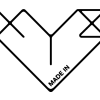Search the Community
Showing results for tags 'power'.
-
-
Created a new tutorial to show you how to use the new lightning brushes you can find in the affinity store: Brushes >> https://affinity.serif.com/de/store/product/102-lightning-brushes/ Tutorial >> https://www.xresch.com/tutorial-create-electricity-and-lightning-effect-908/
-
- affinity photo
- tutorial
-
(and 8 more)
Tagged with:
-
Hi, I am trying to do a power duplicate while rotating an ellipse. the amount of rotation needs to be as precise as possible. I and trying to create seven ellipses in a perfect circle. The attached file shows what I am trying to do. I need seven smaller ellipses equally spaced around a larger ellipse. I have created one and changed its rotation point to the center of the larger ellipse. It works fine if I manually rotate it but if I enter a precise rotation value (51.428571429) in the transform panel, the rotation point is ignored and it just rotates around itself. Thanks.
-
Windows 10 Home 1903. I’m not sure if this is a bug, or a feature, or I’m just missing something. When I power duplicate a shape with child shapes all works as expected but, when I tell Designer to Lock Children, the power-duplicated shapes stay in the position of the original duplicate, see attached GIF. The child shapes are staying where they are, which is correct, but their duplicated parent shapes stay where they are too, which seems wrong to me. Is this expected? (GIF was produced in 1.7.0.367 but this also applies to 1.7.1.390 beta.)
-
In Affinity Designer, how do you control what actions are repeated when you duplicate? Say for example I have a rectangle: - I resize that rectangle, - I then alt drag to duplicate it - I then want to duplicate it again, so I press cmd J The rectangle is resized and duplicated, but that's not what I wanted in this instance (I just wanted it duplicated). Aside: I would have assumed the answer was "it's only actions that happened since the alt drag", but that doesn't appear to be the case (unless it's a bug).
-
Dear community, I hope you don't feel like I'm spamming the forum with all my threads. Today I'm sharing a project that I started today. It's going to be a series of animal illustrations who are in jeopardy of extinction. Most cases of total extinction are leading back to human interference and neglect. Raising awareness is one part, committing oneself to find proper solutions is the next. I hope, there are no grammar mistakes in this series. Hehe. English is not my forte. Anyways, critiques and feedback always welcome. Cheers, Mike