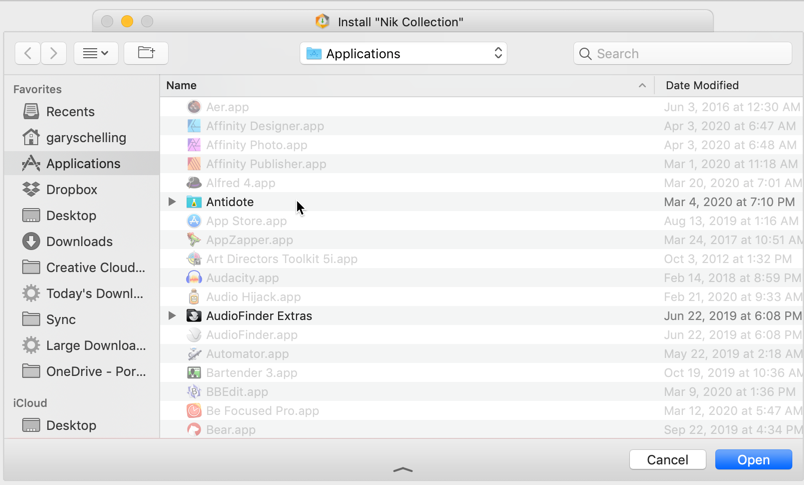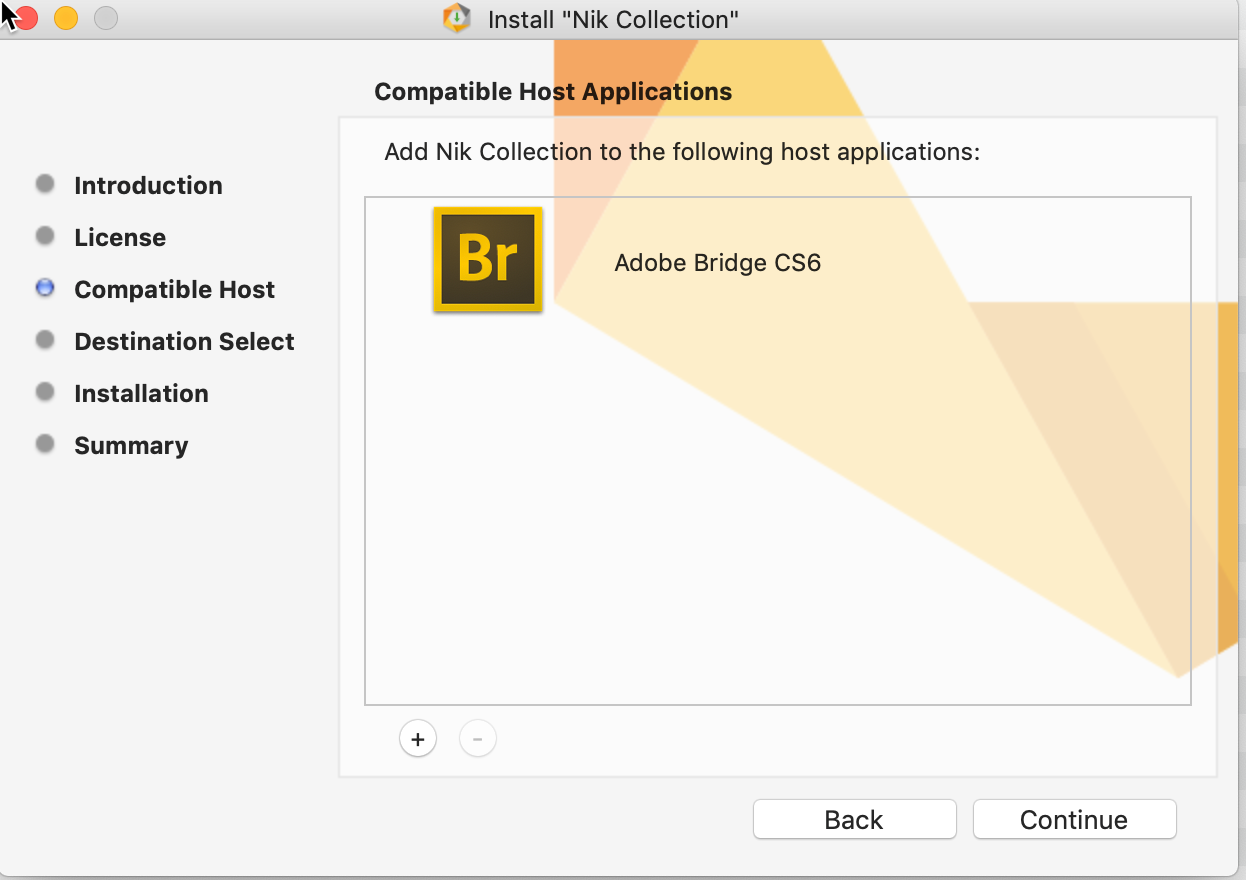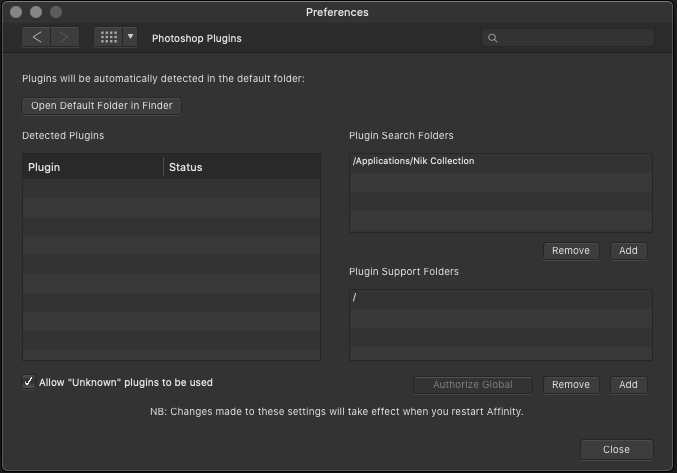Search the Community
Showing results for tags 'plugins'.
-
Hello, I'm still learning AP and trying to get used to all it can do ... it'll be a long time before I can say I'm somewhat comfortable. But one of the software programs I use just came out with plug in capability for AP along with a couple of other photo programs. I am trialing it for the moment and opened AP, did some adjustments in it and then opened the plug in program. I noticed that unless I merged the adjustments that the plug in sees the non edited photo. I tried attaching the adjustments under the background layer (I think this is called being a child adjustment) but it still only sees the non edited photo. I learning to use AP for layer work and having the plug in might be nice to use at times. Is this the way a plugin works in Photo? Am I missing something? Thanks!
-
Hey all, Long time lurker til the last few weeks when I reinstalled the Publisher beta to check up on it - I understand that AFP is predominantly a page layout focussed system (and after reading all the ePub threads I see that's a bug-bear for many people and I suspect "Affinity Writer" might be a good direction/bridge but let's avoid that for now). I see that we can link/embed images so we can update the visual assets independently of the layout, but I've not seen anything similar for textual assets - which when writing more book/manual type content would be rather useful. Coming from the tech world (software developer primarily) what I'd love to see is something like the following (that may be doable with simple scripting if/when that comes available): Write my main content in a .txt file, or .md Markdown file - which is becoming a de facto markup format in the developer world Processor app/script that takes the markdown, and converts that to a AFP source - mapping the relevant heading 1/2/3, bullet point, body, code styles to AFP styles before including that in an initial text frame. Content appears in AFP rendered, with styles applied This would allow me update the .md files independent of page layout, using an editing environment more suited to writing content, running the document thru Grammarly/ProWritingAid. I guess this could all come under a "Writing" persona. Is this is a crazy idea, or something worth thinking about?
- 19 replies
-
Hi, I've been combing the forums both here and DxO's and I can't seem to find an answer that addresses my problem. I've been trying to install the new Nik Collection plugins from DxO, after the recent email from Affinity saying the collection was compatible. (I'm using Affinity Photo 1.8.3 on a Mac, and the latest download of the Nik Collection from the DxO website -- newly purchased.) When installing the collection, there are no applications the installer recognizes as hosts other than an old version of Bridge CS6 I have to use as an image browser (I have no other Adobe CS or CC applications on my laptop). It does not allow me to select any Affinity product as a host. Regardless, when I run the installer, even if I try to add an Affinity app, it's greyed out. I've included two screenshots. After the installation is complete, there is a Nik Collection folder in my applications folder showing just .app versions of the plugins (the standalone versions), no plugin folder, nothing else. (And nothing in any application support folders that might be usable.) Launching into Affinity Photo afterwards and clicking on the Photoshop plugins pane of the preferences panel, I can add the Nik Collection folder as a "Plugin Search Folder", but as far as I can tell, that hasn't actually added them to the Affinity Photo filters menu. From other forum entries, it seems that AP wants to see .8bf files (is that true?). But, by default, the installer I'm using doesn't seem to install them. Trying the installation on an iMac at work (running Adobe CC), I can get AP to load the plug-ins if, when I install, I indicate that Photoshop CC is the host application and then include the Photoshop CC plugins folder in the list of Plugin Search Folders in AP. So is the issue with the Nik Installer that it's not recognizing AP as a "Compatible Host"? Or is there something I'm missing? Spent almost 3 hours trying to troubleshoot this. And I give up. Help, please.
-
If you have a new Apple M1 Mac you may find that some plugins no longer work with Affinity Photo. Our apps were updated, 1.8.6, to make them Universal macOS apps which means they support both Apple M1 and Intel processors. On Apple M1 Macs our apps will optimised for Apple M1. However, some plugins have not been updated and will need to use Rosetta to make them work on Apple's M1 Chip and in Affinity Photo. More information can be found here: https://support.apple.com/HT211861
-
- affinity photo
- macos
-
(and 2 more)
Tagged with:
-
My Nik plugins are greyed out on some images but not on others. I recently scanned some old B&W negs to JPEG images and was trying to use my installed Nik plugins in Affinity Photo but they are greyed out. Other JPEG images I have in my folders work fine and all the Nik plugins are available for both B&W and Colour images. It seems that all my recent scans will not work with Nik plugins. I presume I've done something wrong but I've no idea what that is. The only thing I've noticed that seems new is that when I open those problematic B&W scans in Affinity Photo I get a window with a message saying 'Assigned Profile - Affinity Photo assigned your working profile, (Greyscale D50) to this unprofiled document' which disappears after a short while. I don't really know what this means or if it's significant in relation to the Nik Plugins issue. Can anyone help? Thanks!
-
Plugins stopped working after latest update
knittingmommy posted a topic in V1 Bugs found on Windows
I'm hoping someone can help me. Before I updated to AP 1.8.5.703 all my plugins worked just fine. Last week I had used both Filter Forge 9 and the DXO free version of the NIK Collection. After I updated this weekend, they were all grayed out in the menu with a pixel layer selected. Going to the Preferences section showed the plugins still shown as 'working' in green and still has the check box for Allow Unknown selected. Yet Affinity Photo can't access them for whatever reason. I removed all the plugins and redid the links to both Filter Forge and NIK. I managed to get the Filter Forge to start working again. However, no matter what I tried to do, I can't get the NIK Collection to work again. Did anyone else have this issue? Any suggestions on how I can get them working from inside Affinity Photo again? I did check and the programs themselves still worked as standalone programs so there aren't any issues with the NIK Collection themselves and I have not updated NIK. Won't be updating because the latest update of the NIK Collection removed something I used. The only changes have been updating Affinity Photo and the latest Windows 10 Update. I need my NIK Collection back. -
My Nik Collection plug ins were installed and working, but have vanished & Affinity Photo doesn't "see" them anymore. Mac OS Catalina 10.15.4 8 GB RAM (I know... I have one of the non-upgradable iMacs) Affinity Photo 1.8.3 Nik Collection 1.2.11? (when it was a free option from Google) I had the plug ins up and running and was using them with great success. With some on-going computer issues, I re-set Affinity Photo's user defaults (Reset User Defaults from Preferences > Miscellaneous) in an attempt to reset the Performance Preferences to default. Now, the Nik plug ins are missing. I have reinstalled from the Nik DMG and they still don't show up. I have re-started Affinity Photo at least half a dozen times to no avail. I'm at a loss and totally open to suggestions.
-
Google has just announced that their Google Nik Collection composed of seven Photoshop plug-ins is now free for everyone. Click here for more details. You can download them from here. Currently Analog Efex Pro 2, Color Efex Pro 4, Silver Efex Pro 2 work with Affinity Photo. HDR Efex Pro 2 only works partially.
- 185 replies
-
- Nik Coleection
-
(and 2 more)
Tagged with:
-
Just installed Affinity Photo and would like to change the default directory for plugins (and other directories saving logs, files etc) to a drive other than my SSD "C" drive due to its small capacity. How do you change the "plugins" directory in Photo?
-
Hi all, I was wondering if it is on my side or not but after I installed the newest version of Affinity photo, all my plugins are not there anymore. Will I have to install all of them again? Is this normal and if so, wouldn't it be a good idea to automate re installation of existed plugins in users' previous versions? Thanks in advance for any help.
-
Hello, I upgraded to 1.7.0 yesterday and discovered today that all my plugins are gone. Mainly it was the NIK collection that I use. This happened with the last upgrade but at least i could see the items ghosted in the list but now the plugins menu doesn't open at all, its completely empty. Somehow I got them back the last time but this time I tried and nothing happens. I know the Google free version is still available. I went to DXO and followed their instructions to get the collection back but do not see the set appearing anywhere within the Affinity app. What to do? I think it would be appreciated that you provide a warning everytime there's a new upgrade that certain plugins, possible presets too, could be lost. I would have avoided the upgrade so that I could finish my work project without delays. Hopefully I can get back on track. I have been with Affinity since the beginning; a joy to work with, so clear and simple. I hope things can be smoother in the future when it's time for another new and improved version, without unexpected complications and headaches.
-
Various people have pointed out that some plugins that now work in v1.6 no longer work in v1.7 beta. When v1.7 is finally released, will we be able to run the legacy v1.6 so as to be able to use these plugins? John
-
Hi, I recently purchased a X-Rite Color Checker Passport which offered a free Affinity Photo License, I have installed both but cannot find where or how to activate the color checker to import the ICC Camera profile or how to use it in Affinity Photo. I have looked through all the great instruction videos and FAQ's but can find no assistance or advice. If it would be possible to release a crib sheet or even an instructional video to help us use this awesome bit of kit with Affinity Photo it would be brilliant as the two would compliment each other in the pursuit of perfecting our compositions with less hassle and truer colour definitions and results. Thanks Very much and keep up the great work and videos.......
-
Just stumbled across this: https://www.youtube.com/watch?v=A1mOXZneX5s. Maybe someone could come up with something for Affinity Photo to compete with it. Just a thought. Thanks.
-
Hi I just installed the new beta and gave it a bit of a whirl. so far the issues I`m seeing are as follows 1. using the square bracket keys to increase/decrease brush size is not working 2. redraw on blur, smudge etc brushes is very slow and resulted in a lock up 3.procedural texture needs sliders not equations. I can't figure out how to experiment with this at all! I suck at math and even simple algebra is very difficult for me but give sliders to visually experiment and this filter will become useful. as it is i can't use it at all. 4. Filter forge 7 works for me with the stable version but generates an error with the beta.
- 10 replies
-
- brushes
- procedural texture
- (and 4 more)
-
Hello there, I am currently on the 10-day trial of Affinity Photo testing the waters. I've been a long-time Photoshop and GIMP user, however I have recently become disgruntled with Photoshop and am looking for a powerful alternative. Affinity looks great in a lot of ways, however I came across something quite alarming. Affinity doesn't support ICO? Even the free open source Gimp can edit an ico file, why can't affinity? Will that support be coming soon? Is there a plugin that allows for ico's to be edited? Thanks! Jesse
-
Will alien skin plugins ever be compatible with affinity photo?
- 1 reply
-
- plugins
- compatible plugins
-
(and 2 more)
Tagged with:
-
I just downloaded the Affinity Photo trial and so far like what I see, but there is one little problem I encountered after installing the Nik plugins. I am still using the Google Nik version and have not upgraded to the DXO version (in case that may be a factor in the problem). All the plugins work well except for Viveza 2. When I go to that from Affinity Photo, there is a bad color shift in the image to the point that the plugin is not useful. Is there a way to correct that or is it because I am using the old Google Nik set and would have to upgrade to the DXO version, which I am not planning to do at this time. Any input would be appreciated. Thanks. Jim Lawrence
-
On 1 makes Photoshop compatible plug-ins. I am trying to use these with Affinity Photo. 1. Go to Preferences=>Photoshop Plugins and add Plugin Search Folders. ---since the dialog box specifically mentions "Folders" can we assume that this is in contradistinction to "Files"? 2. On 1's Plugin Folders reside in Mac=>Applications=>ON 1 Photo 10. --each of the Plugins resides in its own subfolder. 2a. Add ON 1 Photo 10 Folder to "Plugin Search Folders" Box in Affinity Photo. 2b. Enable Root "/" in Plugin Support folders (though Plug-in Support is contained in On 1 Photo 10 Folder 2c. Select "Authorize Global." 2d. Select "Close" 3. Restart Program. Failure: Under Filters=>Plugins, no files appear. 4. Go to Preferences=>Photoshop Plugins and add Plugin Search Folders. 5. Add path to "On 1 Photo 10" subfolders where each plugin resides (MacHD=>Users=>XX=>Applications=>On 1 Photo 10=>Plugin Files 5a. Select Authorize Global; then Close 6. Restart Program. Failure: Under Filters=>Plugins, no files appear. 7. Go to Preferences=>Photoshop Plugins=>Open Default Folder in Finder 8. Go to Default Folder 8a. Copy *.plugin files from On 1 Plugins Folder 8b. Global Authorize 8c. Restart Program. 9. Failure: Under Filters=>Plugins, no files appear. (Allow unknown plugins is checked). So what am I doing wrong? I understand that an automated installation won't work in the absence of Photoshop. But these are Photoshop-compatible. They might work with Affinity Photo if I could get them installed. The trip down the rabbit hole following all these steps was unsuccessful What will work to INSTALL these, so that Affinity can see them? Does Affinity work with *.plugin files or is it looking only for folders, or...who knows???