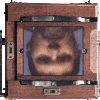Search the Community
Showing results for tags 'plugins'.
-
What is the chance our existing plugins like NIK and Topaz can be accessed through Affinity?? Hate to leave those behind!!! Thanks TL
-
With the extortion experts Adobe screwing users of Creative (Accounting) Cloud with its revised pricing 20 to 50 percent, never has there been a greater need for a competitive alternative. Affinity comes nearest but shows no enthusiasm for closing the gap. When will it address the problems around plugins on Mac, or support Photoshop Actions, or have a file organiser, or make headway into reducing its gigantic file sizes? Solve these and you could have the world beating a path to your doorstep.
-
Affinity Photo Beta 1.6.0.71 1. Open new image 2. Duplicate Background 3. From Document menu verify that Transparency Background is checked 4. Attempt to start Topaz ReMask 5 from the plugins menu 5. Topaz returns: Transparency is locked, please unlock the transparency.
- 2 replies
-
- plugins
- third-party
-
(and 1 more)
Tagged with:
-
HI, I noticed that there were no plugins anymore. I use NIK and some macphun plugins. Checking my settings in the preferences/plugins I saw nothing was set anymore. But when I clicked the fields they could be selected but nothing was in them not even the front slash????? I tried alt+cmd for throwing away preferences but this doesn't work. Any ideas? Cheers Marco
-
I know it's available as a plugin but, now that google have confirmed no more development of nik collection, what chance/ value in obtaining it to extend AP and/or to maintain the tools and perhaps tightly integrate? Seems to me to have value as a tool set, as a positive means to bring more users to AP, and makes business sense both to Serif and to Google (who can only otherwise disappoint current Nik users, of both the paid variety and those who got it for free) - why let it atrophy...... Regards.
-
Hello, when you take the competition serious then you should open your apps for plugins and another services like invision. This is the future. When we make web design we need to present it like a real website. Mokups are very common and important. Please, make this feature available. Thank you.
-
Hi, I recently installed the trial version of Affinity photo along with the google nik plugin. My issue is that when another user logs in and starts uses Affinity photo they have to re-add the plugin. Once the plugin is added for that user on that Mac they won't have to re-add it. We currently have 6 PC's with the trial version on and if multiple users use the application and move around it becomes quite a bit of hassle to re-add the plugin over and over. Is there anyway for the plugin to be added for every user that logs into that computer? Thanks, Will
-
On 1 makes Photoshop compatible plug-ins. I am trying to use these with Affinity Photo. 1. Go to Preferences=>Photoshop Plugins and add Plugin Search Folders. ---since the dialog box specifically mentions "Folders" can we assume that this is in contradistinction to "Files"? 2. On 1's Plugin Folders reside in Mac=>Applications=>ON 1 Photo 10. --each of the Plugins resides in its own subfolder. 2a. Add ON 1 Photo 10 Folder to "Plugin Search Folders" Box in Affinity Photo. 2b. Enable Root "/" in Plugin Support folders (though Plug-in Support is contained in On 1 Photo 10 Folder 2c. Select "Authorize Global." 2d. Select "Close" 3. Restart Program. Failure: Under Filters=>Plugins, no files appear. 4. Go to Preferences=>Photoshop Plugins and add Plugin Search Folders. 5. Add path to "On 1 Photo 10" subfolders where each plugin resides (MacHD=>Users=>XX=>Applications=>On 1 Photo 10=>Plugin Files 5a. Select Authorize Global; then Close 6. Restart Program. Failure: Under Filters=>Plugins, no files appear. 7. Go to Preferences=>Photoshop Plugins=>Open Default Folder in Finder 8. Go to Default Folder 8a. Copy *.plugin files from On 1 Plugins Folder 8b. Global Authorize 8c. Restart Program. 9. Failure: Under Filters=>Plugins, no files appear. (Allow unknown plugins is checked). So what am I doing wrong? I understand that an automated installation won't work in the absence of Photoshop. But these are Photoshop-compatible. They might work with Affinity Photo if I could get them installed. The trip down the rabbit hole following all these steps was unsuccessful What will work to INSTALL these, so that Affinity can see them? Does Affinity work with *.plugin files or is it looking only for folders, or...who knows???
-
On 1 makes Photoshop compatible plug-ins. I am trying to use these with Affinity Photo. 1. Go to Preferences=>Photoshop Plugins and add Plugin Search Folders. ---since the dialog box specifically mentions "Folders" can we assume that this is in contradistinction to "Files"? 2. On 1's Plugin Folders reside in Mac=>Applications=>ON 1 Photo 10. --each of the Plugins resides in its own subfolder. 2a. Add ON 1 Photo 10 Folder to "Plugin Search Folders" Box in Affinity Photo. 2b. Enable Root "/" in Plugin Support folders (though Plug-in Support is contained in On 1 Photo 10 Folder 2c. Select "Authorize Global." 2d. Select "Close" 3. Restart Program. Failure: Under Filters=>Plugins, no files appear. 4. Go to Preferences=>Photoshop Plugins and add Plugin Search Folders. 5. Add path to "On 1 Photo 10" subfolders where each plugin resides (MacHD=>Users=>XX=>Applications=>On 1 Photo 10=>Plugin Files 5a. Select Authorize Global; then Close 6. Restart Program. Failure: Under Filters=>Plugins, no files appear. 7. Go to Preferences=>Photoshop Plugins=>Open Default Folder in Finder 8. Go to Default Folder 8a. Copy *.plugin files from On 1 Plugins Folder 8b. Global Authorize 8c. Restart Program. 9. Failure: Under Filters=>Plugins, no files appear. (Allow unknown plugins is checked). So what am I doing wrong? I understand that an automated installation won't work in the absence of Photoshop. But these are Photoshop-compatible. They might work with Affinity Photo if I could get them installed. The trip down the rabbit hole following all these steps was unsuccessful What will work to INSTALL these, so that Affinity can see them? Does Affinity work with *.plugin files or is it looking only for folders, or...who knows???
-
Hello. Now testing AP for my professional retouching job. Have some questions: 1. Paint Mixer Brush. How can I make it "auto clean"? I can see "auto load" option, but for retouching purposes auto clean is very needed! To click "clean brush" after each stroke is pain. 2. Frequency Separation as a filter is amazing feature! But I need copy of each layer to work on them. And I need clipping mask option for layers. Is there any same thing in AP? 3. And MAIN QUESTION - Imagenomic Portaiture plugin. I'm using it everyday for blurring low frequency layer. It quite nice for this operation. I added plugin's directory to list and it even starting. I can see it's interface but... nothing works. New layer with mask - nothing happend. Just new layer - nothing. And when I tried to apply it to current layer - AP hangs up. So.. what about this plugin? It's very famous and usable. As famous as Nik software plugin pack. That's all for now. Continue testing..
-
Affinity Photo is just awesome and I believe more and more artists are adopting it has I did some time ago. Everything is great and is getting better with every update. But one of the things I never understood was why name the Plugins options in the preferences panel as Photoshop Plugins. I understand that in the beginning we may needed some kind of reference but since it's possible to install and use the plugins without Photoshop and since they aren't done by Photoshop, I don't see the need to make that reference. This is my sincere opinion and a simple suggestion/request, why not name it just Plugins? Thanks for all the effort and support, Pedro
-
I am new to Affinity Photo. I was pleased to see that it was possible to use Topaz plugins. However I cannot workout how to get Affinity to recognise where they are. I have followed the Help topic and looked on this forum but am not getting anywhere. I have Photoshop CS5 (which is where I looked for the plugins.) I am using a PC with Windows 10 I am aware that using these plugins is a work in progress. It is a bonus I was not expecting. I suspect I am missing something obvious in the instructions so help would be appreciated I have attached a screenshot of the position I have reached. I hope it helps
-
I have just received news of the latest Adobe CC price hike, and I do not like it - it's a price rise too far. I have Affinity and played with it a bit and I like it a lot, but there are issues with it and my current workflow that have prevented me from taking it up as a mainstream editor. My current workflow is in Lightroom/Photoshop with plug-ins from Topaz and other independent providers. I use Lightroom to import and organise my work into virtual folders using keywords and presets. I use an iMac. My issues with Affinity are with photo organisation and plug-ins. Is there an independent, cheap or free photo organiser similar to Lightroom that uses keywords similarly to assemble virtual folders and import and organise workflow, and is compatible with Affinity? Why does Affinity not support all plug-ins from Topaz and when will it? I'd love to hear what users here use to get around these shortfalls?
-
My experience (in brief) : I bought AD mostly for UI/UX design and some illustration design. Overall my experience is good. Some good things : - I felt it addressed a lot of problems that photoshop and illustrator had when it comes to UI Design. - Exporting Persona is great. - Overall it's good even though i haven't used it extensively. Problem is when i am finished with the design. I am having trouble giving my clients the source file. Only that is keeping me from leaving Adobe completely. Reason : 1. Most don't use Affinity Designer. 2. Png Export is great but clients/developers need source file : Psd, Ai or sketch. 3. PSD export has some issues e.g. exporting of text, gradient are two which i came across for now. So can't give PSD export files. Solution (Feature Requests) : 1. A free affinity designer trial. It can have limited features. But the client and developer can use them to get attributes. So no need for PSD export. I can just tell them to download the trial version. Problem solved to a certain extent. 2. Making PSD export files better. Making the text editable and solving other issues. [Problem with this] This is a tough one. Adobe is not the only competitor. There is also sketch which is getting popular day by day. Then there is XD. So making export perfect for all this is time consuming, inefficient. *3. Integration with web apps like invisionApp, Zeplin, Avacode or Sympli (I think Sympli is working on affinity designer version). This will solve many problems. It will reduce the need to make PSD export perfect. Affinity can then stand as a UI/UX tool on it's own. Similar to Sketch. Sketch doesn't need to export their files to PSD. 4. Plugins. There are different types of plugins some will make the workflow easy and some are important because it allows integration with web apps. (Mentioned in point 3) I would suggest it would be better if they can collaborate with InvisionApp. Reason : -InvisionApp supports both windows and mac users unlike many tools like principle and filnto etc. - A decent prototyping tool. - Inspect feature is similar to Zeplin, Avacode or Sympli. Reducing the need to give PSD source files to client. - Motion (still in progress) : Competitor to Principle/Flinto. I have read in many posts that these features are being highly sought after and lack of it is sadly becoming a problem in replacing Adobe / Sketch with Affinity Designer for UI/UX designers.
- 2 replies
-
- Ui Design
- feature request
-
(and 8 more)
Tagged with:
-
Good news for us ! Perhaps I'm not the fist one but I found the way to use all the plugins of the Nik Collection in Affinity Photo. After installing the Nik Collection by following tutorials, we all have the same problems : Viveza 2, Sharpener Pro 3, Dfine 2 et Selective Tool doesn't work. The problem come from the Windows format of the config file of each plugins. In fact, this file is a text file format with the .config extension. Analog Efex Pro 2 - natively works Color Efex Pro 4 - natively works Dfine 2 - you have to replace the Dfine2.config HDR Efex Pro 2 - natively works Sharpener Pro 3 - you have to replace the SHP3.config Silver Efex Pro 2 - natively works Viveza 2 - you have to replace the Viveza2.config (after a quick test, this one doesn't work very well, because of a color problem - I'm not enought competent to solve it) Selective Tool - can't works in AP because it's a sort of scripts panel to call Nik plugins with different ways - We could create similar actions with AP Macros. How and where replacing the .config files ? Go to the folder you create before installing the Nik collection / Google / In Dfine 2 folder > replace Dfine2.config (you have to login) In Sharpener Pro 3 folder > replace SHP3.config (you have to login) In Viveza 2 folder > replace Viveza2.config (you have to login) If you didn't erase the way to access to these plugins in AP's preferences, they works now. Enjoy it ! configs files.zip
- 2 replies
-
- collection
- fonctional
-
(and 5 more)
Tagged with:
-
I have run tests with the Flaming Pear plugins: Super Blade Pro, Flood, Glitterato, Lunar Cell and Solar Cell. Although they do not work correctly right out of the box, all but one of these Flaming Pear Plugins can be run successfully in the Windows version of Affinity Photo 1.5.0.45 with a workaround. 1. When run within Affinity Photo, the preview window for Flaming Pear plugins splits the image into irregular segments, making it useless for assessment of the way the rendering will look when sent back to AF. However, the preview can be made to render properly if the active layer in AF is selected with the Retangular Marquee Tool before calling the plugin. This works for Flood, Glitterato, Lunar Cell and Solar Cell because they are designed as global applications for a layer. However, Super Blade Pro is usually applied to a local selection; thus you're stuck with a hit-and-miss approach to finding your desired plugin setting for that app. 2. Each Flaming Pear plugin comes with a library of presets (in a subfolder for the preset) which can be randomized in the plugin control panel. You may have to manually point the plugin to the subfolder when this is first run.
-
Why does the plugin search window NOT have an option to search sub-directories? Every other graphics programme I have ever used has this features as it obviously saves moving numerous files out of neatly arranged sub-directories into one big one. Not a very sensible omission. Please provide this options in update. Thanks :) Richard
-
http://www.miguelboto.com/affinity/photo/plugins-support/ is the page which leads to the list of plugins tested with and deemed "compatible", "not compatible" or "untested" with AP for either Windows or MAC. Having just checked this again on my own computer I'd like to draw MEB's attention to the fact that ABSoft's "NeatImage 8" DOES work in AP for Windows, both release and latest beta versions. I know this is a very popular plugin for the removal of image noise; perhaps would-be purchasers of AP might be somewhat hesitant to commit to the software if they are regular users of NeatImage? Jeff
-
According to the page which MEB created, listing the PS plugins that AP can see and use, Vertus Fluid Mask 3 should be "available". For me, it is not, using AP for Windows. Preferences>Photoshop Plugins does not even list it though it is stored in the same folder as all my other plugins which I use/have used in PhotoPlus X8. Any suggestions? TIA. Jeff
-
Hello, and thank you for Affinity Photo; the world needs more alternatives to you-know-what and Affinity has some great features. Some observations about plugins, some may have been mentioned before. The plugin image preview is not color managed, making it difficult to adjust color. Dropdowns on the plugin UI (with FilterMeister plugins anyway) only show two menu items; the arrow keys must be used to scroll down. I do not see a progress bar after the filter is displayed. And I have had two crashes so far on opening plugins, which previously opened. Here are some plugins to work with at http://www.russellcottrell.com/photo/RCFilters.htm The curves dialog needs to show the input and output values for the selected point. This is especially important for the center point of Lab’s a and b curves. Also, could HSB/HSL mode be added? Congratulations on the HDR merge feature; the .exr output file is the highest quality that I have seen, much better than that of the well-known HDR programs. When merging .tifs (rather that raw files so the camera .dcp profile can be applied first), all other programs that I have tried produce very noisy shadows, often unusable, when opened in applications such as SNS-HDR. (Nothing against your tone-mapping per se but SNS-HDR is the best.) The Affinity .exr’s are high-quality, fully usable. But I have run into a few problems; several of the images I merged had artifacts, little vertical colored lines in the output. And the output files do not look the same when trying to merge them into a panorama with PTGui; the exposure and color balance vary, even with images identically exposed and raw processed (in RawTherapee). I don’t know if this is inevitable or not; I have not had images of this high quality to work with before. Also, could the New HDR Merge dialog save the last used settings (alignment, ghosts, noise reduction, tone map)? Lastly, being able to export files as .psb would be useful. Thank you again . . . . —Russell